You’re not in a tunnel. You’re not deep in the woods. So why is your phone showing ‘No Service’? It’s annoying, right? These days, we rely on our phones for just about everything. So when they suddenly stop working, it feels like a disaster. There are plenty of reasons this can happen, but one small component often gets overlooked: the SIM card.
You might wonder, Can SIM cards actually go bad? This article will answer that question. We’ll explore what can go wrong with your SIM card and what steps you can take to fix it.

Can a SIM Card Really Go Bad?
Do SIM cards go bad? Yes, they can. It might not be the first thing you think of, but it happens. A SIM card, which stands for Subscriber Identity Module, is a small chip that connects your phone to your mobile network. Think of it as your phone’s ID card. It tells the network who you are, enabling calls, texts, and mobile data. Inside that small plastic card are delicate circuits and memory components that store your subscriber details and help your phone connect to your carrier’s towers. While they’re generally designed to be durable, most SIM cards are built to last several years.
Why do most people overlook SIM issues when troubleshooting? It’s because SIM cards are small, out of sight, and generally reliable. It’s easy to forget about that little chip inside. But knowing that SIM cards go bad is a real possibility can save you a lot of headaches.

What Damages SIM Cards?
If SIM cards can go bad, what causes such damage? It often comes down to how we handle them and the environments they’re exposed to.
-
Wear and Tear: Constantly swapping a SIM card, like when you travel, causes friction that can wear down the contacts over time. That friction adds up.
-
Physical Damage: Bending, scratching, or breaking the SIM card can damage its internal circuits.
-
Environmental Exposure: Extreme heat, moisture (leading to rust or corrosion), dust, and even static electricity can harm a SIM card.
-
Device-Specific Issues: Poorly designed SIM trays in some phones (older Android models might be more prone than iPhones, though it varies) or mishandling during insertion/removal, especially in dual SIM phones, can also lead to damage
Knowing what can go wrong helps you spot potential issues and might explain why your SIM card isn’t working like it used to.
Common Symptoms of a Failing SIM Card
How can you tell if your SIM card is starting to give up? The signs can range from very obvious to quite subtle.
-
“No Service” or “No SIM” Message: This is the most common and obvious sign. Your phone simply can’t detect the SIM card or connect to the network.
-
SIM Error Messages: You might see messages like “SIM card error,” “Invalid SIM,” or “SIM card registration failed.” These points directly point to a problem with the SIM.
-
Random Reboots or Poor Battery Life: This is an under-discussed symptom. A failing SIM card can sometimes cause your phone to work harder to find or maintain a network connection. This extra effort can drain your battery faster than usual or even cause the phone to restart unexpectedly as it struggles with connectivity.
-
Inconsistent Call/SMS/Data Issues: Calls drop frequently or can’t be made/received despite showing some signal. Text messages (SMS) fail to send or are delayed. Mobile data is extremely slow or disconnects randomly, even in areas with good coverage.

When It’s Not the SIM: Compatibility and Network Limitations
Sometimes, what looks like a bad SIM is actually a compatibility issue.
-
Incompatibility vs. Broken: A SIM working in one phone but not another suggests incompatibility.
-
Locks & Bands: Carrier-locked phones won’t work with other carriers’ SIMs. Region locks restrict use to certain areas. Your phone must also support the network bands your carrier uses.
-
Network Technology: Older SIMs might not support newer tech like 4G (VoLTE) or 5 G. You might need a new SIM for these.
-
Checking Compatibility: Check carrier websites or phone spec sites (like GSMArena) before switching.
-
International Travel: A SIM might work in one country but not another due to roaming agreements or different network bands. This isn’t a faulty SIM.
How to Tell if It’s Your SIM or Your Phone
Your phone is acting up, and you suspect the SIM card. But how do you know for sure if it’s the SIM or the phone itself? Here’s a simple diagnostic approach.
-
Restart & Inspect: Reboot your phone. Then, carefully remove and check the SIM for visible damage.
-
Card in Another Phone: Try your SIM in a different, compatible, unlocked phone. If it works, your phone is likely the issue. If not, the SIM is probably bad.
-
Another Card in Your Phone: Use a known working SIM in your phone. If it works, your original SIM is likely faulty. If not, your phone may have a problem.
-
Airplane Mode Trick: Toggle Airplane Mode on for 30 seconds, then off, to force a network reconnection.
Additional Tip: It’s not always a hardware problem (the physical SIM or phone). Sometimes, software is the real culprit. Software glitches, recent OS updates, or incorrect carrier settings can mimic SIM problems. Check for updates or reset network settings if hardware tests are inconclusive.
How to Fix a SIM Card That’s Acting Up
If you suspect your SIM card is misbehaving, don’t rush out to get a new one just yet. There are a few things you can try to fix it.
-
Power Off: Before you touch the SIM card, always power down your device completely. This prevents any accidental short circuits or data corruption
-
Clean Properly: Gently wipe the SIM’s gold contacts with a dry, lint-free cloth. Use compressed air for the SIM slot if dusty. For more detailed instructions, refer to this guide by Yoho Mobile.
-
Reseat SIM Carefully: Ensure it’s correctly aligned and securely placed in the tray.
-
Reset Network Settings (with caution): This erases saved Wi-Fi, Bluetooth, and mobile data settings, so use it as a later step.
-
SIM tools or apps: Some older phones or specific carrier apps might offer SIM toolkit options or diagnostic tools. These are less common now but might be available on certain devices. They can sometimes help refresh the SIM’s connection to the network.

When to Ask for Help
If you’ve tried all the above steps and your phone still says “No SIM” or you’re having persistent connectivity problems, it’s time to get professional help. Trying these fixes first can save you a trip and potentially solve the problem quickly. But don’t hesitate to contact your carrier if you’re still stuck.
Your carrier has tools to test your SIM card directly. They can check if it’s active on their network, if it’s provisioned correctly for your services (e.g., 4G/5G data), and if there are any known outages in your area. They can also determine if the SIM card itself has failed internally in a way you can’t see. If needed, they can quickly issue you a replacement SIM.
Is Getting a New SIM Card the Best Solution?
Even with your best efforts, some SIM cards are simply beyond saving: either too damaged or outdated. Holding on to a faulty SIM can cause more hassle than it’s worth: missed calls, undelivered messages, and wasted time troubleshooting.
Knowing when to get a new SIM card can save you a lot of frustration. Here’s what you can expect when getting a replacement:
-
Cost: Usually free or very low cost from your carrier. For more on typical SIM costs, especially for Android devices, you can check out this article.
-
Transfer Process: Your number and plan are moved to the new SIM, deactivating the old one.
-
Your Data: Your phone number stays. Contacts should ideally be synced to the cloud (Google/iCloud), as SIMs hold a few contacts. Texts and other phone data are stored on the phone, not the SIM.
If you’re repeatedly dealing with issues and suspect your SIM is the culprit, getting a replacement is often the quickest and most effective way to restore reliable connectivity.
Better Than a SIM? eSIMs
While we’ve talked a lot about physical SIM cards and how SIM cards go bad, there’s a newer technology changing the game: eSIMs (embedded Subscriber Identity Module), which is a digital SIM that’s built directly into your phone’s hardware. Instead of a physical plastic card that you insert, your phone’s information is downloaded and activated digitally by your carrier.
eSIMs offer several advantages, especially for certain types of users:
-
Travelers: Easily add a local data plan in a new country without hunting for a local SIM card. You can often buy and activate an eSIM plan online before you even arrive.
-
Dual Numbers: Manage a personal and business line on a single phone without needing two physical SIM slots.
-
Frequent Upgraders: Switching your plan to a new phone can be simpler with eSIM, as it’s a digital transfer rather than physically moving a card.
-
Less Wear and Tear: Since there’s no physical card to swap, there’s no risk of the wear and tear that can cause physical SIM cards to go bad.
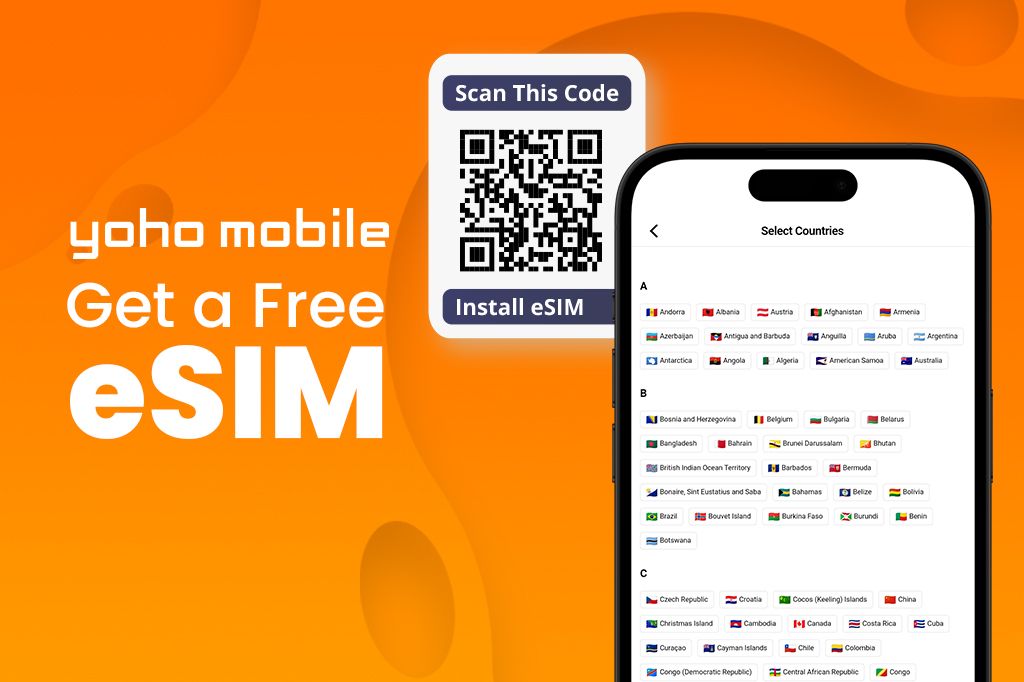
Ready to Switch to an eSIM? Physical SIMs need maintenance. Enjoy the convenience of travel-friendly, instant activation, all without the need for plastic.
Get your free eSIM trial with Yoho Mobile and connect in minutes, not days. If you decide to get your eSIM plan later, use the code YOHO12 at checkout for a 12% discount!
How to Prevent SIM Card Issues Before They Start
While we know that SIM cards do go bad is a possibility, a little care can go a long way in extending the life of your physical SIM card.
-
Handle with Care: Avoid frequent swapping, extreme temperatures, and moisture.
-
Proper Storage for Spares: Use original packaging, a dedicated SIM case, or an anti-static bag.
-
Essential Tools to Have: Keep a SIM ejector tool, a small storage case, and perhaps an anti-static bag handy.
-
Sync Contacts to the Cloud: Save contacts to your cloud account (Google/iCloud), not the SIM, to prevent data loss if the SIM fails.
By following these simple precautions, you can greatly reduce the risk of your SIM card failing prematurely.
FAQs
How often should a SIM card be replaced?
There’s no set schedule. Replace it if it’s causing problems, if your carrier recommends it for network upgrades (e.g., for 5G access), or if it’s very old and you’re concerned about outdated technology. Otherwise, if it works, it works.
Can a damaged SIM card damage your phone?
It’s unlikely that a standard damaged SIM (e.g., scratched contacts) will damage the phone’s hardware. However, a severely bent SIM card, if forced into the slot, could theoretically damage the SIM reader pins inside the phone.
How to clean a SIM card?
Gently wipe the gold contacts with a clean, dry, lint-free microfiber cloth. Do not use liquids, solvents, or abrasive materials. A gentle puff of compressed air can clean the SIM slot.
For more detailed instructions, refer to this guide on how to clean a SIM card.
How can I tell if my SIM card has expired?
Prepaid SIM cards, especially those for travel or pay-as-you-go plans, often have an expiration date if not used or topped up regularly. Your carrier will usually send you warnings. If it’s a contract SIM, it doesn’t “expire” in the same way, but might become outdated technology-wise.
Can airport scanners or X-rays damage it?
No, standard airport X-ray scanners for luggage and security checks will not damage your SIM card. SIM cards are quite resilient to these types of radiation.
What happens if you use an expired SIM?
Your phone will likely not be able to connect to the network. You may see messages like “No Service,” “SIM Not Provisioned,” or “Inactive SIM.” You won’t be able to make calls, send texts, or use mobile data.
Does 5G impact SIM card compatibility?
Yes, it can. To access 5G networks, you generally need a 5 G-compatible phone AND a 5 G-provisioned SIM card from your carrier. An older 3 G or 4 G-only SIM might not be able to connect to 5G services, even if your phone is 5G capable. Your carrier can provide you with a new SIM if needed.
Is it bad to swap SIMs between phones often?
It increases physical wear and tear on the SIM card’s contacts and the phone’s SIM tray mechanism. While not immediately “bad” if done carefully, doing it very frequently over a long period can raise the chances of the SIM card failing or the tray becoming loose or damaged.
