Claim Your FREE eSIM Now!
Get FREE Data in Seconds.
Asia
Oceania
North America
Europe
Why Choose YOHO Mobile?
24/7 Customer Support
Help is always just a tap away.
100% Refund Policy
Risk-free experience with our money-back guarantee.
Rated 4.8 on Trustpilot
Trusted by thousands of happy travelers worldwide.
Save Up to 99% on Roaming Fees
Travel smarter and cheaper with YOHO Mobile.
Why Choose YOHO Mobile for Your Travel eSIM Needs?
Seamless setup, unbeatable savings, and trusted by travelers worldwide.
Quick and Easy eSIM Setup
Activate in just 2 minutes and be ready for your journey!
Get Connected in 3 Simple Steps!
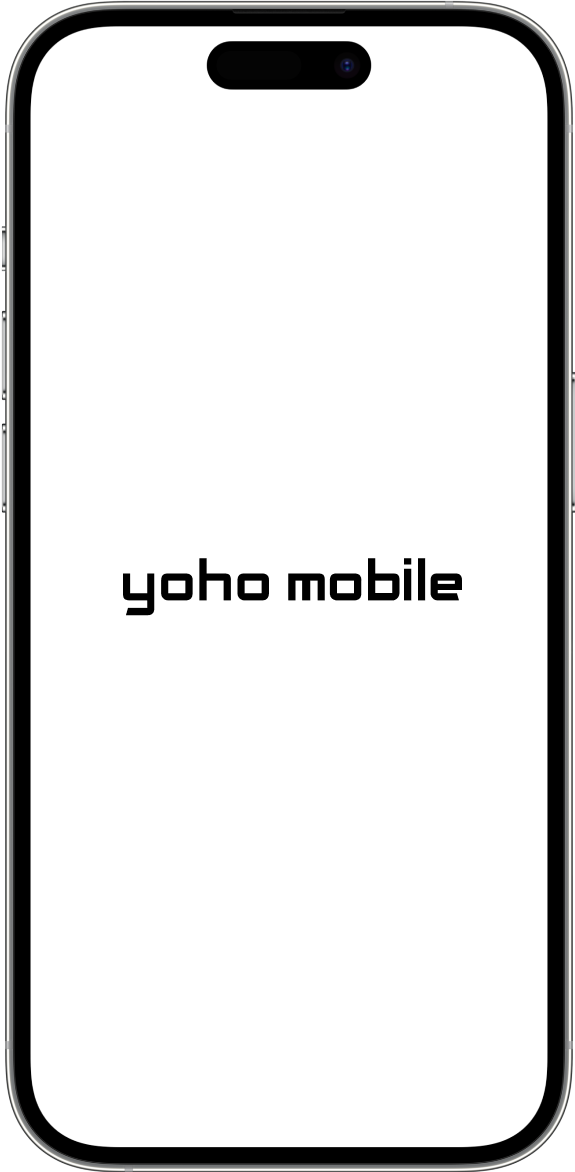
Download the YOHO Mobile App
Available on App Store and Google Play. Click below to download.
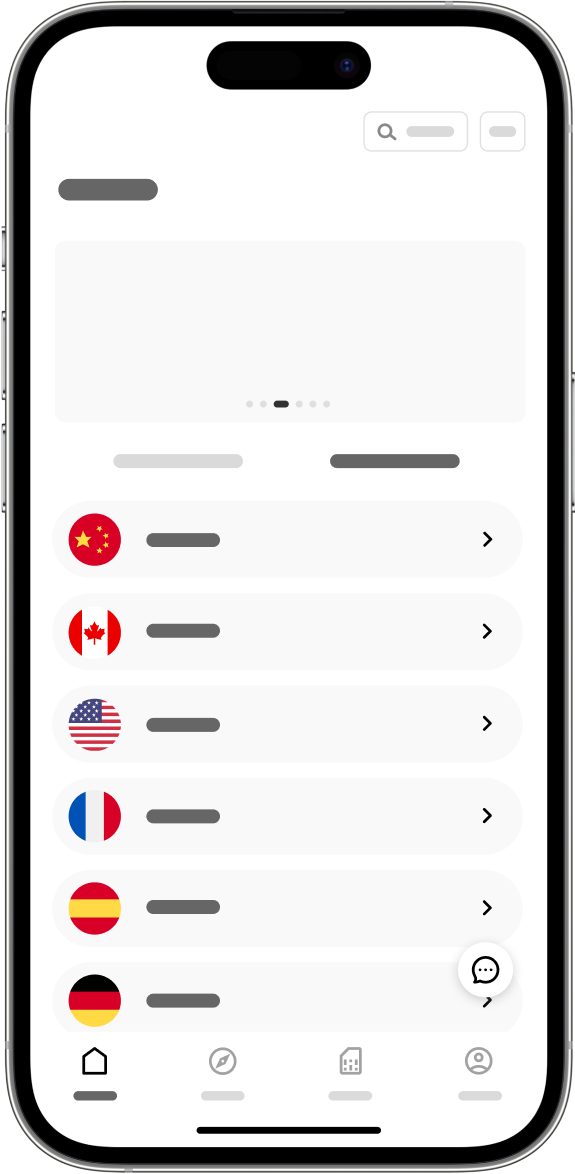
Choose Your eSIM Plan
Select the perfect plan for your travel needs from our app.
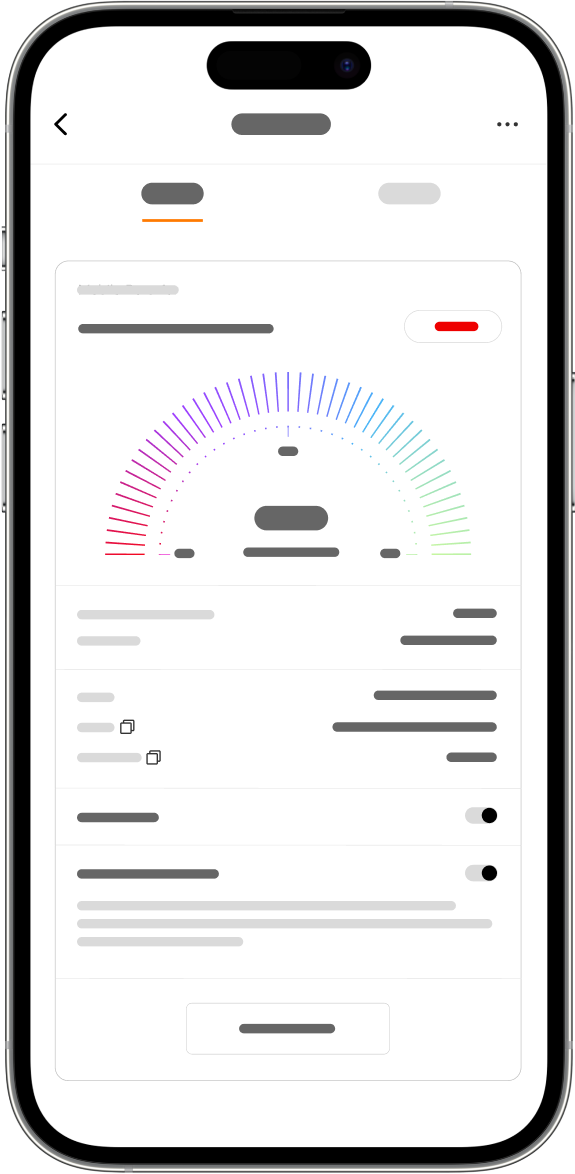
Activate in 2 Minutes
Follow our easy guide to get connected instantly.
Hear from Our Happy Customers!
Ready to Travel with YOHO Mobile?
Don't miss out on hassle-free connectivity and unbeatable prices. Download the YOHO Mobile App today and start your journey with confidence!
FAQ
testimonial-jorisa-name
testimonial-jorisa-title
testimonial-jorisa-description
testimonial-kiyeongsu-name
testimonial-kiyeongsu-title
testimonial-kiyeongsu-description
testimonial-reggytoi-name
testimonial-reggytoi-title
testimonial-reggytoi-description
testimonial-georgemurphy-name
testimonial-georgemurphy-title
testimonial-georgemurphy-description
