The sinking feeling is real. You’ve performed a factory reset on your phone, and suddenly, your cellular connection is gone. Your eSIM, the digital key to your mobile world, has vanished. If you’re frantically searching for how to recover a deleted eSIM, take a deep breath. We’re here to explain exactly what happens and guide you through the simple recovery process.
With Yoho Mobile, getting back online is easier than you think. Ready to explore hassle-free travel connectivity? Check out our flexible eSIM plans today.
What Actually Happens to Your eSIM During a Factory Reset?
A factory reset is designed to wipe your device clean, returning it to its original software state. This process removes all your personal data, apps, settings, and yes, any downloaded eSIM profiles.
Think of your eSIM profile as a digital keycard stored on your phone’s memory. The factory reset deletes this keycard. However, the crucial thing to remember is that your eSIM plan—your subscription and data package with Yoho Mobile—is not cancelled. It remains active and safe in your account, waiting to be re-downloaded.
It’s like deleting a digital boarding pass from your phone’s wallet. Your flight ticket is still valid with the airline; you just need to download the pass again. According to the GSMA, the body that sets eSIM standards, the profile is separate from the subscription, ensuring your plan remains secure with your operator.

Step-by-Step Guide: How to Reinstall Your Yoho Mobile eSIM
Getting your connection back after a reset is straightforward. Here’s how to reinstall your eSIM profile and get back online in minutes.
Step 1: Connect to a Stable Wi-Fi Network
Before you can download your eSIM profile, your phone needs an internet connection. Connect to a trusted Wi-Fi network at home, in a hotel, or at a café. This is the essential first step.
Step 2: Log in to Your Yoho Mobile Account
Open the Yoho Mobile app or visit our website and log in to your account dashboard. All your plan details are securely stored here, ready for you.
Step 3: Navigate to ‘My eSIMs’
In your account, find the section that manages your active plans, usually labeled “My eSIMs” or “Manage Plans.” You will see your active eSIM plan listed here.
Step 4: Reinstall Your eSIM
Select the plan you want to reinstall. You will see the option to view or reinstall your eSIM.
- For iOS users: The process is seamless. Simply tap the “Install” button right from our app or your account page. You don’t need to scan a QR code; your iPhone will guide you through the installation in under a minute.
- For Android users: You’ll be provided with a QR code. Scan it using your phone’s camera via the mobile network settings (usually under Settings > Network & Internet > SIMs). If you can’t scan the code, you can also use the manual activation details provided.
Once reinstalled, your phone will connect to the network. And remember, with services like Yoho Care, you have an extra layer of protection to ensure you’re never left without a connection when you need it most.
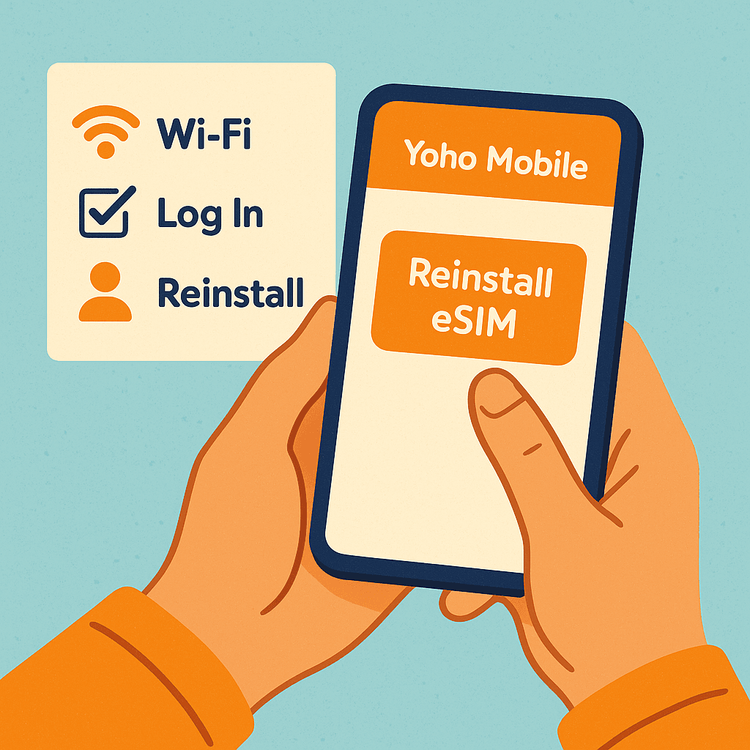
Proactive Measures: Preparing for a Future Phone Reset
While reinstalling is easy, a little preparation can make the process even smoother. Before you ever perform a factory reset:
- Check Your Account: Log into your Yoho Mobile account beforehand to ensure you remember your login details and can see your active eSIM.
- Backup Your Phone: This is a general best practice recommended by tech sites like Tom’s Guide, but it also ensures you don’t lose other important information.
- Verify Device Compatibility: If you’re switching phones as part of the process, make sure your new device is on our eSIM compatible devices list.
Frequently Asked Questions (FAQ)
Do I need to buy a new eSIM plan after a factory reset?
No, absolutely not. Your purchased plan remains active on your Yoho Mobile account. You just need to follow the steps to reinstall the eSIM profile onto your reset device. Your data and validity period are unaffected.
What happens to my eSIM if my phone is lost or stolen?
If your phone is lost, the principle is similar. Your plan is safe. You should contact our support team immediately to secure your account. You can then reinstall your eSIM profile on a new, compatible device. Read more about protecting your data in our eSIM security guide.
Can I reinstall a deleted eSIM profile on a completely different phone?
For security reasons, an eSIM profile is typically locked to the device it was first installed on. If you’ve replaced your phone, you cannot simply reinstall the old profile on the new device. You would need to follow the device change process or purchase a new plan for the new phone. Check with our support team for assistance.
How can I avoid losing my eSIM connection while traveling?
The best way to manage your connection is to be prepared. Before you travel, ensure your phone is working correctly. If you’re considering a reset, do it before you leave. For ultimate peace of mind on the go, explore our free eSIM trial to test the service before your trip.
Conclusion
A factory reset deletes your eSIM profile from your phone, but it doesn’t delete your active plan. With your Yoho Mobile account, you can quickly and easily reinstall your eSIM profile and restore your connection in minutes. The key is to connect to Wi-Fi and log back into your account to access your installation details.
Forget the stress of physical SIM cards. Embrace the flexibility and security of eSIM technology for all your travel needs.
Ready to experience seamless global connectivity? Explore Yoho Mobile’s flexible data plans now.
