It’s a moment of panic: you’ve tapped the wrong button and your eSIM profile is gone. Your first thought might be to find that old email and rescan the QR code. So, can you reuse an eSIM QR code after deleting the profile?
The short and definitive answer is no. For security reasons, an eSIM QR code is designed for a single, one-time installation.
But don’t worry—this is a common issue with a very simple solution. Deleting your eSIM doesn’t mean you’ve lost your data plan. In this guide, we’ll explain why QR codes are a one-time deal and walk you through the easy steps to get your Yoho Mobile service back online in minutes. If you’re looking for a new plan, you can explore our instant eSIMs for over 200 countries right now.
Why Your eSIM QR Code is a One-Time Deal
Think of your eSIM QR code as a unique, single-use digital key. Its primary job is to securely download and install a specific eSIM profile onto your device. Once that key has been used to unlock and set up the profile, it is permanently deactivated. This is a critical security feature built into eSIM technology.
Here’s why it’s so important:
- Prevents Cloning and Fraud: If QR codes were reusable, it could open the door for your cellular plan to be duplicated onto another device without your permission. The single-use policy ensures that your plan is tied only to your installation.
- Maintains Industry Standards: This practice adheres to global security standards set by organizations like the GSMA (Global System for Mobile Communications), which governs how eSIMs work worldwide. As technology experts at TechRadar note, this robust security is a core advantage of the digital SIM format.
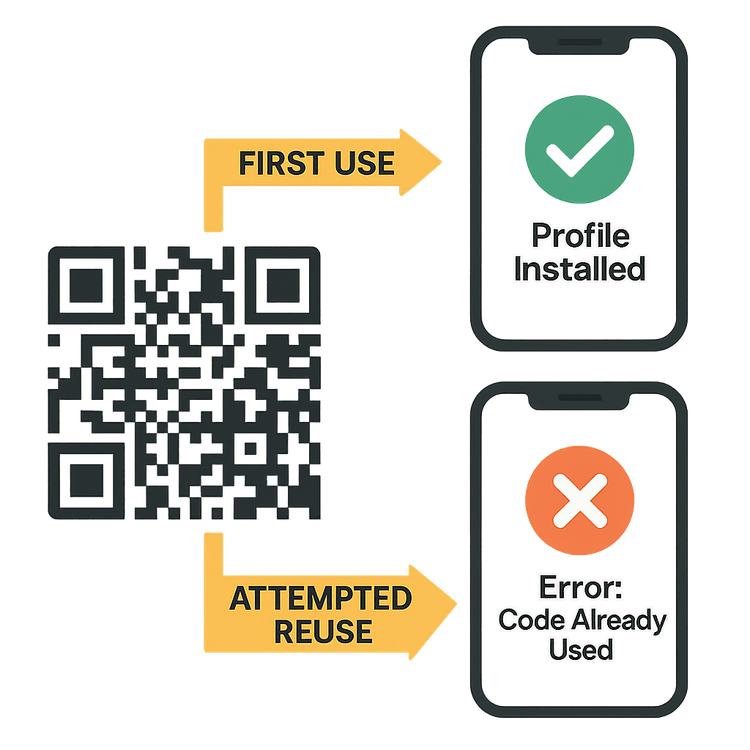
“I Deleted My eSIM By Mistake!” - What Actually Happened?
When you delete an eSIM profile from your phone’s settings, you are only removing the local digital file and the credentials your phone uses to connect to the network.
Crucially, your data plan with Yoho Mobile is not cancelled. It still exists and is active on our network; your phone just no longer has the ‘password’ to access it. To fix this, you simply need a new key—a fresh QR code—to re-establish that secure connection.
The Simple Fix: How to Reinstall Your Yoho Mobile eSIM
Getting reconnected is a quick and painless process. Whether you deleted your eSIM by mistake or are trying to reinstall it, here’s what you need to do:
- Contact Yoho Mobile Support: The first step is to get in touch with our customer support team. You can reach us through the Yoho Mobile app (if you have Wi-Fi) or our website. Explain that you need a replacement eSIM for your existing plan.
- Receive Your New QR Code: Our team will verify your account details for security and promptly issue a brand-new, unique QR code for your plan.
- Install Your New eSIM:
- For iOS Users: We make it incredibly simple. In most cases, you won’t even need to scan a QR code. Just tap the ‘Install’ button we provide, and your iPhone will automatically begin the setup process. You’ll be connected in under a minute!
- For Android Users: Open your phone’s camera or SIM manager and scan the new QR code we sent you. You can also enter the activation details manually if needed.
If you ever find yourself without any data to contact support, don’t panic. With Yoho Care, we ensure you’re never left completely stranded by providing a backup connection to help you get the assistance you need.
Moving Your Yoho eSIM to a New Phone? Here’s the Process
Upgrading your phone is exciting, and moving your eSIM is just as straightforward as reinstalling it. The process is nearly the same: you cannot use the old QR code on the new device. Instead, you’ll need to contact us for a new one to install on your new phone.
Before you switch, always confirm that your new device is carrier-unlocked and on our official list of eSIM-compatible phones. This guarantees a seamless transition without any surprises. For more details, you can read our helpful guide on how to transfer an eSIM to a new iPhone.

Frequently Asked Questions (FAQ)
1. What should I do if I accidentally deleted my eSIM while traveling abroad?
Don’t worry! Find a Wi-Fi connection (in your hotel, a café, or an airport) and contact Yoho Mobile support immediately. We operate 24/7 and can issue a new eSIM QR code for you to install, getting you connected again no matter where you are.
2. Can I reuse an eSIM QR code if the first installation failed?
Generally, no. If an installation process is interrupted or fails, the QR code may still be considered ‘used’ by the system. The safest and most effective solution is to contact support for a new QR code to ensure a clean and successful installation.
3. Is there a fee for getting a replacement eSIM QR code from Yoho Mobile?
At Yoho Mobile, we understand that accidents happen. We typically provide replacement eSIMs for existing plans free of charge. Our goal is to get you reconnected as quickly as possible. For specific details, please check with our support team.
4. How can I prevent accidentally deleting my eSIM in the future?
Most phones have a two-step confirmation process for deleting an eSIM, as explained on support pages like Apple’s official guide. Be mindful in your device’s cellular settings. You can also name your eSIMs (e.g., “Yoho Travel” and “Home Plan”) to easily distinguish between them and avoid deleting the wrong one.
Conclusion: Your Connection is Safe
While an eSIM QR code is strictly for one-time use, deleting your eSIM profile is never a disaster. It’s a security measure designed to protect you, and getting a replacement from Yoho Mobile is a simple, hassle-free process.
Our team is always ready to help you reinstall your profile, move it to a new device, or answer any other questions you may have. You can travel with confidence knowing that reliable, flexible connectivity is just a quick message away.
Ready to experience the future of travel connectivity? Get started with a free trial eSIM or design your perfect flexible data plan today!
