South Korea Cold Wave: How an eSIM Keeps You Safe and Informed
Luis Rafael•Nov 03, 2025
A sudden cold snap in Korea can change plans within hours—having reliable data matters if you’re navigating Seoul’s streets, catching transit, or working remotely. This guide shows why a digital eSIM is a practical safety tool, how to set one up, and exactly what to do when a weather alert hits so you can stay warm, mobile, and informed.
Ready to make your trip seamless? Explore flexible eSIM plans for the KR now and connect the moment you arrive.
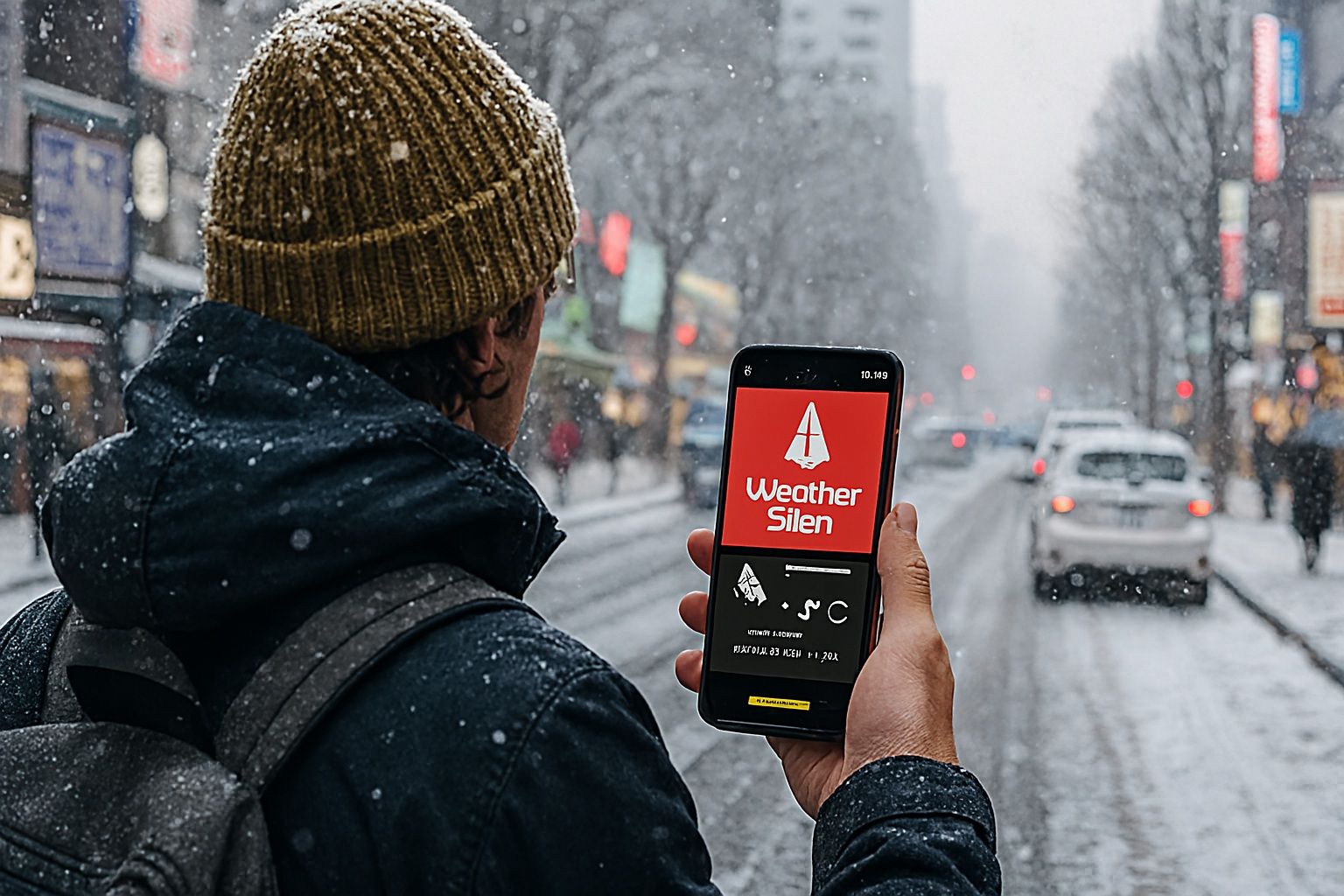
What is an eSIM and why it matters during a cold wave
An eSIM (embedded SIM) is a digital mobile plan built into your device — learn more about what is an eSIM card. For travellers and digital nomads, an eSIM for South Korea means you can buy and install a data plan before you land, switch carriers without swapping plastic, and keep a local data connection for maps, emergency bulletins, and local services.
You arrive at Incheon Airport with an international physical SIM in your phone and a Yoho Mobile South Korea eSIM active for data — maps, KMA weather alerts, and local transit apps work immediately so you can avoid cold-weather delays. See Yoho Mobile South Korea eSIM plans here.
Benefits: Why an eSIM helps when a south korea travel alert is issued
- Instant weather alerts: Mobile data lets you receive push notifications from Korea Meteorological Administration or your embassy without relying on hotel Wi-Fi. (KMA provides official cold wave advisories.)
- Emergency communication: Use messaging apps, maps, and local emergency numbers even if local networks are congested.
- No physical SIM hassle: You won’t need to open your SIM tray in freezing weather or risk losing a tiny plastic card.
- Dual-SIM flexibility: Keep your home number active while using a local data plan for navigation and alerts (great for remote work on the go).
- Cost and control: Choose exactly the data allowance you need — avoid unexpected roaming charges when weather forces extra transit or longer stays.
How to set up an eSIM for South Korea — quick step-by-step
Check device compatibility.
- Most recent iPhones (XS and later), many Androids (Pixel, Samsung S, Fold/Flip series) and some tablets support eSIM. Yoho Mobile’s compatibility guide lists supported devices. (See the compatibility guide on Yoho Mobile.)
Pick a plan and buy.
- Choose a plan for South Korea (days + GB) on the Yoho Mobile product page. You can tailor data and length to your trip.
Install before you fly.
- Follow the provider instructions in your confirmation email — tap-to-install or scan the QR code. iOS users often get a one-tap install flow with Yoho Mobile.
Set your data & roaming preferences.
- Put the eSIM on for mobile data and keep your normal SIM for calls if you want. Turn on data roaming for the eSIM profile if required.
Test notifications and maps.
- Open a weather app and a maps app to confirm connectivity before you leave the terminal.
Quick tip: If you only need emergency coverage
Install a small data plan (1–3 GB) for a week — enough for weather alerts, maps, and messaging without overspending.
Practical insights: staying safe and warm with data
- Use local apps and official sources. Korea Meteorological Administration (KMA) issues the country’s cold wave advisories — enable push notifications in their app or follow a reliable news feed. (KMA website.)
- Keep a small offline backup: download maps for your route in case cellular coverage briefly drops.
- Battery care in cold weather:
- Cold drains battery life quickly. Carry a small power bank and keep your phone close to your body to preserve warmth.
- Close background apps and reduce screen brightness when you need to conserve power for emergency calls.
- Transport and schedule planning:
- Real-time data helps you check bus/metro delays and alternate routes. If a cold wave leads to service changes, you’ll see updates on local transit apps or via official Twitter/X feeds.
- For official travel guidance, check your embassy’s alerts (for example, the U.S. Embassy in Seoul publishes local alerts).
If you want to be ready now, check the available plans on Yoho Mobile’s South Korea page and pick a short emergency data plan that fits your trip: Buy South Korea eSIM on Yoho Mobile.
Troubleshooting common cold-wave connectivity issues
- No mobile data after install:
- Reboot device, verify the eSIM profile is set as the data line, and ensure mobile data roaming is enabled.
- Battery fails in cold:
- Keep phone in an inner pocket, use low-power mode, and have a power bank rated for cold conditions.
- Missed local alerts:
- Check settings for Do Not Disturb and Notification priorities; allow alerts from weather and embassy apps.

Summary: Actionable steps to stay safe and connected
- Install an eSIM for South Korea before you travel.
- Enable push alerts from KMA and your embassy.
- Keep a small emergency data plan (1–3 GB) and a charged power bank.
- Use dual-SIM setup: local data + home number for calls.
- Store offline maps for critical routes.
FAQs
- What should I do if a cold wave alert is issued while I’m in Seoul?
Check local warnings (KMA), avoid exposed outdoor plans, use transit alerts to pick sheltered routes, and message contacts. Your eSIM will help you receive real-time updates.
- Will an eSIM work without a physical SIM in my phone?
Yes — an eSIM can be your primary data plan. Many phones let you run an eSIM alone or alongside a physical SIM. See Yoho Mobile’s compatibility guide for exact device support. (Yoho Mobile compatibility guide.)
- Can I receive emergency push notifications from local authorities?
Yes, with local mobile data you can receive push notifications, news updates, and app alerts — provided notification permissions are enabled.
- How much data do I need during a cold wave?
For basic alerts and navigation, 1–3 GB for a few days is enough. If you need video calls or streaming, plan for more. Yoho Mobile offers flexible options to match short emergency needs. (Yoho Mobile South Korea product page.)
- Is it safe to buy an eSIM from an international provider?
Choose a trusted provider with 24/7 support and a clear refund policy. With Yoho Mobile, you can install before arrival and access customer support if issues appear.
Conclusion
A sudden south korea travel alert or cold wave doesn’t have to derail your trip — an eSIM gives you fast access to weather warnings, transit updates, and emergency contacts so you can act quickly and stay safe.
With Yoho Mobile, you can install before you fly, receive official alerts, and keep working or exploring Seoul with confidence.
