You’re enjoying a peaceful weekend in a remote cabin with just 1GB of mobile data. You casually check your feed, watch a couple of videos, and then comes the dreaded alert: you’re almost out of data. What happened? Most likely, Facebook.
A lot of people still think of Facebook as mainly text and photos, but that’s outdated. The app now runs on a video-first algorithm, which means videos play more often, and often automatically. That shift has quietly made Facebook one of the biggest data users on your phone.

Picture by Mariia Shalabaieva on Unsplash
Facebook Data Usage Broken Down
Even without actively watching videos, simply scrolling through your news feed consumes data as your phone constantly loads text, previews, and profile pictures at a rate of approximately 1–2 MB per minute. Every photo that appears on your screen costs more data, typically around 100–300 KB for each high-resolution image, meaning just ten photos could easily cost 1-3 MB. Those short, snappy updates from friends in Stories are also data-heavy since they often contain videos or high-quality animations, using between 500 KB and 2 MB per story viewed.
The biggest data eater is Facebook Watch, where consumption depends heavily on video quality. A video in 240p (Low Quality) uses about 36–54 MB per hour, which jumps to roughly 400–600 MB per hour for 1080p (Full HD). If you stream in 4K (Ultra HD), the usage can be as high as 1.2 GB per hour. Yes, less than an hour of 4K video can wipe out an entire 1GB data plan. Live Streams and Reels can use even more data because the video is being encoded and sent in real time, which is less efficient than a pre-uploaded video.

Facebook Messenger is not just for texting anymore, and its data usage reflects that. While text messages are negligible, voice calls use about 20 MB per hour. Video calls are a major data drain, consuming between 5–15 MB per minute. This means a quick 10-minute video call can burn through up to 150 MB of data. We often forget that using data is a two-way street, and there is an “upload tax” for posting your own content. For example, uploading a 5-minute HD video can consume over 100 MB of your mobile data.
How Facebook Use Varies by Country
Data is not a global commodity with a single price. The cost and way people use Facebook differ dramatically around the world, influencing how much of a concern data usage is. For instance, in India, 1GB might cost less than a dollar. In Norway, it could be several dollars. In some parts of Africa, like Kenya, the cost can be a significant portion of a person’s daily income. This economic reality directly impacts user behavior.
In countries like the Philippines and Indonesia, where data is precious and internet speeds can be slower, Facebook Lite is not just an option; it’s the standard. It’s designed to work on 2G networks and older phones. However, in many Latin American countries, Facebook Marketplace is a primary tool for local commerce. This usage pattern involves lots of image uploads and messages, but perhaps less video streaming.
Also, in partnership with mobile carriers, Meta offers Facebook Zero, a text-only version of the site that uses zero data. It’s a lifeline for communication in areas where data is a luxury, like some regions of Africa.
Facebook Lite vs. Facebook Main App
So, how much can you save by switching to Facebook Lite? We ran a simple benchmark test. Imagine you spend 30 minutes on each app, performing similar actions: scrolling, viewing a few profiles, watching one short video, and checking five stories.
| Feature | Facebook (Regular App) | Facebook Lite |
|---|---|---|
| Data Consumption (30 min) | 70–100 MB | 5–10 MB |
| Visual Quality | High-resolution images, smooth video playback. | Compressed images, lower-quality video. |
| Features | Full suite: Marketplace, Watch, Reels, advanced filters. | Core features only: News feed, messaging, profiles. |
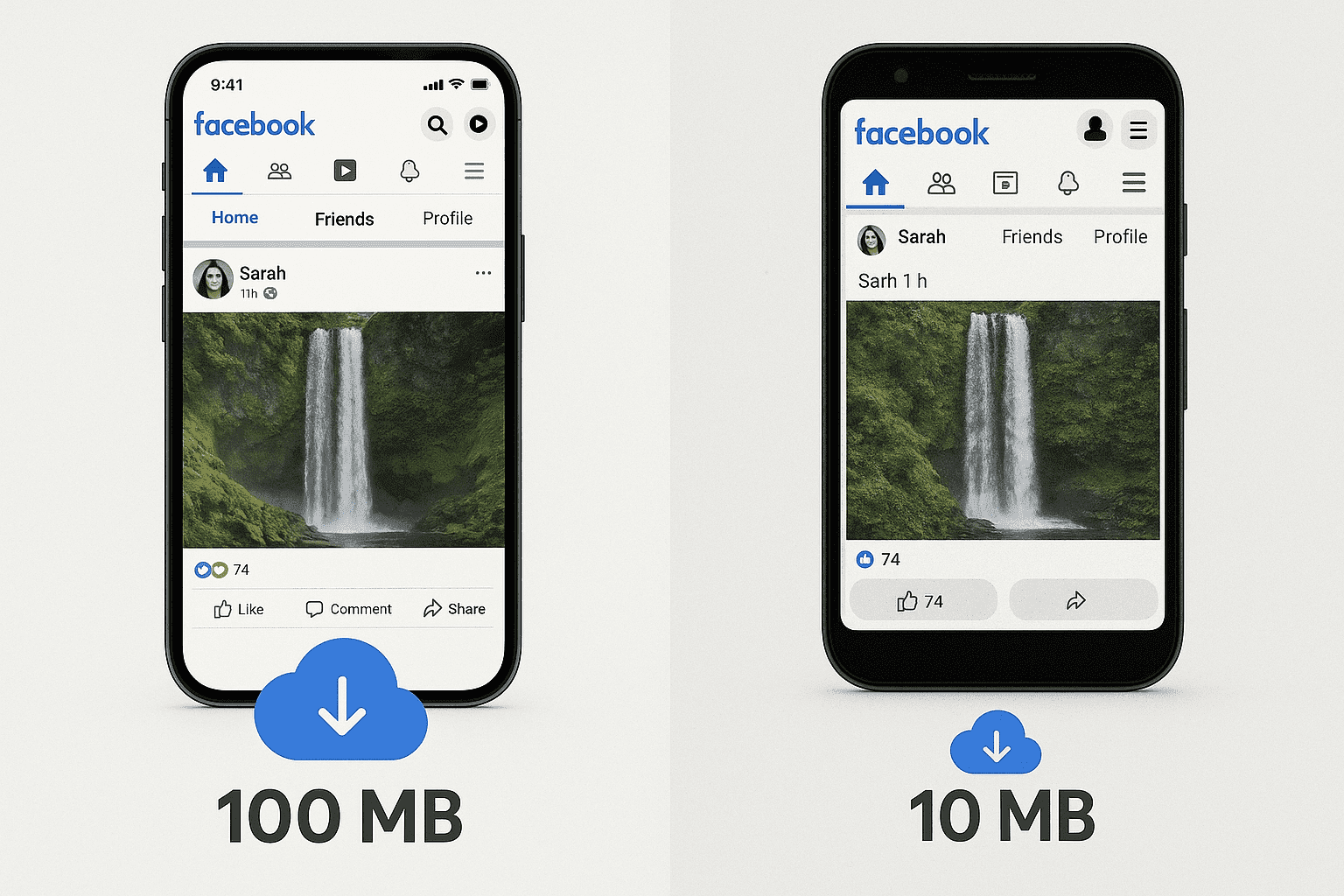
As you can see, the difference is clear: the main Facebook app uses about 10 times more data than Facebook Lite over the same period. So, who should use Lite? Facebook Lite is ideal for people in specific situations where the regular app just doesn’t work well. It’s perfect for users with older or low-powered Android phones because it runs smoothly without the lag you often get from the full app. It’s also a great option for those in rural areas or places with weak internet. Lite is built to work on slow 2G or 3G networks, where the main app might not even load properly.
Where Does Your Facebook Data Go?
Have you ever noticed your data disappearing even when you aren’t actively using the app? That’s because Facebook is busy working in the background. Here’s what it’s doing:
-
Pre-caching Videos: To make your scrolling experience seamless, Facebook pre-loads videos it thinks you might watch. So, even if you scroll past a video without playing it, you’ve already spent the data to download it.
-
App Telemetry and Tracking: The app constantly sends small packets of data back to Facebook’s servers. This includes analytics, crash reports, and usage statistics to help them improve the app (and target ads).
-
Location Syncing: If you’ve given it permission, Facebook periodically syncs your location to provide check-in suggestions and location-based content.
-
Chat Sync and Call Standby: Messenger keeps an active connection to receive messages and calls instantly. This continuous “pinging” uses a small but steady stream of data.
This background data leeching is a silent data killer. You can manage it in your phone’s settings (Android or iOS) by disabling background app refresh for Facebook, but many users overlook these toggles.
The Data Saver’s Toolkit
Beyond the basic settings, there are powerful tricks to wrestle back control of your data consumption. One of them is Facebook’s “Data Saver” Mode. The app has a built-in Data Saver mode. When enabled, it reduces image size and stops videos from playing automatically on mobile data. It’s a good first step, but often not enough. You can also try the next uncommon but powerful tricks:
-
Use DNS-Based Blockers: Services like NextDNS or AdGuard DNS can be configured on your phone to block specific domains, including Facebook’s video servers. This kills video pre-loading at the network level.
-
Automate Wi-Fi-Only Rules: For Android users, automation apps like Tasker or MacroDroid can create rules to disable mobile data for Facebook the moment you disconnect from Wi-Fi.
-
Jailbreak/Root-Only Solutions: For extreme users, a rooted Android or jailbroken iPhone offers deep system control, allowing you to install firewalls that block the app from using any data unless you explicitly allow it. (Warning: This is for advanced users and can void your warranty).
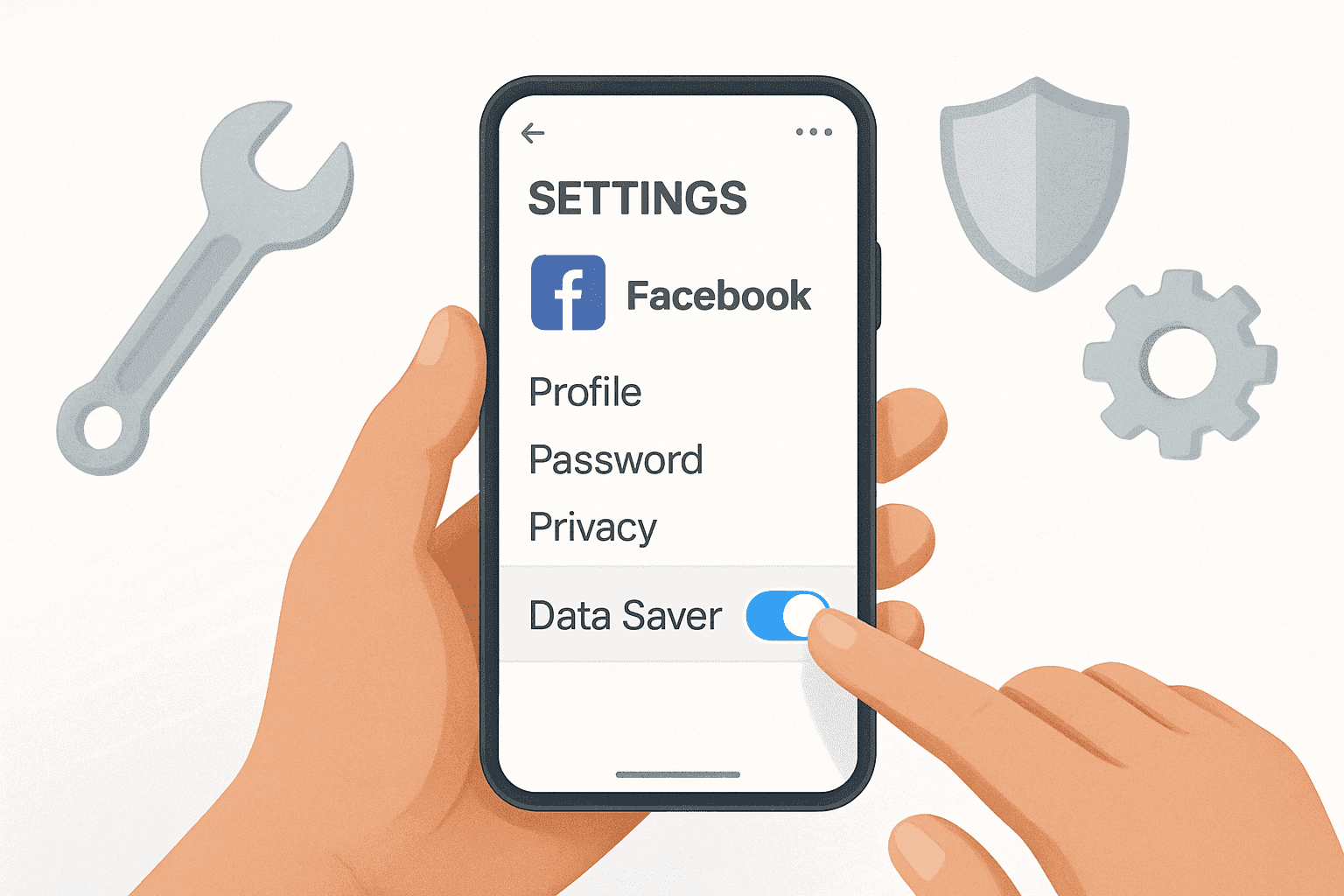
Facebook Data Ethics & Platform Behavior
This brings up a bigger question: Does Facebook need to use this much data? The thrust is that the app’s design often nudges you toward higher data usage. Video autoplay is enabled by default, a classic “dark pattern” that benefits the platform’s engagement metrics at the cost of your data plan. Silent background syncing is another example. Besides, compared to apps like Telegram or Signal, which are known for their efficient data compression for calls and media, Facebook’s technology often prioritizes quality and speed over data savings.
But, should you trust the “Data Saver” settings? While helpful, these settings are still controlled by Facebook. They reduce data usage but don’t stop it entirely, as the platform’s business model relies on you consuming content. The most effective way to cut data usage is to avoid the app altogether. Using Facebook through your phone’s web browser gives you a near-full experience with significantly less background data drain. Third-party “wrapper” apps also exist, which are essentially browsers packaged to look like the app.
Take Control of Your Data
Understanding how much data Facebook uses is the first step toward managing your digital life more effectively. You’ve learned how to tame the data drain from your apps, but the ultimate step is choosing a mobile plan that puts you in the driver’s seat. Why stop at controlling your apps when you can control your entire data plan?
Whether you’re traveling and need data for a week or just need a top-up to get through the month, you can start trying Yoho Mobile’s free eSIM trial, and if you want to get your eSIM plan afterwards, use the code YOHO12 at checkout for a 12% discount!

Photo by Brett Jordan on Unsplash
Overlooked FAQs
Why is my Facebook using data when I’m not using it?
This is due to background activity. The app is pre-loading content, syncing notifications, and sending analytics. You can limit this in your phone’s app settings by turning off “Background App Refresh” or “Background Data.”
Can Facebook use Wi-Fi and mobile data at the same time?
Yes. Some phones have a feature (like “Wi-Fi Assist” on iPhones or “Smart network switch” on Android) that automatically uses mobile data if the Wi-Fi connection is weak. This can cause you to use mobile data even when you think you’re on Wi-Fi.
Does deleting cached data help?
Temporarily, but not really for long-term data usage. The cache is stored data (like profile pictures) that helps the app load faster. Deleting it will free up storage space, but the app will simply re-download that data the next time you use it, potentially increasing your data consumption in the short term.
If I block autoplay, will it block Reels too?
Yes. In Facebook’s settings, the “Never Autoplay Videos” option should apply to all videos in your feed, including Reels and standard videos. This is one of the most effective changes you can make.
