It’s a feeling we all dread: picking up your phone only to see a message that leaves you stuck. What does it really mean when you have a SIM card locked? Learn how to protect your phone, regain access if you’re locked out, and why switching to a free eSIM might be the best decision you make this year.

SIM Locks, Explained Simply
In simple terms, a SIM lock is a security feature that requires a PIN to connect your phone to the mobile network. Think of it as a password for your SIM card. When you restart your phone or insert the SIM into a new device, it will ask for this PIN before it can make calls, send texts, or use mobile data.
This feature is incredibly important for security. For example, if you lose your phone, a SIM lock prevents someone from taking your SIM card, putting it in their phone, and using your number. This is crucial because it stops criminals from carrying out “SIM swap” fraud, where they could gain access to your bank accounts or social media by intercepting verification codes sent to your phone number.
Mobile carriers often use a different kind of lock, known as a carrier or network lock. Their motivation is usually financial. When you get a new phone with a contract, the price is often subsidized, meaning the carrier pays a portion of it. To make sure they get their money back, they “lock” the phone to their network. This encourages customer retention by making it difficult for you to switch to another provider until your contract is fulfilled.

This practice can be a major headache for international travelers, expats, and digital nomads. A carrier-locked phone won’t accept a local SIM card in another country, forcing you to pay expensive roaming fees instead of using more affordable local rates.
What’s the Difference Between SIM Lock, Carrier Lock and Network Lock?
Though they sound similar, these locks serve different purposes. Here’s a quick-reference table to clear things up:
| Lock Type | What It Locks | Purpose |
|---|---|---|
| SIM Lock | The SIM card itself | Security: Prevents unauthorized use of your phone number if the card is stolen. |
| Carrier/Network Lock | The phone itself | Business: Restricts the phone to one carrier’s network. |
| Phone Lock | Your device’s screen | Privacy: Protects your personal data on the phone with a passcode, face, or fingerprint ID. |
Think of it this way: a SIM lock is like a key for your SIM card, a carrier lock is like a contract that ties your phone to a specific network, and your phone’s passcode is the main lock for the device itself.
How to Lock or Unlock Your SIM
Setting up a SIM PIN is a simple process on most Android phones. Here are easy visual instructions for common Android variations:
- Go to Settings.
- Tap on Security & Privacy or Security.
- Look for More settings or Advanced settings.
- Select SIM Lock or Set up SIM card lock.
- Toggle the switch for Lock SIM card.
- You will be prompted to enter the default PIN from your carrier.
After you enable the SIM lock, your phone will ask for the PIN every time it reboots. You should avoid enabling this if you have trouble remembering PINs, as entering the wrong one too many times can cause problems.
You should also keep in mind that most carriers use simple default SIM PINs. For example, T-Mobile often uses 1234, and Verizon uses 1111. It is highly recommended that you change this default code to a personalized one. For example, choose a number that is meaningful to you but not easily guessable (avoid birthdays or “1111”). And write your new PIN down and keep it in a safe place, like a password manager or a secure note, not in your phone’s contacts or notes app.
What Happens When You’re Locked Out?
If you enter the incorrect SIM PIN too many times (usually three), your SIM card will be temporarily blocked for your protection. This is when your phone will ask for a PUK code, a Personal Unlocking Key, which is an 8-digit code unique to your specific SIM card. It’s a master key that can bypass the SIM PIN. The fastest way to get your PUK code is by logging into your online account with your mobile carrier or by calling their customer service.
Be extremely careful when entering your PUK code. If you enter the wrong PUK code too many times (usually ten), your SIM card will be permanently blocked, or “bricked.” This means it will become completely useless, and you will have to get a new SIM card from your carrier. That’s why we recommend that you keep in mind this checklist before attempting to unlock with a PUK code:
- Confirm you have the correct PUK code from your carrier.
- Double-check each digit as you enter it.
- Have a new PIN ready to set once the PUK is accepted.
- If you are unsure, contact your carrier’s support team for help.
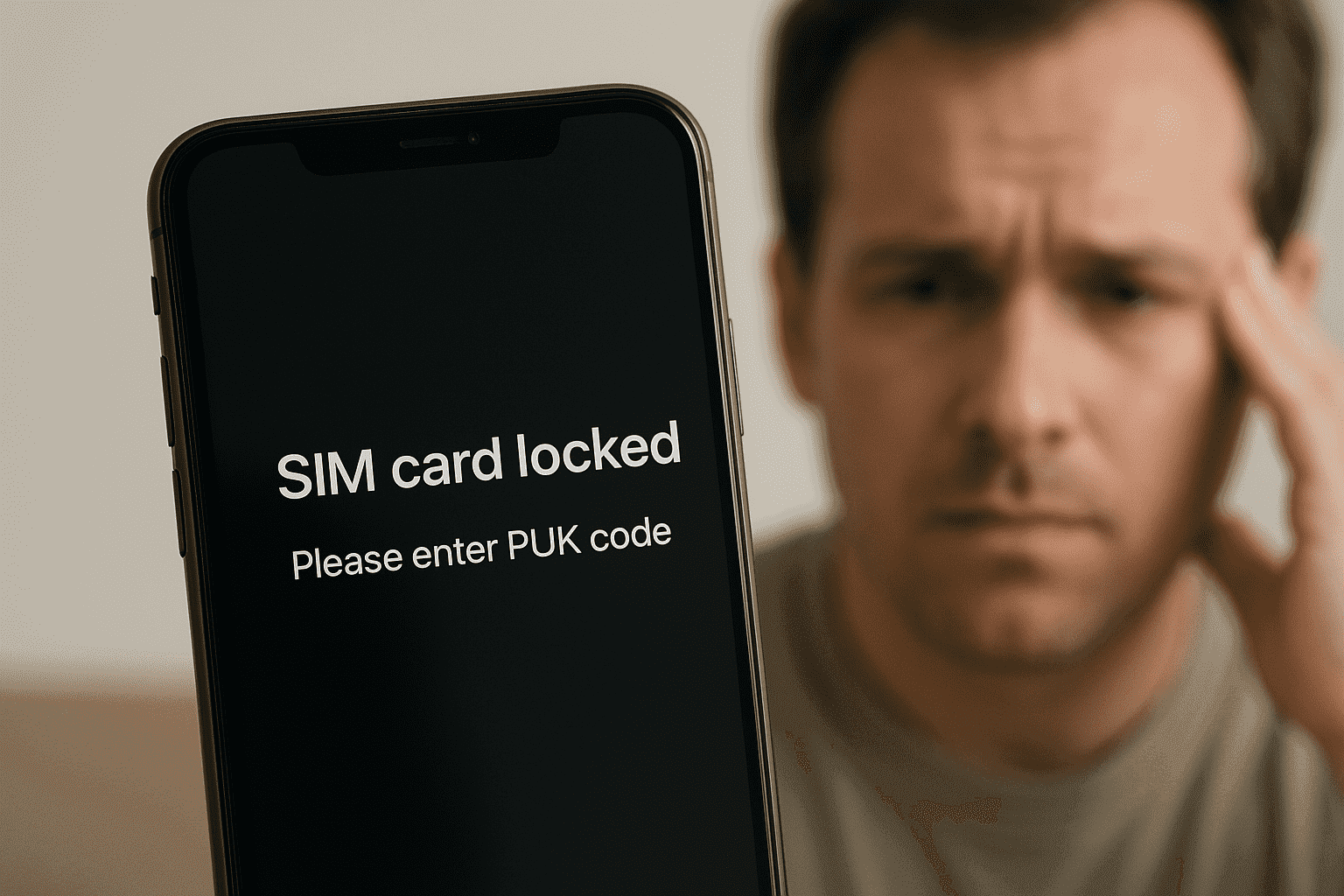
Device Locked to a Carrier? Here’s How to Break Free
The easiest way to check if your phone is carrier locked is to borrow a SIM card from a friend who uses a different carrier. Turn off your phone, swap your SIM with theirs, and turn it back on. If your phone makes calls or connects to the network, it’s unlocked. If you see an error message like “SIM Not Supported,” your phone is locked to your carrier.
There’s a common myth that certain manufacturers don’t lock phones. For example, while Samsung doesn’t lock phones itself, carriers that sell Samsung devices often do. It always depends on the carrier, not the phone brand.
Carriers are legally required to unlock your phone, but they don’t always make the process easy. Generally, you must meet certain criteria, such as paying off the device completely and having an account in good standing. Here is a comparison of typical unlock policies from major U.S. carriers:
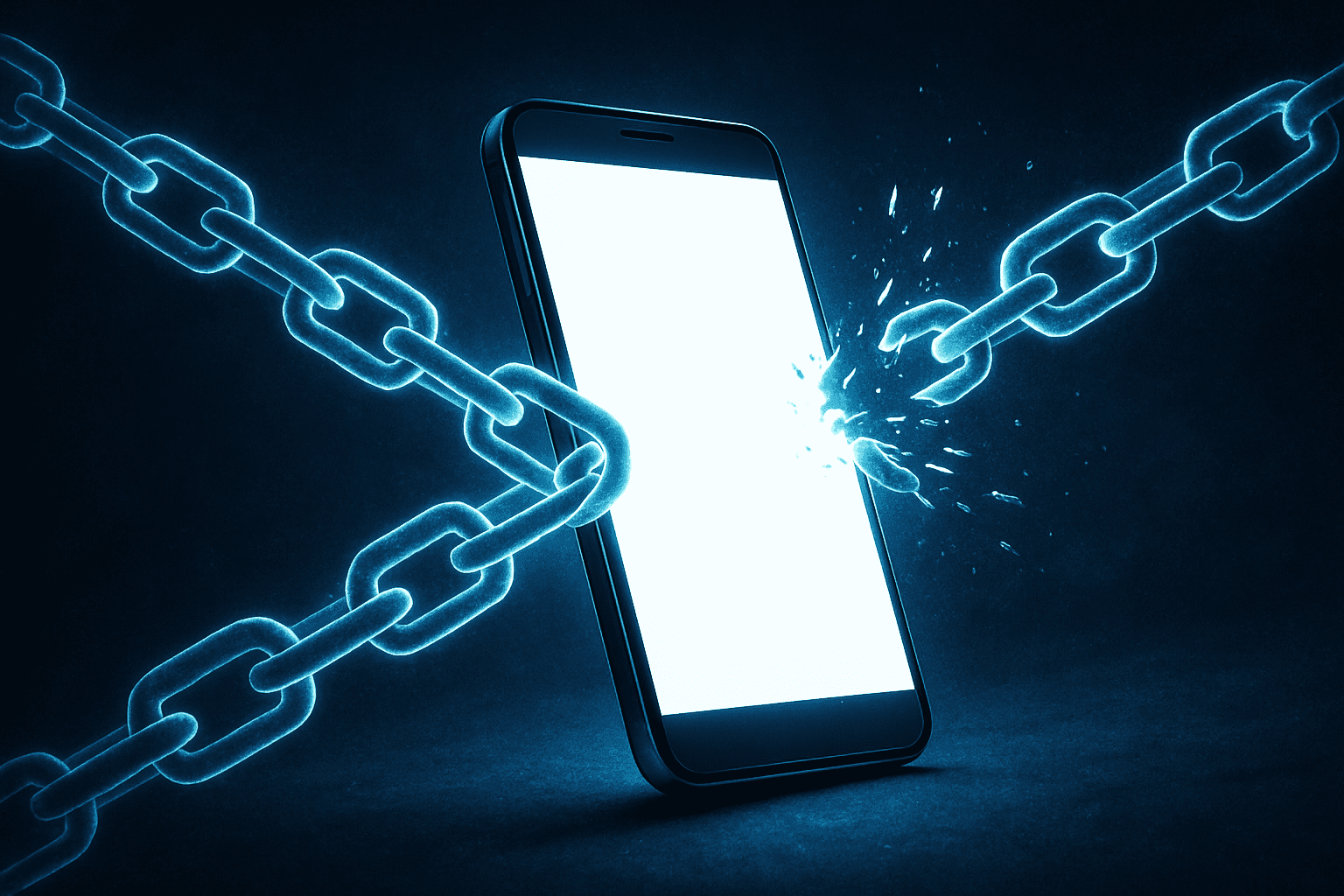
Is it worth buying a SIM-locked phone?
You might be wondering which is better: a SIM lock or an app lock. The truth is, for the best protection, you should use both. On the one hand, rely on your phone’s built-in security (passcode, fingerprint, Face ID) to protect the data stored on your device. On the other hand, use a SIM PIN to protect your phone number itself from being hijacked. This combination ensures that both your device and your mobile identity are secure.
Why does this matter? Because of SIM swapping, a scam where hackers trick your carrier into giving them control of your phone number. Once they have it, they can access your email, social media, and even bank accounts. Setting a SIM PIN adds an extra layer of protection. Even if someone steals your SIM card, they can’t use it without the PIN, helping to keep your digital life secure.
An eSIM Might Be the Upgrade You Need
An eSIM (embedded SIM) is a digital SIM card that is built directly into your phone. Instead of a physical chip you have to swap, an eSIM can be downloaded and activated with a QR code. This makes it incredibly convenient for travelers who can switch carriers without visiting a store. eSIMs are also more secure. Since there’s no physical card to steal, thieves can’t just pop it out and use it. To change the eSIM, they’d need to unlock your phone first.
A free eSIM from Yoho Mobile might be your best move if you’re tired of juggling SIM cards or worried about SIM swap fraud. Yoho Mobile is offering a free eSIM with easy activation, no contracts, and no hidden fees. If you want to get your eSIM plan afterwards, use the code YOHO12 at checkout for a 12% discount!
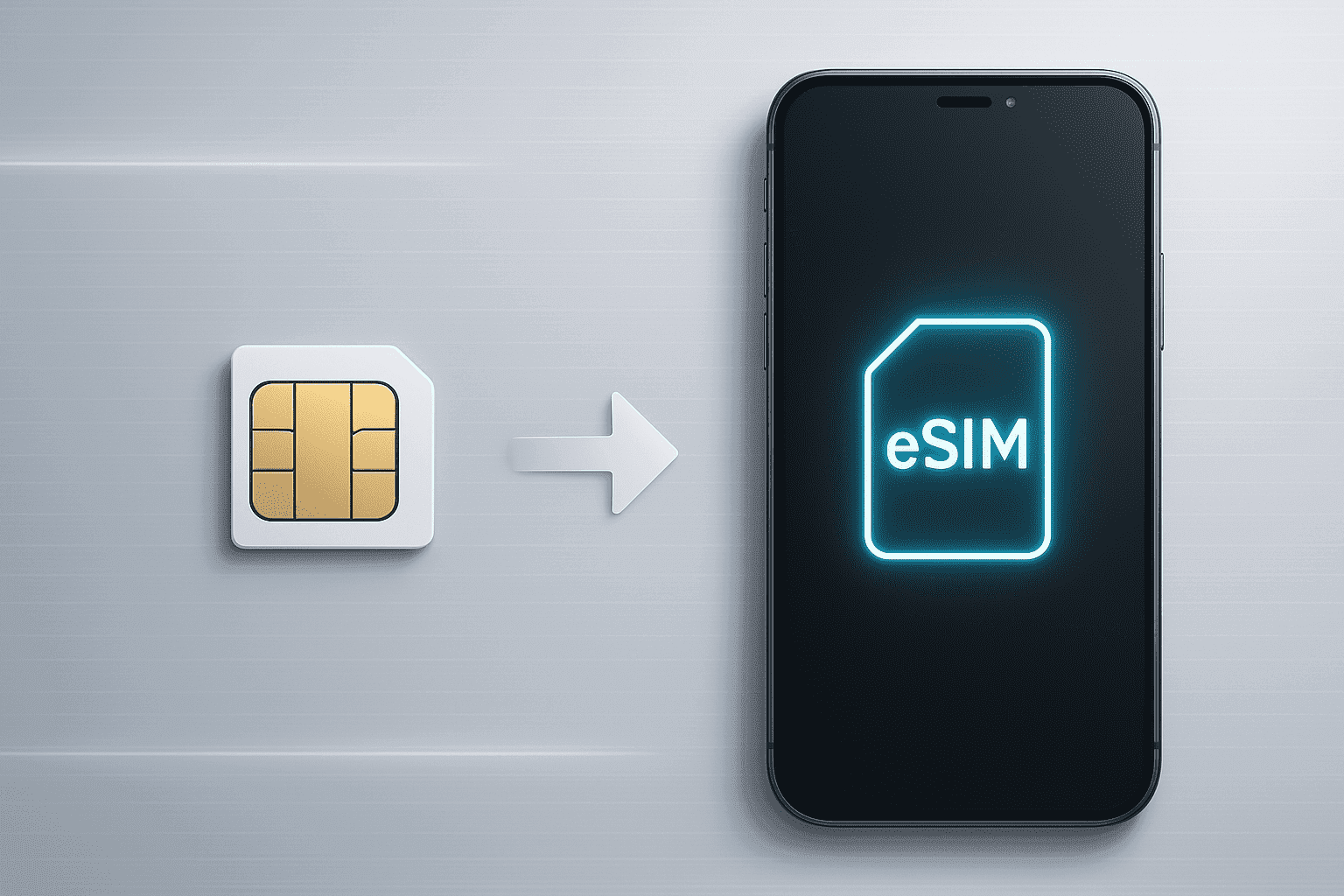
FAQ About SIMs, PINs, and PUKs
What’s the difference between a SIM PIN and your phone’s passcode?
A SIM PIN unlocks your SIM card to connect to the network. Your phone’s passcode unlocks the device itself to access your apps and data.
Can a SIM card be reactivated after too many PUK attempts?
No. If you enter the wrong PUK code too many times, the SIM is permanently disabled and cannot be reactivated. You will need a new one from your carrier.
Will unlocking a device void your warranty?
No. Unlocking your phone through official carrier channels will not void your manufacturer’s warranty.
Is it legal to unlock my phone if I’m still under contract?
Yes, it is legal. However, carriers will usually only unlock a phone once it is fully paid for. You are still responsible for fulfilling the terms of your service contract.
