Imagine one moment you’re scrolling through your phone, and the next, your service is gone. Your messages aren’t coming through, and you can’t make calls. This could be more than just a network glitch; it might be the first sign you’re a victim of SIM swapping.
You might think, “This won’t happen to me,” but even high-profile figures aren’t immune. Remember when Jack Dorsey, the former CEO of Twitter, had his Twitter account hacked? That was a SIM swap. This guide will explain everything you need to know, including how to tell if you’ve been SIM-swapped and, most importantly, how to protect yourself.

SIM Swapping: The Anatomy of a Digital Heist
A SIM swapping attack, also known as a SIM swap scam, SIM splitting, or port-out scam, is a type of account takeover fraud. Here’s the core idea: a scammer convinces your mobile phone provider to switch your phone number over to a SIM card they control. Once they have your number, they can intercept your calls and text messages. This is especially dangerous because many online services, including banks and social media, use SMS (text messages) to send one-time passcodes (OTPs) for two-factor authentication (2FA). If a hacker controls your number, they can receive these codes and bypass this security measure, gaining access to your sensitive accounts.
Attackers are clever and use a multi-step process to exploit mobile carriers and trick them into making the switch. Here’s how they do it:
-
Gather Information (Phishing & Research): First, the attacker needs to gather personal information about you. They might do this through phishing emails or texts, social media stalking, data breaches, or malware.
-
Contact the Mobile Carrier: Armed with your information, the attacker contacts your mobile phone company. They’ll pretend to be you.
-
Social Engineering the Carrier: This is where the “social engineering” part comes in. The attacker uses the information they gathered to sound convincing and answer security questions.
-
Port the Number: If successful, the carrier deactivates your SIM card and activates the new SIM card in the attacker’s possession. Your phone number is now effectively “ported” or transferred to their device.
-
Access Accounts: With control of your phone number, the attacker can now start resetting passwords for your online accounts. They’ll request password reset codes (those SMS OTPs), which will be sent to the SIM card they now control. They can then access your email, bank accounts, cryptocurrency wallets, social media, and more.
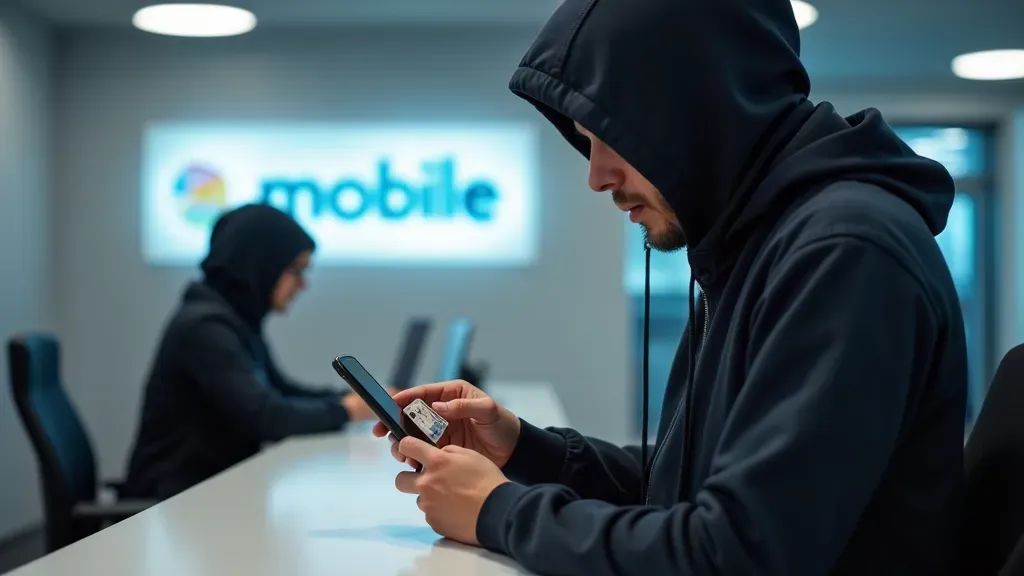
The Vulnerability of SMS OTPs
SMS-based one-time passcodes are common because almost everyone has a mobile phone capable of receiving texts. It is a convenient way to add an extra layer of security. When you log in somewhere, after you enter your password, the service sends a short code to your phone. You then enter that code to prove it’s you.
The problem is, as we’ve seen, if someone else controls your phone number through a SIM swap, they get those codes instead of you. This makes SMS OTPs a weak link. While better than no 2FA at all, it’s easily bypassed once a SIM swap is successful. This is a key reason why it’s crucial to understand how to tell if you’ve been SIM-swapped quickly.
Who’s at Risk?
It’s easy to think that SIM swapping is a crime reserved for the rich and famous, but that’s a dangerous misconception. While high-profile individuals, especially those known to hold significant cryptocurrency assets, are definitely attractive targets, they are not the only ones. News stories often focus on these big cases because they grab headlines. However, the reality is that attackers look for opportunities wherever they can find them. Assuming you’re “not important enough” to be targeted is a mistake.
Average people are becoming victims of SIM swapping. Think about it:
-
Your social media profiles might have personal information, or an attacker could use a compromised account to spread scams to your friends and family.
-
Your email is often the key to resetting passwords for many other services.
-
Even if you don’t have millions, attackers might drain smaller bank accounts and make fraudulent purchases with your credit card details stored online.
-
Sometimes, the goal isn’t direct financial theft. It could be to steal personal data for broader identity theft, to harass someone, or to gain access to work-related accounts if you use your personal phone for business.
Your public info is making you a target. The more information about you that’s publicly available, the easier it is for an attacker to build a profile and impersonate you.
From oversharing information on social media that often consists of answers to security questions to filling out online questionnaires that request personal information. The less you share publicly, the harder it becomes for attackers to gather the ammunition they need for a SIM swap.
How to Spot SIM Swapping in Time: Signs You’re Under Attack
Knowing the warning signs is your first line of defense, and reacting quickly can make a huge difference. If you notice any of these, act immediately:
-
Sudden Loss of Phone Service: This is the biggest red flag. If your phone suddenly shows “No Service” or “Emergency Calls Only” for an extended period, especially when you’re in an area where you usually have good reception, be suspicious.
-
Unexpected SIM Card Activation Messages: You might receive a text message from your carrier saying your SIM card has been activated on a new device, or that a port-out request has been initiated, even though you didn’t do anything.
-
Unable to Log In to Accounts: You find yourself locked out of your bank, email, or social media accounts, and password reset attempts aren’t working.
-
Suspicious Account Activity: You see notifications for password changes you didn’t make, emails about logins from unfamiliar locations, or unauthorized transactions on your bank or credit card statements.
-
Calls and Texts Not Reaching You: Friends or family tell you they’ve been trying to call or text, but you haven’t received anything.

Don’t wait for disaster to strike. Set up alerts where possible:
- Bank and Credit Card Alerts: Enable notifications for all transactions, login attempts, and profile changes.
- Email Security Alerts: Many email providers will notify you of logins from new devices or locations. Pay attention to these.
- Carrier Alerts: Some mobile carriers offer alerts for SIM changes or port-out requests. Check if yours does.
To further illustrate how quickly things can escalate for anyone, we bring you the following real-life case. One September evening, freelance web developer Justin Chan noticed his iPhone drop to “SOS” mode. Minutes later, his Xfinity Mobile line went dead. Within hours, attackers impersonated him, ported his number, and wired $38,000 from his joint Bank of America account while he slept. Bank of America initially denied his fraud claim, but after months of media pressure, he finally recovered the full amount, proof that persistence matters when seconds decide your fate.
How to Protect Against SIM Swapping
Prevention is always better than a cure. Here’s how you can bolster your defenses.
-
Use a different, complex password for every online account. A password manager can help you create and store these securely. And move beyond SMS for 2FA: Since SMS OTPs are vulnerable to SIM swapping, use stronger forms of Multi-Factor Authentication (MFA) whenever possible. You can use authenticator Apps, hardware security keys, or Biometrics (Fingerprint or facial recognition, if offered).
-
Contact your mobile provider and ask about security options such as SIM PIN/Passcode or Account PIN/Password. Also, you can ask for Enhanced Authentication; some carriers offer additional security questions or require in-person verification for port-out requests.
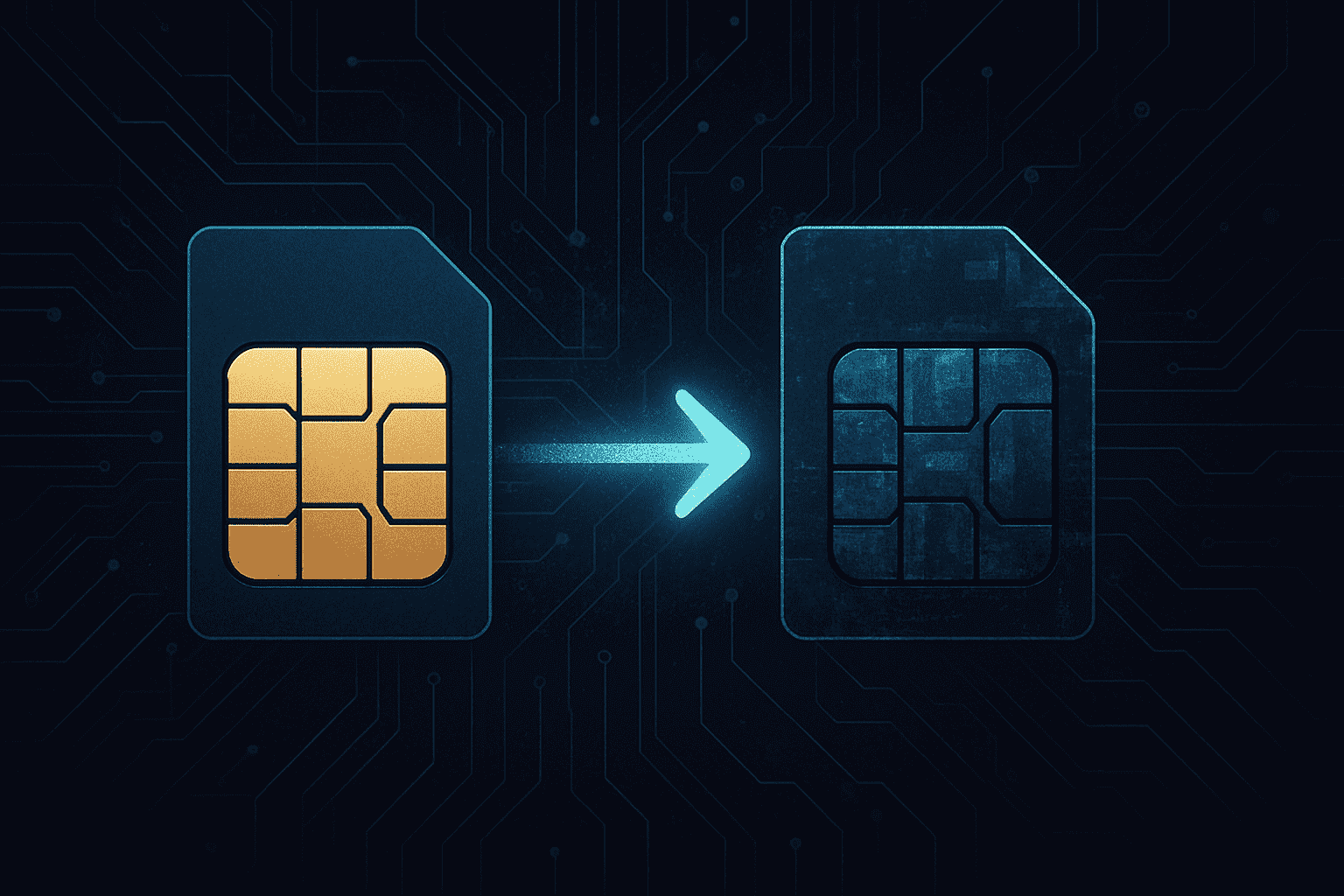
What to Do if You’re Targeted
If you suspect a SIM swap is happening or has just happened:
-
Contact Your Mobile Carrier IMMEDIATELY: Use a different phone or go to a physical store if necessary. Tell them you suspect a fraudulent SIM swap or port-out. Ask them to deactivate the unauthorized SIM and restore service to your legitimate SIM.
-
Change Passwords: Start with your most critical accounts: email, banking, and financial services. Then move on to social media and other online accounts.
-
Check Account Activity: Scour your bank accounts, credit card statements, and email for any unauthorized transactions or activity.
-
Notify Contacts: If your social media or email was compromised, inform your contacts that you were hacked and to be wary of any strange messages from your accounts.
-
Report the Crime: Report the SIM swap to relevant authorities like the Federal Trade Commission (FTC) in the U.S. or your local law enforcement.
-
Consider a Credit Freeze: This can prevent attackers from opening new lines of credit in your name.
Remember, attackers rely on tricking you. So, stay vigilant:
- Don’t click on links or download attachments in unexpected emails, texts, or social media messages.
- No legitimate company will ever call or text you asking for your one-time passcode, password, or account PIN.
- Don’t overshare online. Be skeptical of anyone asking for personal details, especially over the phone or email. If a company calls you, hang up and call them back using their official number from their website.
- Look for poor grammar, urgent threats, generic greetings, or requests for sensitive information.
Understanding these tactics helps you spot red flags before you become a victim.
The Future of SIM Swapping: Is the Threat Diminishing?
With technology always evolving, what does the future hold for SIM swapping? While it’s unlikely to disappear completely overnight, several advancements are making SIM swapping harder:
-
Stronger Multi-Factor Authentication: As more users and services adopt authenticator apps and hardware security keys, the reliance on SMS OTPs will decrease, making SIM swapping less fruitful for accessing many accounts.
-
Improved Carrier Security: Carriers are slowly improving their security protocols, partly due to regulatory pressure and public awareness. Stricter identity verification processes for porting numbers and SIM changes are becoming more common.
-
eSIM Technology: eSIMs are embedded SIMs built directly into your phone. They can’t be physically removed and swapped like traditional SIM cards. While an attacker could still try to social engineer a carrier to transfer your eSIM profile to their device, the process is often more secure and may involve more robust verification. Companies like Yoho Mobile offer eSIMs, which can contribute to a more secure mobile experience when combined with other good security practices.
Take control of your mobile security—try Yoho Mobile’s free eSIM trial and experience safer connectivity while traveling. With no physical SIM to swap and no long-term contracts, you get peace of mind and instant access to mobile data in most countries. When you’re ready to switch to this smarter, safer solution, use our coupon code YOHO12 at checkout to get 12% off your eSIM plan.
However, as long as SMS 2FA exists and social engineering remains effective, SIM swapping will likely persist in some form. Besides, cybercriminals are always adapting. As traditional SIM swapping becomes more difficult, they might evolve their tactics:
- Malware-based Attacks: Instead of targeting the carrier, malware on your phone could directly intercept SMS messages or authentication app codes.
- Exploiting IoT Devices: As more devices connect to the internet, attackers might find vulnerabilities in IoT devices that are linked to your mobile number or accounts.
- AI-Powered Social Engineering: AI could be used to create more convincing phishing messages or even deepfake voice calls to impersonate individuals more effectively.
The cat-and-mouse game between security professionals and cybercriminals will continue. Staying informed and practicing good digital hygiene will remain crucial.
FAQs: The Most Common Questions About SIM Swapping
Can a SIM swap affect my bank account?
Yes. If your bank uses SMS OTPs, attackers can intercept these codes via a SIM swap to access your online banking, transfer funds, or change details.
How does SIM swapping differ from identity theft?
SIM swapping is a method (gaining control of your phone number) that can lead to broader identity theft (stealing personal info to impersonate you for financial gain).
What is mobile number portability, and how does it play into SIM swapping?
Mobile Number Portability (MNP) lets you keep your phone number when switching carriers. Attackers abuse this by tricking a carrier into porting your number to their SIM, pretending to be you, and making a legitimate request.
Are there any “SIM lock” services offered by carriers?
Yes, many carriers offer “account locks” or “port freeze” services. These require an additional PIN or stricter verification before your number can be ported. Contact your carrier to set these up.
