Your SIM card does more than just connect your phone to the network—it’s a vital piece of the mobile identity puzzle, complete with a unique number known as the ICCID.
Whether you want to switch to a new phone number or fix some network issues, knowing your ICCID SIM card number is essential. In this guide, we will explain this number, why it matters, and how to locate it on most devices.

What is an ICCID Number?
ICCID (Integrated Circuit Card Identifier) is the unique identifier printed on your physical SIM card. It usually has between 18 and 22 digits and helps mobile networks identify and manage your SIM card. Each ICCID contains important data like the country code, issuer identifier, and a checksum for validation. It’s like a unique ID for your SIM card!
Structure and Format
An ICCID SIM number is a special ID for SIM cards, usually 18 to 22 digits. Each part gives specific data, here’s how it’s broken down:
- Major Industry Identifier (MII): The first two digits are usually 89, which means the SIM card is for telecommunications (like phone services).
- Country Code (CC): The code that identifies the country where the SIM card was made. It’s the same as the Mobile Country Code (MCC).
- Issuer Identifier Number (IIN): This part tells you which mobile network operator (MNO) issued the SIM card hence to which network the SIM belongs.
- Individual Account Identifier: These digits are unique to your SIM card, like a serial number. No two SIM cards from the same issuer have the same number.
- Checksum: This is a special number used to check if it is correct and hasn’t been entered incorrectly.
Example of ICCID Code: 89 CC IIN NNNNNNNNNNNNNN C
- 89 – Telecommunications identifier (MII)
- CC – Country code
- IIN – Issuer identifier or Mobile Network Code (MNC)
- N – Unique serial number
- C – Checksum
How Does an ICCID Work in Mobile Networks?
The ICCID (Integrated Circuit Card Identification) facilitates connectivity, tracking, and management of SIM cards and devices in mobile networks.
When a device is turned on, the network checks the ICCID to identify the SIM card, ensuring it belongs to the correct mobile operator and is linked to the user’s data plan. This identification allows the partner company to provide services like data, calls, and texts based on the SIM’s information.
It plays a key role in verifying the SIM’s activity during network authentication; access is denied if it isn’t valid. Mobile operators use it to track active SIM cards, accurate billing data usage, and call minutes.
Also, the ICCID aids in troubleshooting network issues and detecting SIM swap fraud.
It is essential for managing roaming services when traveling internationally.
In the context of Internet of Things (IoT) devices, they enable real-time monitoring and management of connected devices.
What ICCID SIM Card Numbers Are Used For?
More than just a number on your SIM card; it plays a vital role in network connectivity and SIM card management.
- SIM Identification: They provide a globally unique identifier for a SIM card.
- Network Activation and Service Management: Operators use them to activate services and manage customer accounts accurately.
- Fraud Prevention: It helps detect unauthorized SIM swaps and unusual usage patterns, ensuring network security.
- Roaming and Billing: They enable correct routing and billing, especially during international roaming.
- IoT Management: They help monitor and provision SIMs in IoT deployments remotely.
How to Find Your SIM ICCID Number on Your Device
ICCID Location on Physical SIM Cards
For physical SIM cards, the ICCID number is printed directly on the SIM. You can find it engraved or printed in small font on the plastic card. If the print number is too small to read, you might need a magnifying glass to see it. Make sure to handle the card gently to avoid damaging it.
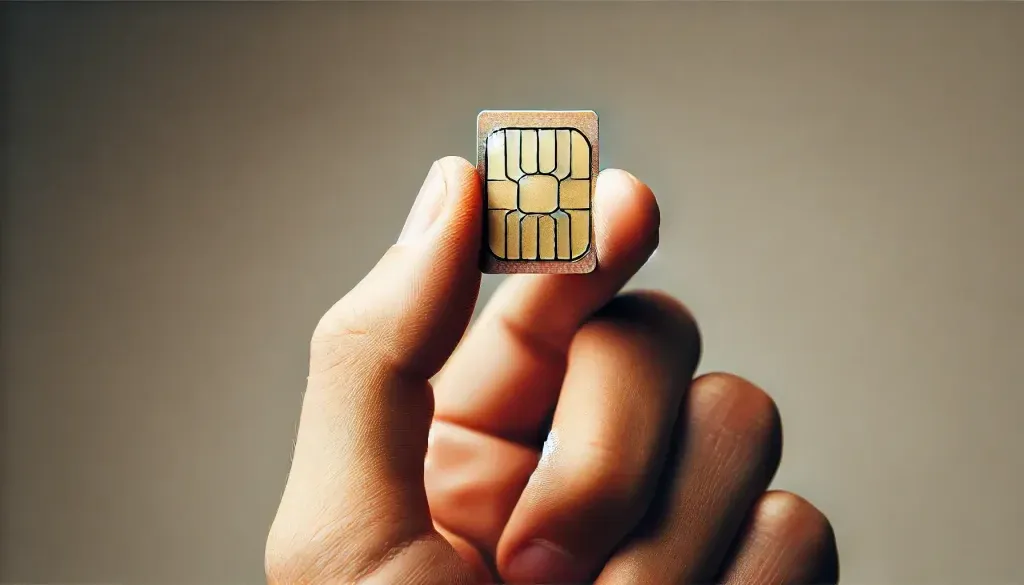
How To Find ICCID Number on iPhone and Android
Finding it in your mobile phone settings is quicker and avoids removing the SIM card. Here’s how to do it:
iPhone:
- Go to Settings → General → About.
- Scroll down, and you’ll find it listed under SIM card information
-
- Go to Settings → About Phone or About Device.
- Look for Status or SIM Card Status, and you should find the ICCID displayed.
- On some Android mobile devices, you may need to open the SIM manager in the mobile network section to access this information.

Use ICCID Number Checkers and Decoders Online
There are several online tools to help you verify or decode ICCID numbers. These tools can reveal the country, cellular network operator, and other details encoded.
You can easily check by entering it into an online ICCID checker, which will explain its different parts. However, be careful when using these online services, as your ICCID is private. If someone mishandles it, it could be misused in harmful ways, so always prioritize your privacy and security. Always use trusted websites such as Cellunlocker.net or FYIcenter.com to avoid potential data security risks when checking them online.
ICCID vs IMSI: What’s the Difference?
The ICCID (Integrated Circuit Card Identifier) and IMSI (International Mobile Subscriber Identity) have different roles in mobile networks.
The ICCID identifies the SIM card and helps mobile companies activate, track, and manage SIM cards, as well as handle billing, and roaming, and prevent fraud. The IMSI, on the contrary, identifies the user connected to the SIM card and controls what services they can use. The IMSI is important for network login and tracking user activity.
In simple terms, the ICCID identifies the SIM card, while the IMSI identifies the person using it.
How to Find the IMSI on Your Android Phone
- Using the Phone Settings: Go to Settings → About Phone → Status or SIM Status. Scroll down to find IMSI (if available).
- SIM Card Info Apps: Install apps like SIM Card Info or Device Info from the Google Play Store to display IMSI details.
How to Find the IMSI on an iPhone
Unfortunately, Apple devices don’t show the IMSI (International Mobile Subscriber Identity) directly in the settings. However, here are a few options:- Using Carrier or Service Provider: Contact your carrier’s support—they can provide your IMSI associated with your SIM or eSIM profile.
- Third-Party Apps: Some network diagnostic apps available on the App Store may display IMSI, but use them cautiously for privacy reasons.
- SIM Reader Tools: A physical SIM reader can extract the IMSI from your SIM card.
How Do ICCID Numbers Relate to eSIM Technology?
Although eSIM technology is gradually replacing traditional SIM cards, ICCID numbers are still essential for tracking, activating, and managing multiple profiles on a single device.
eSIMs (embedded SIMs) are activated through software, so there’s no need for a physical card, but they still have an ICCID number stored in your device. This number helps carriers identify and manage your eSIM profile, just like with physical SIM cards. This is especially useful for travelers, IoT devices, and SIM cards.
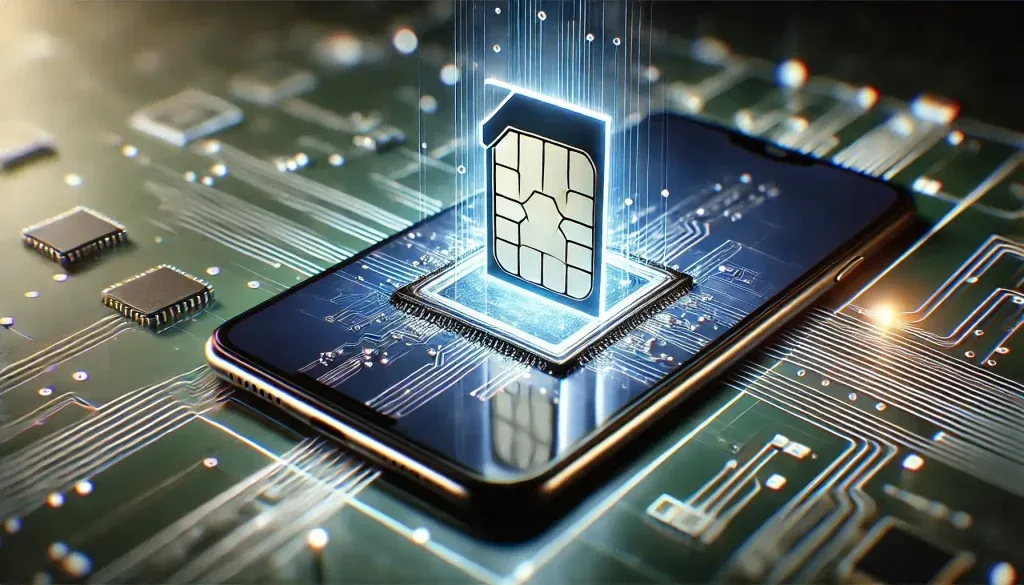
Benefits of eSIM Over Traditional SIM Cards
The main benefits of eSIMs include easy service provider changes and the ability to use multiple numbers on one device. Most importantly, it saves you from dealing with very small physical cards. Nonetheless, the ICCID number remains as important as ever when managing eSIMs.
You can learn more about eSIMs in this article.
Common Issues with ICCID Numbers
As with any technology, there can occasionally be issues related to ICCID numbers. Let’s look at some common problems and how to fix them.
Improper SIM Card Insertion: The card may not be seated correctly in the SIM card tray, causing the device to fail to read the ICCID.
Quick Solution: Turn off the device, eject the SIM card, and carefully reinsert it.
Damaged SIM Card: Physical damage or wear can prevent the ICCID from being recognized.Quick Solution: Inspect the SIM card for scratches or damage. If you notice any issues, try reinserting the SIM, using a different device, or lastly, contacting your carrier.
Corrupted ICCID or Profile: In eSIMs, software-related issues can corrupt the ICCID and cause network access issues.Quick Solution: If you notice any issues, try restarting your device, reinstalling your eSIM profile, check for software updates.
Carrier Issues: Problems with activation or provisioning from the service provider may impact ICCID.Quick Solution: If issues persist, your carrier can help replace the SIM or activate a new profile remotely, especially for eSIM user
What to Do If Your ICCID Number is Missing or Incorrect
If your ICCID number is missing or incorrectly provided, you may experience issues connecting to the proper network. If the methods mentioned above don’t work, contact your service provider for assistance. They can provide you with a new SIM or fix the problem from afar.
