激活新的 eSIM 本应是件轻而易举的事,但有时您可能会遇到需要一个名为 EID 的信息才能解决的小问题。如果您想知道“什么是 EID,在哪里可以找到它?”,那么您来对地方了。虽然许多 Yoho Mobile 的安装都是自动完成的,尤其是在 iOS 上,但本指南将向您展示如何通过几次轻点就准确找到您手机的 EID 号码。
准备好解锁无缝的全球连接了吗?通过 Yoho Mobile,您可以从免费试用 eSIM开始,亲身体验其便利性。
什么是 EID 号码?为什么需要它?
EID,即嵌入式身份识别文件(Embedded Identity Document),是一个独一无二的 32 位数字,用于识别您手机的嵌入式 SIM (eSIM) 硬件。您可以把它看作是手机数字 SIM 卡插槽的序列号。
虽然二维码和应用内安装已使激活 eSIM 变得异常简单,但您偶尔可能需要 EID 来进行手动激活。如果二维码扫描失败,或者您的运营商在特定的配置过程中要求提供 EID,就可能出现这种情况。EID 帮助您的移动运营商安全地识别您的设备,并向其发送正确的 eSIM 配置文件。要了解更多背景信息,GSMA(全球移动通信系统协会)提供了有关 eSIM 背后技术的深入信息。
如何在 iPhone 上查找 EID 号码
Apple 让查找设备的唯一标识符变得非常简单。只需按照以下简单步骤即可在您的 iPhone 上找到 EID:
- 打开您 iPhone 上的 设置 应用。
- 轻点 通用。
- 选择 关于本机。
- 向下滚动,直到看到“实体 SIM 卡”和“数字 SIM 卡”部分。您的 EID 将会列在那里。
您可以长按该号码以显示“拷贝”选项,从而轻松地将其粘贴到任何需要的地方。
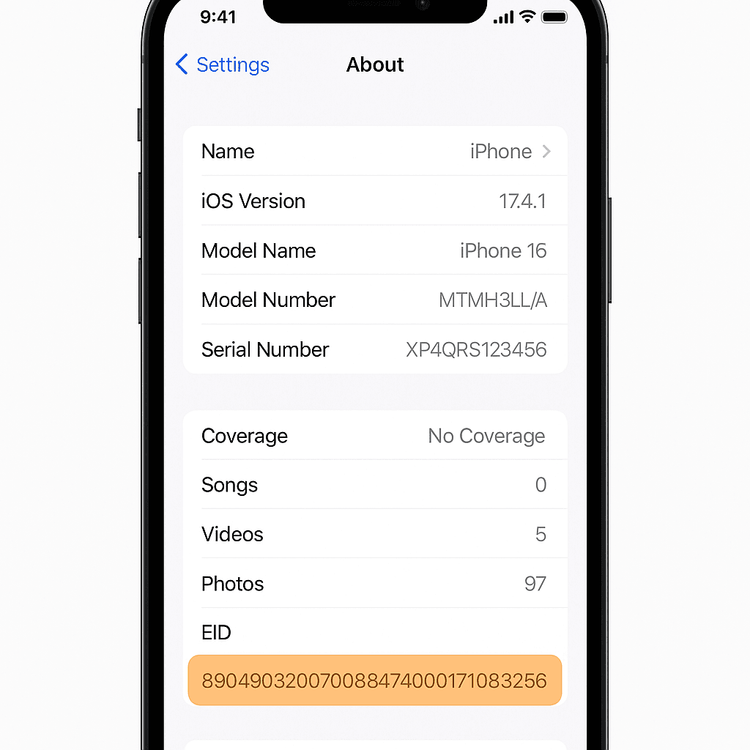
如何在安卓设备上查找 EID 号码
在三星 Galaxy 或 Google Pixel 等安卓手机上查找 EID 同样简单直接。不同制造商的菜单名称可能略有不同,但大致路径非常相似。
以下是最常见的方法:
- 打开 设置 应用。
- 向下滚动并轻点 关于手机。
- 寻找名为 状态 或 状态信息 的选项。
- 在下一个屏幕上,您应该能看到列出的 EID 号码。某些设备可能需要您轻点 SIM 卡状态 才能查看。
如果您遇到困难,可以使用“设置”菜单顶部的搜索栏,直接输入“EID”即可跳转到正确的屏幕。如需特定说明,您可以随时查看设备制造商的官方支持页面,例如 Google Pixel 帮助中心。
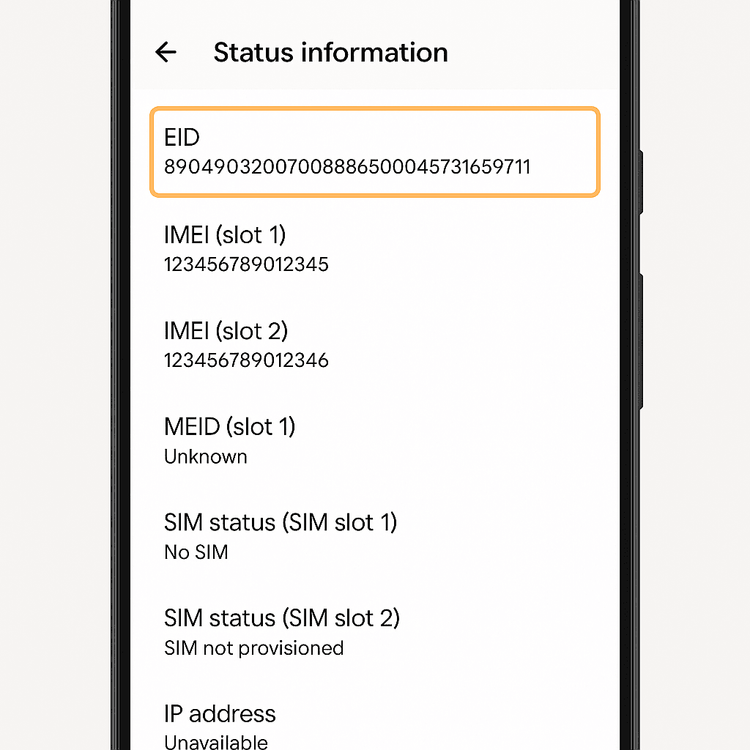
既然您知道了如何查找手机的 EID,您就为任何激活场景做好了准备。现在是探索经济实惠且灵活的数据套餐的最佳时机。查看 Yoho Mobile 的全球 eSIM 套餐,在全球 200 多个国家和地区保持连接。
如果找不到 EID 怎么办?
如果您已按照上述步骤操作但仍找不到 EID,可能有以下几个原因:
- 您的设备可能不兼容 eSIM。 找不到 EID 最常见的原因是手机没有 eSIM 硬件。您可以通过查看我们详尽的eSIM 兼容设备列表来快速核实这一点。
- 可能在原包装盒上。 一些制造商会将 EID 打印在手机原包装的条形码标签上。
- *拨打 #06#。 这个通用代码会显示您手机的 IMEI 号码,在某些机型上,它也可能显示 EID。
如果您的设备不兼容,别担心!您仍然可以使用实体 SIM 卡享受优质的旅行网络服务。但是,如果您计划升级设备,选择支持 eSIM 的手机将为您开启一个充满便利的新世界。
常见问题解答 (FAQ)
EID 和 IMEI 是一样的吗?
不一样。EID 是您手机 eSIM 硬件的唯一标识符,而 IMEI(国际移动设备识别码)是整个设备的唯一标识符。一部双卡手机会有两个 IMEI 号码,但如果它只支持一个 eSIM,则可能只有一个 EID。
激活 eSIM 一定需要 EID 吗?
通常不需要。大多数 eSIM 激活是通过扫描二维码或通过像 Yoho Mobile 这样的应用自动完成的。通常只有在其他方法失败或运营商的特定套餐不支持这些方法时,您才需要 EID 号码进行手动激活。
没有手机在身边可以找到 EID 号码吗?
这可能有点棘手,但有时是可行的。最好的查找地方是您手机的原包装盒。它通常和 IMEI 及其他设备信息一起印在贴纸上。否则,您需要物理接触手机并进入其设置才能找到。
找到 EID 号码后我该做什么?
一旦您有了 EID,就可以将其提供给您的移动运营商进行手动激活。如果您在设置 Yoho Mobile eSIM 时被提示需要它,现在就可以完成该过程了。如果您只是好奇,那么现在您已经了解得更清楚了!接下来合乎逻辑的一步就是通过我们简单易用的指南来完成连接,例如如何在 iOS 设备上安装您的 eSIM。
总结
无论您使用的是 iPhone 还是安卓设备,查找手机的 EID 号码都是一个不到一分钟就能完成的简单过程。虽然您可能不是每次安装 eSIM 都需要它——尤其是在 Yoho Mobile 用户友好的设置流程下——但知道去哪里查找它能让您自信地处理任何手动激活的情况。
掌握了这些知识,您就准备好拥抱未来旅行连接的新方式了。告别昂贵的漫游费和实体 SIM 卡。立即获取您的 Yoho Mobile eSIM,无论您的旅途去向何方,都能体验到保持连接的自由。
