想象一下:您刚抵达一个新国家,正兴奋地准备探索。您拿出手机想查查路线、发张照片,或者告诉家人您已平安到达,却发现无法连接网络。原因可能比您想的要简单:您的手机可能被“运营商锁定”了。
在您通过eSIM进入便捷实惠的旅行数据世界之前,有一个关键的检查点:确保您的手机已经解锁。被锁定的手机与特定运营商绑定,阻止您使用其他提供商的服务。本指南将引导您使用简单的方法检查手机的锁定状态,为无缝的国际冒险铺平道路。
一旦确认您的手机准备就绪,一个无忧连接的世界正等待着您。您可以立即开始,探索 Yoho Mobile 覆盖200多个国家和地区的灵活eSIM套餐。
“已解锁手机”到底是什么意思?
已解锁手机是指不与任何单一运营商网络绑定的设备。您可以通过简单地更换实体SIM卡,或更轻松地通过安装eSIM,在不同移动服务提供商之间自由切换。这与锁定手机相反,后者通过软件限制,只能使用购买时所属运营商的网络,通常作为合约或分期付款计划的一部分。
对于旅行者来说,拥有一部已解锁的手机是必不可少的。它能让您摆脱本国运营商昂贵的国际漫游费用,转而使用像 Yoho Mobile 这样的本地或全球 eSIM 提供商。这意味着更优惠的价格、对数据套餐更强的控制力,以及抵达后即时连接的能力。正如 GSMA 指出,eSIM 技术旨在为消费者在选择移动运营商时提供更大的灵活性。

如何检查您的 iPhone 是否已解锁
Apple 让直接从设备设置中检查 iPhone 的运营商锁定状态变得非常简单。以下是最可靠的方法。
方法一:在“设置”中检查(最简单的方法)
这是确定您的 iPhone 是否已解锁的最权威方法。整个过程不到一分钟。
- 打开 设置 应用。
- 轻点 通用,然后轻点 关于本机。
- 向下滚动到页面底部,查找名为 运营商锁 或 网络提供商锁定 的字段。
- 如果显示 “无SIM卡限制”,恭喜!您的 iPhone 已解锁,并准备好使用任何 eSIM,包括来自 Yoho Mobile 的 eSIM。
- 如果此处列出了某个运营商的名称,则您的手机已锁定至该提供商。
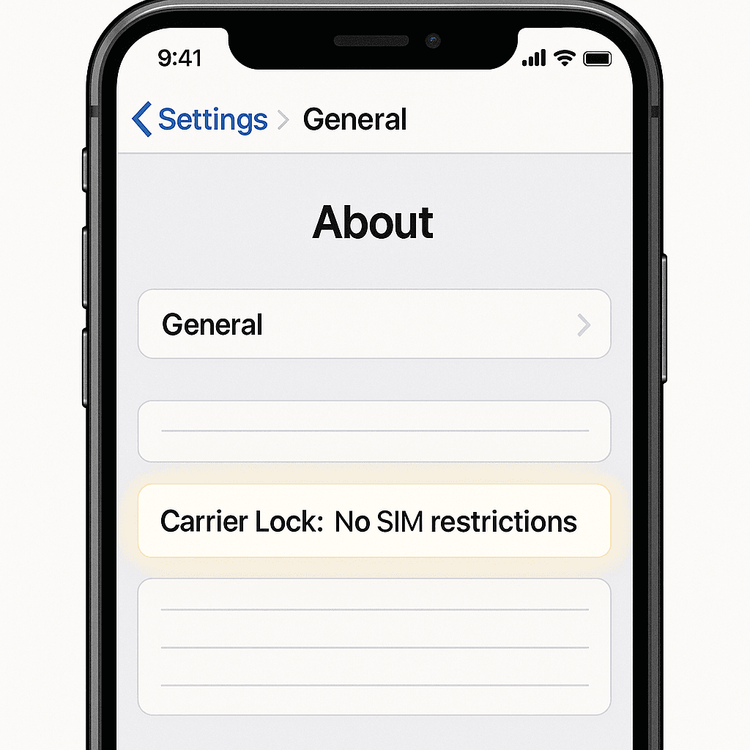
方法二:使用不同运营商的 SIM 卡
如果您找不到“运营商锁”字段,这是另一个有效的测试方法。向使用不同运营商的朋友借一张实体 SIM 卡。关闭您的 iPhone,更换 SIM 卡,然后重新开机。如果您可以拨打电话、发送短信或使用移动数据,那么您的手机就是已解锁的。
方法三:联系您的运营商
如果您仍然不确定,您当前(或原始)的移动运营商可以给出明确的答复。您可以致电他们的客服热线或前往零售店,请他们使用您设备的 IMEI 号码来查询 SIM 卡锁定状态。
如何检查您的 Android 手机是否已解锁
对于 Android 设备,该过程可能会因制造商(例如,Samsung、Google、OnePlus)而略有不同,但核心原理是相同的。
方法一:在网络设置中检查
大多数现代 Android 手机都内置了添加新移动网络的选项,这是手机已解锁的有力标志。
- 打开手机的 设置 应用。
- 导航至 网络和互联网 或类似名称的版块,如 连接。
- 轻点 SIM 卡、移动网络 或 SIM 卡和移动网络。
- 寻找 “添加网络”、“添加 eSIM” 或 “改为下载 SIM 卡?” 等选项。如果您能访问一个可以扫描二维码或搜索新运营商的菜单,那么您的手机几乎可以肯定是已解锁的。
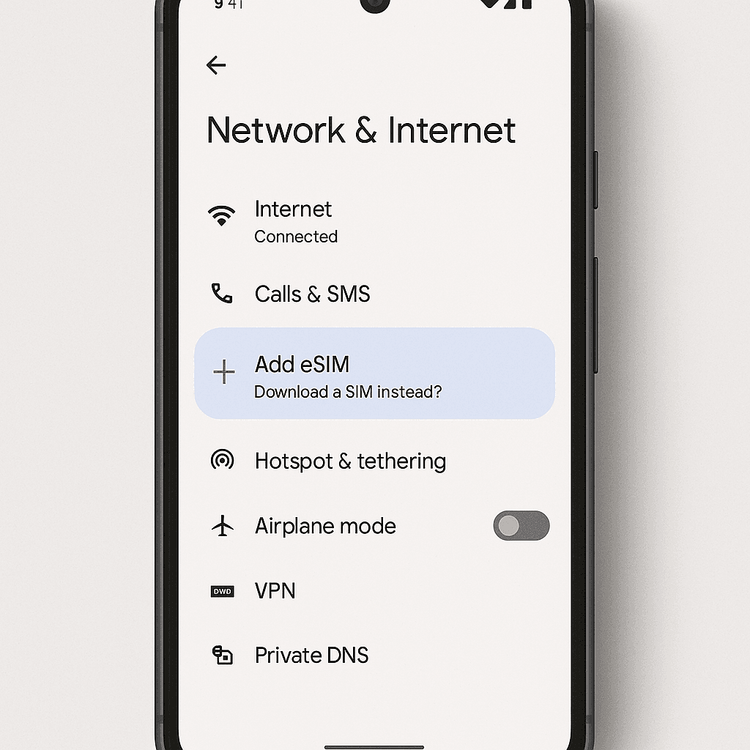
方法二:使用不同运营商的 SIM 卡
与 iPhone 一样,这种物理测试是检查您的 Android 手机是否解锁的通用方法。关闭您的设备,插入一张来自不同运营商的 SIM 卡,然后重新启动。如果它能连接到新网络并允许通话或使用数据,那么您的手机就是已解锁的。
方法三:联系您的运营商
作为最后一步,您可以随时联系您购买手机的运营商。向他们提供您手机的 IMEI 号码(可以通过拨打 *#06# 找到),他们就能确认其锁定状态。有关您作为消费者的权利的更多信息,FCC 的设备解锁指南 是一个有用的资源。
我的手机被锁定了。我该怎么办?
发现您的手机被锁定并非走投无路。您的首选也是最佳选择是联系将您手机锁定的运营商,并请求他们解锁。通常,如果您满足他们的要求,他们会予以解锁,这些要求通常包括:
- 您的设备未被报告为丢失或被盗。
- 您的账户信誉良好。
- 您已完全付清任何设备分期付款计划或已完成服务合同。
一旦解锁,您就可以自由地为您的旅行选择灵活实惠的数据套餐。想象一下,降落在日本,无需寻找实体 SIM 卡店,就能通过 Yoho Mobile 日本 eSIM 即时连接。这是极致的旅行便利。
为什么说已解锁手机是您的最佳旅行伴侣
一部已解锁的手机是开启旅行自由和节省开支世界的钥匙。当与像 Yoho Mobile 这样的提供商配对时,您将获得几个强大的优势:
- 极致灵活性: 不再受限于一家公司。通过 Yoho Mobile,您可以 自定义您的套餐,只需为您特定旅程所需的数据和时长付费。
- 安心无忧: 担心数据用完?我们独家的 Yoho Care 服务确保您永远不会真正断开连接。即使您的套餐到期,我们也会提供一个安全保障,让您保持在线以完成消息和导航等基本任务。
- 先试后买: 对 eSIM 还不熟悉?完全无风险地测试我们的服务。获取我们的 免费 eSIM 试用套餐,在出发前就亲身体验其便利性。
在购买套餐之前,最好通过查看我们的 官方 eSIM 兼容设备列表 来确保您的特定设备型号受支持。
常见问题解答 (FAQ)
运营商解锁的手机和无锁版(工厂解锁)手机有什么区别?
无锁版(工厂解锁)手机是制造商(如 Apple 或 Samsung)直接销售的,从一开始就没有任何运营商关联。而运营商解锁的手机最初由特定运营商销售并锁定,但在满足运营商条件后被解锁。对于旅行者来说,两者功能完全相同。
如果我的手机有运营商锁,我可以使用 eSIM 吗?
不,您不能。运营商锁会阻止手机接受来自不同移动提供商的任何 SIM 或 eSIM 配置文件。您必须先通过原始运营商解锁手机,然后才能安装和使用像 Yoho Mobile 这样的公司的旅行 eSIM。
我如何知道我的手机型号是否支持 eSIM 技术?
除了需要解锁外,您的手机型号本身也必须支持 eSIM。确认这一点的最简单方法是查看我们详尽的 eSIM 兼容设备列表。自 2018 年以来发布的大多数旗舰手机,包括 iPhone XS 及更新机型、Google Pixel 3 及更新机型,都具备 eSIM 功能。
解锁我的手机会使保修失效吗?
在大多数地区(例如美国),一旦您满足了运营商的条款,他们就有法律义务根据您的请求解锁您的手机,并且这个过程不会使您设备的保修失效。然而,使用非官方的第三方解锁服务可能会导致保修失效。
解锁我的手机合法吗?
是的,如果您已履行合同条款并拥有该设备,解锁您的手机是完全合法的。法律保护您将设备带到其他运营商的权利。
结论:解锁手机,解锁世界
检查您的手机是否已解锁是一项简单的、五分钟就能完成的任务,可以为您在旅行中省去巨大的麻烦和高昂的费用。这是拥抱 eSIM 技术的自由与实惠所必需的第一步。通过遵循本指南中的步骤,您可以自信地为您的设备做好准备,迎接任何国际目的地。
一旦您确认手机已解锁并准备就绪,世界就在您的指尖。无需再四处寻找 Wi-Fi 或支付昂贵的漫游费。只有纯粹、无缝的连接。
准备好体验无国界旅行了吗?立即探索 Yoho Mobile 的 eSIM 套餐,在您的下一次冒险中更智能地连接!
