You’ve just taken the smart step to stay connected abroad by purchasing a Yoho Mobile eSIM. You’re ready for instant data, but there’s a problem: the email with your QR code hasn’t arrived. Don’t panic! This is a common issue with a few simple solutions.
This guide will walk you through exactly what to do when your Yoho Mobile QR code email is delayed or missing. We’ll help you get connected in minutes. If you’ve already checked your spam folder and need to get online now, feel free to explore our flexible eSIM plans to start a new purchase or contact our support team directly.

First Steps: Finding Your Missing QR Code Email
Most of the time, the “QR code not received” issue is simply a case of a misplaced email. Before you worry, let’s run through a quick checklist. This process solves the problem for over 90% of users.
Step 1: Check Your Spam, Junk, and Promotions Folders
This is the most common culprit. Modern email services from providers like Google and Microsoft have aggressive filters that can sometimes misclassify important emails.
- Search your entire mailbox: Use the search bar in your email client and look for terms like “Yoho Mobile,” “Your eSIM,” or “QR Code.”
- Specifically check these folders:
- Spam
- Junk
- Promotions (in Gmail)
- Updates
- All Mail
If you find the email there, be sure to mark it as “Not Spam” to ensure you receive future communications from us correctly.
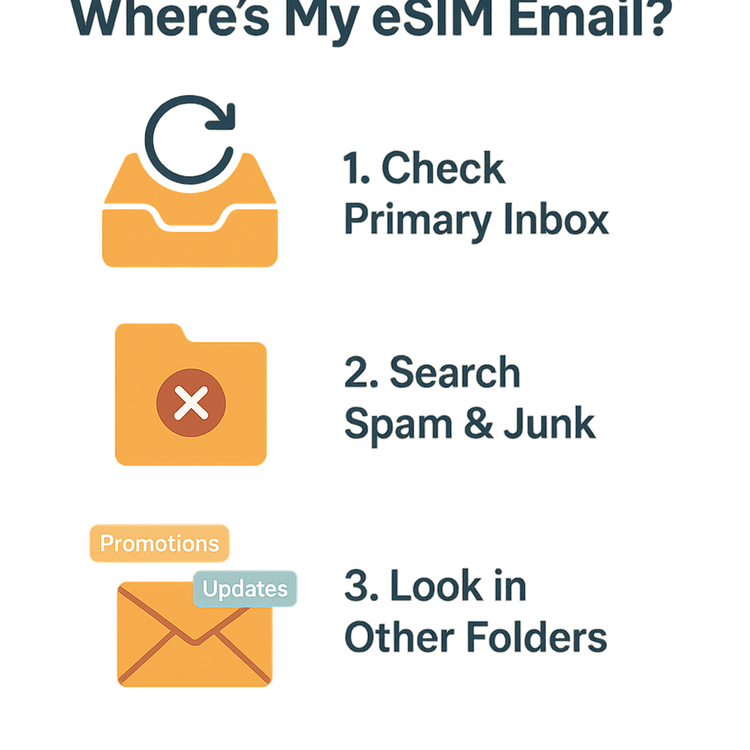
Step 2: Allow a Few Minutes for Delivery
While our system sends the email instantly, network congestion or email server traffic can sometimes cause a short delay of a few minutes. Grab a coffee, refresh your inbox one more time, and see if it has arrived.
Step 3: Verify Your Email Address
It’s a simple mistake we all make. Log into your Yoho Mobile account and double-check the email address listed in your profile. If you spot a typo from your purchase, don’t worry. Simply proceed to the next step.
Step 4: Contact Yoho Mobile Support
If you’ve tried all the above and still can’t find the email, our customer support team is here to help. Contact us through our support page, and we can quickly verify your purchase and resend the QR code. We understand that getting connected is crucial, which is why we also offer services like Yoho Care to ensure our users always have a lifeline and never have to worry about being disconnected.
The Yoho Mobile Advantage: Easier Than You Think
We design our services to be user-friendly, and that includes the installation process. Depending on your device, you might not even need the QR code email!
For iPhone Users: Instant Installation (No QR Code Needed!)
Here’s some great news for iOS users. You can skip the email search entirely! Yoho Mobile offers a revolutionary direct installation feature for iPhones.
- After completing your purchase, go to your account on the Yoho Mobile website or app.
- Click the prominent “Install” button next to your plan.
- Your iPhone will automatically guide you through the system’s native installation process.
It takes less than a minute, and you’ll be set up without ever needing to scan a QR code. It’s the most seamless way to activate your travel data.

For Android Users: The Classic, Reliable Method
If you’re using a Samsung, Google Pixel, or another Android device, you will need the QR code or the manual activation details from the email. If you’re having trouble, our detailed Android installation guide can walk you through every step of the process. Before purchasing, it’s always a good idea to confirm your phone is on our eSIM compatible devices list.
Frequently Asked Questions (FAQ)
What should I do if my Yoho Mobile purchase is confirmed but there’s no QR code?
If you received a purchase confirmation but not the separate QR code email, the issue is almost certainly an email filter. Please thoroughly check your Spam, Junk, and Promotions folders. If you’re an iPhone user, remember you can use the direct install method from your account instead.
How long should I wait for the Yoho Mobile QR code email?
The email is sent automatically upon purchase and should arrive within 1-5 minutes. If it takes longer, there might be a delivery issue, and you should start by checking your spam folder.
I accidentally used the wrong email address. How can I get my QR code?
No problem. Please contact our customer support team with your purchase details (like the transaction ID or the correct email address). They will verify your identity and resend the activation information to the right place.
I have my QR code, but it’s not scanning correctly. What now?
A scanning error can happen due to screen glare or poor camera focus. Try cleaning your camera lens and adjusting your screen brightness. If it still fails, our guide on fixing a Yoho eSIM QR code scan error has more detailed solutions, including how to use the manual activation code provided in the same email.
Conclusion: Get Connected and Ready to Roam
Not receiving your eSIM QR code can be frustrating, but the solution is usually just a few clicks away. By checking your spam folder, verifying your email, or using the instant iOS installation, you can resolve the issue quickly. And remember, the Yoho Mobile support team is always on standby to assist you.
Now that you know how to handle any activation email hiccups, you can travel with confidence. Ready to explore the world with hassle-free data? Browse our flexible eSIM plans for over 200 countries and regions today!
