Considering a factory reset for your phone can be nerve-wracking. You might be doing it to fix a persistent software bug, prepare it for sale, or simply want a fresh start. But then the question hits: what happens to your precious Yoho Mobile eSIM? Will it be wiped out forever?
Relax. A factory reset doesn’t have to mean losing your connection. In this guide, we’ll walk you through exactly what happens to your eSIM during a factory reset on both iPhone and Android, and how to ensure you stay connected.
Before we dive in, if you’re new to the world of digital SIMs, why not try Yoho Mobile with a free eSIM trial? It’s a risk-free way to experience seamless global connectivity.
The Big Question: Does a Factory Reset Delete an eSIM?
The short answer is: it depends on your phone and the choices you make during the reset process. Modern smartphones understand that eSIMs are valuable and often give you the option to keep them.
On iOS (iPhone)
Apple gives you direct control over your eSIMs during a factory reset. When you navigate to Settings > General > Transfer or Reset iPhone and choose Erase All Content and Settings, iOS will present a clear choice. It will explicitly ask if you want to:
- Keep your eSIMs: Your data plans will remain on the device after the reset, ready to be used once you set up your iPhone again.
- Delete your eSIMs: This option will completely remove the eSIM profiles along with all other data.
This makes the process on an iPhone very safe. Unless you specifically choose to delete it, your Yoho Mobile eSIM will survive the reset.
On Android
Android’s approach can vary slightly depending on the phone manufacturer (e.g., Samsung, Google, OnePlus). However, most modern Android devices have adopted a similar user-friendly approach. When you initiate a factory reset, you will likely see a checkbox option like “Erase downloaded eSIMs” or “Keep mobile plans.”
To be safe, always pay close attention to the on-screen prompts during the reset process. If you want to keep your eSIM, make sure you do not select the option to erase it. If you’re unsure, consulting your device manufacturer’s support page, like Google’s official guide, is a great idea.
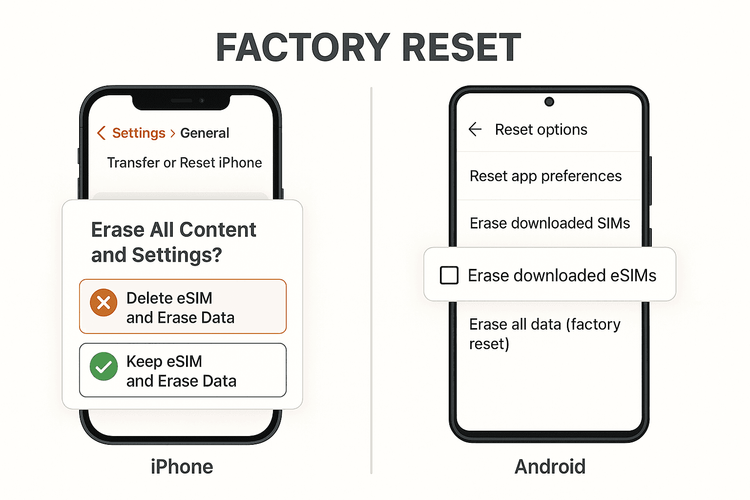
Before You Reset: A Simple Checklist for Yoho Mobile Users
Preparation is key to a smooth factory reset. Here’s a quick checklist to run through before you start.
- Backup Your Device: This is the most critical step. Ensure all your photos, contacts, and important files are backed up to the cloud (iCloud or Google Drive) or your computer. Authoritative guides from Apple and Google can help.
- Confirm Your Reset Choice: As you go through the steps, carefully look for the prompt about your eSIM. Actively choose the option to keep your mobile plan or eSIM.
- Have Wi-Fi Ready: After the reset, you will need a Wi-Fi connection to set up your phone and, if necessary, to redownload your eSIM profile. This is especially important if you’re performing a reset just before a trip to a new country like Spain or the USA.
Planning an adventure? Make sure you have the right data package waiting for you. Explore Yoho Mobile’s flexible eSIM plans and build the perfect plan for your trip.
What to Do if Your eSIM is Gone After the Reset
So, you’ve completed the factory reset, but your Yoho Mobile eSIM is nowhere to be found. Don’t panic! Your plan and subscription are safe with us, even if the profile on your phone was deleted. Restoring it is simple.
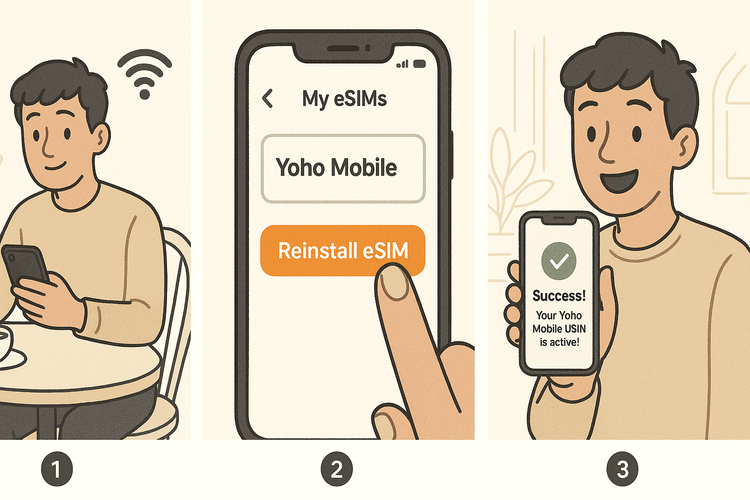
Here’s how to get your connection back:
- Connect to a Stable Wi-Fi Network: This is essential. You need an internet connection to download the eSIM profile to your device.
- Reinstall Your Yoho Mobile eSIM: Log in to your Yoho Mobile account through our app or website. Navigate to your eSIM details, where you’ll find the option to reinstall it.
- For iOS Users: Reinstalling is incredibly easy. Simply tap the “Install” button within the Yoho Mobile app, and your iPhone will automatically guide you through the setup in under a minute. No QR codes needed!
- For Android Users: You will typically be provided with a QR code. Just scan it with your phone’s camera through the mobile network settings to add the eSIM back to your device.
- Contact Support if Needed: If you run into any trouble, our support team is always ready to help. Visit our Support Center for assistance. And remember, with Yoho Care, we’re committed to keeping you connected, offering peace of mind no matter the situation.
Frequently Asked Questions (FAQ)
Q1: Can I reuse my old eSIM QR code after a factory reset?
Generally, no. For security reasons, an eSIM QR code is often a one-time use token. If your eSIM was deleted during the reset, you should log into your Yoho Mobile account to generate a new installation prompt or QR code.
Q2: Will a factory reset affect my Yoho Mobile subscription or plan?
No. A factory reset only affects the data stored on your physical device. Your plan, data allowance, and subscription status with Yoho Mobile remain completely untouched and active in our system.
Q3: How do I ensure I keep my eSIM when factory resetting my iPhone?
When you go through the reset process, a pop-up will ask if you want to keep or delete your data plans. Simply select the option to “Keep eSIMs” to ensure they are not removed from your device.
Q4: What’s the difference between just deleting an eSIM and a factory reset?
Deleting an eSIM from your network settings is a targeted action that only removes that specific mobile plan. A factory reset is a much broader action that erases all user data and settings from the entire device, with the option to also remove eSIMs.
Conclusion: Reset with Confidence
A factory reset is a powerful tool for managing your device, and it doesn’t have to sever your connection to the world. Modern smartphones give you the control to preserve your Yoho Mobile eSIM, making the process safer than ever. And even in a worst-case scenario where the eSIM is deleted, your plan is safe, and reinstallation is just a few taps away.
Ready for a hassle-free travel experience powered by modern technology? Ensure your phone is on our eSIM compatible devices list and explore Yoho Mobile’s flexible and affordable eSIM plans today. Travel smarter, stay connected.
