Planning a dream trip to see the Eiffel Tower in Paris or explore the markets of Tokyo in 2026? The last thing you want is to land and find yourself disconnected, facing outrageous roaming fees from your home carrier. Modern travel demands modern solutions, and the eSIM (embedded SIM) is the key to seamless, affordable global connectivity.
But there’s one crucial step before you can use an international eSIM: ensuring your phone is “unlocked.” This comprehensive guide will walk you through everything you need to know, from checking your phone’s lock status to navigating the unlocking process with major carriers.

Why You Must Unlock Your Phone for International Travel
A “locked” phone is essentially tied to the original carrier you bought it from. This means it will only accept SIM cards (and eSIMs) from that specific provider. When you travel abroad with a locked phone, your only option is to pay for your carrier’s expensive international roaming plans.
Unlocking your phone breaks this restriction, giving you the freedom to use any compatible network provider worldwide.
Benefits of an Unlocked Phone with an eSIM:
-
Massive Cost Savings: Avoid crippling roaming charges by using affordable, local data plans from providers like Yoho Mobile.
-
Ultimate Flexibility: Choose from dozens of data plans tailored to your destination and needs. Heading on a multi-country European adventure? A regional Europe eSIM plan has you covered.
-
Instant Connectivity: Purchase and install your eSIM from anywhere, anytime. For iOS users, Yoho Mobile offers a seamless setup that takes less than a minute—no QR codes to scan.
-
Keep Your Home Number: With a dual-SIM capable phone, you can use an eSIM for data while keeping your primary number active for calls and texts.
Ready to unlock this freedom? Let’s start by checking if your phone is already good to go.
How to Check if Your Phone is Unlocked
Before you contact your carrier, you might be in luck—your phone may already be unlocked! Here are a few simple ways to check.
1. Check in Your Phone’s Settings
This is the easiest and fastest method.
- On iOS (iPhone):
-
Go to Settings > General > About.
-
Scroll down to the Carrier Lock section.
-
If it says “No SIM restrictions,” your iPhone is unlocked. Congratulations!
-
If it shows a carrier name, it’s likely locked.
-
On Android (Samsung, Google Pixel, etc.):
-
This can vary by manufacturer, but generally, you can go to Settings > Network & Internet > SIMs (or Mobile Network). Look for an option to “Add eSIM” or “Choose Network.” If you can freely search for and select other networks, your phone is likely unlocked. The most reliable way for Android is to try another SIM card.
2. The SIM Card Swap Test
If you have a friend or family member who uses a different carrier, ask to borrow their physical SIM card for a moment.
-
Turn off your phone.
-
Use a SIM ejector tool to swap your SIM card with theirs.
-
Turn your phone back on.
-
Try to make a call or use cellular data. If it works, your phone is unlocked. If you see an error message like “SIM Not Supported” or “SIM Not Valid,” your phone is locked to your carrier.
3. Contact Your Carrier
When in doubt, the most direct way is to call your carrier’s customer service and ask, “Is my phone unlocked for international use?” They can give you a definitive answer and initiate the unlocking process if you’re eligible.
Finally, remember that your device must also support eSIM technology. You can verify this on our up-to-date eSIM compatible devices list.
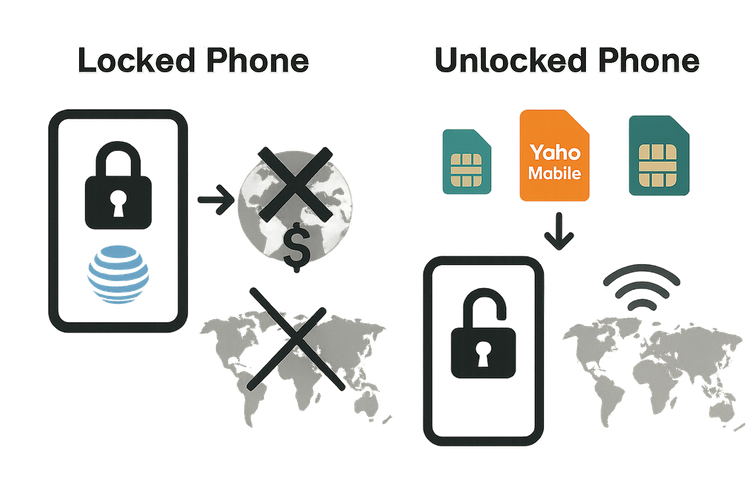
A Guide to Unlocking Your Phone with Major Carriers
If you’ve confirmed your phone is locked, don’t worry. The process to unlock it is usually straightforward, provided you meet the carrier’s requirements.
General Unlocking Requirements
Most carriers have similar criteria you must meet before they will approve your unlock request:
-
The phone must be fully paid off.
-
Your account with the carrier must be in good standing (no overdue bills).
-
The phone hasn’t been reported as lost or stolen.
-
The device has been active on the carrier’s network for a minimum period (e.g., 60 days).
Here’s how to proceed with the biggest US carriers.
Unlocking from AT&T
AT&T has an online unlock portal that makes the process easy.
-
Go to the official AT&T Device Unlock Portal.
-
Enter your phone’s IMEI number (dial
*#06#to find it). -
Follow the on-screen instructions to submit your request.
-
You’ll receive an email with confirmation and instructions within a couple of business days.
Unlocking from Verizon
Verizon has the most customer-friendly policy. Most phones purchased directly from Verizon are automatically unlocked 60 days after activation. If for some reason your phone is still locked after 60 days, you can call their support at *611 from your Verizon phone. You can find their policy details on the Verizon Device Unlocking Policies page.
Unlocking from T-Mobile
T-Mobile requires your device to be active on their network for at least 40 days.
-
Check Eligibility: You can check your eligibility and request an unlock through the T-Mobile app or your online account.
-
Contact Support: If you need assistance, you can contact T-Mobile support by dialing 611 from your T-Mobile phone. More information is available on their SIM Unlock Policy page.
Your Phone is Unlocked. Now What?
Congratulations! Your phone is now a passport to global connectivity. The next step is to choose an eSIM that fits your travel style.
This is where Yoho Mobile shines. Forget complicated contracts and hidden fees. We offer flexible, affordable data plans for over 200 countries and regions.
Why not start with our risk-free trial? You can get a free eSIM trial plan to test our service before you even leave home. It’s the perfect way to ensure everything is working smoothly.
Plus, you can have peace of mind with Yoho Care, our service that ensures you stay connected with a backup line even if your main data plan runs out.
Frequently Asked Questions (FAQ)
Q1: Can I use an eSIM if my phone is locked?
No, you cannot. A locked phone will only accept eSIMs from the carrier it is locked to. You must unlock your phone first to use an international travel eSIM from a provider like Yoho Mobile.
Q2: How long does it take to unlock my phone?
This varies by carrier. Verizon’s policy is to auto-unlock after 60 days. For others like AT&T and T-Mobile, once you submit a request, it can take anywhere from a few hours to 2-3 business days.
Q3: Is it free to unlock my phone?
Yes, carriers are required to unlock your phone for free, provided you have met all their requirements, such as paying off the device and maintaining an account in good standing.
Q4: What’s the difference between unlocking a phone and “jailbreaking” it?
Unlocking is a legitimate process sanctioned by carriers and the law that allows your phone to be used on other networks. Jailbreaking is an unauthorized modification of the phone’s operating system to remove software restrictions, which can void your warranty and cause security issues. You only need to unlock your phone, not jailbreak it.
Q5: What happens if I bought my phone second-hand? How do I check its unlock status?
The best way to check a second-hand phone is by using the SIM card swap test mentioned earlier. If it’s locked, you’ll need to contact the original carrier it was purchased from to request an unlock, which can be difficult if you’re not the original owner. It’s always best to buy a certified unlocked phone.
Conclusion
Unlocking your phone is the single most important step you can take to ensure affordable and hassle-free connectivity on your international travels in 2026. By following this guide, you can easily check your device’s status and navigate the unlocking process with your carrier.
Once your phone is free, so are you. No more hunting for physical SIM cards at the airport or worrying about bill shock when you get home. A world of flexible, instant data is at your fingertips.
Ready to experience true travel freedom? Explore Yoho Mobile’s eSIM plans and get connected in minutes for your next adventure.
