Tired of fumbling with tiny plastic SIM cards and confusing activation codes? The world of travel connectivity should be simple. With Yoho Mobile’s eSIM technology, you can get online in a new country in less time than it takes to brew a cup of coffee. We know that new tech can seem intimidating, so we’ve created this easy-to-follow visual guide to show you just how fast and effortless the eSIM activation steps are.
Whether you’re an iPhone aficionado or an Android expert, you’ll be connected and ready to explore in under two minutes. Ready to experience the future of travel data? Explore Yoho Mobile’s flexible eSIM plans today.

Before You Begin: A Quick Checklist
To ensure the smoothest setup possible, let’s quickly tick off two essential items before you start the installation process:
- A Stable Wi-Fi Connection: You’ll need an internet connection to download and install your eSIM profile. Make sure you’re connected to a reliable Wi-Fi network at your home, hotel, or at the airport before you begin.
- An eSIM-Compatible Device: Most modern smartphones support eSIM technology, but it’s always best to double-check. You can view the full list of compatible devices on our eSIM compatible device list.
Got both? Perfect! Let’s get you connected.
For iPhone Users: The 1-Minute ‘Tap-to-Install’ Method
For iOS users, Yoho Mobile offers a revolutionary setup experience. Forget about QR codes or manually typing in long activation numbers. Our streamlined process gets you set up with a single tap.
Here’s the fastest way to install your travel eSIM:
- Open Your Confirmation: After your purchase, you will receive a confirmation with an “Install” button.
- Tap ‘Install eSIM’: Simply tap this button. Your iPhone will automatically recognize it and prompt you to begin the eSIM installation.
- Follow the On-Screen Prompts: iOS will guide you through the last few steps. It takes just a few seconds to add the cellular plan to your device.
That’s it! Your Yoho Mobile eSIM is installed and ready to activate the moment you land. This seamless process is one of the ways we prioritize your user experience, getting you online without any hassle.
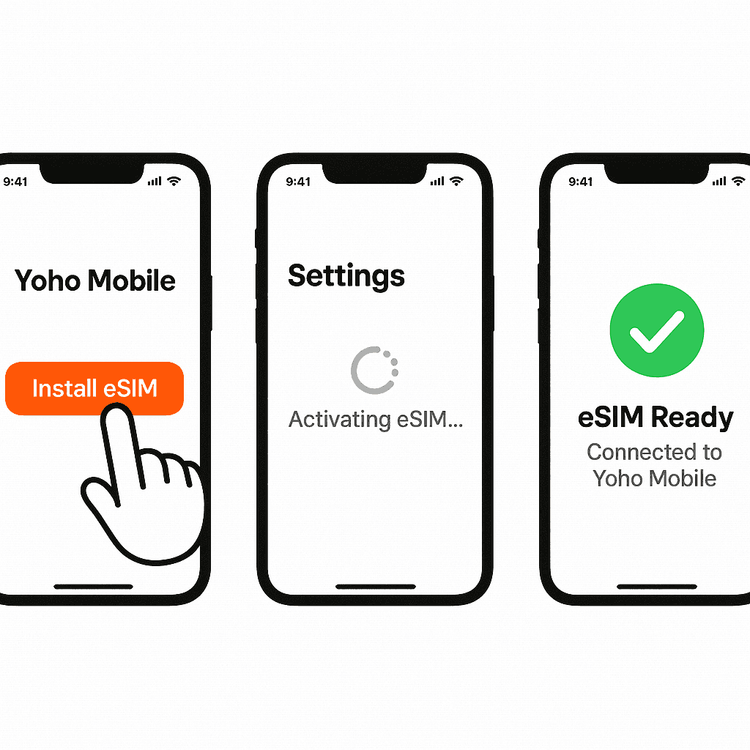
For Android Users: The Simple QR Code Method
Android users also enjoy a quick and straightforward setup. The classic QR code method is reliable, secure, and gets you connected in just a few simple steps.
Here’s your step-by-step eSIM activation for Android:
- Find Your QR Code: After purchase, we’ll provide you with a unique QR code.
- Go to Network Settings: On your Android device, navigate to Settings > Network & internet > SIMs.
- Add a New eSIM: Tap on the ‘+’ or ‘Add eSIM’ option. Choose the ‘Scan QR code’ option.
- Scan and Activate: Point your phone’s camera at the QR code. Your device will read the code and guide you through the final activation steps.
In just a couple of minutes, your phone will have a new data line, ready for your travels in Japan or wherever your adventure takes you!

After Installation: Finalizing Your Connection
Once your eSIM is installed, there are just a couple of quick settings to configure. This ensures your phone uses the right SIM for data and you avoid unexpected roaming charges from your primary carrier. This is what to do after installing your eSIM:
- Label Your eSIM: Go to your phone’s cellular settings and give your new eSIM a custom label, like ‘Yoho Travel’ or ‘Europe Data’. This helps you easily distinguish it from your primary SIM.
- Set for Cellular Data: Select your new Yoho Mobile eSIM as the default line for cellular data.
- Enable Data Roaming: Make sure ‘Data Roaming’ is turned ON for your Yoho Mobile eSIM. This is necessary to connect to our partner networks abroad. Don’t worry, with our prepaid plans, you will never incur unexpected roaming charges.
Now, you’re all set to use your data! Thinking of a trip to Southeast Asia? Check out our affordable plans for Thailand.
Frequently Asked Questions (FAQ)
How long does it really take to activate a Yoho Mobile eSIM?
From purchase to a fully installed eSIM, the entire process typically takes under two minutes. For iPhone users, the ‘Tap-to-Install’ method is even faster, often taking less than 60 seconds once you tap the button.
Can I install my eSIM without a QR code on my iPhone?
Absolutely! This is a key benefit for Yoho Mobile users on iOS. Our unique system allows you to install the eSIM directly by tapping a button after purchase, completely bypassing the need to scan a QR code.
What should I do if my eSIM activation fails or I have slow data?
First, ensure you have a stable Wi-Fi connection during setup. If the activation fails, try restarting your device. If you experience slow data after a successful installation, please check that data roaming is enabled for your Yoho eSIM. For more help, visit our troubleshooting guide or contact our support team.
Do I need to remove my primary physical SIM card to use an eSIM?
A major advantage of eSIM is that you don’t! Your phone can have both your primary physical SIM and your Yoho Mobile eSIM active at the same time. This is perfect for keeping your home number for calls and texts while using our affordable eSIM for travel data. Learn more about how this dual SIM technology works.
Conclusion: Connectivity Made Simple
Activating your Yoho Mobile eSIM is designed to be a quick, stress-free part of your travel preparations. With our visual guide, you can see how simple it is to get connected, especially with the game-changing ‘Tap-to-Install’ feature for iPhone users. No more tech anxiety, no more waiting—just instant, affordable global data at your fingertips.
Ready to make your next trip the most connected one yet? Browse Yoho Mobile’s global eSIM plans now and travel smarter.
