Malaysia Travel Tip: Use an eSIM to Avoid Roaming for Navigation
Robin•Nov 25, 2025
Stay online across Malaysia with fast, reliable mobile data so you can navigate confidently, book rides, and manage your trip without surprise fees. An eSIM for Malaysia gives you instant setup, strong coverage, and predictable costs that make every drive and city walk easier. If you want to start your Malaysia travel with zero stress, you can pick a plan before your flight and arrive connected.
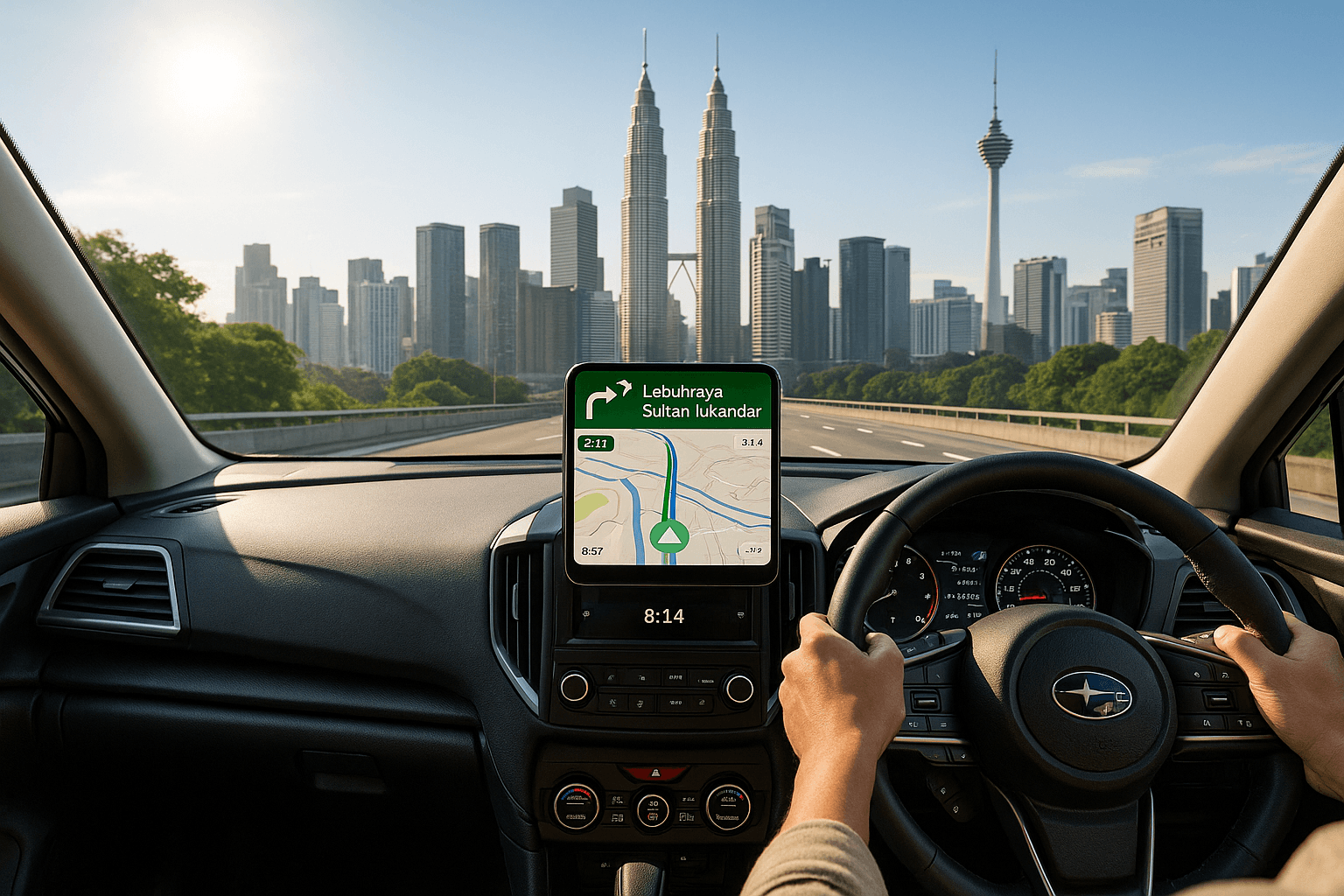
Why an eSIM beats traditional SIM cards for Malaysia navigation
You rely on your phone for maps, traffic alerts, fuel stops, parking info, and toll updates. That’s why using eSIM for Malaysia solutions is the smartest move—no store lines, no paper forms, no waiting. If you’re new to the tech, here’s a quick introduction to what is an eSIM card and how remote activation works on modern phones.
Travelers often think a Kuala Lumpur sim card purchased at the airport is the only option. It works, but it costs time and can be pricier than an eSIM. With an eSIM, you install your plan in minutes and avoid downtime when you land. That’s critical if you’re driving in Malaysia data–heavy routes right away or transferring between terminals and hotels on a tight schedule.
The bottom line: eSIMs help you avoid roaming charges, give you transparent pricing, and keep you focused on the road—not on top-ups or kiosks.
Benefits you’ll feel on every drive
When you’re navigating unfamiliar expressways, crossing city centers, or exploring islands, reliable data matters. An eSIM Malaysia plan delivers:
- Immediate connectivity — Activate before you fly; your phone goes online as soon as you touch down.
- Clear pricing — You control costs and avoid roaming charges from your home carrier.
- Dual-SIM convenience — Keep your home number active for calls while your eSIM handles data.
- Coverage where it counts — Stable service across Kuala Lumpur, Penang, Johor Bahru, Langkawi, and most tourist corridors.
- Easy top-ups — Add data in seconds if navigation and media use run higher than expected.
If you want to see the onboarding flow and account controls in one place, you can review how Yoho Mobile works.
Why this matters for drivers
- Live traffic rerouting keeps you out of jams on DUKE, MEX, or LDP.
- Fuel, parking, and rest-stop searches work instantly when you need them.
- Weather and hazard alerts stay current on mountain and coastal roads.
- Toll info is easier to verify when planning costs.
- Offline fallback is simpler because you can pre-download maps while your eSIM provides any missing details in real time.
Where an eSIM shines across Malaysia
A seamless data connection improves every leg of your Malaysia travel. Here’s what to expect in popular areas:
- Kuala Lumpur — City driving is fast-paced. An eSIM beats hunting for a Kuala Lumpur eSIM card, and it handles heavy driving in malaysia data tasks like real-time traffic, parking apps, and ride-hailing in Bukit Bintang, KLCC, and Bangsar.
- Penang — George Town’s narrow streets and one-way systems make turn-by-turn data essential. Food hunts are easier when your map and messenger apps stay stable.
- Johor Bahru — Business trips and weekenders cross frequently to/from Singapore. An eSIM for Malaysia plan keeps your navigation and messaging consistent during border timings and mall stops.
- Langkawi & coastal routes — You’ll get steady coverage in towns and tourist areas; download offline maps for remote beaches and enjoy smooth search for fuel or eateries.
- East Malaysia (Sabah & Sarawak) — Speeds vary by town and terrain. Your eSIM still supports messaging, navigation, and essential lookups; pre-cache maps for rural stretches.
For device compatibility, authoritative references help: GSMA’s eSIM pages show global adoption trends, Apple documents supported iPhone models, and Google details Android eSIM support. These resources make sure your phone is ready before your Malaysia travel.
Step-by-step: set up your Malaysia eSIM (and be navigation-ready)
Getting your eSIM for Malaysia installed is quick. Do it before departure so your first drive is stress-free.
-
Choose your plan
- Estimate data for maps, rides, music, and messaging. Drivers typically use 3–8 GB per week, more if you stream.
- If driving in malaysia data will include road-trip playlists and cloud photo backups, size up to avoid mid-trip top-ups.
-
Purchase your eSIM
- Complete checkout and save the QR code in your email or files app.
- Screenshot it as a backup in case you’re offline during setup.
-
Install the eSIM on your phone
- Open Cellular/Mobile Data settings and select “Add eSIM.”
- Scan your QR code or enter the manual activation code.
Label the line clearly
Name the profile “Malaysia” so you don’t confuse it with your home line.
Enable data and roaming for the eSIM only
Turn on data for the Malaysia profile and confirm “data roaming” is enabled for that profile. Your home SIM remains off for data, so you avoid roaming charges.
Test your connection
Open a maps app and a browser. If speeds look slow, toggle airplane mode for 10 seconds. Check APN fields if your provider lists any specific values.
If you want to land ready to drive with full navigation, you can pick a plan that fits your trip and activate it in minutes—your phone will be online by the time your baggage hits the belt.

Real trip scenarios: how eSIM makes driving easier
- Airport to hotel in rush hour — No queueing for a Kuala Lumpur sim card; your eSIM routes you around congestion and straight to the right entrance.
- Island hopping — Use live ferry schedules and pin your parking location; your esim malaysia keeps the details synced.
- Business day in KL — Jump between meetings while traffic updates reroute you. Cloud files and calls stay stable on your eSIM.
- Weekend food trail — Penang’s popular stalls move lines quickly; live search plus pins mean fewer wrong turns and more eating.
- Rainy-season drives — Real-time radar helps you time toll roads and avoid flooded shortcuts.
Data-saving habits for drivers
These quick tweaks stretch your plan without compromising navigation:
- Download offline areas for Kuala Lumpur, Penang, JB, and your resort towns.
- Turn off background refresh for heavy social and cloud apps while you drive.
- Queue music and podcasts on Wi-Fi; stream only when needed.
- Use in-app data-saving modes for maps and rideshare apps.
- Set your eSIM as the only data line so you avoid roaming charges on your home SIM.
Mid-trip peace of mind
If your plan runs low, top up in seconds. That’s the beauty of a modern eSIM Malaysia setup—no detours to kiosks, no paperwork, and no disruptions to driving in Malaysia data tasks like lane guidance and toll planning. If you prefer a head start, you can secure your plan now so your first route loads the moment you unlock your phone.
As you fine-tune your itinerary, it may help to scan the platform overview that shows activation, management, and coverage basics—see how Yoho Mobile works for a quick walkthrough.
Safety and compliance tips for the road
- Mount your phone at eye level and use voice directions; keep hands on the wheel.
- Pre-load destinations on hotel Wi-Fi so you need fewer taps on the go.
- Download emergency contacts and save roadside assistance numbers.
- Mind data permissions; allow location access for maps and rides only.
Quick answers for drivers (FAQs)
Is eSIM faster than finding a local SIM at the airport?
Usually. Activation takes minutes and skips the queue for a Kuala Lumpur eSIM card kiosk—perfect when you’re heading straight to the car rental.
How much data do I need for navigation?
Many drivers use 2–4 GB per week just for maps and rideshare. Add more for streaming or cloud backups linked to driving in Malaysia data.
Will my eSIM work outside Kuala Lumpur?
Yes. Most tourist routes and cities are covered. Download offline areas for rural stretches to keep your Malaysia travel smooth.
Can I keep my home number active?
Yes. Use dual-SIM: your home line stays for calls/SMS, and the eSIM handles data so you avoid roaming charges.
What if I run out of data mid-trip?
Top up instantly in the app or portal. You’ll be back to full navigation in moments on your eSIM for Malaysia plan.
Key takeaways
- Use an esim malaysia to start your malaysia travel connected and confident.
- Skip the kuala lumpur sim card queue and go straight to navigation.
- Size your plan based on real driving in malaysia data: maps, traffic, playlists, and messaging.
- Keep only the eSIM active for data to avoid roaming charges on your home SIM.
- Top up on the fly—no stores, no delays.
Conclusion
If seamless navigation is your priority, an eSIM for Malaysia is the easiest way to drive Malaysia with confidence, clarity, and cost control. Before you pick up the keys, choose a plan that fits your itinerary and activate it so your maps load the moment you land—your trip will feel easier from the very first turn.
