When typhoons hit the Philippines, staying connected can mean staying safe. An eSIM ensures you have uninterrupted data, reliable updates, and communication even when power lines and local networks fail.
Planning to travel during storm season? Get your eSIM for the Philippines and stay connected to critical weather alerts wherever you are.
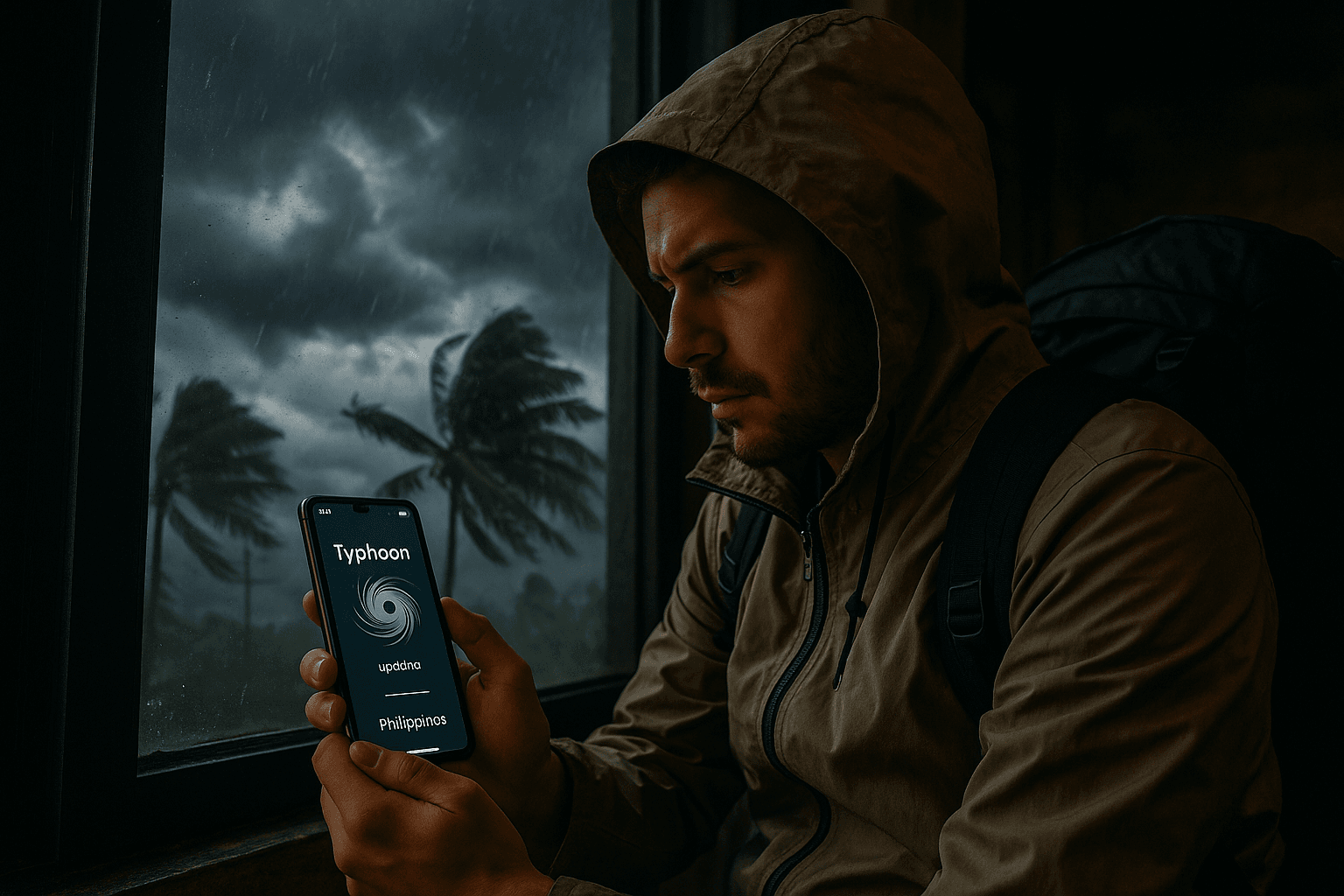
Why Connectivity Matters for Philippines Travel Safety
The Philippines is one of the most typhoon-prone countries in the world, with an average of 20 tropical storms per year. When you’re visiting, especially between June and November, being able to receive live weather alerts and contact emergency services is crucial. A stable mobile connection is your lifeline.
That’s why using an eSIM makes a major difference. If you’re not familiar with what is an eSIM card, it’s a built-in digital SIM that lets you download data plans instantly without needing a physical card. For tourists and remote workers, it offers convenience and safety in one.
During a typhoon, power outages can disrupt Wi-Fi, and local mobile towers might experience network congestion. With an eSIM for the Philippines, you can:
- Access real-time Philippines weather alerts even in rural areas
- Stay informed through emergency channels and government advisories
- Use messaging apps when traditional calls fail
- Locate safe shelters via GPS or online maps
- Notify loved ones of your location in case of evacuation
Travel safety depends on preparedness—and your ability to communicate under pressure.
How an eSIM Helps During Emergencies
When storms hit, quick communication can save lives. Whether you’re a tourist, digital nomad, or long-term visitor, an eSIM ensures you have a reliable connection to make informed decisions fast.
Unlike traditional SIM cards that require store visits or manual swaps, eSIMs work entirely digitally. You can install one on your phone before or during your trip and instantly connect to multiple local networks. That flexibility means you’re never limited to one provider, which is vital when severe weather disrupts specific carriers.
Yoho Mobile’s eSIMs automatically connect to the strongest available signal. This means that during a typhoon, if one local network goes down, your device switches to another with better reception—no settings needed.
Beyond emergencies, your eSIM also helps you manage everyday tasks:
- Access translation apps when seeking help from locals
- Receive embassy or airline updates about delayed flights
- Find pharmacies or safe zones nearby through navigation tools
- Communicate easily on encrypted messaging apps for reliability
Being able to access the internet anytime is more than a convenience—it’s part of your Philippines travel safety plan.
Step-by-Step: Setting Up Your Philippines eSIM
Setting up your eSIM for the Philippines is quick and doesn’t require tech expertise. Follow these steps before you arrive or once you land.
1. Check Device Compatibility
Most modern smartphones—from iPhone XS and newer to Samsung Galaxy and Google Pixel models—already support eSIM technology. Confirm this in your phone’s settings under “Cellular” or “Mobile Data.”
2. Choose an Emergency-Ready Plan
Opt for a data plan that provides good coverage and flexibility. An emergency data plan should offer:
- Wide area coverage across Luzon, Visayas, and Mindanao
- Instant QR activation
- Reliable 4G or 5G speeds
- Optional top-ups for extended stays
Yoho Mobile’s Philippines eSIMs fit all these needs and can be purchased online anytime.
3. Purchase and Activate
Once you choose your plan, you’ll receive a QR code by email. Scan it using your phone’s camera or mobile data settings, and your profile installs automatically. The process takes about two minutes.
4. Enable Data and Stay Online
Turn on data roaming for your eSIM profile. Don’t worry—this doesn’t trigger roaming fees. It just allows your device to connect to the strongest network available, which is vital during a storm.
5. Keep Essentials Ready
Bookmark key resources like:
- Pagasa weather updates
- Philippine Red Cross
- National Disaster Risk Reduction and Management Council (NDRRMC)
These help you track storms, locate shelters, and receive official advisories anytime.

Why an eSIM Is the Best Choice for Tourists in the Philippines
For visitors, a Philippines travel SIM is often a hassle—queues at the airport, manual activation, and limited validity. eSIMs remove all that friction. You install them in minutes and start using data immediately.
Here’s why travelers prefer eSIMs for storm season:
- Resilience: Multiple network access ensures connection even when one provider is down.
- Convenience: Buy and activate online, no store visit needed.
- Flexibility: Choose regional plans covering nearby countries if your travel changes due to weather.
- Instant Top-ups: Add more data anytime from your device.
- Eco-Friendly: No plastic SIMs or waste.
If you’re traveling across Southeast Asia, an eSIM lets you stay connected beyond the Philippines. You can cross borders to Vietnam or Malaysia without switching cards. For multi-destination travelers, Yoho Mobile’s regional Asia plans make it effortless to stay safe and connected across countries.
Ready to prepare your phone for typhoon season? Get your Philippines eSIM here and make safety your top priority.
Real Situations Where eSIMs Can Save the Day
During Typhoon Noru in 2022, thousands of travelers in Luzon lost access to public Wi-Fi and struggled to reach embassies or airlines. Those with eSIMs stayed connected to mobile data, receiving live updates and locating safe zones via maps.
When communication networks are unstable, eSIMs prove invaluable because:
- They let you switch carriers instantly without losing your number.
- You can use satellite-linked messaging apps like WhatsApp or Signal for updates.
- You can report emergencies faster through online forms or social media.
Tourist safety in the Philippines improves dramatically when travelers have reliable connectivity—especially in coastal or island destinations more vulnerable to storm surges.
Quick Travel Safety Checklist for the Philippines
Before typhoon season or any island trip, keep this checklist handy:
- Install your eSIM before departure.
- Download offline maps of your location.
- Save embassy, airline, and hotel contacts in your phone.
- Enable push notifications for weather updates.
- Keep your phone charged with a portable power bank.
- Stay indoors and avoid flood-prone zones during heavy rain.
An eSIM ensures that even if the power goes out, you can still receive weather updates and contact help.
FAQs About Using an eSIM in the Philippines
Can I use a local number with an eSIM?
Yes. You can keep your home SIM for calls while your eSIM handles data. That means you’ll always have both lines available.
Will my eSIM work if one network goes down?
Yes. Yoho Mobile’s eSIM connects to the strongest available signal from multiple carriers, offering redundancy during outages.
Do I need Wi-Fi to install the eSIM?
Only for the initial download of your eSIM profile. After setup, you’ll use mobile data to stay connected.
Is an eSIM better than local prepaid SIMs?
Definitely. It’s faster, safer, and more reliable during emergencies or natural disasters.
Can I use my eSIM after leaving the Philippines?
Yes. You can switch to regional or global data plans without replacing your SIM—ideal if you’re continuing your trip across Asia.
Stay Safe and Connected During Storm Season
Whether you’re in Manila, Cebu, or Siargao, an eSIM gives you the confidence to travel through the Philippines safely. Reliable mobile data ensures you can get weather alerts, contact loved ones, and navigate through any unexpected event.
Don’t wait for an emergency to realize the importance of connection. Get your Yoho Mobile eSIM for the Philippines today and stay safe, connected, and ready for anything.
