Picture this: you’ve just landed in a beautiful new country, ready for adventure. You reach for your phone to send an “I’ve arrived!” message on WhatsApp, but then it hits you—the fear of a massive phone bill from international roaming. For years, travelers have juggled expensive roaming packages, hunted for local SIM cards, or hopped between spotty Wi-Fi hotspots. But what if you could use WhatsApp seamlessly, with your original number, without any of that hassle?
That’s where a data-only eSIM comes in. It’s the modern traveler’s secret weapon for staying connected affordably and easily. Ready to travel without the bill shock? Explore Yoho Mobile’s flexible and affordable data plans and change the way you communicate abroad.
Why a Data-Only eSIM is Your Best Friend for WhatsApp
To understand why an eSIM is perfect for WhatsApp, you need to know a little secret: WhatsApp doesn’t really care about your phone number’s voice or SMS plan. It only needs one thing: a data connection. Whether that’s Wi-Fi or cellular data, as long as it has internet, it works.
This is why a data-only eSIM is such a game-changer. It provides your phone with affordable, high-speed internet in over 200 countries without touching your primary SIM card. You get to completely bypass your home carrier’s exorbitant international roaming fees.
Here’s how it stacks up against other options:
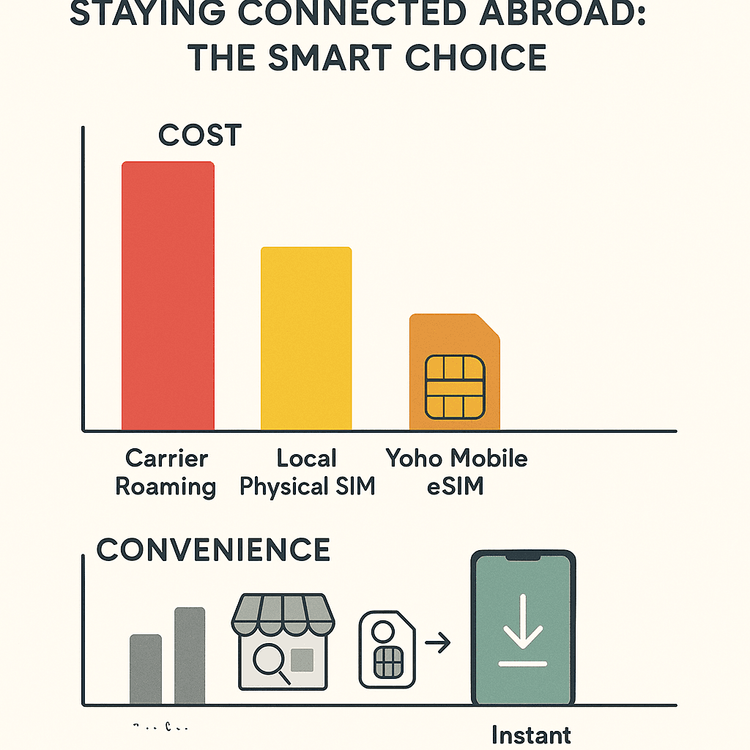
With a Yoho Mobile eSIM, you get the best of both worlds: the convenience of instant activation and the cost savings of a local plan. Plus, on a dual-SIM phone, you can keep your home number active for important calls or texts while all your app data runs through the cheap eSIM.
How to Use WhatsApp Abroad with Your Data-Only eSIM: A Step-by-Step Guide
Getting set up is incredibly simple. The most important part is to follow one crucial step when you open WhatsApp for the first time after switching your data source. Let’s walk through it.
Step 1: Get Your eSIM Before You Travel
First, you’ll want to get your eSIM sorted before your flight.
- Check Compatibility: Make sure your device supports eSIM technology. You can see a full list on our eSIM compatible devices page.
- Choose Your Plan: Pick a data plan that suits your destination and trip length. Heading on a European tour? A regional plan for Europe is perfect. Exploring Thailand? Grab a specific Thailand eSIM plan.
- Install Your eSIM: The installation is quick and digital. For iOS users, it’s a breeze—after purchase, just tap the “Install” button in the Yoho Mobile app and it will guide you through the system settings in under a minute. No QR codes needed! Android users can install via a QR code or by entering details manually.
Step 2: Activate Your Data Upon Arrival
Once you land, it’s time to switch on your data.
- Go to your phone’s cellular/mobile settings.
- Turn ON your Yoho Mobile eSIM line.
- Switch your Cellular Data to use the Yoho Mobile eSIM.
- Crucially, go into the settings for your primary SIM and ensure Data Roaming is turned OFF to avoid any accidental charges.
Step 3: The Most Important Step for WhatsApp
Now that your phone is connected to the internet via your new eSIM, open WhatsApp. The app will detect that your phone has a new data source. It may show you a pop-up message asking if you want to change your number to the one associated with the new SIM (an eSIM technically has a number, even if it’s data-only).
Your action here is critical: Select the option to KEEP your original number.

That’s it! WhatsApp will continue to work exactly as it did at home. All your chats, contacts, and groups will be there, and your friends will still see your familiar number when you message or call them. You’re now free to make calls, send photos, and share video updates, all powered by your affordable eSIM data.
Maximizing Your Experience and Staying Connected
Now that you’re set up, here are a few extra tips to ensure you have the best possible experience.
- Monitor Your Data: While WhatsApp calls and messages are very data-efficient, sending lots of high-resolution videos can use up data more quickly. Check out our guide on how much data WhatsApp uses to estimate your needs.
- Use Other Messaging Apps: This method works for any app that uses VoIP (Voice over Internet Protocol) technology, like Telegram, Signal, Facebook Messenger, and FaceTime Audio. You can learn more about these WhatsApp alternatives for travelers.
- Never Get Disconnected with Yoho Care: Worried about suddenly running out of data in the middle of an important conversation? Yoho Mobile has your back. With our unique Yoho Care service, even if your high-speed data allowance runs out, we provide a backup connection to ensure you can still send essential messages and stay online. You can then easily top up your plan manually whenever you’re ready.
Frequently Asked Questions (FAQ)
Can I make and receive WhatsApp calls abroad with just a data-only eSIM?
Absolutely. WhatsApp calls (both voice and video) run entirely over the internet. As long as your data-only eSIM is providing a stable internet connection, you can make and receive calls to anyone in the world on WhatsApp, just like you would on Wi-Fi.
Will I be charged by my home carrier for WhatsApp messages if I use an eSIM?
No. As long as you have data roaming turned OFF for your primary SIM, your home carrier cannot charge you for any data used. All your WhatsApp activity will be routed through the prepaid data on your Yoho Mobile eSIM, meaning there are no surprise bills waiting for you back home.
How do I avoid WhatsApp registering the new eSIM number?
This is the most common concern, and the solution is simple. When you first open WhatsApp after activating the eSIM, it will ask if you want to update to the new number. You must choose the option to “KEEP” your original number. This ensures your WhatsApp account remains tied to your permanent, familiar phone number.
What is the best data plan for using WhatsApp while traveling in Asia?
This depends on your itinerary. If you’re visiting multiple countries, a regional Asia eSIM plan is the most convenient and cost-effective option. It covers you across several destinations with a single plan. If you’re staying in one country, like Japan, a country-specific plan like the Japan Travel eSIM will offer the best value. Yoho Mobile’s flexible plans allow you to build the perfect package for your trip.
Conclusion: Travel Smarter, Not Harder
Staying connected with loved ones through WhatsApp is a travel essential. By using a data-only eSIM from Yoho Mobile, you can completely eliminate the stress of international roaming fees without sacrificing connectivity. You get the freedom to use your favorite messaging apps just like at home—keeping your number, your contacts, and your peace of mind.
Stop overpaying and start traveling smarter. Before your next trip, browse Yoho Mobile’s flexible eSIM plans, get connected in minutes, and say goodbye to roaming anxiety for good.
