Your parents are about to embark on a well-deserved trip, and you want to ensure they have the most amazing, stress-free experience possible. While you’ve helped them pack and plan, one crucial detail often gets overlooked: staying connected. The thought of them fumbling with tiny SIM cards or racking up shocking roaming bills is enough to cause anxiety for everyone.
What if you could give them the gift of seamless, affordable connectivity before they even leave home? That’s where a Yoho Mobile eSIM (embedded SIM) comes in. It’s a digital SIM card that you can purchase and help set up for them, offering true peace of mind. This guide will walk you through how to gift and set up an eSIM for your parents, making it the most thoughtful bon voyage present they’ll receive.
Ready to give the gift of connection? Explore Yoho Mobile’s flexible travel data plans today.
Why an eSIM is the Best Travel Gift for Your Parents
For many, especially those who aren’t tech-wizards, traditional travel connectivity is a hassle. An eSIM elegantly solves these common travel headaches, making it the best international SIM card for elderly parents.
- No More Fiddling with Physical SIMs: Forget about searching for a paperclip to eject a tiny, easy-to-lose plastic chip. An eSIM is digital, installed with a few taps on their screen.
- Avoids Exorbitant Roaming Fees: An eSIM provides access to local data rates, helping your parents avoid shocking international roaming charges from their home carrier.
- Instant Connectivity on Arrival: You can set it up before they leave. The moment their plane lands in Italy, Japan, or anywhere else, their phone can connect to the local network automatically.
- Ultimate Peace of Mind: Knowing they can use Google Maps, WhatsApp, or call you anytime without worrying about the cost gives both you and them invaluable peace of mind.

How to Gift & Set Up a Yoho Mobile eSIM for Someone Else
Purchasing and setting up an eSIM for your parents is straightforward. You can do the entire process from your own computer or phone. Here’s how to set up an eSIM for someone else.
Step 1: Choose the Perfect Plan
First, you’ll need to know their travel itinerary. Yoho Mobile offers flexible plans for individual countries and entire regions.
- Heading to Europe? Select a regional plan covering multiple countries like France, Spain, and Germany. Check out Europe eSIM plans here.
- Visiting a single country? Choose a country-specific plan tailored to their destination.
Select the data amount and duration that best fits their trip. For a two-week holiday with moderate use (maps, messaging, some browsing), a 5GB or 10GB plan is usually a great starting point.
Step 2: Purchase the eSIM
Complete the purchase on the Yoho Mobile website. You’ll receive a confirmation email containing the eSIM activation details, usually in the form of a QR code.
Step 3: Help Them Install It
This is the crucial step, and Yoho Mobile makes it exceptionally easy, especially for iPhone users.
For Parents with iPhones (The Easiest Method):
This is a game-changer for easy travel tech for seniors. If you purchase the eSIM through the Yoho Mobile app on their device, the process is incredibly simple. iOS users do not need to scan a QR code or manually enter any codes. After purchase, they simply tap an “Install” button, which directs them into the phone’s native installation flow. The eSIM is installed and ready in under a minute. You can find more details in our iOS installation guide.
For Parents with Android Phones:
They will need to scan the QR code you received in the email. You can help them do this in person before they leave, or send them the QR code via email or a messaging app with simple instructions:
- Connect to Wi-Fi.
- Go to Settings > Network & Internet > SIMs.
- Tap “Add eSIM” or the ‘+’ sign.
- Select “Use a QR code” and scan the code you sent them.
Before purchasing, it’s always a good idea to confirm their phone is on our eSIM-compatible device list.
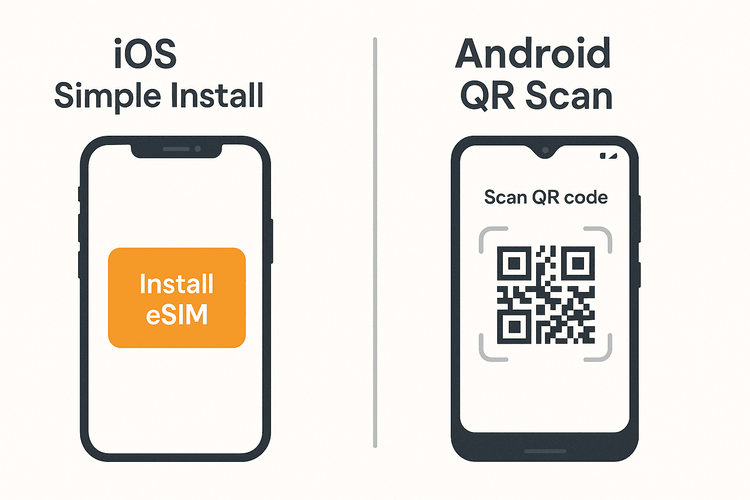
The Yoho Mobile Advantage: Worry-Free Travel with Yoho Care
Here’s what truly sets Yoho Mobile apart and makes it the perfect choice for your parents: Yoho Care. We understand that the biggest fear is running out of data and being completely disconnected.
With Yoho Care, that worry is gone. Even if your parents use up all their high-speed data, Yoho Care provides a basic data connection for essential needs like messaging apps (WhatsApp, iMessage) and map services. They will never be left stranded without a way to contact you or find their way back to the hotel. This safety net provides unparalleled peace of mind for worry-free travel connectivity.
## Frequently Asked Questions (FAQ)
Q1: Can I buy an eSIM for someone else’s phone?
Absolutely. You can purchase the eSIM plan on your own device and then share the QR code with your family member. For the simplest experience on an iPhone, you can guide them to purchase and install it directly through the Yoho Mobile app on their phone.
Q2: How do I manage my parents’ eSIM if they need more data?
You can easily top up their data plan through your Yoho Mobile account. The process is quick and the new data package is activated almost instantly. There’s no need for them to do anything on their end.
Q3: What if my parents are not very tech-savvy?
Yoho Mobile is designed for simplicity. The process of how to install an eSIM on a parents’ iPhone is the easiest in the market—no QR codes, just a tap to install from our app. For Android, a simple QR scan is all it takes. Helping them do it once before they leave is usually all the training they need.
Q4: What happens if they run out of data unexpectedly?
This is where the Yoho Care feature is a lifesaver. They won’t be cut off. A backup, lower-speed connection remains active for essential apps, ensuring they can always reach out or use navigation. This makes it one of the best connectivity solutions for senior travel.
Conclusion: Give the Gift of Connection
Sending your parents off on their travels with a Yoho Mobile eSIM is more than just a tech gift; it’s the gift of security, connection, and peace of mind. You’re removing the technical hurdles and financial worries of staying in touch, allowing them to focus on what matters: enjoying their journey and sharing their memories with you.
It’s a simple, thoughtful gesture that shows how much you care. You’re not just providing data; you’re ensuring they are always just a call, message, or photo away.
Ready to be the family hero? Gift a Yoho Mobile eSIM for your parents’ next adventure today!
