Picture this: you’ve just landed in a new country, excited to explore. You open your new travel eSIM from Yoho Mobile, ready to get connected instantly, only to be met with an error message. The culprit? A carrier-locked phone.
Before you even think about buying a travel eSIM, there’s one crucial step that can save you time, money, and a whole lot of frustration. You need to confirm your phone is “unlocked.” This simple guide will show you how to check your phone’s lock status in less than a minute, ensuring a smooth and connected travel experience from the moment you arrive.
Why an Unlocked Phone is Your Golden Ticket to Global Connectivity
So, what exactly is a “carrier-locked” phone? Think of it as a digital chain. When you buy a phone on a contract or a financing plan from a network provider like AT&T, Verizon, or Vodafone, they often “lock” it to their network. This means the device will only work with a SIM or eSIM from that specific carrier. It’s their way of ensuring you stay with them for the duration of your contract.
An unlocked phone, on the other hand, is completely free from these restrictions. It’s SIM-free, meaning you can use a SIM or eSIM from any compatible carrier in the world. This freedom is essential for international travelers who want to use affordable, local data plans with a travel eSIM instead of paying for expensive international roaming.
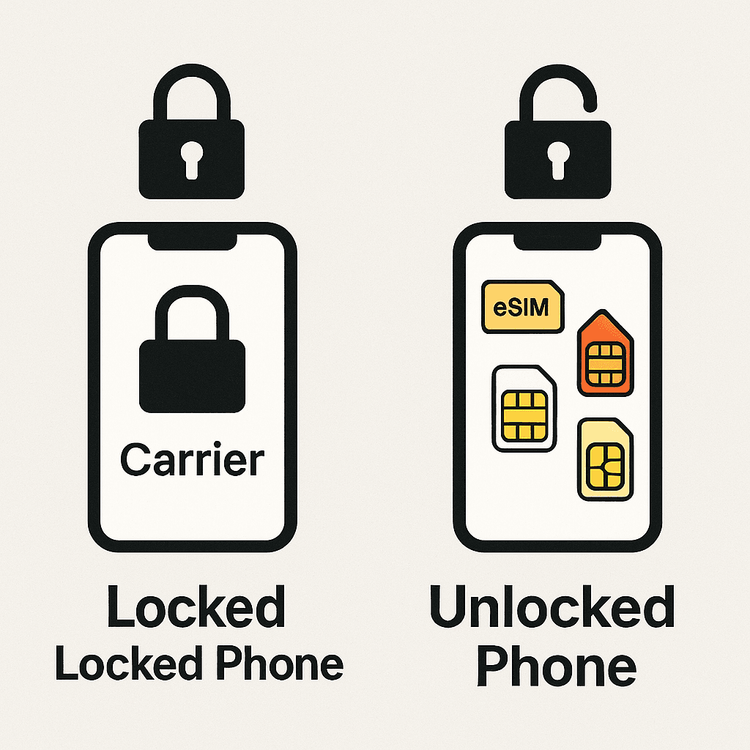
The 30-Second iPhone Unlock Check
Apple makes it incredibly easy to check your iPhone’s lock status. You can find out if you’re ready for a travel eSIM in just a few taps.
Here’s how to check phone lock status on an iPhone:
- Open the Settings app.
- Tap on General, then tap About.
- Scroll down until you see the Network Provider Lock (on newer iOS versions) or Carrier Lock section.
- If it says “No SIM restrictions,” congratulations! Your iPhone is unlocked and ready for a Yoho Mobile eSIM.
If it shows anything else, such as “SIM locked,” your phone is tied to your current carrier. But don’t worry, we’ll cover what to do next.
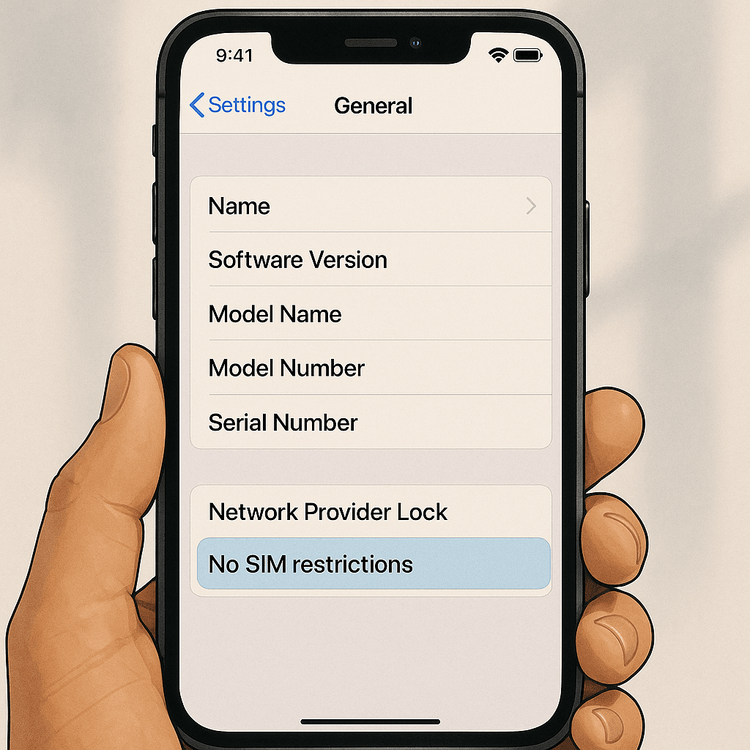
While you’re at it, it’s a good idea to double-check that your specific model is eSIM-capable on our official eSIM compatible devices list.
How to Check if Your Android Phone is Unlocked
Checking the lock status on an Android phone can be slightly different depending on the manufacturer (e.g., Samsung, Google Pixel, etc.), but the principle is the same.
Method 1: Check in Settings
- Go to Settings > Network & internet (or Connections).
- Tap on SIMs or Mobile network.
- Look for an option like “Add network” or “Add eSIM.” If you can proceed through these steps without an error, your phone is likely unlocked.
Method 2: The Surefire Test
The most reliable way to check if your Android is unlocked is to test it with a SIM card from a different carrier. Simply borrow a SIM from a friend or family member who uses a different network. Power off your phone, swap the SIM, and turn it back on. If you can make a call or connect to their mobile data, your phone is unlocked.
My Phone is Locked. Now What?
Discovering your phone is locked isn’t the end of the road. Only your current mobile carrier can unlock your device, so your first step is to contact them. Typically, they will unlock it for you if you meet their requirements, which usually include:
- The device is fully paid off.
- Your account is in good standing.
- The device has been active on their network for a specific period (e.g., 60 days).
Many carriers have an online device unlock portal, like this one from T-Mobile, which simplifies the request process. Once your request is approved, the unlock is typically processed over the air within a couple of days.
Unlocked and Ready? Experience Freedom with Yoho Mobile
Once your phone is confirmed unlocked, you have the ultimate travel freedom. You’re no longer tied to expensive roaming packages. Instead, you can access affordable, high-speed data in over 200 destinations.
Now that your phone is free, so are your travels. You can instantly install an eSIM for Japan before you depart for Tokyo or activate a Europe-wide plan as you land in Paris. Explore flexible data plans with Yoho Mobile and find the perfect fit for your trip.
Even better, travel with the peace of mind that comes with Yoho Care. Our unique service ensures you’re never left stranded. If you run out of data, Yoho Care provides a backup connection to keep you online for essential tasks, offering a safety net that other providers don’t.
Frequently Asked Questions (FAQ)
Can I use a travel eSIM if my phone is carrier locked?
No, you cannot. A carrier-locked phone will only accept an eSIM from that specific carrier. You must have your phone unlocked by your provider before you can install and use a third-party travel eSIM from companies like Yoho Mobile.
Does buying a phone directly from Apple or Samsung mean it’s unlocked?
Usually, yes. When you purchase a phone directly from the manufacturer at full price, it is almost always sold unlocked. However, if you purchase it through a manufacturer’s site but select a carrier financing plan, it will likely arrive locked to that carrier.
What’s the difference between ‘SIM-free’ and ‘unlocked’?
These terms are often used interchangeably and generally mean the same thing: the phone is not locked to any specific carrier and can be used with any compatible network. Both terms indicate readiness for a travel eSIM.
Will unlocking my phone void its warranty?
No. If you have your phone officially unlocked by the carrier that it was locked to, it will not void the warranty. Unlocking a phone through official channels is a legitimate process. For more information on eSIM technology standards, you can refer to the official GSMA website.
Conclusion
Checking if your phone is unlocked is the most important pre-travel check you can perform. It’s a quick, simple step that unlocks a world of connectivity, freedom, and savings. By following this guide, you can ensure your device is ready for any adventure, allowing you to stay connected with an affordable and convenient Yoho Mobile eSIM.
Don’t let carrier locks hold you back. Check your phone today and get ready for your next adventure. Explore Yoho Mobile’s eSIM plans now and travel smarter!
