Вы полностью готовы к своей поездке в Японию. Вы упаковали чемоданы, забронировали отели и предусмотрительно установили eSIM только для данных от Yoho Mobile, чтобы избежать заоблачных счетов за роуминг. Но когда вы пытаетесь войти в свой банковский аккаунт из кафе в Токио, появляется пугающее сообщение: «Введите код подтверждения, отправленный на ваш мобильный номер». Вы ждете. И ждете. Ничего не приходит. Начинается паника.
Это распространенный кошмар для современных путешественников. Хотя eSIM только для данных — это фантастическое решение для доступного интернета, они обычно не имеют номера телефона для получения традиционных SMS-сообщений. Так как же получить эти критически важные коды подтверждения от вашего банка или тексты 2FA (двухфакторной аутентификации) от сервисов вроде Google и Apple, не активируя дорогой роуминг на вашей основной SIM-карте?
Решение проще, чем вы думаете, и оно встроено прямо в ваш телефон. Это руководство подробно расскажет вам, как настроить ваше устройство для получения банковских SMS за границей, наслаждаясь при этом всеми преимуществами экономии с eSIM от Yoho Mobile. Готовы путешествовать, не теряя доступа к своим счетам? Давайте начнем.

Проблема: почему ваши SMS не приходят
Когда вы путешествуете за границей и используете eSIM только для данных, ваша основная физическая SIM-карта (или домашняя eSIM) больше не подключена к сотовой сети для передачи данных. Вы, скорее всего, отключили роуминг данных на этой линии, чтобы избежать огромных счетов за роуминг.
Традиционные SMS-сообщения для доставки полагаются на сотовую сеть для голоса и текста (например, GSM). Если ваша основная SIM-карта неактивно подключена к партнерской сети в стране назначения, она просто не получит эти сообщения. Это ставит вас в затруднительное положение, не позволяя получить доступ к защищенным аккаунтам, которые используют SMS для верификации. Это критический пробел в планах подключения многих путешественников, но его легко устранить с помощью правильной технологии.
Решение: Dual SIM + вызовы по Wi-Fi
Волшебная комбинация для решения этой проблемы — это использование функции Dual SIM вашего телефона вместе с функцией под названием Вызовы по Wi-Fi.
- Dual SIM: Большинство современных смартфонов совместимы с eSIM и поддерживают функциональность Dual SIM. Это означает, что вы можете иметь две активные линии на одном устройстве. Для путешественников идеальная настройка — это использование основной SIM-карты для вашего домашнего номера и eSIM от Yoho Mobile для доступных данных.
- Вызовы по Wi-Fi: Эта функция позволяет вашему телефону совершать и принимать звонки и, что особенно важно, отправлять и получать SMS-сообщения через сеть Wi-Fi, а не через традиционную сотовую сеть. Когда вы за границей и подключены к Wi-Fi (или используете данные с вашей eSIM от Yoho Mobile в качестве точки доступа), ваша основная SIM-карта может использовать это соединение, чтобы функционировать так, как будто она дома.
Объединив эти две возможности, вы создаете бесшовную систему: ваша eSIM от Yoho Mobile обеспечивает быстрое и доступное подключение к данным, а ваша основная SIM-карта использует это подключение через вызовы по Wi-Fi для получения всех ваших важных SMS-кодов подтверждения. Вы получаете лучшее из обоих миров — никаких счетов за роуминг и никаких пропущенных сообщений.
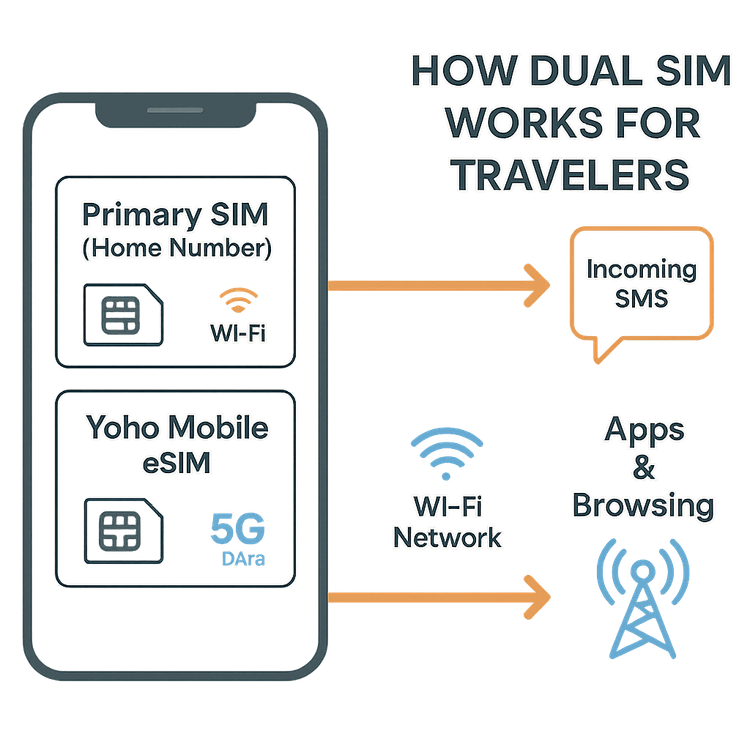
Пошаговая инструкция: как получать банковские OTP-коды за границей с eSIM
Настроить это просто. Самое важное — включить вызовы по Wi-Fi перед тем, как вы покинете свою родную страну, так как некоторые операторы требуют, чтобы вы находились в их домашней сети для первоначальной активации.
1. Перед поездкой: включите вызовы по Wi-Fi
Это самый важный шаг. Найдите настройку «Вызовы по Wi-Fi» на своем телефоне и включите ее. Расположение немного отличается в зависимости от устройства:
- На iPhone: Перейдите в Настройки > Телефон > Вызовы по Wi-Fi и включите переключатель.
- На Android (Samsung, Pixel и др.): Перейдите в Настройки > Сеть и интернет > Звонки и SMS (или аналогичный раздел) и включите «Вызовы по Wi-Fi».
Возможно, вам потребуется ввести адрес для экстренных служб (подойдет ваш домашний адрес). После включения вы можете убедиться, что функция работает, увидев надпись «Wi-Fi» или значок Wi-Fi рядом с названием вашего оператора в строке состояния при подключении к Wi-Fi. Для получения подробных инструкций ознакомьтесь с официальными страницами поддержки от Apple или Google.

2. Купите и установите свою eSIM от Yoho Mobile
Перед отъездом или по прибытии выберите подходящий тарифный план для вашего направления. Планируете поездку по нескольким странам Европы? Гибкие тарифы Yoho Mobile позволяют настроить пакет данных под ваши конкретные нужды.
После покупки установить eSIM легко:
- Пользователи iOS: Забудьте о QR-кодах! После покупки просто нажмите кнопку «Установить» в приложении Yoho Mobile или в электронном письме, и ваш iPhone проведет вас через 1-минутную настройку.
- Пользователи Android: Вы можете отсканировать предоставленный QR-код или использовать данные для ручной активации. Ознакомьтесь с нашими руководствами для iOS и Android для получения дополнительной помощи.
3. Настройте параметры телефона за границей
Как только вы приземлились и ваша eSIM от Yoho Mobile установлена, вам нужно указать телефону, как использовать каждую линию. Это ключ к использованию основной SIM-карты для SMS и eSIM для данных.
- Установите Yoho Mobile для передачи данных: В настройках сотовой связи вашего телефона выберите eSIM от Yoho Mobile в качестве линии для сотовых данных.
- Оставьте основную линию включенной: Убедитесь, что ваша основная линия включена, но обязательно выключите роуминг данных для этой линии, чтобы избежать списаний.
- Проверьте статус вызовов по Wi-Fi: Подключитесь к Wi-Fi в отеле или используйте данные от Yoho Mobile. В строке состояния вашего телефона должно отобразиться, что ваша основная линия теперь использует вызовы по Wi-Fi.
Вот и все! Теперь ваш телефон будет автоматически направлять весь трафик данных через вашу доступную eSIM от Yoho Mobile, в то время как ваш основной номер останется активным через интернет для получения любых сообщений 2FA или банковских SMS.
А с Yoho Care вы можете быть спокойны, зная, что даже если у вас закончится высокоскоростной трафик, вы не останетесь полностью без связи, что гарантирует получение этих критически важных сообщений.
Часто задаваемые вопросы (FAQ)
В: Будет ли мой домашний оператор взимать плату за получение SMS через вызовы по Wi-Fi за границей?
О: Большинство крупных операторов, таких как AT&T, Verizon и T-Mobile в США, не взимают плату за получение стандартных SMS-сообщений через вызовы по Wi-Fi, даже когда вы находитесь за границей. Это рассматривается так, как если бы вы все еще были в своей стране. Однако мы настоятельно рекомендуем дважды проверить политику вашего конкретного оператора на его официальном сайте перед поездкой.
В: Что делать, если мой оператор не поддерживает вызовы по Wi-Fi?
О: Хотя большинство операторов поддерживают эту функцию, если ваш — нет, это усложняет задачу. Некоторые банки предлагают альтернативные методы верификации, такие как коды по электронной почте или аутентификация через их специальное банковское приложение. Свяжитесь со своим банком, чтобы узнать, какие варианты доступны для международных путешественников. Использование телефона с двумя SIM-картами, где вторая SIM-карта поддерживает международные SMS, является еще одним, хотя и зачастую более дорогим, вариантом.
В: Могу ли я использовать этот метод для получения кодов подтверждения от приложений, таких как WhatsApp или Google?
О: Абсолютно. Этот метод работает для любого сервиса, который отправляет стандартные SMS-коды подтверждения (OTP) на ваш основной номер телефона. Это включает банковские приложения, поставщиков электронной почты и социальные сети, что делает его комплексным решением для цифровой безопасности во время путешествий.
В: Работают ли вызовы по Wi-Fi для SMS-подтверждения, если у меня нет Wi-Fi?
О: Да, на большинстве современных телефонов. Если вы не подключены к сети Wi-Fi, ваш телефон может использовать сотовые данные с вашей eSIM от Yoho Mobile, чтобы включить функцию вызовов по Wi-Fi на вашей основной линии. В настройках сотовой связи iPhone это часто является автоматической функцией, гарантирующей, что вы всегда на связи.
Заключение: путешествуйте с умом и оставайтесь в безопасности
Потеря доступа к вашему банковскому счету — один из самых быстрых способов испортить международную поездку. Используя мощную комбинацию eSIM только для данных и встроенной в ваш телефон функции вызовов по Wi-Fi, вы можете полностью избежать этой проблемы. Эта настройка гарантирует, что вы получите каждое критически важное SMS-сообщение для 2FA и банковской верификации, не заплатив ни копейки за роуминг.
Готовьтесь к своему следующему приключению с уверенностью. Включив вызовы по Wi-Fi перед отъездом и установив экономичную eSIM от Yoho Mobile, вы гарантируете бесшовное подключение и полный доступ к своей цифровой жизни, где бы вы ни находились.
