Сколько трафика используют навигационные приложения? Руководство для путешественников
Bruce Li•Sep 13, 2025
Навигация по новому городу — одно из самых захватывающих впечатлений в путешествии, но она также может вызывать и беспокойство. Не заблужусь ли я? И, что еще важнее, сколько мне это будет стоить в виде платы за роуминг? Страх получить огромный счет за телефон по возвращении домой вполне реален. Но что, если бы вы могли исследовать улицы Парижа или рынки Бангкока, не беспокоясь постоянно о потреблении трафика?
Хорошие новости: это возможно. Понимание того, сколько трафика используют ваши любимые навигационные приложения, в сочетании с несколькими умными стратегиями может кардинально изменить ситуацию. С решением, таким как eSIM от Yoho Mobile, вы получаете прозрачный и доступный трафик, что дает вам полный контроль. Давайте разберемся, как ориентироваться с умом и экономить деньги.
Понимание расхода трафика популярными навигационными приложениями
Не все навигационные приложения одинаковы, когда речь заходит о потреблении данных. Объем используемого трафика зависит от таких факторов, как продолжительность навигации, просмотр спутниковых снимков и частота обновления данных о дорожной обстановке.
Вот общее представление о том, чего ожидать от самых популярных приложений для общественного транспорта и городской навигации:
- Google Карты и Apple Карты: Это самые распространенные варианты. Для обычного просмотра карт и пошаговой навигации они обычно используют от 5 до 15 МБ данных в час активного использования. Этот показатель может увеличиться, если вы часто приближаете новые области или используете вид со спутника.
- Waze: Известный своими обновлениями дорожной обстановки в реальном времени, получаемыми от пользователей, Waze, как правило, использует немного больше данных, чем Google Карты, часто в диапазоне 10-20 МБ в час, так как он постоянно обменивается данными со своими серверами.
- Citymapper: Этот мощный инструмент для общественного транспорта интегрирует расписания автобусов, поездов и метро. Хотя планирование маршрута может потребовать всплеска данных, сам просмотр карты сопоставим с Google Картами. Его потребление данных в целом эффективно для городской навигации.
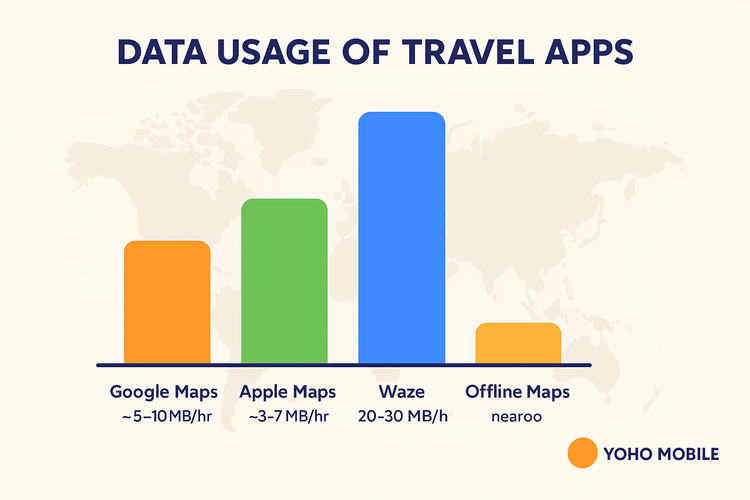
Хотя эти цифры могут показаться небольшими, они могут накопиться за многонедельную поездку, особенно в сочетании с другими видами использования данных, такими как социальные сети и просмотр веб-страниц. Настоящая опасность высоких расходов кроется в стандартных тарифах на международный роуминг, которые могут быть непомерно высокими.
Профессиональные советы по экономии трафика при навигации за границей
Управление трафиком не означает, что вам придется вернуться к бумажным картам. С помощью нескольких простых хитростей вы можете значительно сократить потребление данных и уверенно ориентироваться на местности.
1. Сила офлайн-карт
Это самый эффективный совет по экономии трафика в путешествиях. И Google Карты, и Apple Карты позволяют загружать подробные карты целых городов или регионов на ваш телефон. После загрузки вы можете получать пошаговые указания, искать места и легко ориентироваться — и все это без использования единого мегабайта данных.
Как это сделать (Google Карты):
- Подключитесь к Wi-Fi.
- Откройте Google Карты и найдите ваше место назначения (например, «Рим»).
- Нажмите на название места внизу, затем на меню с тремя точками и выберите «Скачать офлайн-карту».
- Отрегулируйте область карты и нажмите «Скачать».

2. Планируйте маршруты через Wi-Fi
Прежде чем покинуть отель или кафе с бесплатным Wi-Fi, спланируйте свои основные маршруты на день. Найдите адреса, проверьте варианты общественного транспорта и составьте общее представление о своем маршруте. Эта предварительная загрузка минимизирует объем данных, который ваш телефон должен будет получить, когда вы будете в пути.
3. Переключитесь на более умное решение для данных: eSIM
Вместо того чтобы платить высокие тарифы за роуминг вашему домашнему оператору, eSIM станет лучшим другом путешественника. eSIM (встроенная SIM-карта) — это цифровая SIM-карта, которая позволяет активировать тарифный план без физической SIM-карты. С Yoho Mobile вы можете приобрести доступный тарифный план для вашего конкретного пункта назначения еще до того, как покинете дом.
Представьте, что вы приземляетесь в Японии и мгновенно подключаетесь к сети. Больше не нужно искать продавца местных SIM-карт. С гибкими тарифными планами от Yoho Mobile вы можете выбрать именно тот объем данных, который вам нужен для поездки, будь то короткий городской отдых или месячное приключение. Это лучший способ сократить использование мобильных данных во время путешествий.
Преимущество Yoho Mobile: навигация без забот
Выбор eSIM от Yoho Mobile — это не только экономия денег; это путешествие со спокойной душой.
- Больше никаких шокирующих счетов: Наши предоплаченные планы означают, что вы точно знаете, за что платите. Закончился трафик? Вы можете легко пополнить свой план вручную — никаких неожиданных списаний.
- Yoho Care: Беспокоились ли вы когда-нибудь о том, что произойдет, если ваш трафик неожиданно закончится? С Yoho Care вы никогда не останетесь полностью без связи. Мы предоставляем «страховочную сетку» базового подключения, чтобы вы всегда могли получить доступ к важным сервисам, таким как карты или приложения для вызова такси.
- Мгновенная настройка: Особенно для пользователей iOS установка проходит очень просто. После покупки просто нажмите «Установить» в приложении, и вы будете сопровождены через процесс настройки менее чем за минуту — никаких QR-кодов не требуется.
Перед поездкой всегда полезно проверить, совместимо ли ваше устройство с eSIM. Большинство современных смартфонов уже готовы к работе!
Готовы попробовать будущее связи для путешествий? Получите бесплатную пробную eSIM и ощутите разницу с Yoho Mobile на собственном опыте.
Часто задаваемые вопросы (FAQ)
Сколько трафика достаточно на неделю путешествия с использованием Google Карт?
Если вы активно используете офлайн-карты, 1 ГБ данных на неделю часто более чем достаточно для навигации, редкого просмотра веб-страниц и обмена сообщениями. Если вы планируете смотреть потоковое видео или активно пользоваться социальными сетями, более безопасным вариантом будет план на 3 ГБ или 5 ГБ.
Можно ли использовать навигационные приложения полностью в офлайн-режиме?
Да, если вы предварительно скачали карту местности. Вы можете искать места в пределах загруженной области и получать маршруты для автомобиля, пешком и на велосипеде полностью в офлайн-режиме. Однако вы не будете получать информацию о дорожной обстановке в реальном времени или данные об общественном транспорте.
Лучше ли eSIM, чем местная SIM-карта для коротких поездок?
С точки зрения удобства eSIM часто превосходит. Вы можете настроить ее перед поездкой и активировать по прибытии, экономя время и избавляя от хлопот по поиску магазина. Для очень длительного пребывания (месяцы) местная SIM-карта может быть конкурентоспособной, но для большинства туристических поездок eSIM предлагает лучший баланс цены и удобства.
Используют ли приложения для общественного транспорта, такие как Citymapper, много трафика?
Citymapper очень эффективен. Он использует данные в основном при поиске маршрута или загрузке обновленных расписаний. Как только ваш маршрут спланирован, потребление данных минимально, аналогично другим картографическим приложениям. Использование его офлайн-функций, где это возможно, может сэкономить еще больше данных.
Заключение
Перестаньте позволять страху перед платой за роуминг диктовать, как вы исследуете мир. Понимая, сколько данных используют приложения вроде Google Карт, и используя мощные инструменты, такие как офлайн-карты, вы уже на полпути к тому, чтобы стать опытным путешественником.
Последний шаг — навсегда отказаться от дорогого роуминга. Доступная и гибкая eSIM от Yoho Mobile дает вам свободу и уверенность для навигации в любом новом месте, как местный житель. Оставайтесь на связи, находите свой путь и сосредоточьтесь на том, что действительно важно: на приключениях.
Изучите тарифные планы eSIM от Yoho Mobile для более чем 200 стран и регионов уже сегодня!
