Flight Canceled? Guide to Rebooking & Staying Online Without Airport WiFi
Robin•Aug 26, 2025
The red letters flash across the departure board: CANCELED. It’s a moment that can send a wave of panic through any traveler. Your carefully crafted itinerary evaporates, replaced by the chaotic reality of long queues, crowded terminals, and overwhelming uncertainty. Your first instinct is to pull out your phone to rebook your flight and notify loved ones, but you quickly hit another wall: the dreaded, unreliable airport WiFi.
This scenario is all too common. In moments of travel disruption, a stable internet connection isn’t just a convenience—it’s your lifeline. This guide provides a complete emergency plan for handling a flight cancellation, emphasizing why an independent data source like an eSIM is essential for navigating the crisis and getting your journey back on track. Don’t wait for a crisis to strike; prepare for your trip with a flexible Yoho Mobile eSIM and travel with confidence.
The Immediate Aftermath: Your First 30 Minutes After a Flight Cancellation
When you see that cancellation notice, it’s easy to get swept up in the surrounding panic. However, the first half-hour is critical. Taking calm, decisive action can save you hours of stress.
-
Stay Calm and Confirm: Before rushing to the service desk, take a deep breath. Check your email and the airline’s official app for notifications. These digital channels often provide the first instructions or links for rebooking.
-
Know Your Rights: You have rights as a passenger. Depending on your location and the airline, you may be entitled to compensation, a hotel stay, or a meal voucher. For instance, flights within or departing from the European Union are often covered by EU Regulation 261, while flights in the U.S. have protections outlined by the Department of Transportation. Looking up these rules requires a reliable data connection, which is often the first hurdle.
-
Assess Your Connectivity: Try connecting to the airport WiFi. If it’s slow, requires a complicated sign-up, or is completely overwhelmed, you need a backup plan immediately.
The Airport Wi-Fi Trap: Why Public Networks Fail in an Emergency
Free airport WiFi seems like a great perk until everyone needs it at once. During a mass cancellation event, the network quickly becomes overloaded, slow, and unreliable. Furthermore, public WiFi networks are notoriously insecure, posing a risk when you need to enter personal and payment information to book a new flight or hotel. Relying solely on it is a gamble.
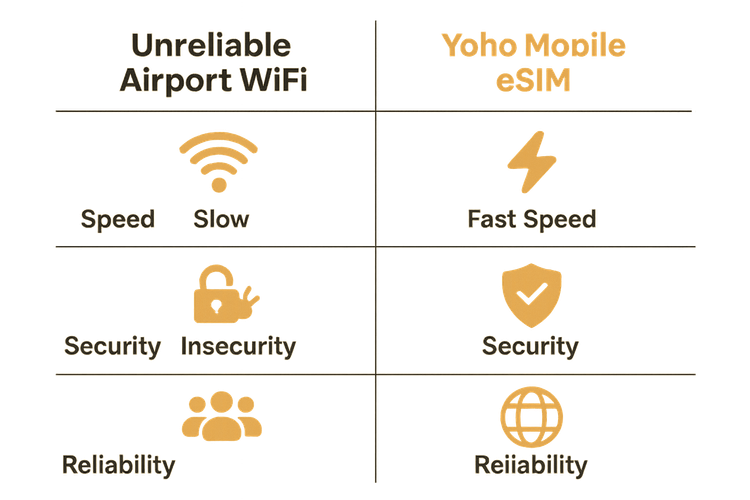
An independent connection is non-negotiable. It allows you to bypass the digital gridlock and take control of your situation while others are still trying to load a webpage.
Your Connectivity Lifeline: How an eSIM Saves You From Travel Disruption
A Yoho Mobile eSIM (embedded SIM) is a digital SIM card that allows you to activate a cellular plan without a physical SIM card. For a traveler facing a cancellation, it’s a game-changer.
With a secure, high-speed data connection from Yoho Mobile, you can instantly:
- Rebook Flights: Access airline websites and travel aggregators like Skyscanner without lag or security fears.
- Manage Logistics: Contact your hotel to change your reservation, rearrange car rentals, and update tour operators.
- Stay in Touch: Inform family, friends, or colleagues about your delay via WhatsApp, iMessage, or email.
- Access Documents: Pull up travel insurance policies or booking confirmations from your cloud storage.
Imagine being stranded at Heathrow Airport (LHR) in London. Instead of joining a queue that snakes around the terminal, you can activate a Yoho Mobile UK eSIM plan, find an alternative flight on a different airline, and book it within minutes. Best of all, if you’re an iOS user, installation is seamless—no QR codes needed. Simply click ‘Install’ after purchase and you’re online in under a minute. You can check your device’s compatibility on our eSIM supported devices list.
Even better, you’re protected by Yoho Care. If your delay is unexpectedly long and you use up your data, Yoho Care provides a backup connection to ensure you can still perform essential online tasks. It’s the ultimate safety net for any travel emergency.
Step-by-Step Action Plan to Navigate the Chaos
Once you have your reliable data connection, here’s how to tackle the problem head-on:
- Step 1: Get Ahead of the Queue: Use your airline’s mobile app or website to explore rebooking options. This is almost always faster than waiting for an agent.
- Step 2: Research All Your Options: Don’t limit yourself to the original airline. Use your data to check other carriers for flights to your destination. You might find a better, faster option.
- Step 3: Communicate Your Delay: A quick email or call to your hotel, car rental service, or anyone expecting you can prevent cancellation fees and logistical headaches.
- Step 4: Keep Yourself Occupied: A long delay is frustrating. Use your stable connection to stream a movie, catch up on work, or simply browse the web to pass the time without draining your phone’s battery searching for a signal.

Frequently Asked Questions (FAQ)
How quickly can I get an eSIM if my flight is already canceled?
You can purchase and install a Yoho Mobile eSIM in just a few minutes, directly from your smartphone. This allows you to get online almost instantly after discovering a cancellation, giving you a crucial head start on rebooking.
Is using an eSIM more secure than airport Wi-Fi for rebooking my flight?
Absolutely. An eSIM provides a private, encrypted cellular connection, just like your data plan at home. This is far more secure than an open public WiFi network, protecting your personal and credit card information when making new bookings.
What happens if I use all my emergency data during a long travel disruption?
With Yoho Mobile, you’re never truly disconnected. All our plans come with Yoho Care, which provides a basic-needs data connection even after your high-speed allowance runs out. For more data, you can easily top up your plan through our website or app.
My flight was re-routed to another country. Will my eSIM still work?
Yes! Yoho Mobile offers flexible regional and global plans. If you purchase a Europe eSIM and are re-routed from Paris to Frankfurt, for example, your plan will continue to work seamlessly across multiple countries.
Can I get data for free to test it out before I travel?
Yes, you can! Yoho Mobile offers a free trial eSIM so you can experience our service risk-free before you even leave home. It’s the perfect way to ensure your device is ready and you know how easy it is to get connected. Learn more about our free eSIM trial.
Conclusion: Turn a Crisis into a Minor Inconvenience
A flight cancellation will always be stressful, but being unprepared makes it a crisis. Unreliable airport WiFi, long queues, and a lack of information can leave you feeling powerless. By preparing with an independent connectivity solution, you reclaim control.
A Yoho Mobile eSIM is more than a travel accessory; it’s an essential tool for the modern traveler. It provides the security, speed, and reliability you need to turn a major travel disruption into a manageable problem. You can rebook, reroute, and relax, knowing you have the world at your fingertips.
Travel smarter and with total peace of mind. Explore Yoho Mobile’s flexible eSIM plans before your next trip and be ready for whatever the journey throws your way.
