If you’re planning your next trip with the new OPPO Find X9 Pro, you’ll be glad to know that it fully supports eSIM technology — giving you effortless global connectivity without juggling physical SIM cards. With eSIM, you can easily switch networks, manage international roaming, and stay online across countries.
Ready to set up your digital SIM before you fly? Explore Yoho Mobile’s international eSIM plans and enjoy instant connectivity anywhere you land.

Does the OPPO Find X9 Pro Support eSIM?
Yes — the OPPO Find X9 Pro officially supports eSIM, making it one of the most travel-friendly devices in OPPO’s lineup. If you’ve ever wondered, does OPPO support eSIM? — the answer is absolutely. The Find X9 Pro allows you to use both a physical SIM and a digital one, making it a dual SIM OPPO Find X9 powerhouse.
This means you can keep your local number active while adding an international data plan for travel — no more SIM swapping at airports. The built-in ColorOS eSIM settings let you easily switch profiles and networks with a few taps, ensuring smooth transitions whether you’re in Europe, Asia, or North America.
For travelers, digital nomads, and remote workers, eSIM technology is a game-changer. If you’re new to it, check out this quick guide on what an eSIM card is and why it’s revolutionizing travel connectivity.
Why Use eSIM on the OPPO Find X9 Pro for Travel
Your OPPO Find X9 Pro eSIM setup isn’t just convenient — it’s the smarter, safer way to stay connected abroad. Here’s why eSIM stands out for international travelers:
- Instant Activation – Download your eSIM profile in minutes without visiting a carrier store.
- No Physical SIMs – No need to carry multiple SIM cards or risk losing them while traveling.
- Flexible Plans – Switch between data plans easily depending on your destination.
- Seamless Roaming – Enjoy reliable OPPO international roaming with optimized data networks.
- Environmentally Friendly – Fewer plastic SIM cards mean a smaller carbon footprint.
If you’ve ever struggled with SIM compatibility while traveling, eSIM eliminates that hassle. With the ColorOS eSIM feature, OPPO makes setup as intuitive as connecting to Wi-Fi.
Step-by-Step: How to Activate eSIM on OPPO Find X9 Pro
Activating your eSIM on the OPPO Find X9 Pro is straightforward. Whether you’re setting it up for travel or daily use, follow these easy steps:
-
Check Compatibility and Software Version
Before you start, make sure your phone’s ColorOS is up to date. Go to Settings → About Device → Software Update and ensure you’re running the latest version.Tip: Check eSIM Availability
Some carriers may restrict eSIM access by region. You can confirm support through GSMA’s eSIM device list.
-
Access the eSIM Setup Menu
Navigate to Settings → Mobile Network → SIM Management → Add eSIM. You’ll see options to scan a QR code or manually enter your activation details. -
Scan Your eSIM QR Code
If you purchased an international data plan (for example, from Yoho Mobile), you’ll receive a QR code. Use your camera to scan it and automatically download the eSIM profile. -
Label Your eSIM Profile
To make things organized, name your eSIM something like “Travel SIM” or “Yoho eSIM.” This helps distinguish it from your local line when using dual SIM OPPO Find X9 functionality. -
Enable Data Roaming
Go to Settings → Mobile Data → Data Roaming and toggle it on. Your OPPO international roaming settings will activate automatically, giving you access to global data. -
Select Default SIM for Data and Calls
In SIM Management, you can choose which SIM handles calls, texts, or mobile data. For example, keep your home SIM for messages while your OPPO Find X9 Pro eSIM handles travel data. -
Test Connectivity
Once installed, try loading a webpage or using Google Maps to confirm your connection. Your phone will show a carrier name like “Yoho Mobile” or your chosen provider.
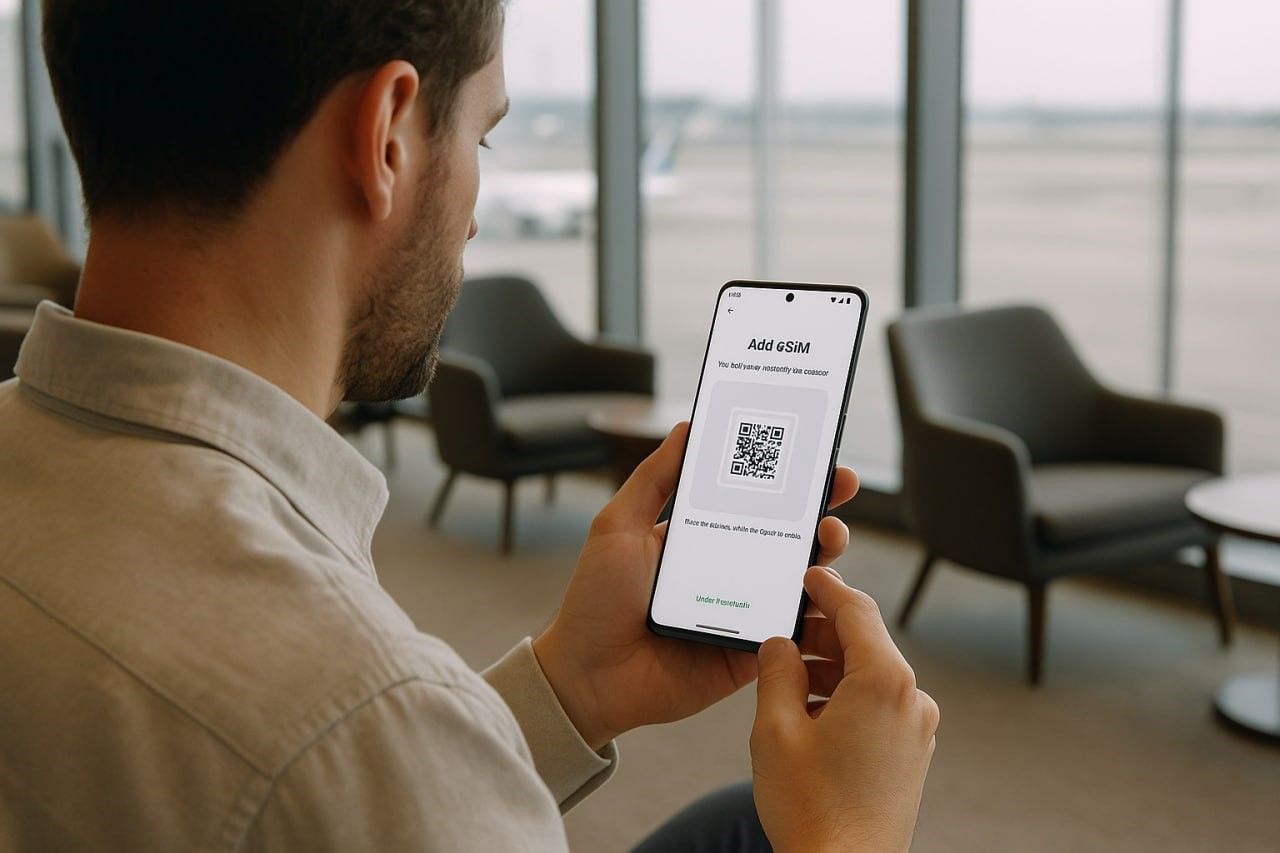
Planning to use your OPPO Find X9 Pro abroad? Activate your Yoho Mobile eSIM plan before departure and enjoy instant global connectivity right from your device.
How Dual SIM Works on the OPPO Find X9 Pro
One of the biggest advantages of the Find X9 Pro is its dual SIM flexibility. You can use a physical SIM for your local number and an eSIM for travel data, or even two eSIMs simultaneously depending on your region.
Here’s how you can make the most of dual SIM OPPO Find X9 functionality:
- Split Work and Personal Lines – Use one SIM for work contacts and the other for travel or personal use.
- Separate Billing – Keep international data usage on a separate plan for easier expense tracking.
- Optimized Network Coverage – Switch between SIMs to get the best possible network signal.
- Automatic SIM Switching – With ColorOS, your OPPO can automatically pick the stronger network.
This setup gives you complete control over how you manage data, calls, and roaming — perfect for frequent travelers or creators who rely on fast connectivity everywhere.
Common Issues and Troubleshooting for eSIM on OPPO
While eSIM setup is usually seamless, you may occasionally encounter minor issues. Here are quick fixes for common problems:
- No Signal After Activation: Restart your phone or toggle Airplane Mode on/off.
- eSIM Not Downloading: Check your Wi-Fi connection or ensure your QR code hasn’t expired.
- Data Not Working Abroad: Verify that OPPO travel settings like Data Roaming are enabled.
- Switching Between Profiles: If you use multiple eSIMs, deactivate one before enabling another to avoid conflicts.
For further support, OPPO’s official eSIM guide provides region-specific troubleshooting steps.
Managing International Roaming and Data Usage
To make the most of your OPPO international roaming setup, manage your data smartly while traveling. Here’s how:
- Monitor usage under Settings → Mobile Data Usage to avoid exceeding limits.
- Use Wi-Fi calling where available to save mobile data.
- Switch to lower video quality on streaming apps when abroad.
- Disable automatic updates during travel to conserve bandwidth.
- Purchase local or regional Yoho Mobile eSIM plans for affordable roaming.
Want unlimited high-speed data across multiple destinations? Discover how Yoho Mobile works and stay connected wherever your OPPO takes you.
Quick Tips for OPPO Find X9 Pro Travelers
- Keep a backup of your eSIM QR code in case you switch phones.
- Use OPPO’s ColorOS eSIM profile manager to rename or delete old plans easily.
- Always enable “Data Saver” mode in Settings to extend your roaming plan.
- Check for 5G coverage — the Find X9 Pro supports global 5G networks.
- Use your eSIM for high-speed data while keeping your primary number active for calls.
FAQs About OPPO Find X9 Pro eSIM Setup
Does OPPO support eSIM?
Yes, newer OPPO devices including the Find X9 Pro support eSIM across most regions and carriers.
Can I use two eSIMs on the OPPO Find X9 Pro?
Yes, depending on your market and firmware, you can use dual eSIMs or a mix of one physical and one eSIM.
How do I activate eSIM on OPPO?
Go to Settings → Mobile Network → Add eSIM and scan your provider’s QR code.
Is eSIM better than a physical SIM for travel?
Absolutely. It’s faster to activate, more secure, and perfect for OPPO international roaming.
Do I need to contact my carrier to enable eSIM?
Most eSIM plans from global providers like Yoho Mobile don’t require carrier verification — you can activate instantly online.
Conclusion
With your OPPO Find X9 Pro eSIM set up, you can travel anywhere with reliable connectivity and zero hassle. eSIMs give you flexibility, instant activation, and peace of mind knowing you’ll always have data wherever your adventures take you.
Set up your OPPO travel eSIM with Yoho Mobile’s international plans and stay effortlessly connected around the world.
