You’ve booked your flights, planned your itinerary, and you’re dreaming of your next adventure. The last thing you want is to land in a new country only to discover your phone can’t connect to a local network. This nightmare scenario often happens because of one easily overlooked detail: a carrier-locked phone.
Before you purchase a travel eSIM, it’s crucial to perform a quick check to see if your device is unlocked. A locked phone will reject any eSIM from a provider other than your home carrier, leaving you without data when you need it most. This guide will show you how to check your phone’s status in under a minute, ensuring you’re ready for seamless connectivity with Yoho Mobile from the moment you arrive.
Ready to see if you have the freedom to travel connected? You can even put our service to the test with a risk-free trial eSIM plan once you confirm your phone is unlocked!
What is a Carrier-Locked Phone, and Why Does It Matter for eSIM?
A carrier-locked phone is a device sold by a mobile provider (like Verizon, AT&T, Vodafone, etc.) that is restricted to work only on their network. Carriers often do this to ensure customers complete their device payment plans or contracts.
For international travelers, this is a major hurdle. A locked phone cannot use a SIM or eSIM from any other provider. This means you can’t switch to a local, more affordable service like Yoho Mobile to avoid expensive international roaming charges.
An unlocked phone, on the other hand, gives you the freedom to choose. You can pop in any compatible SIM or install an eSIM from any provider, anywhere in the world. This flexibility is the key to smart, budget-friendly travel connectivity.
The 30-Second Check: How to Tell if Your Phone is Unlocked
Checking your phone’s lock status is simpler than you think. Here are the definitive methods for both iPhone and Android devices.
For iPhone Users
Apple makes it incredibly easy to find out if your iPhone is unlocked. There’s no guesswork involved.
- Go to Settings > General > About.
- Scroll down to the bottom of the page.
- Look for the field named Network Provider Lock (or Carrier Lock on older iOS versions).
If it says “No SIM restrictions,” congratulations! Your iPhone is unlocked and ready for a Yoho Mobile eSIM. If it lists a carrier name, your phone is locked.
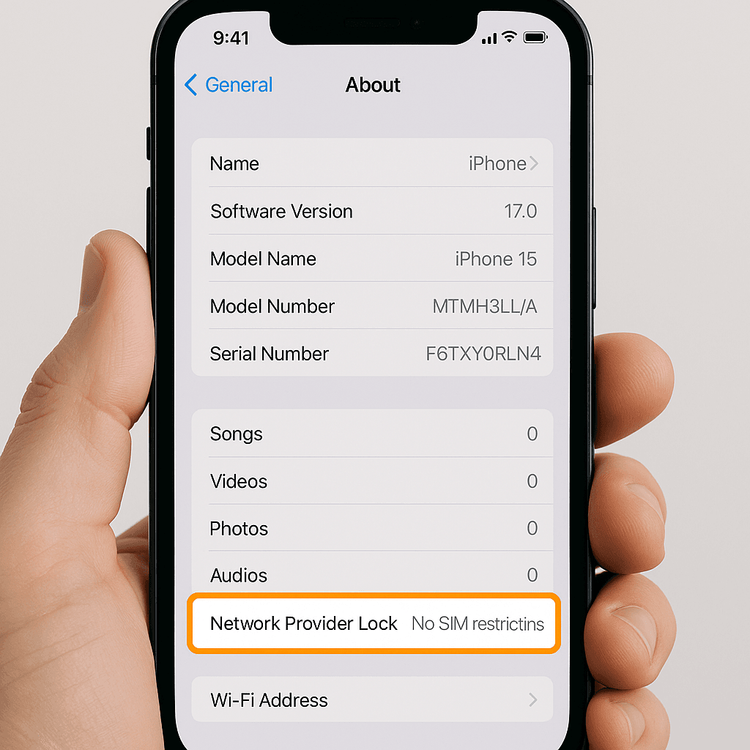
Once you’ve confirmed your iPhone is unlocked, getting connected with Yoho Mobile is a breeze. Our iOS users don’t even need to scan a QR code. Simply tap the “Install” button after purchase, and you’ll be guided through the native system setup in under a minute.
For Android Users
The process for Android phones can vary slightly between manufacturers like Samsung, Google, or OnePlus, but the principle is the same.
- Go to Settings > Network & Internet (or Connections).
- Tap on SIMs (or SIM card manager).
- Look for an option to “+ Add eSIM” or “Add mobile plan.”
If this option is available and you can proceed to the next step (like scanning a QR code), your phone is almost certainly unlocked. A locked phone will often show this option as greyed out or display a message stating it’s not possible.
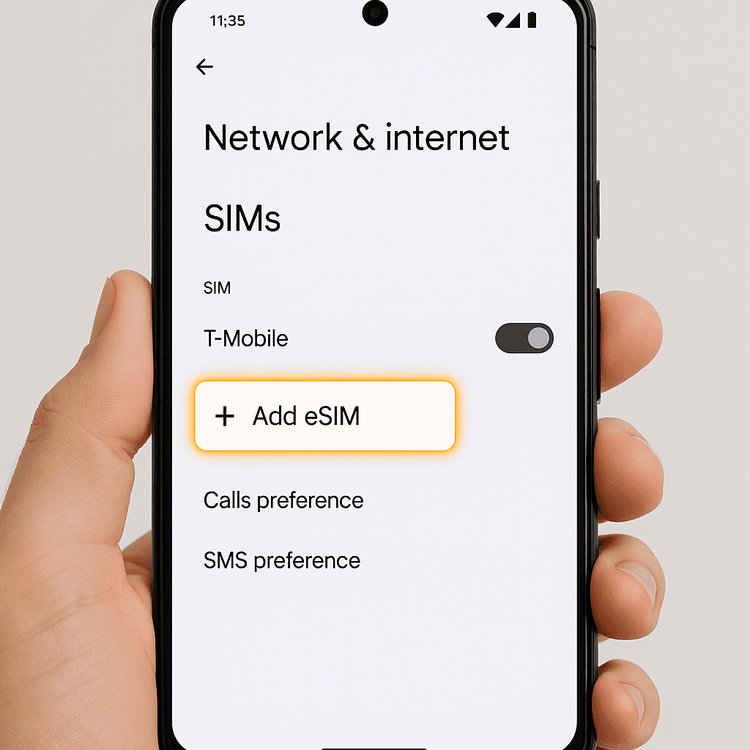
If you’re still unsure, the classic test is to borrow a SIM card from a friend who uses a different carrier. If your phone works with their SIM, it’s unlocked.
Your Phone is Unlocked! What’s Next?
Fantastic! With an unlocked phone, you’ve opened up a world of connectivity freedom. Now you can ditch expensive roaming fees and get a data plan that truly fits your travel style.
Whether you’re planning a two-week trip to see the cherry blossoms in Japan or a month-long backpacking adventure across Europe, Yoho Mobile offers completely flexible plans. You can build a custom eSIM plan tailored to the exact countries, data amount, and duration you need. Heading to the USA? Check out our USA travel eSIM plans and get connected instantly upon arrival.
And what about the fear of running out of data mid-trip? That’s where Yoho Care comes in. It’s our promise that you’ll never be completely disconnected. Even if you use up your high-speed data, Yoho Care provides a backup connection for essential tasks like messaging and maps.
Before you buy, just double-check that your phone model is on our official eSIM-compatible devices list to ensure a smooth experience.
What If My Phone is Locked?
If you discovered your phone is carrier-locked, don’t worry—you have options. The only way to unlock it is by contacting the original carrier you bought it from. You typically need to meet their requirements, which often include:
- Your device is not reported as lost or stolen.
- Your account is in good standing.
- You have fully paid off the device.
- The device has been active on their network for a certain period (e.g., 60 days).
You can find the specific policies on your carrier’s website, such as the device unlocking policy from T-Mobile or AT&T. Please note that Yoho Mobile cannot unlock your device for you; this can only be done by your original provider.
Frequently Asked Questions (FAQ)
Can I use an eSIM on a locked phone?
No. A carrier-locked phone will only accept an eSIM from that specific carrier. To use a travel eSIM from a provider like Yoho Mobile, your phone must be unlocked first.
What does “No SIM restrictions” mean on an iPhone?
This is the best-case scenario! “No SIM restrictions” is Apple’s official confirmation that your iPhone is fully unlocked. It can accept any physical SIM card or eSIM from any compatible carrier worldwide.
Is checking my phone’s lock status free?
Absolutely. Using the built-in settings on your iPhone or Android to check the lock status is completely free, safe, and takes less than a minute. You do not need any special apps or services.
How do I unlock my phone for travel?
To unlock your phone, you must contact the mobile carrier you originally purchased it from. Each carrier has its own set of requirements, so it’s best to check their official website or call their customer service line for instructions.
Will an eSIM work if I have a dual-SIM phone?
Yes. If your dual-SIM phone is unlocked, you can use an eSIM as your second line. This is a popular option for travelers who want to keep their primary number active for calls or texts while using a Yoho Mobile eSIM for affordable mobile data abroad.
Conclusion
Taking 30 seconds to check if your phone is carrier-locked is the most important step you can take before investing in a travel eSIM. It’s a simple check that can save you from the stress and expense of being disconnected on your trip.
Once you confirm your device is unlocked and ready, the world is your oyster. Yoho Mobile is here to provide flexible, affordable, and reliable data for all your adventures. No more bill shock, no more hunting for unreliable public Wi-Fi.
