There’s a universal fear every traveler shares: returning home from an amazing trip only to be greeted by a shocking phone bill bloated with international roaming charges. For years, the choice was stark: either pay a fortune to use your primary number abroad or get a local SIM and become unreachable on your regular number.
Fortunately, with modern dual-SIM smartphones and the power of eSIM technology, you no longer have to choose. You can use an affordable, high-speed data eSIM for all your internet needs while keeping your primary phone number active to receive calls and texts—often for free.
Ready to travel without the bill shock? Explore Yoho Mobile’s flexible eSIM plans and stay connected smarter.
How Dual SIM and Roaming Work
Before diving into the solution, let’s quickly understand the basics.
- Dual SIM: Most modern smartphones can hold more than one SIM profile simultaneously. This could be one physical SIM and one eSIM, or two eSIMs. This allows your phone to connect to two different cellular networks at the same time.
- Roaming: This is when your phone disconnects from your home network and connects to a foreign network partner. Your home carrier then charges you, often at a very high premium, for using that partner network’s services (calls, texts, and data).
The key is to use these two features to your advantage. By assigning specific roles to each SIM, you take control of your connectivity and your costs.
The Perfect Pair: Your Primary SIM + a Yoho Mobile eSIM
The strategy is simple but incredibly effective: use a travel eSIM for affordable data and your primary SIM just for its number. Here’s how you set it up:
- Your Primary SIM (Physical or eSIM): This line remains active for your phone number. You’ll configure it to handle calls and texts, but you will disable its data roaming to prevent any charges.
- Your Yoho Mobile eSIM: This becomes your data powerhouse. You’ll set it as the primary line for all cellular data, giving you access to fast, affordable internet without paying your home carrier’s exorbitant rates.
This setup allows you to browse, use maps, and post on social media using your Yoho Mobile data, while still being able to receive important calls and SMS verification codes on your regular number.
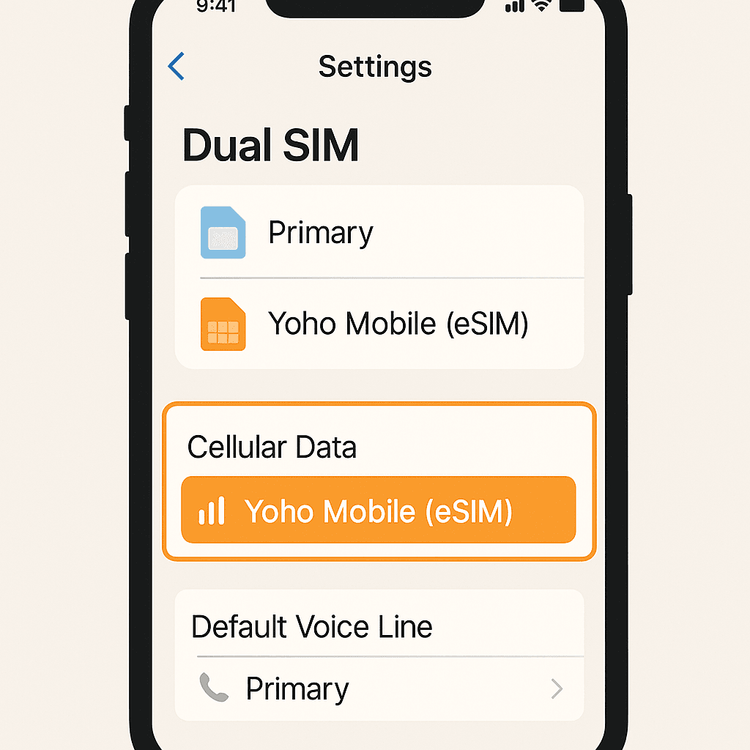
Step-by-Step Guide to Using Your Primary Number Abroad, Fee-Free
Ready to make it happen? Follow these simple steps to configure your device for stress-free travel.
Step 1: Before You Leave, Activate Wi-Fi Calling
This is the most crucial step. Wi-Fi Calling is a feature on most smartphones that lets your phone make and receive calls and texts over a Wi-Fi network instead of a cellular one. When you’re abroad, your phone treats any Wi-Fi connection (or even the cellular data from your Yoho eSIM!) as an extension of your home network. According to Apple’s official support page, this means incoming calls and texts are usually free.
- On iPhone: Go to Settings > Phone > Wi-Fi Calling and toggle it on.
- On Android: Go to Settings > Network & internet > Calls & SMS (or similar) and enable Wi-Fi Calling.
Step 2: Install Your Yoho Mobile eSIM
Before your trip, purchase and install your Yoho Mobile eSIM for your destination. It’s the perfect way to get online the moment you land. Planning a multi-country trip through Europe? A regional eSIM for Europe is your most convenient option.
Remember, for iOS users, installation is a breeze. After purchase, just tap the ‘Install’ button in the Yoho Mobile app or website to start the system installation—no QR codes to scan or codes to type. You’ll be set up in under a minute. Don’t forget to check if your phone is on our eSIM compatible devices list.
Step 3: Upon Arrival, Tweak Your Cellular Settings
Once your plane lands, it’s time to tell your phone how to behave. Go into your phone’s cellular settings:
- Turn ON your Yoho Mobile eSIM and ensure its ‘Data Roaming’ is turned ON (this is necessary for it to connect to local networks).
- Set Cellular Data to use your Yoho Mobile eSIM line.
- Keep your Primary SIM ON but go into its settings and turn its Data Roaming OFF. This is the magic switch that prevents your home carrier from charging you for data.
- Set your Default Voice Line to your ‘Primary’ number. This ensures you can still receive calls to that number.
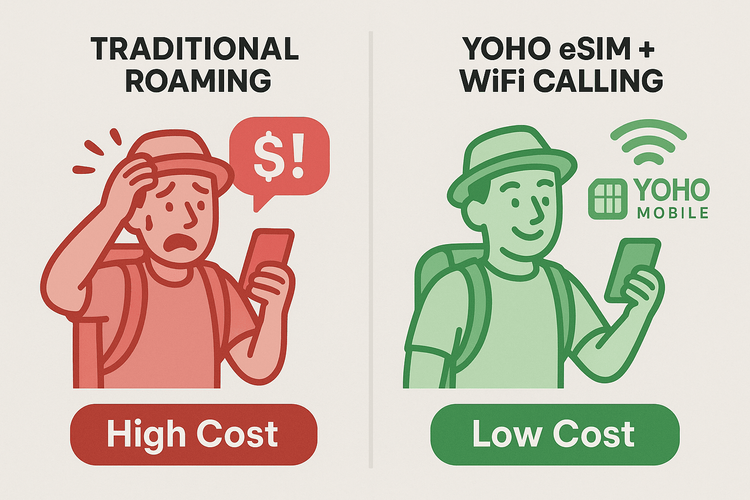
Step 4: Outgoing Calls and Texts
While receiving calls and texts on your primary number via Wi-Fi Calling is often free, making calls or sending traditional SMS messages from that line will likely still incur roaming fees from your home carrier.
For all your outgoing communication, use your Yoho Mobile data. Apps like WhatsApp, FaceTime Audio, Telegram, and Skype allow you to call and message anyone in the world for free over the internet. Worried about running out of data? With Yoho Care, you get a safety net of backup data to ensure you’re never truly disconnected, even if you use up your plan.
Frequently Asked Questions (FAQ)
Can I still receive SMS verification codes (2FA) on my primary number?
Yes, in most cases. As long as you have Wi-Fi Calling enabled and are connected to Wi-Fi or have cellular data from your Yoho eSIM, these important SMS messages should come through to your primary line just as they would at home.
What happens if I answer a call to my primary number without a Wi-Fi connection?
Your phone might try to use your Yoho eSIM’s data to support the ‘Wi-Fi Calling’ feature, which is usually fine. However, to be 100% safe from charges, the best practice is to ensure Data Roaming is turned OFF on your primary line. This prevents it from connecting to a cellular network for calls.
Does this method work for both iPhone and Android dual SIM devices?
The principle is the same for both. Any dual SIM phone that supports eSIM and Wi-Fi Calling can use this method. The names of the settings might be slightly different, but the core steps—setting data to the eSIM and disabling roaming on the primary SIM—are universal. You can see a list of compatible devices on our eSIM compatibility page.
What if I need more data on my Yoho Mobile eSIM during my trip?
No problem! You can easily top up your existing eSIM with a new data plan directly through the Yoho Mobile app or website. And remember, our Yoho Care service provides an extra layer of protection, so you’re never left without a connection in an emergency.
Conclusion: Travel Smart, Not Hard
Gone are the days of choosing between staying connected and saving money. By strategically using your phone’s dual SIM capabilities, you can leverage a powerful Yoho Mobile data eSIM for all your internet needs while keeping your primary number active and ready for important calls and texts—all without the fear of a monster roaming bill.
It’s the ultimate travel hack for the modern, connected explorer.
