Picture this: you’re standing in front of a bustling food stall in Bangkok, the aroma of delicious street food fills the air, but the menu is a beautiful, yet indecipherable, swirl of Thai script. Or perhaps you’re trying to ask for directions to the Colosseum in Rome from a friendly local who only speaks Italian. These are the moments where a language barrier can turn an exciting adventure into a frustrating challenge.
Fortunately, the smartphone in your pocket is a powerful key to unlocking communication anywhere in the world. Translation apps like Google Translate have revolutionized how we travel, turning potential confusion into meaningful connection. But to truly harness their power, you need one crucial element: a reliable internet connection.
Don’t let spotty Wi-Fi or expensive roaming charges hold you back. Start your journey with seamless connectivity by checking out Yoho Mobile’s flexible eSIM plans.
Your Smartphone: The Ultimate Pocket Translator
In the past, travelers relied on bulky phrasebooks and hopeful gestures. Today, translation apps provide instant, nuanced communication tools that fit in your palm. They are indispensable for everything from navigating public transport and reading signs to handling emergencies and making new friends. Using these apps effectively can be the difference between just visiting a country and truly experiencing it.
These tools are not just for words; they translate images, conversations, and even handwriting. By breaking down language barriers, they empower you to travel more confidently, independently, and safely. But remember, the most advanced features of these apps depend on a live data connection to function at their best.
Mastering Google Translate: Beyond Basic Text
Google Translate is a traveler’s powerhouse, but many users only scratch the surface of its capabilities. Let’s dive into the features that will transform your travel experience, especially when you have a stable data connection.
Have a Real-Time Conversation
The Conversation mode is like having a personal interpreter. Simply tap the microphone, and the app will listen for two languages and translate between them in real-time. This is perfect for back-and-forth dialogues, whether you’re checking into a hotel in Spain or haggling at a market in Morocco. For this feature to work smoothly and accurately, a low-latency internet connection is essential. You can find the perfect data plan for your European adventure with Yoho Mobile’s eSIMs for Europe.
The Magic of Camera Translation
This feature feels like science fiction. Point your phone’s camera at any text—a menu, a street sign, a museum plaque—and Google Translate will instantly overlay the translation on your screen. This is incredibly useful for understanding your surroundings without having to type anything. Imagine instantly knowing the ingredients of a dish in Japan or understanding a train schedule in Germany.

Using Google Translate Offline: A Good Backup
What about when you don’t have a connection? Google Translate allows you to download language packs for offline use. Before you travel, you can download the languages for your destination. This is a great backup for basic text translation. However, be aware that offline translations are less accurate and don’t support the instant camera or conversation features. It’s a safety net, not a complete solution.
The Secret Ingredient: A Stable Data Connection
While offline translation has its place, the full, magical potential of translation apps is unlocked online. A stable mobile data connection, like that provided by a Yoho Mobile eSIM, offers several key advantages:
- Higher Accuracy: Online translation engines access vast, cloud-based databases, providing much more accurate and context-aware translations.
- Full Feature Access: Real-time conversation and instant camera translation modes require an internet connection to function.
- Up-to-Date Vocabulary: Online apps are constantly updated with new words, slang, and idiomatic expressions.
Instead of hunting for unreliable public Wi-Fi or paying exorbitant roaming fees, an eSIM gives you affordable, high-speed data the moment you land. With Yoho Mobile’s flexible plans, you can build a custom package with the exact amount of data and days you need. And if you run low, our Yoho Care service ensures you’re never completely disconnected, providing a safety net of basic connectivity. Before you go, check if your device is compatible on our eSIM compatible device list.
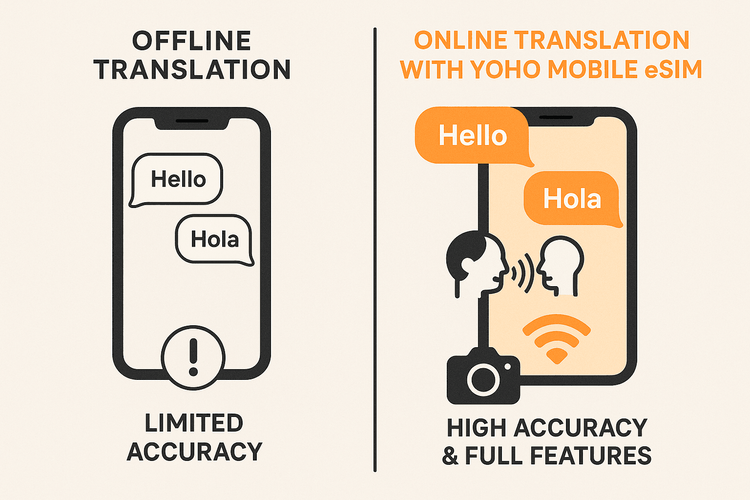
Top Alternative Translation Apps to Consider
While Google Translate is the most well-known, other excellent apps are worth considering:
- Microsoft Translator: Known for its clean interface and strong performance in conversation mode. It also integrates with other Microsoft products. Find it on the App Store and Google Play.
- iTranslate: A popular choice with features like voice-to-voice conversations and an extensive offline dictionary in its pro version. Check out the iTranslate website for more details.
- SayHi: Owned by Amazon, this app excels at simplicity and voice translation accuracy, making it fantastic for quick conversations.
Frequently Asked Questions (FAQ)
Do translation apps use a lot of data?
Text translation uses very little data. However, features like real-time voice conversation and camera translation use more, as they are constantly sending audio or image data to the cloud for processing. A 1GB data plan is typically more than enough for heavy translation app usage on a short trip.
What’s the best way to use translation apps for a live conversation?
Use the ‘Conversation’ mode. Find a quiet spot, speak clearly, and keep your sentences short and simple. Allow the app a moment to process and translate before the other person replies. It helps to show the other person the screen so they can see the translation as well.
Can I rely solely on offline translation features?
It’s not recommended. Offline translations are great for emergencies or quick lookups of single words, but they lack the accuracy and advanced features of online mode. Think of it as a helpful backup, but rely on a data connection for important or complex conversations.
How does an eSIM help with using translation apps abroad?
An eSIM provides instant, affordable mobile data upon arrival in a new country. This means you can use the most powerful online features of your translation app right away, without searching for Wi-Fi or buying a physical SIM card. It ensures your best communication tool is always ready when you need it.
Conclusion
Traveling in a country where you don’t speak the language is no longer the daunting obstacle it once was. With powerful translation apps and a reliable data connection, you can navigate, converse, and connect with confidence and ease. While offline features provide a basic safety net, the true magic of breaking down language barriers happens online.
Don’t let connectivity issues leave you lost for words. Prepare for your next adventure by installing a Yoho Mobile eSIM. It’s the simple, affordable way to ensure you’re always connected and understood, wherever your travels take you.
Ready to communicate like a local? Explore Yoho Mobile’s global eSIM plans today!
