You can land in Melbourne fully connected when you set up an eSIM for Australia before your flight, and you avoid the stress of airport SIM lines or roaming surprises. This approach helps you stay focused on your trip and saves you money on roaming in Melbourne. If you want a smooth start, explore a travel eSIM while planning your Singapore Airlines journey.
Ready to stay connected from the moment you touch down? Browse Yoho Mobile eSIM plans for Australia and keep your trip on track.

Why Staying Connected Matters When You Fly Singapore Airlines to Melbourne
When you travel to Australia, you want reliable data the moment you land. Melbourne Airport can feel busy, and you may need quick access to rideshares, maps, or hotel confirmations. This is where the best eSIM Australia options help you save time. If you know what an eSIM card offers, you can skip physical SIM swaps and activate service instantly.
You get flexibility because an eSIM lets you switch plans without buying new hardware. You also avoid high international roaming fees often tied to older plans. Many travelers on Singapore Airlines want easier connectivity, and an Australia eSIM handles both convenience and cost control.
You gain peace of mind because your device updates right away once you land. You also avoid depending on the airport Wi-Fi while you sort out your mobile setup. This makes the start of your Melbourne trip smoother.
Understanding Your Options for a Melbourne Travel SIM
When you consider roaming in Melbourne, you will find three common options:
- Your home carrier’s roaming plan
- A physical Melbourne travel SIM
- An eSIM for Australia
Each option works, but the level of convenience changes. A traditional SIM gives you local speeds, but you need to buy it in person and change cards. Your home carrier’s roaming option covers you, but it often charges higher fees with limited data.
The best eSIM Australia plan gives you transparent pricing, fast activation, and instant access on arrival. It works well if you want predictable costs and fast setup. Yoho Mobile also offers simple activation steps and prepaid data, which many travelers prefer for short or medium trips.
Travelers on Singapore Airlines also appreciate being able to activate before takeoff. This avoids dealing with connectivity decisions while moving through Melbourne Airport.
How an eSIM for Australia Helps You Save Time and Money
You gain several advantages when you choose an eSIM for Australia:
- Easy setup
- Instant activation on arrival
- No physical SIM swap
- Transparent data allowance
- Faster access to maps and transport
You also reduce the chance of bill shock since prepaid eSIM plans show your usage upfront. This matters for long flights where you land tired and want quick navigation support.
When you compare roaming in Melbourne across various carriers, the cost difference becomes clear. Prepaid eSIMs often undercut traditional roaming prices while delivering strong local coverage. You also get consistent speeds, which helps if you plan to work remotely, share content, or stay in touch during your trip.
If you want to understand more about setup and usage, you can check how eSIM activation works through guides like how Yoho Mobile works. These insights help you choose the best option before flying with Singapore Airlines.
Step-by-Step Guide: Set Up Your Australia eSIM Before Flying
This process works well if you want a seamless arrival. You can complete everything before boarding your flight to Melbourne.
-
Check device compatibility
Most modern smartphones support eSIM. You can confirm compatibility in your device settings or through official manufacturer resources like the compatibility guidelines from providers that follow GSMA eSIM standards. -
Pick your plan
Select a Melbourne travel SIM plan that matches your stay. Many travelers staying 5–21 days choose prepaid packages to control costs. You also want enough data to cover maps, social sharing, and light streaming. -
Buy and receive your QR code
Once you purchase a plan, you receive a QR code. This usually arrives by email and is ready to scan. Yoho Mobile sends it quickly so you can install it during your pre-flight routine. -
Install your eSIM
You install the eSIM through your phone’s mobile data settings. You scan the QR code and follow the prompts. This takes under two minutes. -
Turn on the plan upon arrival
After your Singapore Airlines flight lands in Melbourne, you can enable your eSIM right away. Your phone connects to local networks, and you start browsing immediately. -
Monitor your usage
Prepaid plans show your data amount clearly. This helps you avoid unnecessary upgrades and gives you visibility throughout your trip.
Travelers often mention that they prefer completing these steps during check-in or while relaxing in the lounge. This makes the arrival smoother, especially if you need to coordinate airport transfers.
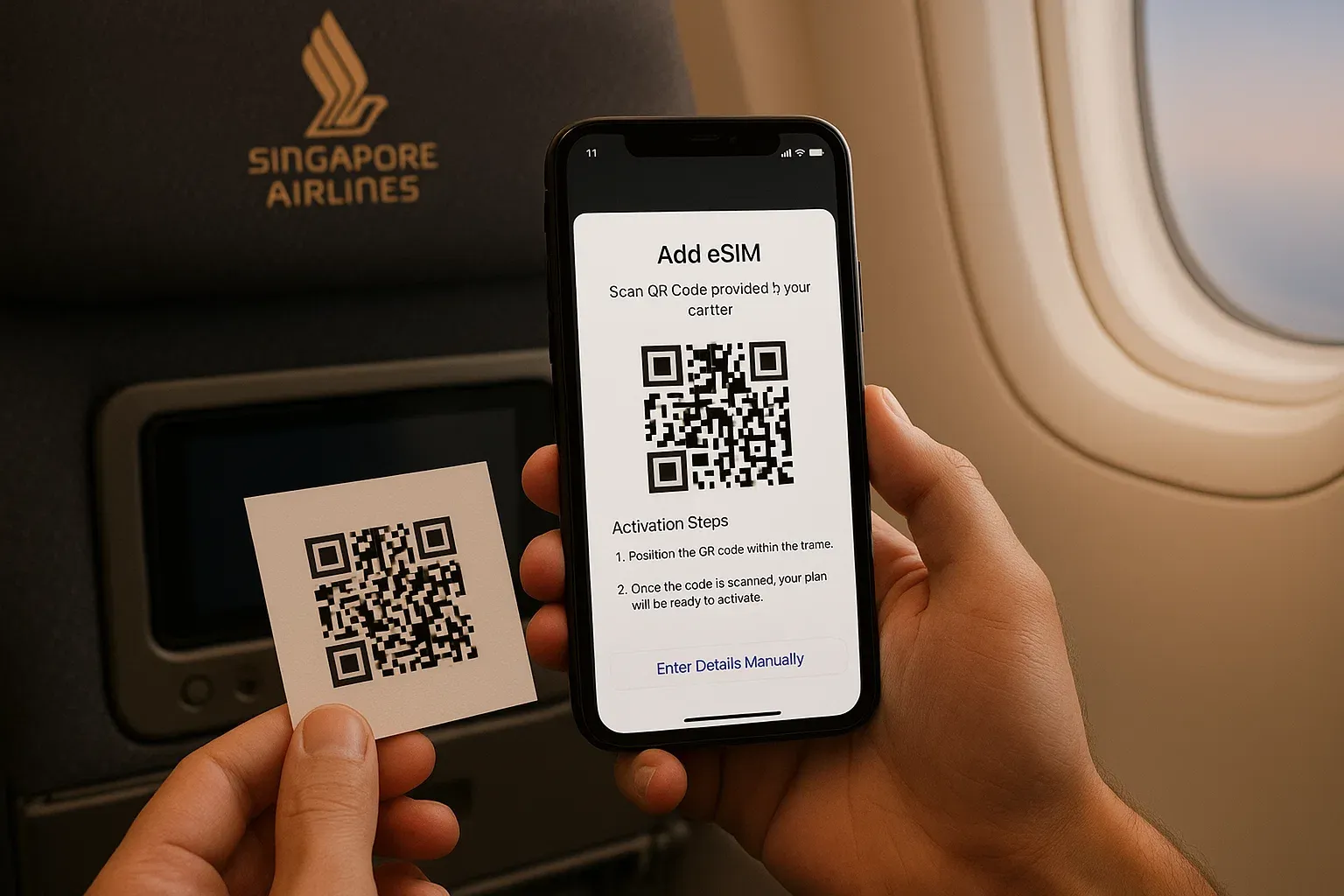
What to Expect When You Land in Melbourne
Melbourne Airport offers reliable local coverage across major providers. With an eSIM for Australia already installed, your device connects within seconds. You can book rides, message family, and pull up directions to places like the Visit Victoria official tourism site without delay.
The airport has free Wi-Fi, but many travelers rely on personal data for stability. An eSIM ensures consistent performance during peak arrival times. It also helps if you prefer not to sign into public networks.
Melbourne’s transit options include rideshares, SkyBus, and local trains. If you want quick access to each option, a stable connection becomes essential. This is why many Singapore Airlines passengers prepare data ahead of time.
If you want dependable data from the moment you step onto the jet bridge, you can activate a plan now so your phone connects before you reach passport control.
In fact, many travelers who fly often choose Yoho Mobile for convenience, and you can join them through a quick first-time setup.
Key Tips for Using Your eSIM in Australia
You can get the most value out of your plan with these simple tips:
- Keep your home SIM active for verification messages
- Set your eSIM as the main data line during your stay
- Disable data roaming on your home SIM to avoid extra charges
- Download offline maps as a backup
- Check your data balance regularly
- Turn airplane mode off and on if you need a refresh
- Save local emergency numbers before exploring
These steps help you enjoy smoother roaming in Melbourne and fewer disruptions during your trip.
Who Benefits Most from a Melbourne Travel SIM?
Many types of travelers gain value from an Australia eSIM:
- Short-term visitors who want predictable data
- Digital nomads staying in Melbourne for remote work
- Students traveling for exchange programs
- Creators who upload content on the go
- Families managing multiple devices
- Travelers who fly Singapore Airlines often
If you fall into any of these groups, you will appreciate how fast and simple eSIM activation becomes. You also gain freedom because you never need to hunt for an in-person Melbourne travel SIM store.
More travelers rely on prepaid eSIMs each year, and you can join them by activating one before your flight.
If you want a balance of flexibility and value during your Australia trip, you can set up your eSIM now and avoid distractions when you land after your long-haul flight.
FAQs About Using an eSIM for Australia When Flying to Melbourne
1. Do Singapore Airlines passengers need a local SIM for Melbourne?
You don’t need one, but a local or travel eSIM for Australia helps you save money and gives you instant access on arrival.
2. Is an eSIM better than airport SIM counters in Melbourne?
Yes. You save time because you activate before landing, and you avoid long retail lines.
3. Will my phone support an eSIM for Australia?
Most recent devices do. You can verify compatibility through your device settings or manufacturer resources.
4. Can I use both my home SIM and my Melbourne travel SIM?
Yes. You can keep your home SIM active for calls while using the Australia eSIM for data.
5. Does an eSIM give fast data in Melbourne?
Yes. You get strong speeds across major networks in the city and surrounding regions.
Conclusion
You can travel to Melbourne with confidence when you install your eSIM for Australia ahead of time, especially if you want to avoid roaming charges and connect instantly after your Singapore Airlines flight. If you want a simple and reliable way to stay online throughout your trip, you can choose a Yoho Mobile plan today and enjoy a smooth start to your visit.
