That little ‘Data Roaming’ switch in your phone’s settings—it’s a source of anxiety for many travelers. We’ve all heard the horror stories: someone accidentally leaves it on and returns from vacation to a phone bill the size of a mortgage payment. But what if we told you that for modern travel with an eSIM, that feared switch is actually your best friend?
With a prepaid travel eSIM, enabling data roaming is not only safe—it’s absolutely essential for your internet to work. This guide will demystify the term once and for all, explain exactly why your travel eSIM won’t work without it, and show you how to travel connected without the slightest fear of surprise charges.
Ready to conquer connectivity? Get a head start by exploring Yoho Mobile’s affordable global data plans.
What is Data Roaming? The Simple Explanation
Think of your phone as a tourist. Its regular SIM card is tied to a ‘home’ network (like Verizon in the US or O2 in the UK). When you travel to another country, say Japan, your phone is now in a foreign land, away from its home network.
Roaming is simply the process of your phone connecting to a network that isn’t its home network. Data Roaming specifically allows your phone to use the internet (data) while connected to one of these ‘guest’ networks.
The horror stories of massive bills are real, but they happen when you roam using your home SIM. Your home carrier sees you’re using a partner network abroad and, as the U.S. Federal Communications Commission (FCC) warns, they can charge premium rates for that access. With a travel eSIM, however, you change the rules of the game entirely.
Why Your Travel eSIM Requires Data Roaming to be ON
A travel eSIM, like one from Yoho Mobile, is essentially a pre-arranged guest pass that gives you access to local networks in your destination. When you’re relaxing on a beach in Thailand, your Yoho eSIM is designed to connect directly to a local Thai network for fast, affordable data.
Here’s the crucial part: from your phone’s point of view, that Thai network is not its original ‘home’ network. Therefore, to use the internet, your phone needs your permission to ‘roam’ onto that local network.
Turning ‘Data Roaming’ ON for your eSIM line is you giving that permission. It’s the key that unlocks the local, high-speed data that you have already paid for. Without it, your eSIM is like a tourist with a ticket to the Louvre who refuses to step inside the museum.
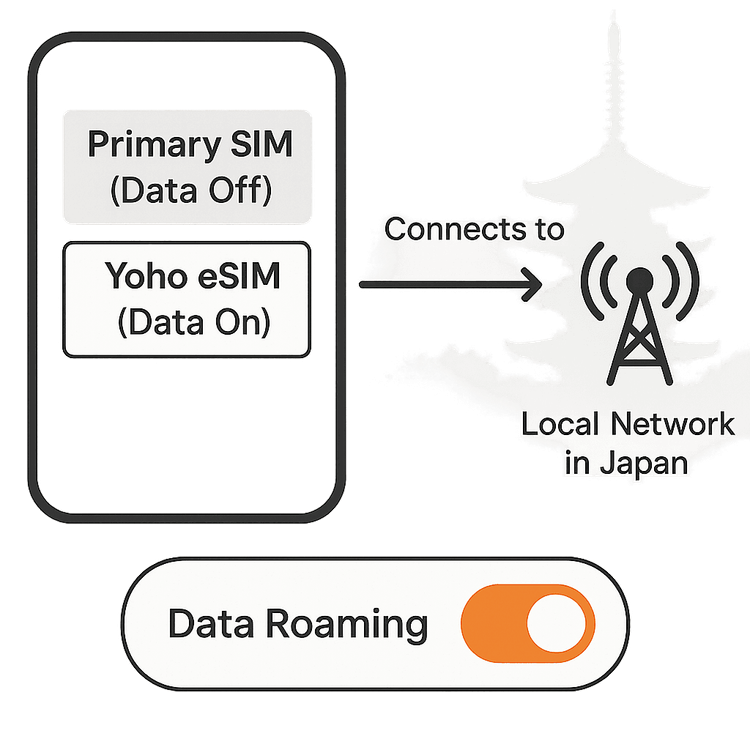
The Billion-Dollar Question: Will I Get Charged Extra?
Let’s be perfectly clear: Absolutely not.
When you use a prepaid travel eSIM from Yoho Mobile, it’s impossible to be charged extra for roaming because there’s no running tab. You purchase a specific data package upfront—for instance, a Europe 10GB plan valid for 30 days—and that is the only amount you will ever pay.
Turning on data roaming simply activates the plan you’ve already bought. The term ‘roaming’ is just the technical mechanism your phone uses to access the local network. You get total cost control and transparency, a major benefit of modern eSIM technology that experts at sites like TechCrunch often highlight.
And what if you run out of data? You won’t be hit with overage fees or get cut off unexpectedly. With features like Yoho Care, we ensure you always have a backup connection to stay in touch, so you can manually top up your plan without stress.
How to Correctly Set Up Your Phone for Travel with an eSIM
Getting connected is simple, but setting it up correctly is the key to a worry-free trip. Follow these steps precisely:
- Install Your eSIM: Before you travel, purchase and install your Yoho Mobile eSIM. For iOS users, this is incredibly easy: after purchase, just tap the “Install” button in our app or on the website. You’ll be guided through the system setup in under a minute—no QR code scanning needed! Android users can install quickly via QR code or by entering the details manually.
- Label Your Lines: In your phone’s cellular settings, name your new eSIM “Yoho Travel” or something similar. This helps you easily distinguish it from your primary SIM.
- Assign Roles: Set your “Yoho Travel” eSIM as the primary line for Cellular Data. You can keep your home SIM active for calls and texts if you wish.
- Turn ON eSIM Roaming: This is the most important step! Select your Yoho Travel eSIM in the settings menu, and toggle Data Roaming ON.
- Turn OFF Home SIM Roaming: Now, go to the settings for your primary/home SIM and ensure its Data Roaming is firmly OFF. This single action is what prevents any and all accidental charges from your home carrier.
Before purchasing, we always recommend you check if your device is eSIM-compatible to ensure a smooth experience.
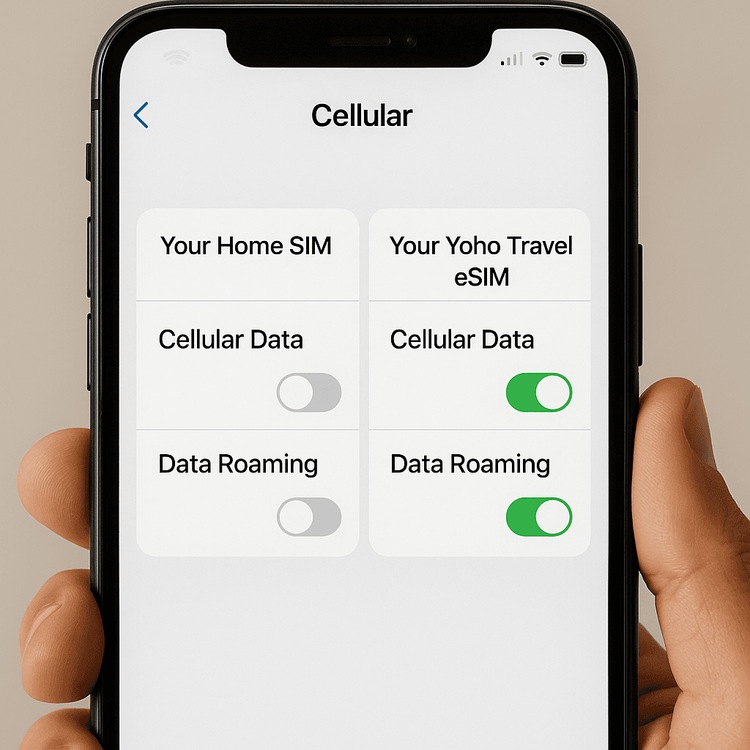
Frequently Asked Questions (FAQ)
What happens if I forget to turn on data roaming for my travel eSIM?
If data roaming is turned off on your travel eSIM line, it will not be able to connect to the local network for internet access. You will have a signal for calls or texts (if included), but your mobile data will not work. It’s one of the first things to check if you’re facing connectivity issues.
Will I get roaming charges if I turn data roaming on for my home SIM by mistake?
Yes, this is the exact scenario you want to avoid. If you enable data roaming on your home SIM while abroad, your home carrier will likely charge you very high rates for any data you use. Always double-check that roaming is ON for your travel eSIM and OFF for your home SIM.
So, it’s completely safe to enable data roaming with a prepaid eSIM?
Yes, it is 100% safe and necessary. With a prepaid eSIM from a provider like Yoho Mobile, you have already paid for the data you will use. Turning on data roaming simply allows you to access that data. There is no risk of incurring surprise fees on your eSIM plan.
Should data roaming be on or off when I’m back in my home country?
When you return home, you will switch your cellular data back to your primary SIM. At this point, the data roaming setting for your home SIM doesn’t matter, as you are on your home network. However, it’s good practice to keep it off to prevent any accidental charges if you live near an international border.
Conclusion: Roam with Confidence
The fear of the “Data Roaming” button is a relic of the past. For the modern traveler using a prepaid eSIM, that switch is the gateway to seamless, affordable, and stress-free connectivity all over the world. By understanding that you’re simply enabling a pre-purchased local plan, you can finally travel with confidence.
Yoho Mobile is built to provide this freedom. With our transparent pricing, flexible plans, and the peace of mind of Yoho Care, you can focus on your adventure, not your phone bill.
Ready to travel smarter? Explore Yoho Mobile’s global eSIM plans today or try our service completely free and experience the future of travel connectivity!
