Your main takeaway: Using a travel eSIM is often much cheaper than relying on traditional roaming plans when you travel from Singapore to the U.S. With a Singapore eSIM, you can sidestep expensive per-MB roam rates, enjoy flexible data options, and stay connected the moment you land — all while keeping your primary number active.
Below, you’ll learn what makes an eSIM such a smart choice for your US travel data, how to set it up, and how to maximize its benefits without breaking the bank. Ready to stay online on your trip? Let’s go.
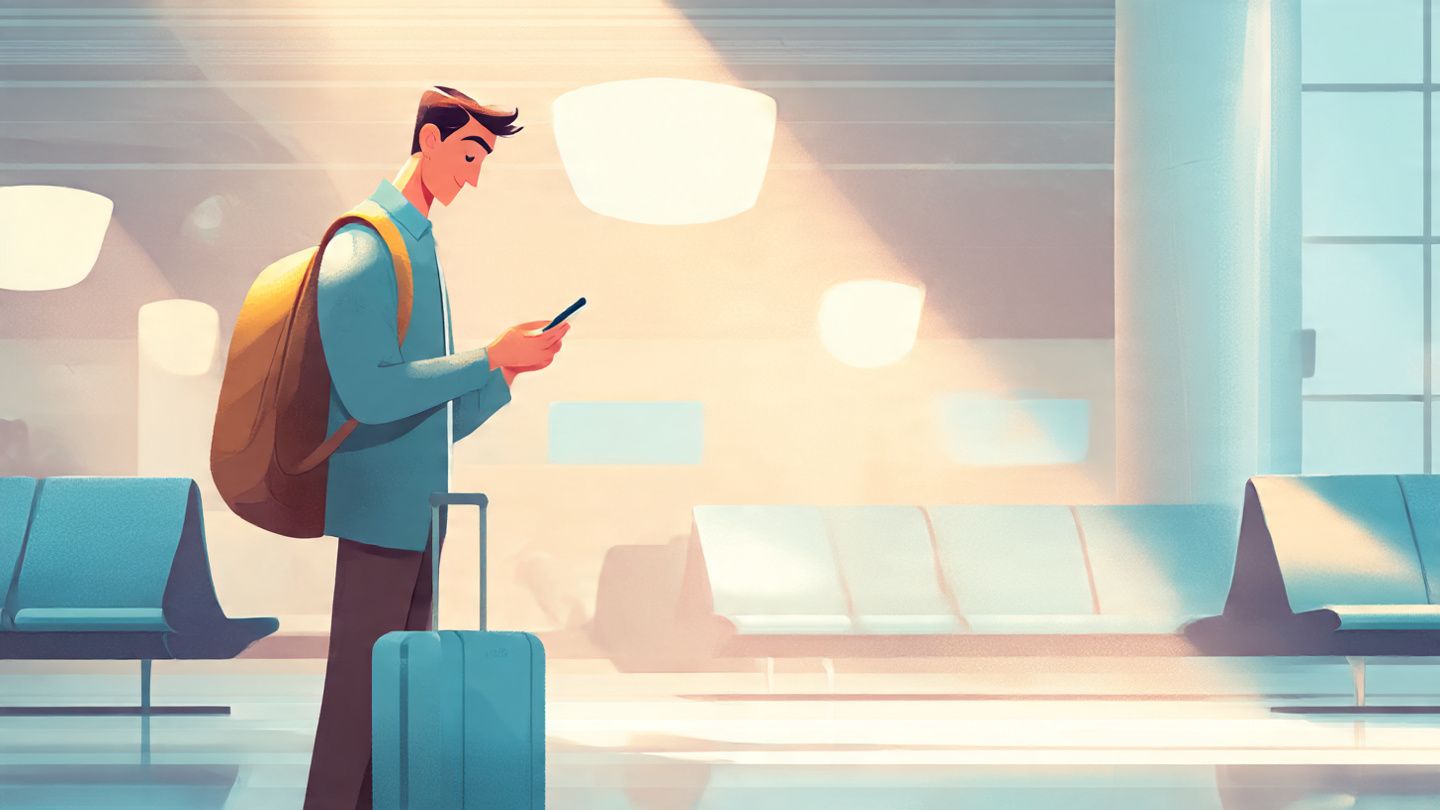
What Is a Travel eSIM — and Why It Matters
When you’re flying from Singapore to the U.S., international roaming costs from your Singapore SIM card (or a local physical SIM) can add up fast. For instance, major Singapore carriers like Singtel charge S$25 per MB for pay-per-use data roaming in the U.S. according to their roaming rate sheet. That means just a few megabytes of streaming or navigation could cost a lot.
Enter the eSIM: a digital SIM profile that lives on your phone, so you don’t need a physical SIM swap. With a travel eSIM, you can choose data-only plans designed for specific regions or countries — and often at a fraction of the cost of traditional roaming. Yoho Mobile’s travel-eSIM guide breaks down how eSIM is a more budget-friendly, flexible choice.
Using a Singapore eSIM for your U.S. trip helps you:
- Avoid unpredictable high roaming fees.
- Activate your data plan before departure, so you’re online when you land.
- Keep your Singapore number active on a separate SIM (if your phone supports eSIM + physical SIM).
- Switch easily between plans without changing physical cards.
How Much Can You Really Save: Cost Comparison
To appreciate the value of an eSIM, let’s compare:
-
Roaming via Singapore SIM:
- Singtel’s roaming rate for data is S$25/MB in the U.S.
- Other Singapore carriers’ roaming packages (e.g., M1’s Daily Passport) may offer fixed-rate data, but can still be expensive for heavy users.
- Even add-ons from Singapore providers (like Circles.Life) may cost S$12–S$20 for just a few GB when roaming in the U.S.
-
eSIM for US-Singapore Travel:
- With a travel eSIM, you can pick data-only plans tailored to how much data you’ll use.
- Because the eSIM is “local” for data in the U.S., you often pay wholesale-style data rates instead of premium roaming rates.
- You can manage your usage more precisely — no surprise bills if you use less, and no wasted prepaid roaming credit if you don’t use it all.
If you’re traveling for business, remote work, or just want reliable U.S. travel data without the bill shock, using an eSIM makes a big difference.
Step-by-Step Guide: Setting Up Your Singapore → U.S. eSIM
Here’s how to set up a travel eSIM for U.S.-Singapore travel so you can avoid high international roaming costs:
-
Check Your Phone Compatibility
- Make sure your device supports eSIM. Most modern phones (flagship iPhones, Androids) do.
- Confirm that your phone is unlocked (not tied to a carrier), so you can use a non-Singapore data eSIM.
-
Choose the Right eSIM Plan
- Use a provider like Yoho Mobile to browse plans for the U.S.
- Consider how much data you need: for business trips, maybe more; for a vacation, less might do.
- Look at the coverage map and roaming partners — you want a plan that works with reliable U.S. networks.
-
Purchase and Install the eSIM
- In the Yoho Mobile app or website, choose your data plan and pay.
- You’ll receive a QR code (or manual installation info).
- On your phone, go to Settings → Cellular / Mobile Plans → Add eSIM, then scan the QR code.
-
Activate When Appropriate
- You can activate your eSIM before leaving Singapore or right when you land in the U.S.
- Make sure to turn on data roaming for that eSIM profile in your phone settings.
- Give it a few minutes to connect. Sometimes activation can be delayed (according to Yoho’s guide).
-
Manage Usage
- Monitor data usage through Yoho Mobile’s app (or via your phone’s data tracker).
- If you need more data, you can often top up or switch plans easily (depending on the provider).
- When you’re done with the trip, switch back to your regular SIM or profile.
Real-World Benefits for Travelers, Nomads, and Creators
- Digital Nomads: If you’re working in the U.S. for a few weeks, you can maintain high-speed data using a U.S.-region eSIM instead of paying Singapore-level roaming rates.
- Frequent Business Travelers: Rather than ordering local SIMs in the U.S. every trip, you can reuse your eSIM plan or re-purchase data as needed.
- Content Creators & Remote Workers: Staying connected for video conferencing, uploading, or live-streaming is much more predictable with a data plan designed for the U.S. — and you don’t risk crazy roaming charges.
- Leisure Travelers: Use the eSIM for maps, social media, and streaming while in the U.S., and then revert to your Singapore number when you’re back home.
Key Takeaways
- An eSIM from Singapore for U.S. travel typically costs much less than pay-per-MB roaming.
- You get flexibility in plan choice, data size, and when you activate.
- Setup is simple — scan, install, and go online.
- You maintain your Singapore number while having dedicated U.S. data.
- It’s ideal for any traveler: business, digital nomad, or vacationer.

Frequently Asked Questions
Q: Will my Singapore carrier block eSIM use?
A: Generally no — as long as your phone is unlocked, you can install an eSIM without affecting your physical SIM.
Q: Do I need to keep data roaming on my physical Singapore SIM?
A: Not necessarily — you can turn off roaming for your physical SIM and just use data on your eSIM profile.
Q: Can I make calls/texts using the eSIM?
A: Travel eSIM plans are often data-only. To call or text, you might need to rely on Wi-Fi and apps (e.g., WhatsApp), or keep your Singapore SIM active for voice/SMS.
Q: What if I run out of data on my eSIM while in the U.S.?
A: With Yoho Mobile, you may be able to top-up or purchase another plan — check their app or site for data refill options.
Q: Is eSIM secure and reliable?
A: Yes — eSIMs use the same security as physical SIMs, and by choosing a trusted provider like Yoho Mobile, you get stable connectivity vetted by many global travelers.
Conclusion
If you’re traveling from Singapore to the U.S., using a Singapore eSIM for your U.S. travel data is a smart, cost-effective move. It cuts down on international roaming costs, gives you flexibility in how much data you buy, and keeps things simple and digital.
Ready to stay connected without the bill shock? Explore Yoho Mobile’s U.S. eSIM plans now and set up your data before you even board the plane.
