The evolution of technology has changed how we connect and communicate, moving from physical SIM cards to the modern eSIM. This shift raises many questions, including whether eSIMs are faster than traditional SIM cards. It’s a simple question with a surprisingly deep answer.
In this guide, we’ll compare eSIMs against traditional SIM cards, reveal insider tips, uncover hidden drawbacks, and help you figure out which one truly fits your needs.
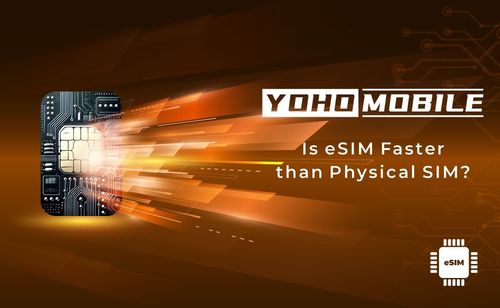
eSIM vs. Physical SIM: What’s the Real Difference?
Does using an eSIM instead of a physical SIM affect how fast your phone is online? The short answer is no, but let’s break it down.
To understand why, we first need to look at what SIM cards actually do. Whether it’s a physical SIM (the tiny plastic card you insert into your phone) or an eSIM (a built-in digital version), the main purpose is the same: to identify you to your mobile network. It tells your carrier, “This phone belongs to a customer with a valid plan.” Once the network recognizes that ID, it allows you to connect and use services like calls, texts, and data.
The difference between a physical SIM and an eSIM comes down to how that identification happens, not how your phone connects to the internet. Both types rely on the same cellular radios and network technology, whether it’s 4G LTE or 5G. That means your download and upload speeds are exactly the same whether you’re using a plastic SIM or an embedded one.
So why choose one over the other? It’s all about convenience and flexibility. eSIMs let you switch carriers or add plans without needing to physically swap cards. You can even store multiple SIM profiles on one device. But when it comes to raw performance: speed, signal strength, or reliability. There’s no technical advantage to either one.
If you’re curious about the pros and cons of eSIMs and physical SIMs, check out this helpful guide: eSIM vs. physical SIM.
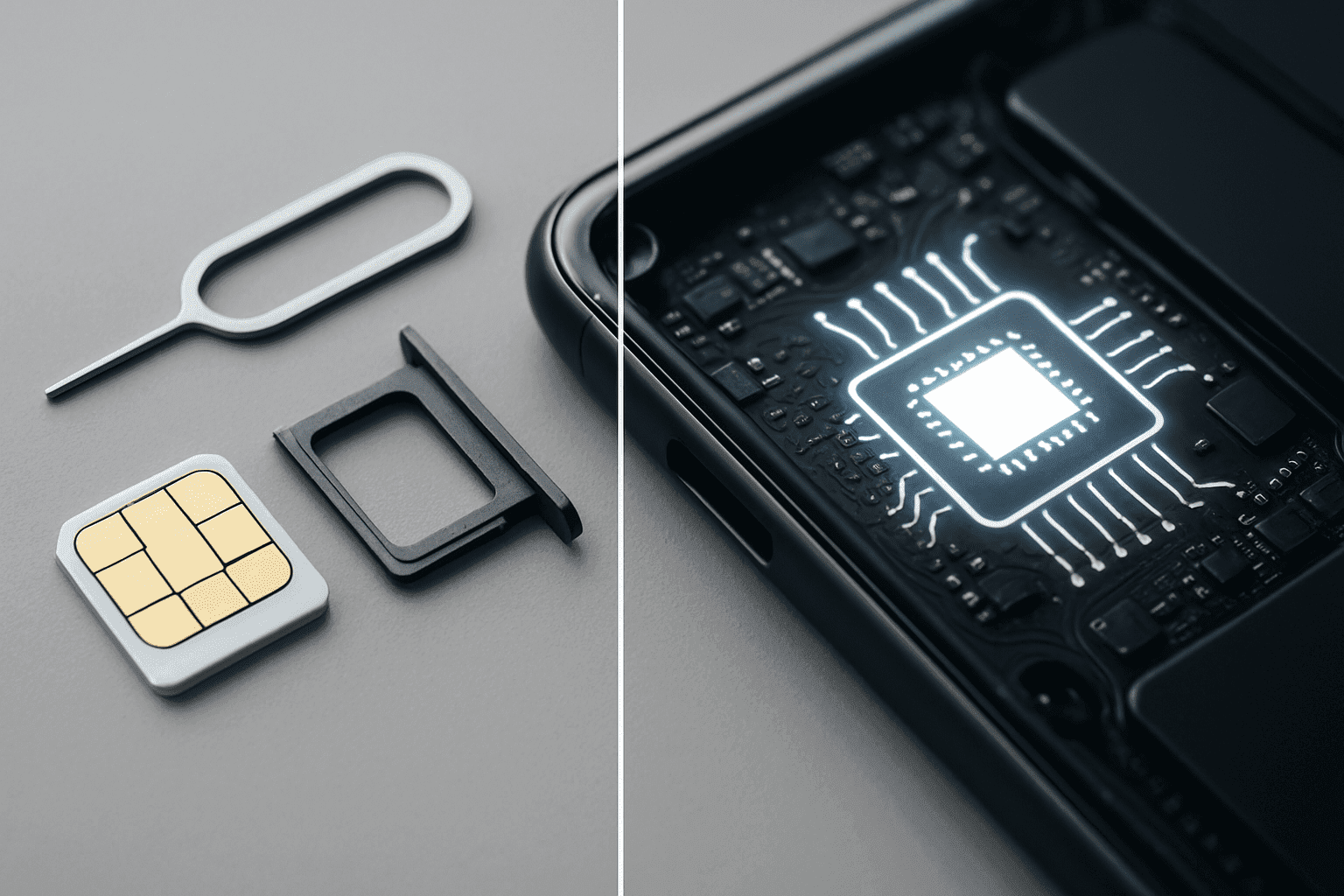
Signal Strength: Does eSIM or Physical SIM Win?
A common concern with eSIM technology is whether it’s as good at catching a signal as a traditional physical SIM. It’s a fair question, but the truth is simple: your SIM type doesn’t affect your signal strength.
Here’s why. The SIM card, whether it’s physical or embedded, doesn’t handle your signal. It just tells your phone which network to connect to. The real work of catching a signal is done by your phone’s antennas. And those antennas don’t care what kind of SIM you have.
In fact, both eSIMs and physical SIMs connect to the exact same network, with the same priority, and the same access to towers. The eSIM is just a tiny chip soldered onto your phone’s main board. It doesn’t block or interfere with your phone’s signal in any way.
Your location and your phone’s hardware are the biggest factors in your signal strength:
-
Urban Areas: In cities, you have many cell towers, but also many buildings that can block the signal. Your connection can jump between towers.
-
Rural Areas: In the countryside, cell towers are far apart. Getting a strong, stable signal can be tough, no matter what kind of phone or SIM you have.
-
Indoors: Being inside a building, especially one with thick concrete walls or a metal roof, can weaken any cell signal.
In all of these situations, the issues are physical and environmental, not digital. So if you’re having trouble with signal strength, the type of SIM isn’t the problem.
Speed Test: Are eSIMs Faster?
We’ve already established that both SIMs offer the same internet speeds, but when people ask whether an eSIM is faster than a physical SIM, they’re often thinking beyond just download numbers. So let’s break down what “speed” can mean:
-
Download/Upload Speed: This is how quickly you can get data from the internet (download) or send it out (upload). This is measured in Mbps (megabits per second). As we’ve seen, this is determined by the network and your phone’s antenna, not the SIM type.
-
Latency (Ping): This is the delay before a data transfer begins. Low latency is important for online gaming and video calls to feel smooth. Again, this is a network feature, and both SIM types perform the same.
-
Switching Time: This is where eSIM has a huge advantage. Switching to a new carrier on a physical SIM means getting a new card, waiting for it to arrive, and swapping it. With an eSIM, you can download a new carrier profile and activate it in minutes. In this sense, eSIM is much, much faster.
Scientific tests show no real-world performance difference in speed or latency between SIM types when used with the same phone and carrier. However, some users still feel like eSIM is faster. This perception sometimes comes from factors the network being busy or their location changing, rather than the SIM type itself. The feeling of “fast” for an eSIM often comes from the quick setup and easy switching between plans.
Do carriers prioritize one SIM type over the other? No. Cellular carriers do not give priority to one type of SIM over another. Your plan and your location determine your priority on the network, not the hardware you use to connect. Whether your phone uses an eSIM or a physical SIM, the network sees it as the same kind of device and gives it the same access.

Travel and Roaming: eSIM’s Hidden Superpower?
While physical and eSIMs offer the same network speed once connected, eSIMs introduce a new kind of speed: the speed of convenience. When you travel with a physical SIM, your options are limited. Either pay expensive roaming fees to your home carrier, or wait until you land, find a local SIM vendor, stand in line, and swap out your SIM card. It’s a hassle, especially after a long flight.
With eSIM, all of that disappears. Before you even pack your bags, you can go online, buy a data plan for your destination, and instantly load it onto your phone. As soon as your plane touches down, just switch to the new eSIM profile, and you’re connected. No lines, no tools, no stress.
And once you’re connected, eSIM performance depends on the local networks it’s tied to. High-quality eSIM providers, like Yoho Mobile, partner with top local carriers, giving you faster speeds and better coverage than you’d get from international roaming. In fact, eSIMs can offer a superior experience to your home carrier’s roaming agreements, which are sometimes limited or throttled.
For example, Trustpilot reviewer Jan calls Yoho Mobile his “go-to for global connectivity.” Using a single eSIM profile, he worked and vacationed across more than a dozen countries without swapping cards and instant activation. Or Travel-tech blogger Matthew (Always Wander) installed a 5 GB/15-day Yoho Mobile eSIM via QR code on his iPhone 14 Pro before landing in Milan. During an eight-day loop through Milan, Bergamo, Florence, and the Chianti hills, he reported rock-solid coverage: “mobile coverage makes sure your maps lead you to the Milan Duomo”, and never once hunted for a physical SIM. The plan latched onto local 5 G/LTE partners automatically, and speeds stayed on par with native Italian networks.
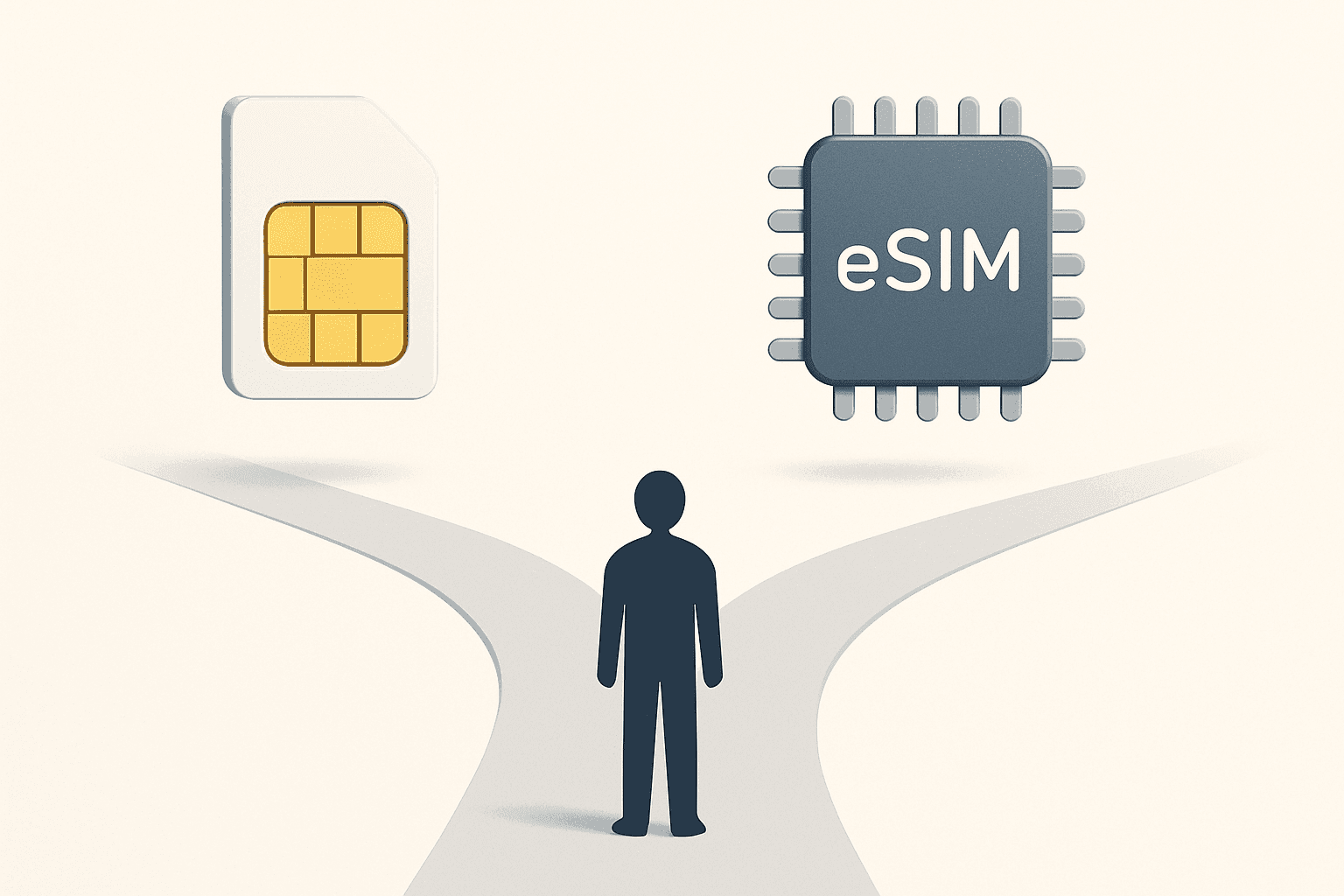
Is eSIM Then Better for You?
eSIM is changing the game for a lot of people, offering flexibility where it’s needed most. If you’re a frequent traveler, you can now skip the hassle of hunting down a local SIM card; just buy your plan and go. If you like jumping between carriers to snag the best deals, eSIM gives you the freedom to switch instantly. Budget users are covered too, with many carriers offering eSIM options, as many budget carriers now support eSIM, giving you savings without the inconvenience of swapping SIMs.
While eSIM and physical SIM cards perform similarly in speed, eSIM is clearly more convenient. It’s about faster setup, easier switching, and a mobile experience that works on your terms. You can see the difference for yourself with Yoho Mobile’s free eSIM trial, which gives you fast, contract-free access to data in most countries. And when you’re ready to choose a plan, use code YOHO12 at checkout for 12% off.
FAQs You Won’t Find Elsewhere
Can eSIMs fail or get corrupted?
It’s very rare, but like any software, an eSIM profile can have issues. A profile could become corrupted during a failed download, for instance. However, the fix is usually easy: just delete the faulty profile and download it again. The physical eSIM chip itself is extremely durable since it’s soldered into the phone.
What if your phone breaks? Can you recover your eSIM quickly?
This used to be a weak point for eSIMs, but it’s gotten much better. If your phone is lost or broken, you can’t just pop the SIM into a new device. Instead, you contact your carrier. Most major carriers can quickly transfer your eSIM profile to your new phone over the internet or by scanning a QR code. It’s often just as fast as getting a new physical SIM.
Does using both eSIM and SIM slow your phone down?
No, using two lines at once (one eSIM, one physical SIM) doesn’t slow down your phone’s performance or internet speed. Your phone is designed to handle this. It will simply use data from whichever line you choose as your primary data source. The other line will sit in standby for calls and texts, using very little power.
Will eSIMs get cheaper in the future?
The eSIM itself is just a chip; the cost is in the cellular plan you buy for it. As more people start using eSIMs, competition among carriers will increase. This competition is likely to lead to more creative plans and better prices, especially for international travel data plans. You may be interested in exploring the latest eSIM developments.
