Huawei phones, like the powerful Pura 70 and innovative Mate series, are renowned for their cutting-edge cameras and performance. But when you travel, the question of staying connected without hefty roaming fees becomes critical. Swapping tiny physical SIM cards is a hassle of the past. The future is here with eSIM technology, and Yoho Mobile makes it incredibly simple for Huawei users.
This guide will walk you through every step of activating a Yoho Mobile eSIM on your Huawei device. Say goodbye to expensive roaming and hello to seamless, affordable data wherever your adventures take you. Ready to transform your travel experience? Explore our flexible data plans now.

Why Choose a Yoho Mobile eSIM for Your Huawei Device?
Before we dive into the ‘how-to’, let’s talk about the ‘why’. An eSIM (embedded SIM) is a digital SIM that allows you to activate a cellular plan without a physical SIM card. For an international traveler with a high-tech Huawei phone, the benefits are immense.
Compared to traditional roaming, a Yoho Mobile eSIM offers incredible value and control. But where we truly stand out is our flexibility. With Yoho Mobile, you can build your own custom plan. Choose the exact amount of data and number of days you need for specific countries or entire regions, like a multi-country plan for Europe. You only pay for what you need, making it the most cost-effective choice for smart travelers. This level of customization is a game-changer compared to rigid, one-size-fits-all roaming packages.
Before You Start: A Quick Compatibility Check
To ensure a smooth setup, there are two crucial things to verify first:
- eSIM Compatibility: While many newer Huawei models support eSIM, not all do. It’s essential to confirm your specific device is compatible. You can check the complete, up-to-date list on our official eSIM compatible devices page.
- Carrier Lock Status: Your Huawei phone must be ‘carrier-unlocked’ to use an eSIM from another provider. If you bought your phone directly from a mobile carrier, contact them to confirm its unlock status.
Once you’ve confirmed both, you’re ready to get started!
Step-by-Step Guide: Activating Your Yoho eSIM on Huawei
Activating your eSIM is a straightforward process. Just follow these steps, and you’ll be online in minutes.
Step 1: Purchase Your Yoho Mobile eSIM Plan
First, head over to the Yoho Mobile website. Browse our extensive range of data plans. Are you heading to Thailand for a beach getaway or a business trip to the United States? Select the plan that best fits your itinerary and complete the purchase. It’s fast, secure, and entirely online.
Step 2: Locate Your Activation QR Code
Immediately after your purchase, you’ll receive a confirmation email from us. This email is important—it contains the QR code you’ll need to install your eSIM profile. Keep this email handy on another device (like a laptop or tablet) or print it out.
Step 3: Install the eSIM on Your Huawei Phone
Now, let’s get the eSIM onto your phone. Make sure you are connected to a stable Wi-Fi network before you begin.
- On your Huawei phone, go to Settings.
- Tap on Mobile network.
- Select SIM management.
- Tap the ‘+’ symbol next to SIM 2, or select Add eSIM.
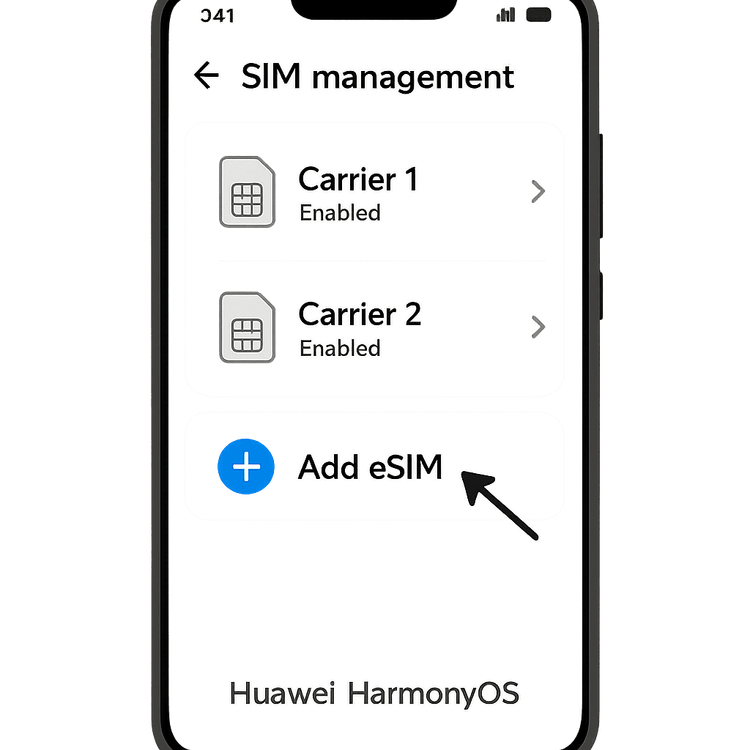
- Your phone will now activate the camera. Scan the QR code from your confirmation email.
- Follow the on-screen prompts to add and confirm the mobile plan.
Pro Tip: If you can’t scan the code for any reason, you can enter the details manually. Your confirmation email also includes an SM-DP+ Address and an Activation Code for this purpose.
Step 4: Configure Your eSIM for Data
Once the eSIM is installed, you just need to tell your phone to use it for data.
- Back in SIM management, you can tap on your new eSIM to rename it for clarity (e.g., “Yoho Travel”).
- Under ‘Default settings’, select your new Yoho Mobile eSIM for Mobile data.
- Crucially, tap on the Yoho eSIM and enable the Data Roaming toggle. Your eSIM will only connect to networks abroad if this is turned on.
That’s it! You’re all set. When you arrive at your destination, your Huawei phone will automatically connect to the local network using your Yoho Mobile eSIM.
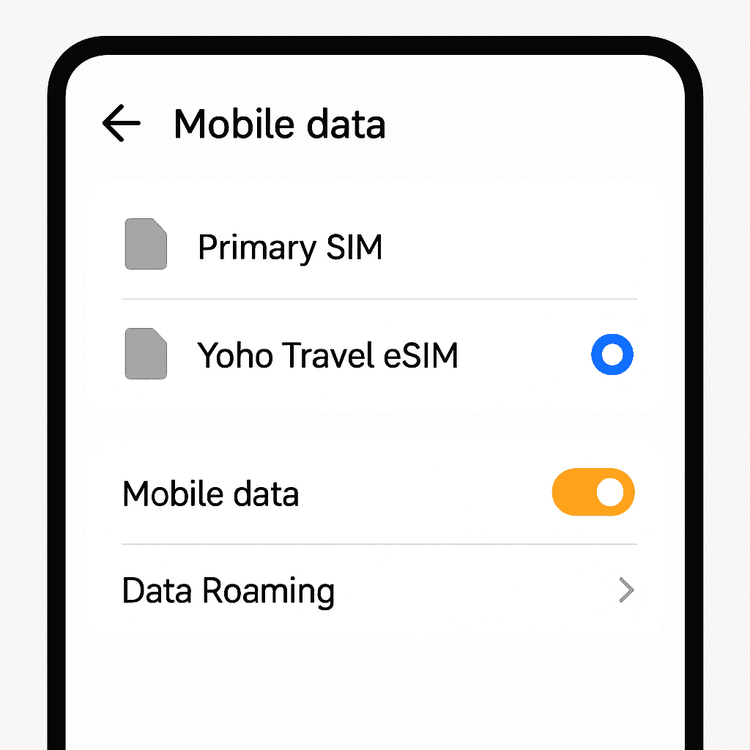
Managing Your Plan and Staying Connected
Staying in control of your data is easy. You can monitor your usage directly through your Huawei phone’s data management settings. If you find yourself needing more data, you can simply log into your Yoho Mobile account and manually top up your plan.
We understand that sometimes you might miscalculate your data needs. That’s why we offer Yoho Care. Even if your data package runs out, Yoho Care provides a safety net with a basic connection for essential tasks like messaging and maps, ensuring you’re never truly disconnected. Find out more about how Yoho Care has your back.
New to eSIMs and want to test the waters? Try our service risk-free with a free trial eSIM plan before you commit!
Frequently Asked Questions (FAQ)
Can I use my regular SIM card along with the Yoho Mobile eSIM on my Huawei P40 Pro?
Absolutely. Huawei devices that support eSIM also support Dual SIM, Dual Standby. This means you can keep your primary number active for calls and texts while using the Yoho Mobile eSIM for affordable mobile data abroad. It’s the perfect setup for travel.
What should I do if my Huawei phone won’t scan the eSIM QR code?
First, ensure your camera lens is clean and there’s good lighting. If it still fails, don’t worry. Your confirmation email contains details for manual installation. In your phone’s ‘Add eSIM’ screen, look for an option to enter details manually and input the SM-DP+ Address and Activation Code provided.
How do I activate my Yoho Mobile eSIM if I am already abroad with my Huawei device?
You can activate it anywhere as long as you have a stable Wi-Fi connection to download the eSIM profile. We recommend installing your eSIM just before you depart, but if you’re already traveling, find a hotel or café with Wi-Fi and follow the same steps to get connected.
Is a Yoho Mobile eSIM the best option for roaming on my Huawei Pura 70 in Europe?
For travelers seeking flexibility and affordability, a Yoho Mobile eSIM is an excellent choice. Instead of paying high daily roaming fees, you can purchase a data-specific plan, like a 10GB plan for 30 days in Europe, often at a fraction of the cost. The ability to customize your plan makes it one of the best travel eSIMs for Huawei Pura 70 users.
Conclusion
Your powerful Huawei smartphone deserves a modern connectivity solution to match. With a Yoho Mobile eSIM, you can leave the worries of international roaming behind. The setup is quick, the plans are flexible and affordable, and the connection is reliable. You’re in complete control of your data, allowing you to focus on what truly matters: enjoying your trip.
Don’t let connectivity be an afterthought. Browse our global data plans today and unlock seamless internet access for your next adventure with your Huawei phone!
