When you ask, “How much data does gaming use?” you might be thinking about different things. Are you worried about your monthly internet data limit? Wondering if your connection speed is fast enough for smooth gameplay? Or maybe you’re just curious why your console’s storage fills up so quickly.
The truth is, many people confuse data usage, download size, and internet speed. They’re not the same! It’s a common mix-up, often repeated across many sites. This guide will clear up the confusion with real numbers and useful tips. We’ll explore everything from how much data online gaming actually uses to surprising data drains like sitting in a game lobby.

Picture by Igor Karimov 🇺🇦 on Unsplash
What Uses the Most Data in Gaming?
While playing the game itself does use data, it’s often not the biggest data consumer. The real culprits are game downloads and updates. For example, a one-hour gaming session might use around 150 MB, but a new season update for the same game could be as large as 30 GB. Downloading a brand-new game might exceed 100 GB! As you can see, updates and initial downloads use hundreds or even thousands of times more data than playing online.
But what about voice chat, matchmaking, and game lobbies? Do these use a lot of data? Voice chat does increase your data usage, but only by a small amount, maybe an extra 10 to 30 MB per hour. Similarly, sitting in a game lobby or waiting for matchmaking uses a small amount of data as your system continuously communicates with the server.
Did you know some games use data even when you’re not actively playing? If you leave a game running on the main menu or in a lobby, it may still be connecting to servers, checking for updates, or downloading small patches in the background. This “idle gaming” can slowly eat away at your data without you realizing it.
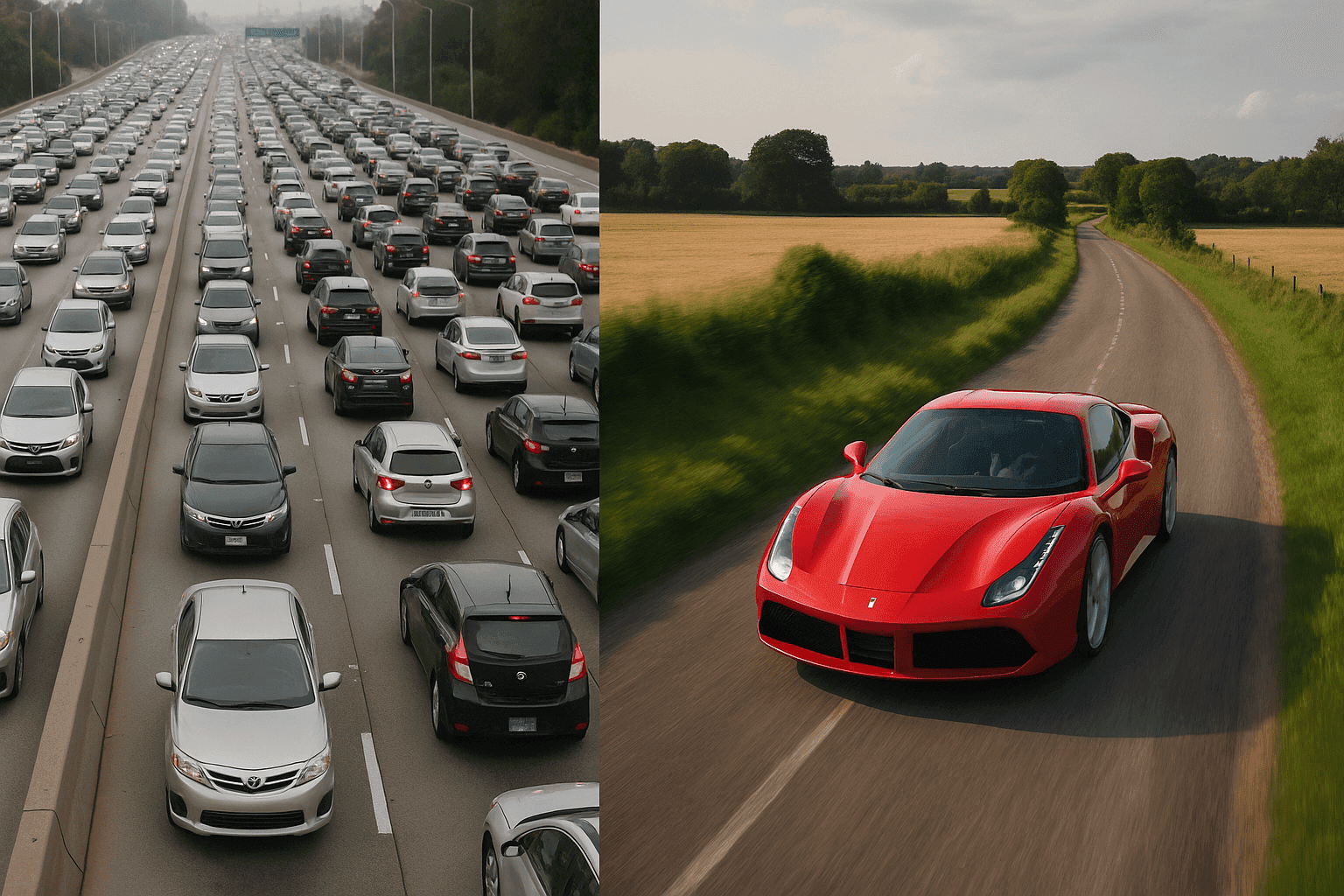
How Much Data Does Online Gaming Use?
The amount of data you use while playing a game online is often much lower than you’d think. It depends on the type of game you’re playing. Here’s a quick comparison:
-
Casual Games: Simple mobile or puzzle games fall into this category. They consume the least data, sometimes as little as 10 MB per hour.
-
Multiplayer Games: This group includes popular titles like Fortnite and Call of Duty. These games require more data since your device constantly sends and receives information between the game server and other players.
-
MMOs (Massively Multiplayer Online Games): Games such as World of Warcraft or The Elder Scrolls Online often have hundreds of players interacting in the same environment, which generally results in higher data usage compared to standard multiplayer matches.
-
Cloud-Streamed Games: Services like Xbox Cloud Gaming or GeForce NOW use the most data by far. That’s because the entire game is being streamed to your device like a high-definition video. This can use several gigabytes of data per hour.
Let’s look at some popular games and their average data use per hour of gameplay:
-
Fortnite: Generally uses between 100 MB and 150 MB per hour.
-
Call of Duty (Warzone/Modern Warfare): Can use a bit more, often ranging from 150 MB to 250 MB per hour.
-
League of Legends: Surprisingly light, using around 50 MB to 100 MB per hour.
-
Brawl Stars: As a mobile game, it’s very efficient, typically using under 50 MB per hour.
-
Stardew Valley (Switch): For online multiplayer, it uses a very small amount, around 20-40 MB per hour.
Fortnite Data Use: MB per Hour, Platform Differences, and More
Since Fortnite is one of the most popular games in the world, let’s take a closer look at its data usage. As we mentioned, Fortnite typically uses about 100-150 MB per hour. The data usage is very similar whether you’re playing on a console like a PS5, an Xbox, or on your mobile phone. The core information being sent back and forth, player location, actions, and shots fired, is very small.
How much bandwidth does it consume? Bandwidth is about speed, not amount. For Fortnite, you don’t need a super-fast connection. A stable connection with a speed of 10-20 Mbps is more than enough for smooth gameplay. The key is low latency, which we’ll discuss later. On the other hand, Fortnite uses more data with voice chat than events, but not by a lot. Using voice chat will increase your data usage slightly. Special in-game events, like live concerts or season finales, might also use a bit more data because there are more unique animations and effects to load. However, the increase is usually minimal compared to the baseline gameplay usage.

Fortnite Download Size: How Many Gigabytes Does It Take?
This is where the numbers get big. The initial download and installation size of Fortnite is much larger than the data used for playing it. Let’s analyze Fortnite’s install size by platform:
-
PC: The size on PC can vary, but it’s generally around 30-40 GB.
-
PS4 / PS5: On PlayStation, the file size is also typically in the 30-40 GB range.
-
Xbox: Similar to PlayStation, expect the game to take up about 30-40 GB of space.
-
Switch: The Switch version is smaller, usually around 20-25 GB.
-
Android / iOS: The mobile version is the smallest, often starting around 3-5 GB, but it can grow with additional updates.
The main reason for the difference in size is the quality of the graphics. PCs and new consoles like the PS5 and Xbox Series X use higher-resolution textures, which take up more space. Patches and the way each platform stores data also play a role. If you’re running low on storage, look for a “manage content” option in the game or console settings. Sometimes you can uninstall parts of a game you don’t play, like the Save the World campaign in Fortnite, if you only play Battle Royale.
How Fortnite Makes Money (and How Much It Makes Every Day)
Fortnite is a free-to-play game, so how does it make so much money? The entire business model is built on optional in-game purchases. Players can buy cosmetic items like skins, gliders, and emotes. The main ways to do this are by purchasing a seasonal Battle Pass, which unlocks rewards as you play, or by buying the in-game currency, V-Bucks, directly.
Since its launch, Fortnite has generated tens of billions of dollars in revenue, making it one of the most successful games of all time, so much so that some market analysts put the cumulative total above $40 billion. The game continues to generate between $1 million and $10 million per day based on current measurements from 2024-25, a figure that spikes dramatically during major seasonal releases and brand events. You can learn more about the topic in this article detailing Fortnite statistics.
Why does Fortnite remain a top-grosser? The game stays fresh with constant updates, new content, and exciting collaborations with brands like Marvel, Star Wars, and popular musicians. This keeps players engaged and willing to spend money on new items.
How to Reduce (or Optimize) Data Usage When Gaming
If you have a limited data plan, you’ll want to be smart about how you use it. Here are a few ways to take control.
-
Turn off Automatic Downloads & Cloud Syncing: Most consoles and PC launchers (like Steam or the Epic Games Store) are set to download updates automatically. Turn this feature off. This way, you can choose to download large updates when you’re connected to a Wi-Fi network with no data cap. Similarly, turning off automatic cloud syncing for game saves can prevent unwanted data use, especially on mobile.
-
Use Low-Data Mode in Select Games: Some games, particularly on mobile, have a “low-data” or “data saver” mode. This might reduce the quality of some textures or other non-essential elements, but it can significantly cut down on data consumption.
-
Game More on Wi-Fi: This is the easiest way to save your mobile data. However, sometimes devices can be tricky. For example, some phones have a “Wi-Fi Assist” feature that will automatically switch to cellular data if the Wi-Fi signal is weak. To ensure Fortnite actually uses Wi-Fi and not your cellular plan, you might need to turn this feature off in your phone’s settings.
Do You Have Enough Internet for Gaming?
So, how much internet data do you really need for a month of gaming? A 100GB data plan is plenty for online gaming if you’re careful. At 150 MB per hour, you could play for over 650 hours. The problem is game downloads. One big game update could use up a quarter of that plan instantly. A 200GB plan gives you more breathing room for an occasional update or a new, smaller game. Lastly, an unlimited plan is the best for peace of mind. You can download and update games without ever worrying about running out of data.
Many Internet Service Providers (ISPs), like Xfinity, have monthly data caps (often around 1.2 TB). You can usually monitor your usage through your ISP’s website or app. If you’re a heavy gamer who downloads a lot of new titles, you’ll want to keep an eye on this.
Now, what about speed? Is 300 Mbps Good for Gaming? Yes, 300 Mbps is an excellent speed for gaming. But here’s the secret: for online gaming, speed isn’t the most important factor. It’s more about latency. Latency, or “ping,” is the time it takes for data to travel from your console to the game server and back. Low latency means a more responsive game experience. Even if you have a 1,000 Mbps connection, high latency will still cause lag, reminding us that speed isn’t everything when asking how much data gaming uses and what really affects gameplay quality.

Ideal Connection Speeds for Gaming:
-
Console and PC Gaming: A stable 10-25 Mbps is perfectly fine for gameplay.
-
Cloud Gaming: This requires much more speed, ideally 50 Mbps or higher, because you are streaming video.
-
Mobile Gaming: You can game on a 5-10 Mbps connection, but a stable Wi-Fi or 5G connection is best.
| Activity | Data Usage (Per Hour) | Monthly Usage (Example: 2 hrs/day) | Recommended Speed (Mbps) |
|---|---|---|---|
| Online Gaming (Fortnite, CoD) | 100–250 MB | 6–15 GB | 10–25 Mbps |
| Cloud Gaming (Xbox Cloud) | 2–10 GB | 120–600 GB | 50+ Mbps |
| Downloading a New Game | 30–150 GB (one-time) | N/A | 100+ Mbps (for faster downloads) |
| Watching 4K Video | 7–16 GB | 420–960 GB | 25–50 Mbps |
Game Anywhere Without Worrying About Data
If you’re traveling, gaming on the go, or just tired of burning through your carrier’s data cap, a Yoho Mobile eSIM is a smart solution.
- No physical SIM card needed: install in minutes
- Flexible data packages: 1GB to unlimited, depending on your needs
- Supports 4G/LTE and even 5G where available
Ready to game smarter while you travel? Explore Yoho Mobile eSIM plans now and find the right one for your device and region. You can try a free eSIM from Yoho Mobile. If you want to get your eSIM plan afterwards, use the code YOHO12 at checkout for a 12% discount!
FAQs
Why does Fortnite use so much storage?
Fortnite uses a lot of storage because of its high-quality graphics, large map, and the huge number of cosmetic items like skins and emotes that need to be stored on your device.
How many gigabytes do I need for gaming each month?
For just playing online, 50 GB is likely enough. But if you download one or two big games or updates, you’ll want a plan with at least 200 GB, or ideally, an unlimited plan.
Does voice chat use a lot of data?
No, voice chat uses a surprisingly small amount of data, usually between 10-30 MB per hour.
Can I game on a hotspot without blowing my data plan?
Yes, as long as you are just playing the game. Online gameplay uses a reasonable amount of data. Just make sure you don’t download any large updates while connected to your hotspot, as that will use up your data very quickly.
