You’ve just landed in a new country, your adventure is about to begin, and you reach for your phone. You see full bars of 4G/5G signal, thanks to your eSIM, but a question pops into your head: “I have data, but how do I call anyone?”
This is a common puzzle for travelers new to the world of data-only eSIMs. While Yoho Mobile eSIMs provide high-speed, affordable data across the globe, they don’t come with a traditional phone number for calls and SMS. But don’t worry—that’s actually great news for your wallet and your connectivity. This guide will show you exactly how to make crystal-clear calls and send instant texts using your favorite apps, all powered by your Yoho Mobile data plan.
Ready to unlock seamless communication? Try Yoho Mobile’s free eSIM trial and experience the convenience firsthand!
What “Data-Only” Really Means for a Traveler
A data-only eSIM is your personal, high-speed gateway to the internet abroad. It’s designed to do one thing perfectly: deliver fast, reliable data without the sky-high costs of traditional international roaming. By focusing solely on data and removing the legacy phone number infrastructure, we pass the savings and simplicity directly on to you.
This means you can instantly browse maps, stream videos, upload photos, and, most importantly, use a world of internet-based applications to communicate. Think of it as turning your phone into a powerful communication device that uses the modern web instead of old-school phone lines. It’s the smarter, more flexible way to stay connected wherever your travels take you.
The Magic of VoIP: Making Calls and Texts Over the Internet
The solution to calling and texting without a traditional phone number is VoIP (Voice over Internet Protocol). It might sound technical, but you likely use it every day. Popular apps like WhatsApp, FaceTime Audio, Skype, Telegram, and Facebook Messenger all use VoIP to let you make calls and send messages over an internet connection.
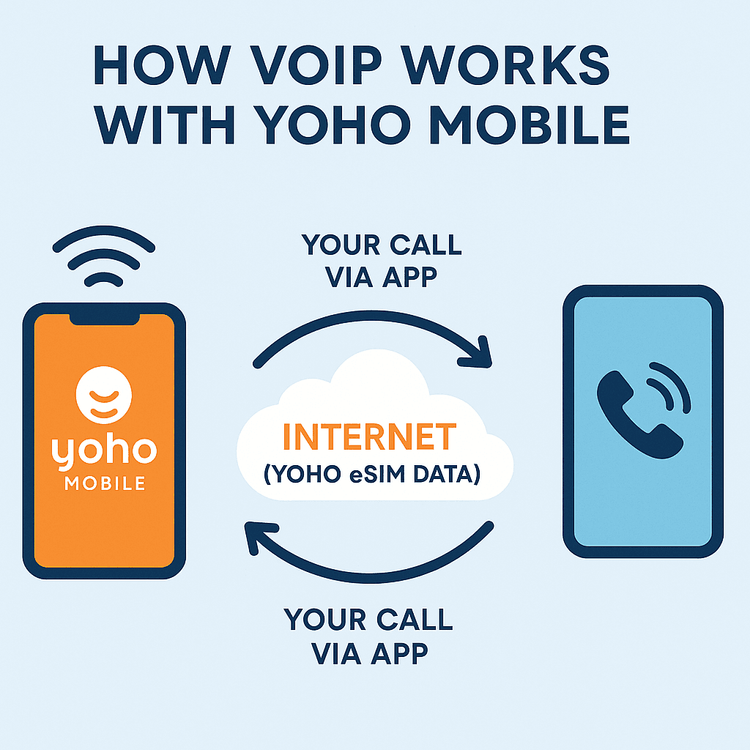
With a Yoho Mobile eSIM, your phone’s data connection becomes the bridge for these apps to work flawlessly. The call quality is often superior to a standard phone call, and you get the added benefit of video calling. This technology is the key to mastering communication with a data-only eSIM, ensuring you can talk and text just as you would at home, but without the expensive bills. For anyone looking for a complete guide to VoIP over eSIM, this is the definitive answer.
A Simple Guide to Calling and Texting with Yoho Mobile
Getting started is incredibly simple. Follow these steps to transform your data-only eSIM into a complete communication tool.
Step 1: Choose Your Yoho Mobile Plan
Before you travel to exciting destinations like Japan or tour through Europe, pick a plan that fits your journey. Yoho Mobile offers incredibly flexible plans where you can customize the data amount, duration, and specific countries you need. No hidden fees, just pure, high-speed data.
Step 2: Install Your eSIM Instantly
Forget fumbling with tiny plastic SIM cards. For iOS users, installation is a breeze—after purchase, just tap the “Install” button in the app or email, and you’re done in under a minute. No QR codes needed! Android users can use the simple and quick QR code method. Before you buy, make sure your device is compatible by checking our up-to-date eSIM compatible devices list.
Step 3: Use Your Favorite Communication Apps
Make sure you have apps like WhatsApp, Skype, or Telegram installed before you leave. Set them up with your regular phone number and let your contacts know they can easily reach you there.
Step 4: Connect and Communicate!
Once your Yoho Mobile eSIM is active, simply open your preferred app and call or text anyone in the world. It’s that easy. And with the added security of Yoho Care, you have peace of mind that even if you run out of high-speed data, you’ll have a backup connection to send an important message or make a crucial call.
Keep Your Home Number Active for Incoming Calls & Texts
One of the biggest advantages of modern smartphones is their Dual SIM capability. This feature allows you to use two plans at once: your primary SIM from home and your Yoho Mobile data eSIM.
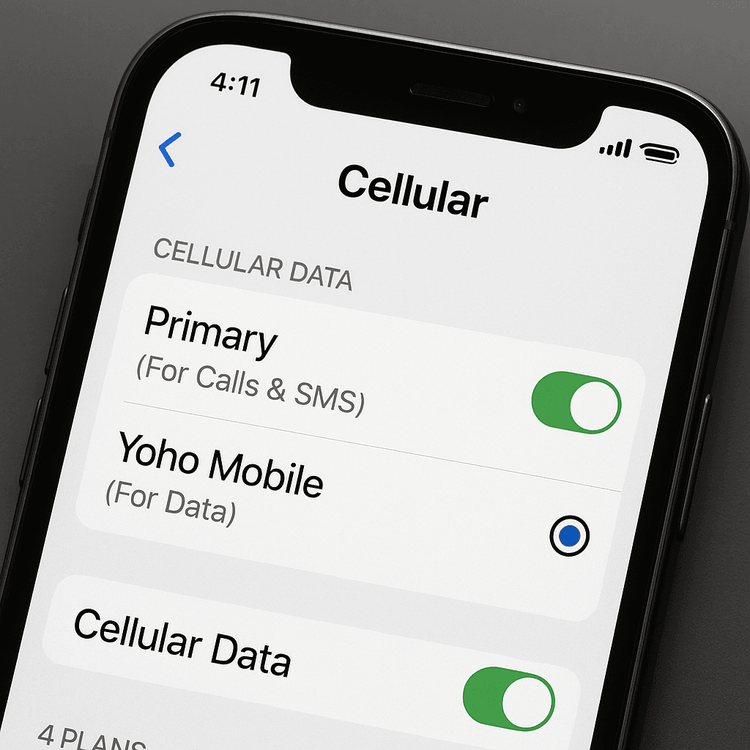
By keeping your primary SIM line active, you can still receive traditional calls and SMS messages (like bank verification codes) on your regular phone number. Meanwhile, you set your Yoho Mobile eSIM as the source for all cellular data. This gives you the best of both worlds: you remain reachable on your home number while completely avoiding your home carrier’s expensive data roaming fees. It’s the ultimate travel hack for cheap, seamless connectivity.
Frequently Asked Questions (FAQ)
What are the best apps for calling over a data eSIM?
WhatsApp, Skype, Telegram, Facebook Messenger, and FaceTime Audio are all excellent choices for making calls with a data eSIM. They offer high-quality voice and video calls and are widely used, making it easy to connect with friends and family. The best one often depends on what app your contacts use most frequently.
How much data do VoIP calls with apps like WhatsApp use?
VoIP calls are very data-efficient. A standard one-minute voice call on WhatsApp uses approximately 0.5 MB - 0.7 MB of data. This means a 1GB data plan from Yoho Mobile could provide you with over 20 hours of talk time, which is more than enough for most trips.
Can I make emergency calls with a data-only eSIM?
It is highly recommended to use your primary home SIM for any emergency calls (e.g., 911, 112, 999). While some VoIP services may offer emergency calling functionality, it may not be reliable or connect you to the correct local services abroad. Keeping your primary SIM active ensures you can always reach emergency services when needed.
Will I get a new phone number with my Yoho Mobile data eSIM?
No, Yoho Mobile eSIMs are data-only and do not come with a phone number. This is how we keep our costs low and our plans exceptionally flexible. You will continue to use your existing number with apps like WhatsApp or keep your primary SIM active to receive calls on your home number.
Conclusion
Embrace the freedom and savings of data-only travel. With a Yoho Mobile eSIM, you’re not just buying data; you’re unlocking a smarter, more affordable way to communicate globally. By using powerful and familiar VoIP apps like WhatsApp and Skype, you can make calls, send texts, and share moments without ever worrying about shocking roaming bills. It’s simple, efficient, and puts you in complete control of your connectivity.
Ready to travel smarter? Explore Yoho Mobile’s flexible eSIM plans today and stay effortlessly connected on your next adventure.
