Welcome back, traveler! Your bags are unpacked and your photos are backed up, but what about the digital footprint left on your phone? That temporary travel eSIM you used for navigating the streets of Tokyo or posting updates from a beach in Thailand is likely still in your device’s settings.
While it’s not causing any immediate harm, cleaning up old eSIM profiles is a great piece of digital hygiene. This guide will show you exactly how to delete a used eSIM and why it’s a smart move to make. Ready to tidy up? Let’s get your phone organized for the next adventure, perhaps even with a flexible new eSIM plan from Yoho Mobile.
Why You Should Delete Old Travel eSIMs
Think of your phone’s cellular settings like a digital wallet. Keeping it organized makes everything easier. Deleting an eSIM you no longer need is a simple step with several benefits, making it an essential part of your post-travel checklist.
- Prevents Confusion: A long list of expired or inactive eSIMs can be confusing. Removing old ones ensures you don’t accidentally switch to a plan with no data, which can be frustrating when you’re trying to connect.
- Enhances Security: While the risk is low, removing any inactive digital profile from your device is a good security practice. It reduces the digital clutter and keeps your device’s configuration clean and simple.
- Frees Up Space: Most modern smartphones can store multiple eSIM profiles (typically 5-10), but not an infinite number. Deleting used ones ensures you have space for future travel plans without hitting your device’s limit.
- Improves Organization: A clean list of cellular plans is easier to manage. You can clearly see your primary plan and any active secondary plans without scrolling through expired ones from past trips. This makes managing multiple travel eSIMs on your iPhone or Android much more efficient.
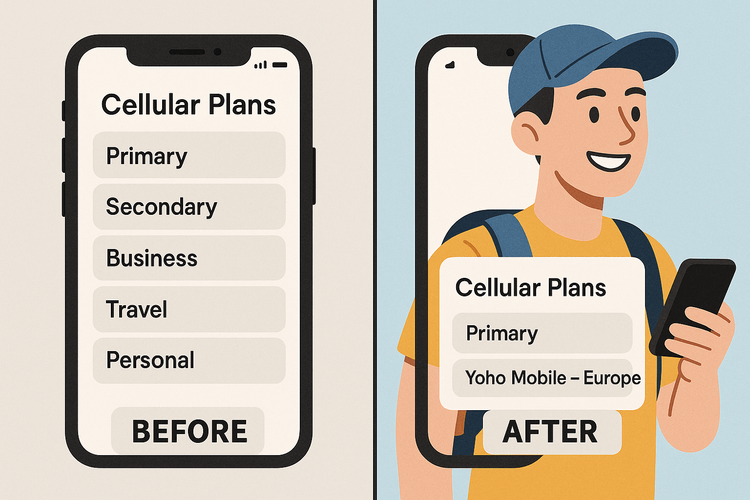
Before You Hit ‘Delete’: A Quick Checklist
Before you remove an eSIM profile, take a moment to run through this simple checklist to ensure you don’t delete something you might still need.
- Confirm the Trip is Over: Make sure you won’t be returning to the destination or transiting through it again soon.
- Check for Remaining Data: Double-check that the plan has expired or that you’ve used all the data. Some long-term plans might still be useful.
- Label Your eSIMs: To avoid mistakes, it’s crucial to label your eSIM plans clearly (e.g., “Europe Trip Aug '24”). If you haven’t, check the plan details to identify the correct one before deleting.
- Understand It’s Permanent: Deleting an eSIM profile from your device is a permanent action. Most travel eSIM QR codes are for one-time use and cannot be re-installed after deletion.
Step-by-Step: How to Remove a Used eSIM from Your Phone
The process is straightforward on both iOS and Android devices. Just follow the steps for your operating system.
Deleting an eSIM on iPhone (iOS)
Apple makes managing eSIMs simple. If you’ve ever installed a Yoho Mobile eSIM on iOS, you know it takes less than a minute without any QR codes—and deleting one is just as easy.
- Go to Settings on your iPhone.
- Tap on Cellular or Mobile Data.
- Under the SIMs section, you will see a list of your installed eSIMs. Tap on the one you want to delete.
- Scroll to the bottom and tap Delete eSIM (on older iOS versions, it might say “Remove Cellular Plan”).
- A confirmation pop-up will appear. Tap Delete eSIM again to confirm. The profile will be permanently removed from your device.
For more details, you can always refer to Apple’s official support page.
Deleting an eSIM on Android (Samsung, Google Pixel, etc.)
The steps for how to remove an expired eSIM from Android can vary slightly depending on your phone’s manufacturer, but the general path is very similar.
- Open the Settings app.
- Go to Network & Internet or a similar section like Connections.
- Tap on SIMs or SIM card manager.
- Select the eSIM profile you wish to remove.
- Look for an option like Erase SIM, Delete eSIM, or a trash can icon. You may need to toggle it off before the delete option appears.
- Confirm your choice when prompted. The eSIM will now be erased.
For device-specific instructions, checking the official Android help center is always a good idea.
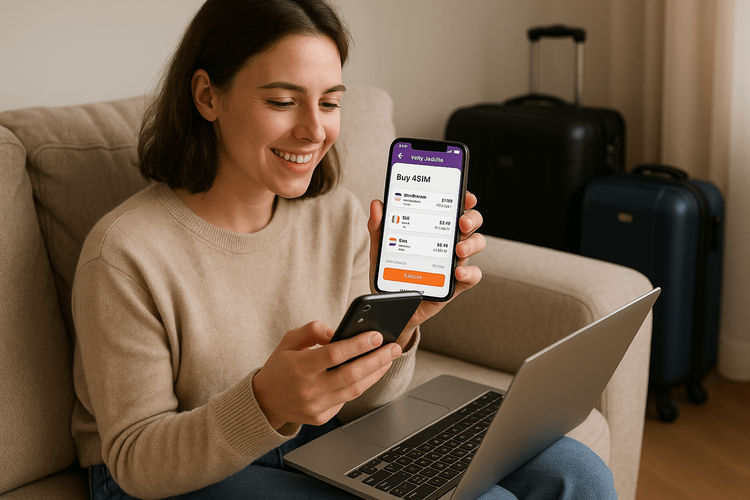
Ready for Your Next Adventure?
Now that your phone is tidy and organized, you’re all set for your next journey! Managing travel connectivity should be the last thing you worry about. With Yoho Mobile, you get hassle-free data in over 200 countries and regions.
- Try Before You Go: Not sure if your device is compatible or want to test our network? Grab our free trial eSIM and experience seamless connectivity with zero risk.
- Flexible Plans: Don’t buy data you don’t need. Build a flexible plan tailored to your destination, data needs, and trip duration. It’s the smartest way to stay connected.
- Never Lose Connection: With Yoho Care, you can have peace of mind knowing that even if your data runs out, you’ll have a backup connection for essential services.
Make sure your device is ready by checking our up-to-date eSIM compatible devices list.
Frequently Asked Questions (FAQ)
1. Is it safe to delete old eSIM profiles?
Yes, it is completely safe. Deleting an old eSIM simply removes the inactive cellular plan from your device. It does not affect your primary phone number, your physical SIM card, or any other data on your phone. It’s a recommended digital hygiene practice.
2. Can I get my eSIM back after deleting it?
Generally, no. Most travel eSIMs are designed for a single installation, and their associated QR code or activation prompt can only be used once. Once deleted, the profile cannot be recovered or re-installed. You would need to purchase a new plan for your next trip.
3. Will deleting a travel eSIM affect my main phone number?
Not at all. Your primary mobile service, whether on a physical SIM or another eSIM, is completely separate. Deleting a secondary travel eSIM will have no impact on your main line for calls, texts, and data.
4. What should I do with my eSIM after the travel is over?
Once your trip is complete and you’ve confirmed the eSIM plan is no longer needed, the best thing to do is delete it using the steps outlined above. This keeps your phone’s settings clean and ready for your next travel eSIM.
Conclusion
Returning from a trip marks the end of one adventure, but it’s also the perfect time to prepare for the next. By taking a few minutes to delete used travel eSIMs, you’re not just decluttering your device—you’re streamlining your digital life and ensuring your phone is secure and organized. This simple act of digital hygiene is a smart final step in any modern traveler’s routine.
Now that your phone is prepped and ready for its next stamp in the digital passport, explore Yoho Mobile’s global eSIM plans today and stay effortlessly connected wherever you wander.
