Singapore’s expanding MRT system makes it easier to explore the city, and using an eSIM gives you the fastest way to navigate routes, check schedules, and stay informed during every ride. As the network grows, so does the need for reliable mobile data, especially when you depend on live maps and transit updates while getting around Singapore. If you want smooth travel from the moment you land, you can prepare early by activating a digital plan that keeps you connected across stations and neighborhoods.
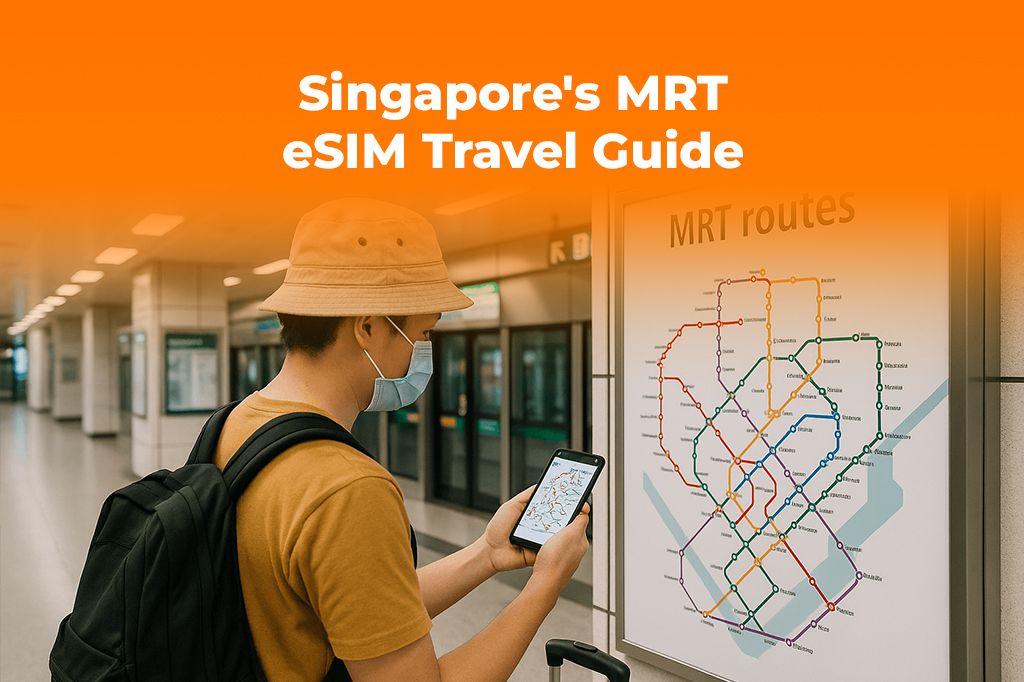
Why Connectivity Matters When the Singapore MRT Expands
Singapore’s MRT network continues to extend into new neighborhoods and business districts. With upcoming lines, refreshed interchanges, and smoother transfers, the system supports fast and efficient travel across the island. When you navigate a changing network, you need steady mobile data for public transport so you can track routes, check delays, and stay updated on service notices.
Many travelers rely on an eSIM Singapore plan because it works instantly and avoids the hassle of finding a kiosk at Changi Airport. If you want to understand how digital plans work, you can start with a quick guide on what is an eSIM card. A digital SIM lets you activate connectivity right from your phone without handling physical cards or cutting anything to size.
This helps you enjoy Singapore MRT travel with less confusion:
- You get real-time schedules from the Land Transport Authority’s apps.
- You follow MRT maps through Google Maps or Citymapper.
- You reorder your route when construction shifts service.
- You stay aware of station crowd levels or temporary closures.
- You avoid depending on public Wi-Fi, which is limited in some stations.
When the city continues to open new MRT lines, your navigation tools matter. Reliable data keeps you on track and supports a smoother experience throughout Singapore.
How an eSIM Supports Getting Around Singapore
Singapore’s transit system ranks among the most efficient in the world. Still, you need fast updates when you move between MRT lines, bus connections, and walking paths. Using an eSIM simplifies the entire experience, especially if you want to enjoy the best way to travel in Singapore with confidence.
Here’s why many travelers and digital nomads choose an eSIM Singapore solution:
- Instant activation for travelers: You set it up before landing at Changi.
- Stronger reliability: Digital plans usually connect to major local networks with consistent coverage.
- No hassle: You avoid lines, kiosks, and physical SIM card issues.
- Easy switching: If you plan to visit nearby countries, keeping multiple digital plans saves time.
- Safer experience: You travel without exposing your device by swapping physical SIMs.
This becomes essential when you explore new MRT lines that cross residential areas, cultural districts, and business zones. You stay connected while visiting places like Holland Village, Woodlands, Tampines, and expanding lines toward the east and north.
If you want a steady connection while checking route updates and navigating transfers, you can review how Yoho Mobile works at how Yoho Mobile works to compare travel-ready options.
How to Set Up an eSIM for Singapore MRT Travel
You can prepare your device before your flight or after landing. Setting up your eSIM takes only a few minutes and ensures you have mobile data for public transport without delays.
Step 1: Pick Your Singapore eSIM Plan
Choose a plan based on how much data you need. Many travelers use only a few gigabytes per week, but some digital workers need more for constant mapping, social uploads, and communications. If you plan to travel across Southeast Asia, consider a regional option. This helps if you move from Singapore to Johor Bahru or other nearby areas.
Step 2: Check Your Device’s eSIM Compatibility
Modern phones typically support digital SIMs. iPhone models released after 2018, most recent Samsung devices, and Pixel phones all support eSIM. You can check your manufacturer’s guidance or review compatibility standards on GSMA’s website at gsma.com.
Step 3: Install Your eSIM
You can install your plan through a QR code or activation code.
- Open Settings on your phone.
- Tap Mobile Data or Cellular.
- Select Add eSIM or Add Cellular Plan.
- Scan your QR code.
- Name your new line clearly, such as “Singapore Travel.”
This step prepares your phone for immediate use once you reach Singapore.
Step 4: Activate Your Line When You Land
Once you arrive at Changi Airport:
- Open Settings.
- Tap Mobile Data.
- Turn on This Line for your Singapore plan.
- Enable Data Roaming, which allows the network to activate.
Your main number stays active if you prefer dual SIM mode.
Step 5: Test Your Connectivity
Open a map. Load an MRT route. Check any local app. This confirms that your plan works before you ride your first train.
When you want dependable data from your first MRT transfer, you can explore flexible regional and local plans at yohomobile.com and enjoy smooth connections across the system.
How to Use Your eSIM While Navigating the MRT
Singapore offers a clean, efficient public transport experience. Using mobile data for public transport helps you stay informed and prepared, especially when new lines open or when you visit stations for the first time.
Here are practical ways your eSIM Singapore plan supports your trip:
- Check live train times: Apps show updated departure boards and delays.
- Track routes: Google Maps and similar tools guide you through transfers.
- Plan alternate paths: If a line is crowded, apps suggest faster routes.
- Use contactless fare options: Mobile wallets and QR systems improve convenience.
- Navigate exits: Large stations have multiple exits, so your phone helps you choose the correct one.
This supports getting around Singapore with clarity, especially in stations such as Dhoby Ghaut, Jurong East, Outram Park, and Paya Lebar, where multiple lines connect.
What Travelers Experience While Exploring Along New MRT Lines
Many travelers share how easy it becomes to explore once they connect with a reliable eSIM. Some newcomers mention how they navigated from downtown to the Botanic Gardens without confusion. Others say they used their phones to find hawker centres, museums, or shopping areas directly after exiting stations.
With new MRT expansions, you can explore more neighborhoods comfortably:
- Visit Woodlands North to reach the checkpoint area.
- Explore the eastern neighborhoods near Bedok and Tampines.
- Walk through future stations as lines continue to grow.
- Connect to local buses easily with apps that combine both networks.
Strong mobile data lets you move confidently through areas where Wi-Fi may not reach underground.
Travel Tips for Using the MRT With an eSIM
These tips help you enjoy smoother Singapore MRT travel:
- Keep your device charged with a power bank.
- Save offline maps in case you lose signal briefly underground.
- Stand on the left of escalators to match local flow.
- Follow station signs early to avoid missing transfers.
- Use ride-hailing apps for late-night travel when trains stop.
- Keep your card or mobile wallet ready before gates to avoid crowding.
A steady connection supports fast decision-making, especially when stations get busy during peak hours.
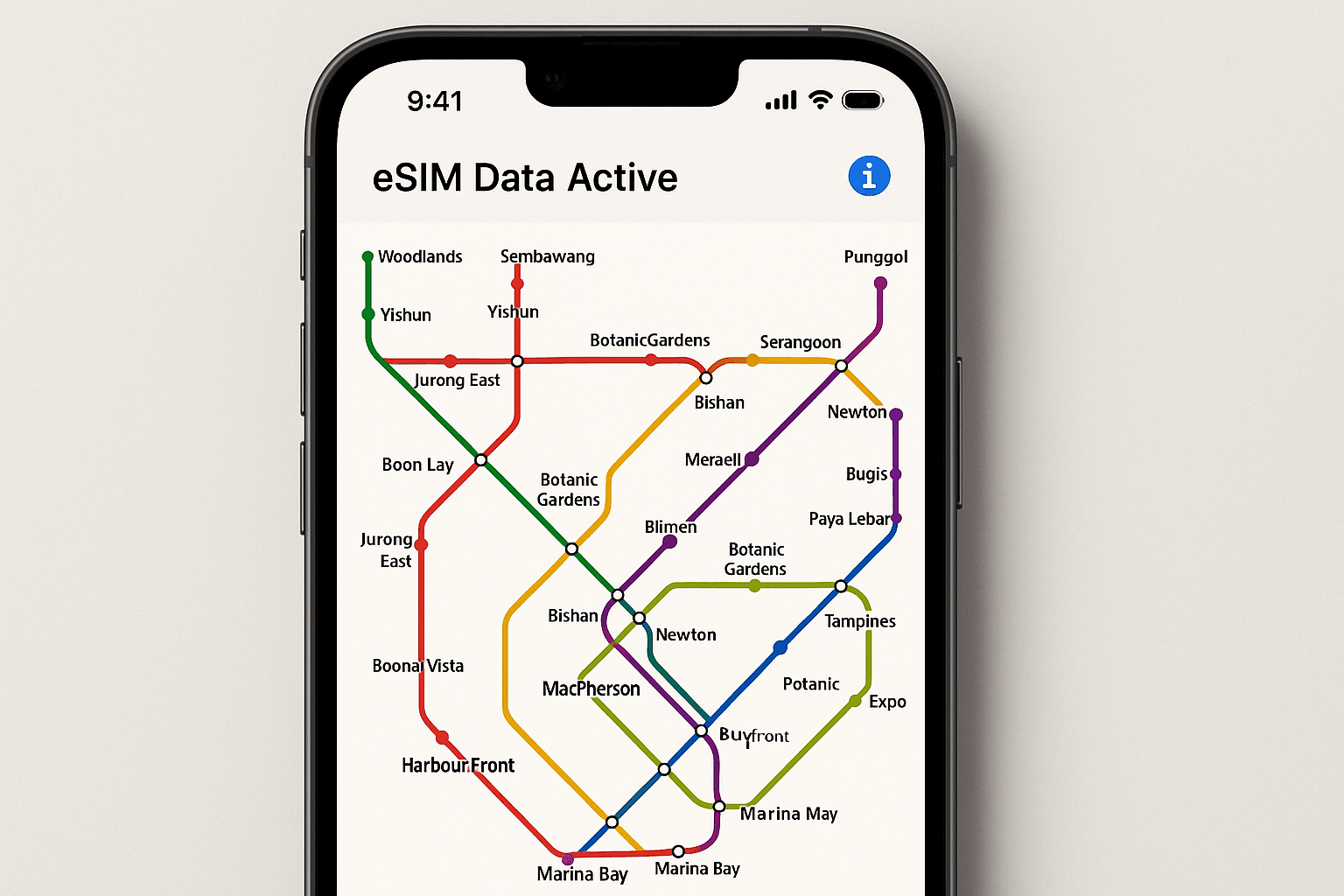
How an eSIM Helps You Explore Beyond the MRT
The MRT serves much of Singapore, but many experiences sit just beyond the station exits. Reliable data helps you navigate these areas smoothly.
You can use your eSIM Singapore plan while visiting:
- Gardens by the Bay near Bayfront Station
- Little India and its markets near Little India Station
- Tiong Bahru’s cafés near Tiong Bahru Station
- Marina Bay and the waterfront walkways near Marina Bay Station
- Singapore Zoo via bus connections from Khatib Station
When you want the best way to travel in Singapore, pairing the MRT with a strong mobile connection helps you explore comfortably.
Quick Takeaways for Your Singapore Travel Guide
Here’s what to remember as you plan:
- An eSIM Singapore plan gives you instant, reliable connectivity.
- Mobile data for public transport keeps you updated across MRT lines.
- MRT expansions make getting around Singapore faster and easier.
- Digital activation helps you prepare before landing.
- You enjoy flexibility when traveling across multiple districts.
- Using digital SIMs reduces stress and supports confident exploring.
FAQs
Does an eSIM work well underground in the MRT?
Yes. While brief drops can happen between tunnels, most travelers report steady connectivity across major lines.
Can I keep my home number active while using a Singapore eSIM?
Yes. Dual SIM mode supports this.
Do I need a local number in Singapore?
No. Data-only plans work well for maps, payments, transport apps, and messaging.
Is an eSIM better than buying a physical SIM at the airport?
Many travelers prefer eSIM because it activates faster and avoids queues.
Can I use my Singapore eSIM in nearby countries?
Some plans cover regional travel, depending on your provider.
Conclusion
Using an eSIM helps you explore Singapore’s growing MRT system with reliable data, real-time updates, and fewer travel obstacles. If you want a smooth, connected experience during your stay, you can choose a flexible plan from Yoho Mobile and enjoy easy navigation across the entire network.

