Comment Suivre la Consommation de Données eSIM Yoho Mobile sur iPhone & Android
Bruce Li•Sep 20, 2025
Imaginez : vous explorez les rues animées de Tokyo, en vous fiant à Google Maps pour trouver ce restaurant de ramen caché dont tout le monde parle. Soudain, votre connexion est coupée. Vous n’avez plus de données. C’est le cauchemar du voyageur qui peut facilement être évité. Garder un œil sur votre consommation de données est la clé d’un voyage fluide et connecté.
Avec une eSIM Yoho Mobile, vous bénéficiez déjà de l’avantage d’une connectivité mondiale flexible et abordable. Ce guide vous donnera les moyens de prendre le contrôle total en vous montrant exactement comment suivre votre consommation de données eSIM sur les appareils iPhone et Android. Fini les approximations, fini les surprises : juste un accès Internet fluide où que vous soyez. Avant de partir, pourquoi ne pas explorer les forfaits de données flexibles de Yoho Mobile pour trouver celui qui convient parfaitement à votre voyage ?
Pourquoi il est crucial de surveiller votre consommation de données eSIM
Le suivi de vos données ne consiste pas seulement à éviter de se retrouver à sec. C’est une question de voyage intelligent. En sachant combien de données il vous reste, vous pouvez :
- Gardez le contrôle : Allouez vos données à ce qui compte le plus, qu’il s’agisse de la navigation, des appels vidéo avec votre famille ou du partage de vos aventures sur les réseaux sociaux.
- Voyagez l’esprit tranquille : Ne vous souciez plus d’être déconnecté à l’improviste. Et même si vous dépassez vos limites de données, Yoho Mobile vous soutient. Avec notre service unique Yoho Care, vous bénéficiez d’un filet de sécurité de données de secours pour vous assurer de n’être jamais vraiment hors ligne.
- Planifiez à l’avance : Visualiser vos habitudes de consommation vous aide à décider si vous devez recharger vos données ou acheter un nouveau forfait pour la prochaine étape de votre voyage. Cela rend le choix de votre prochain forfait de données beaucoup plus efficace.
Être proactif dans le suivi de votre consommation de données signifie que vous pouvez vous concentrer sur le plaisir de votre voyage, et non sur votre solde de données.
Comment suivre la consommation de données Yoho Mobile sur iPhone
Apple simplifie la vérification de votre consommation de données directement depuis les réglages de votre iPhone. Voici un guide simple, étape par étape, pour vérifier votre solde de données Yoho Mobile sur un iPhone.
- Ouvrez les Réglages : Appuyez sur l’icône grise en forme d’engrenage sur votre écran d’accueil.
- Allez dans Données cellulaires : Appuyez sur « Données cellulaires » (ou « Données mobiles » selon votre région).
- Sélectionnez votre eSIM Yoho Mobile : Vous verrez une liste de vos cartes SIM. Appuyez sur l’eSIM Yoho Mobile que vous utilisez pour voyager. Elle peut être étiquetée « Voyage » ou « Secondaire ».
- Consultez votre consommation : Faites défiler vers le bas jusqu’à la section « Données cellulaires ». Vous verrez un chiffre sous « Période actuelle ». C’est le total des données que votre iPhone a enregistré pour cette eSIM depuis la dernière réinitialisation des statistiques.
Astuce de pro : Pour un suivi des plus précis lors d’un nouveau voyage, faites défiler tout en bas de l’écran Données cellulaires et appuyez sur « Réinitialiser les statistiques » juste après avoir installé votre eSIM Yoho Mobile. Pour des informations plus détaillées, vous pouvez toujours consulter la page d’assistance officielle d’Apple sur les données cellulaires.
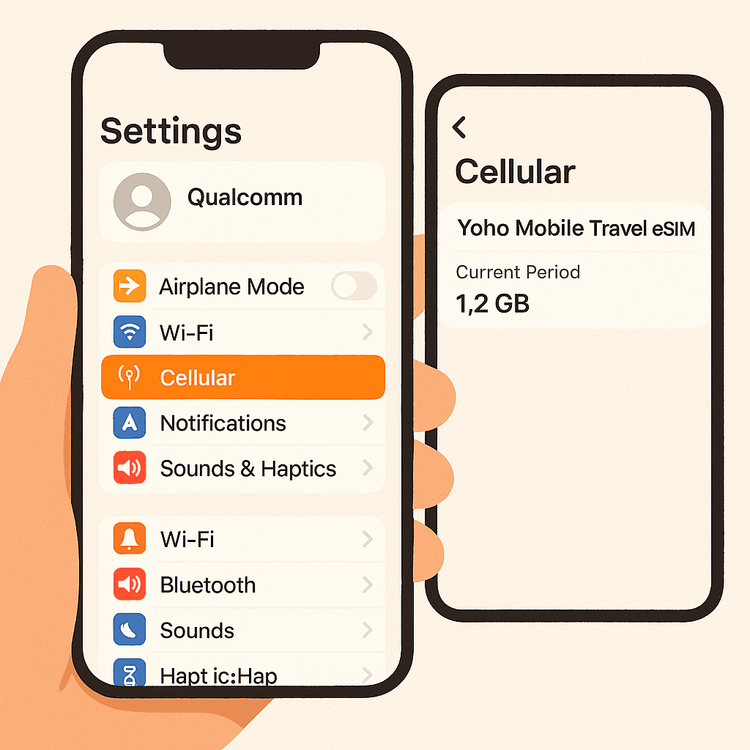
Comment vérifier la consommation de données Yoho Mobile sur Android
Les appareils Android disposent également d’outils intégrés pour surveiller la consommation de données, vous donnant un aperçu clair de votre utilisation. Les étapes exactes peuvent varier légèrement en fonction du fabricant de votre téléphone (par exemple, Samsung, Google, OnePlus), mais le processus général est très similaire.
- Ouvrez les Paramètres : Trouvez et appuyez sur l’application Paramètres dans le tiroir d’applications ou en balayant vers le bas depuis le haut de votre écran.
- Accédez aux paramètres réseau : Appuyez sur « Réseau et Internet » ou une option similaire comme « Connexions ».
- Sélectionnez les SIM : Appuyez sur « SIM » ou « Réseau mobile ».
- Trouvez la consommation de données : Choisissez votre eSIM Yoho Mobile dans la liste. Recherchez une option appelée « Consommation des données par les applis » ou « Avertissement et limite de données ». Cet écran vous montrera un graphique de votre consommation sur une période spécifique et une répartition par application.
Ce moniteur de consommation de données Android vous permet de définir des avertissements de données ou même une limite stricte pour vous empêcher d’utiliser plus de données que prévu. Pour des instructions spécifiques à votre appareil, il est toujours judicieux de consulter le site d’assistance de votre fabricant, comme le centre d’aide Android officiel.
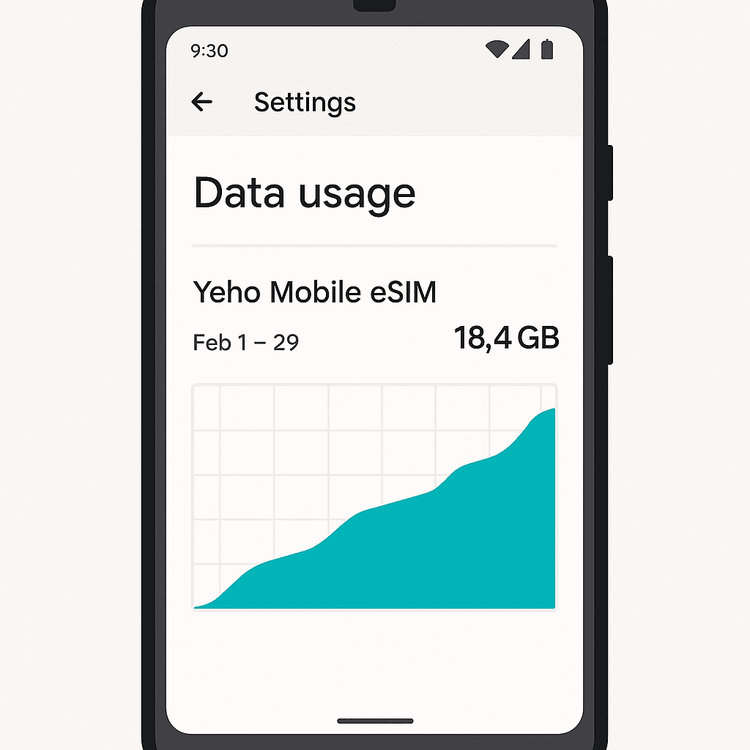
Astuces de pro pour gérer votre consommation de données
Savoir comment vérifier vos données est la première étape. La suivante est de les gérer judicieusement. Voici quelques conseils pour faire durer votre forfait de données plus longtemps :
- Utilisez le Wi-Fi : Chaque fois que vous êtes dans un hôtel, un café ou un aéroport avec un Wi-Fi sécurisé, connectez-vous-y pour économiser vos données mobiles.
- Téléchargez hors ligne : Avant de quitter votre zone Wi-Fi, téléchargez des cartes, des playlists et des séries depuis des services comme Google Maps, Spotify et Netflix.
- Contrôlez les données en arrière-plan : Limitez l’utilisation des données en arrière-plan pour les applications qui n’ont pas besoin d’être constamment mises à jour. Vous pouvez généralement trouver ce paramètre dans les détails de la consommation de données de chaque application.
- Assurez-vous d’abord de la compatibilité : Pour une expérience sans tracas, vérifiez toujours que votre appareil figure sur notre liste d’appareils compatibles eSIM avant d’acheter un forfait.
Pour plus d’astuces, consultez notre guide sur comment réduire la consommation de données sur votre iPhone.
Foire aux questions (FAQ)
1. Comment savoir exactement combien de données il me reste sur mon eSIM Yoho Mobile ?
L’outil de suivi intégré à votre téléphone est une excellente estimation en temps réel de votre consommation. En soustrayant ce chiffre de l’allocation totale de données de votre forfait (que vous trouverez dans votre e-mail de confirmation d’achat), vous pouvez obtenir une idée très précise de vos données restantes.
2. Que se passe-t-il si je n’ai plus de données Yoho Mobile en voyage ?
Pas de panique ! Premièrement, notre service Yoho Care fournit un filet de sécurité de données de base pour vous maintenir connecté pour les tâches essentielles. Deuxièmement, vous pouvez facilement vous connecter à votre compte Yoho Mobile et acheter manuellement un nouveau forfait de données ou une recharge pour retrouver la pleine vitesse. Il n’y a pas de frais automatiques à craindre.
3. La consommation de données affichée dans les paramètres de mon téléphone est-elle 100 % exacte ?
Elle est très précise pour suivre la consommation de votre appareil. Cependant, il peut parfois y avoir des écarts mineurs entre le rapport de votre téléphone et le système de facturation officiel d’un opérateur en raison de différences dans la manière dont les données sont mesurées. Il est préférable de l’utiliser comme un guide fiable pour le suivi personnel de vos données eSIM.
4. Puis-je définir une alerte de consommation de données sur mon téléphone pour éviter les dépassements ?
Oui, surtout sur Android. La plupart des appareils Android vous permettent de définir un avertissement de données personnalisé et une limite de données stricte directement dans les paramètres de données mobiles. Bien qu’iOS ne dispose pas d’une fonction d’alerte native, vous pouvez surveiller régulièrement votre consommation en suivant les étapes décrites ci-dessus.
Conclusion : Voyagez plus intelligemment avec Yoho Mobile
Maîtriser votre consommation de données Yoho Mobile est simple, rapide et vous met aux commandes de votre expérience de voyage. En utilisant les paramètres intégrés de votre iPhone ou Android, vous pouvez éliminer l’anxiété liée aux données et prendre des décisions éclairées concernant vos besoins de connectivité. Combiné à la flexibilité des forfaits de Yoho Mobile et à la sécurité de Yoho Care, vous avez tout ce qu’il vous faut pour une aventure sans souci.
Prêt à parcourir le monde sans perdre la connexion ? Explorez les forfaits eSIM mondiaux de Yoho Mobile dès aujourd’hui !
