Hitting a payment error when you’re just moments away from securing your travel connectivity can be incredibly frustrating. We understand. Whether you’re planning a multi-country tour of Europe or a business trip to the United States, a stable connection is non-negotiable.
This guide is here to help you resolve any Yoho Mobile payment failed errors quickly and get you back on track. If you’re ready to get connected, you can always explore Yoho Mobile’s flexible eSIM plans and find the perfect fit for your journey.
Unpacking the ‘eSIM Purchase Error’: Common Causes
Most payment issues stem from a few common sources. Before you worry, let’s look at what might be causing the problem. Understanding the ‘why’ is the first step in finding the ‘how to fix’.
Incorrect Card Information
It’s the most common reason and, thankfully, the easiest to fix. A simple typo in your credit card number, an incorrect expiration date, or a mistyped CVV (the three or four-digit code on the back of your card) will cause an immediate decline.
Bank Declines & Security Flags
Sometimes, the issue isn’t with you or us, but with your bank’s security systems. Banks often use automated fraud detection that can be sensitive to new or international transactions. Here’s why your bank might decline the charge:
- International Transaction Block: If you don’t typically make international purchases, your bank might flag the transaction as suspicious.
- Insufficient Funds: Ensure your account has enough funds to cover the purchase.
- Daily Transaction Limit: Some accounts have a daily spending limit that you might have reached.
Billing Address Mismatch
For verification purposes, the billing address you enter during checkout must be an exact match for the address your bank has on file for that credit card. Any discrepancy, even a small one like ‘St.’ instead of ‘Street’, can cause a failure.
Browser Glitches or VPN Interference
Occasionally, technical issues can interfere with the payment process. Your web browser’s stored data (cache and cookies) can sometimes cause conflicts with secure payment gateways. Similarly, using a VPN can sometimes trigger security alerts with payment processors, leading to a decline.
Your Step-by-Step Guide to a Successful Purchase
Now that you know the common culprits, let’s walk through the solutions. Follow these steps to troubleshoot the payment issue and complete your eSIM purchase.
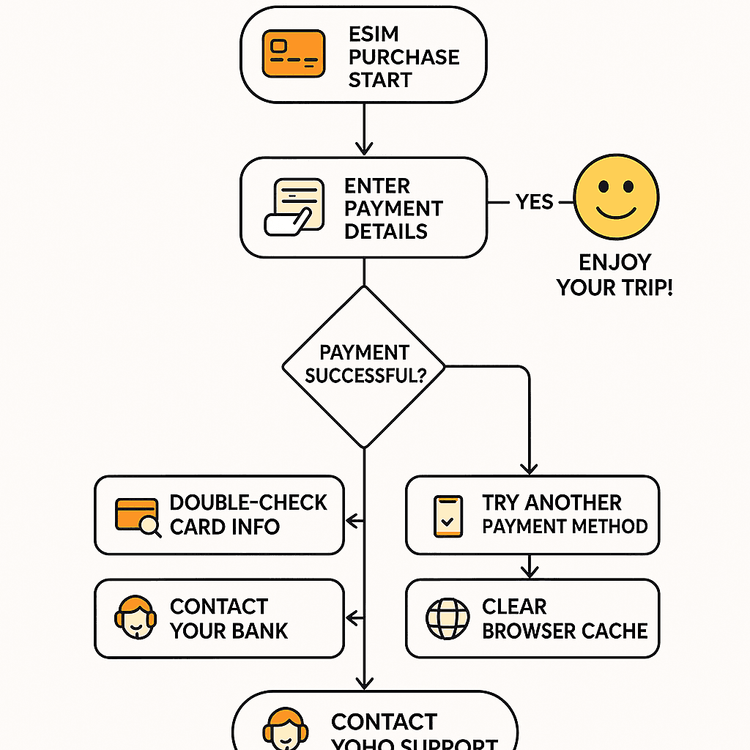
Step 1: The Classic Double-Check
First things first, carefully re-enter all your payment details. Slow down and confirm every digit of your card number, the CVV, and the expiration date. Also, double-check that your billing address is entered exactly as it appears on your bank statements.
Step 2: Contact Your Bank
If your details are correct, the next step is to call the customer service number on the back of your card. Inform them that you are trying to make a purchase from Yoho Mobile and ask them to approve the transaction. This simple call resolves the majority of ‘credit card declined for eSIM purchase’ errors. For more information on card security, you can refer to resources from providers like Visa Security.
Step 3: Try an Alternative Payment Method
If one card isn’t working, try a different one. Using a card from a different bank or a different payment network (e.g., trying an Amex if your Visa failed) can often bypass bank-specific security rules.
Step 4: A Quick Tech Clean-Up
To rule out browser issues, try clearing your cache and cookies. Not sure how? Authoritative sites like PCMag offer easy guides. Alternatively, you can try completing your purchase using your browser’s ‘Incognito’ or ‘Private’ mode, which doesn’t use stored cookies.
Get Connected with Confidence
We want your experience to be seamless from start to finish. Once you’re connected, you can travel worry-free, especially with unique features like Yoho Care. Should you ever run out of data, Yoho Care provides a backup connection to ensure you can still use essential apps like maps and messaging. Learn more about how Yoho Care has your back.
And remember, before you purchase, it’s always a good idea to confirm your device is compatible on our official eSIM compatible device list.

Frequently Asked Questions (FAQ)
1. My credit card was declined for an eSIM purchase, but I have enough funds. Why?
This is often due to your bank’s automated fraud prevention systems, especially if it’s your first time purchasing from us or it’s considered an international transaction. The quickest solution is to call your bank to pre-authorize the payment to Yoho Mobile.
2. Why is my Yoho Mobile payment not going through even after trying different cards?
If multiple cards fail, the issue might be related to a billing address mismatch or a browser issue. Please ensure the address is an exact match to your bank’s records and try clearing your browser cache or using a different browser. If the problem persists, our support team is ready to assist.
3. How do you ensure my payment details are secure during the transaction?
Your security is our top priority. Yoho Mobile uses a fully PCI-compliant payment gateway with end-to-end encryption. This means your sensitive card information is processed securely and is never stored on our servers, adhering to the highest industry standards for online payments.
4. What should I do if my payment went through, but I didn’t receive my eSIM?
First, check your email’s spam or junk folder, as confirmation emails can sometimes land there. If you still can’t find it after a few minutes, please contact our customer support team with your transaction details, and we will resolve it for you immediately.
Conclusion: Your Connection is Waiting
A payment issue is just a temporary roadblock on your path to effortless global connectivity. By following the simple troubleshooting steps—double-checking your details, contacting your bank, and ruling out technical glitches—you can quickly resolve most eSIM purchase error messages.
At Yoho Mobile, we’re dedicated to making your travel experience better, from a simple purchase process to reliable service in over 200 destinations. Don’t let a small hiccup stop you!
Ready to try again? Explore our flexible eSIM plans and get connected in minutes. New to Yoho? You can even try our service with a free eSIM trial!
