Welcome back, traveler! The suitcases are unpacked and the memories are flooding your camera roll. But while your mind is clear, your smartphone might be feeling a little cluttered. From expired travel eSIMs to dozens of trip-specific apps, a quick digital clean-up is the final step to a truly relaxing return.
This guide provides a simple post-travel checklist to get your device pristine and ready for the next journey. Before you dive in, why not get a head start on your next getaway? Check out Yoho Mobile’s global eSIM plans and see how simple staying connected can be.
Why a Post-Travel Digital Checklist Matters
Just like unpacking your suitcase, performing a digital tidy-up on your phone after a trip is essential. An organized phone is more secure and efficient. The primary benefit is clarity in your cellular plan management. A long list of inactive or expired eSIMs can be confusing, potentially leading you to select the wrong one or wonder why your data isn’t working when you’re back home.
This simple digital cleanup after vacation helps to:
- Avoid Confusion: Clearly see and manage only your active cellular plans.
- Free Up Space: Remove temporary apps and files you no longer need.
- Enhance Security: Review app permissions and remove any that had access to your location or data during your trip.
- Prepare for the Next Adventure: A clean device is a perfect canvas for planning your next trip.
The Core Task: How to Safely Delete a Used eSIM Profile
Once your Yoho Mobile travel eSIM plan has expired or been fully used, the digital profile remains on your device. It’s perfectly safe—and highly recommended—to delete it. This action will not affect your primary phone number, your physical SIM card, or any other eSIM profiles you wish to keep.
Here’s a straightforward guide on how to remove an expired eSIM from your iPhone or Android device.
For iOS Users
Apple makes the process incredibly simple. Just follow these steps:
- Go to Settings > Cellular (or Mobile Data).
- Under ‘Cellular Plans,’ tap on the eSIM plan you want to remove.
- Scroll to the bottom and tap “Remove Cellular Plan.”
- Confirm your choice. The eSIM profile is now deleted.
For more details, you can always refer to Apple’s official support page on managing eSIMs.
For Android Users
The steps to safely delete a travel eSIM on an Android device are similar, though the menu names can vary slightly depending on the manufacturer (e.g., Samsung, Google Pixel).
- Go to Settings > Network & Internet > SIMs (or a similar path like Connections > SIM Card Manager).
- Tap on the eSIM profile you wish to delete.
- Look for an option like “Erase SIM” or “Delete eSIM” and select it.
- Confirm the action to permanently remove the profile.
For device-specific instructions, checking the official Android Help Center is always a good idea.
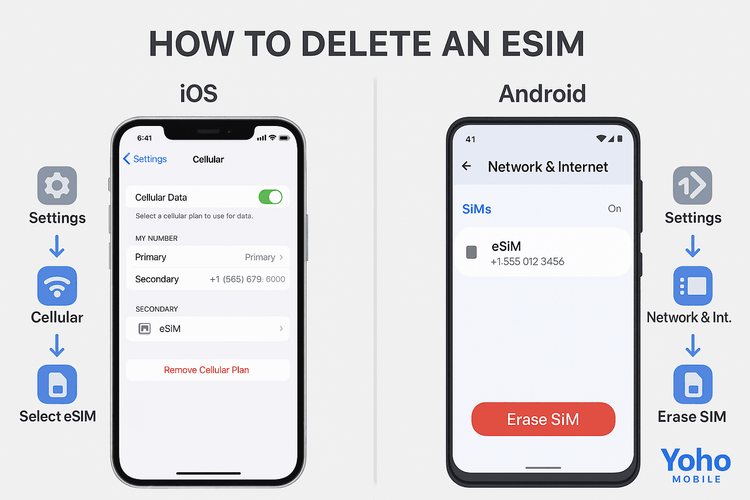
Beyond eSIMs: Your Complete Digital Tidy-Up
With your old eSIM profile removed, you can complete your digital declutter with these final steps for a fully refreshed device.
- Backup Photos and Videos: Your travel memories are precious. Transfer them from your phone to a cloud service like iCloud or Google Photos, or to an external hard drive. This frees up critical storage on your device. As experts at PCMag suggest, having multiple backups is the safest strategy.
- Review and Delete Apps: Did you download a specific airline app, a local transit guide, or a translation app just for the trip? If you don’t plan on using them again soon, uninstall them to save space and reduce background data usage.
- Organize Digital Documents: Move digital copies of tickets, hotel reservations, and travel itineraries from your main downloads folder into a dedicated ‘Past Trips’ archive folder.
- Check and Reset Settings: If you changed any network settings, location services, or time zones manually, now is the time to revert them to your home preferences.
Prepare for Your Next Adventure with Yoho Mobile
A clean phone is the perfect blank slate for planning your next escape! With your device organized, you can focus on the fun part. Yoho Mobile makes staying connected abroad effortless, affordable, and flexible.
Ready to get inspired? Whether you’re dreaming of a European summer in Italy or a backpacking trip through Southeast Asia, you can build a flexible plan that fits your exact data and duration needs. Create your custom travel plan now!
Before you finalize your next plan, quickly confirm that your device is still supported by checking our comprehensive eSIM compatible devices list.
And for ultimate peace of mind, travel confidently knowing Yoho Care has your back. Even if you use up your plan’s data, our service provides a backup line to ensure you can always handle essentials like navigation or messaging, so you’re never truly disconnected.

Frequently Asked Questions (FAQ)
What happens if I delete an eSIM profile I might need again?
Once an eSIM profile is deleted from your device, it is permanently removed. You cannot restore it. For your next trip, you will simply get and install a new eSIM profile from Yoho Mobile. It’s best practice to delete profiles for single-use or expired prepaid plans.
Should I delete my eSIM profile immediately after my trip ends?
Yes, it’s a good habit for proper cellular plan management. Deleting the expired eSIM as part of your post-trip checklist prevents any confusion with your domestic plan and ensures your phone defaults correctly to your home network.
Does deleting an eSIM profile cancel my service with the provider?
For prepaid plans like those from Yoho Mobile, the service is tied to the data and validity period you purchased. The ‘service’ effectively ends when the plan expires. Deleting the profile from your phone is simply the final clean-up step to remove the configuration from your device.
How can I check if my old travel eSIM is still active?
Navigate to your phone’s cellular/SIM settings. An expired plan will typically show a status like “Expired” or “No Service.” For Yoho Mobile plans, the most accurate way to check your remaining data and validity is directly within the Yoho Mobile app.
Conclusion
Tidying up your digital life after a trip is a small task that pays big dividends. By following this post-trip checklist and remembering to delete your used eSIM profile, you ensure your device remains secure, organized, and ready for whatever comes next. This simple piece of phone maintenance makes for a smoother transition back to daily life.
When wanderlust strikes again, Yoho Mobile will be here to get you connected instantly and affordably. Explore our global eSIM data plans today and travel smarter!
