The launch of a new iPhone and a major iOS update is always an exciting time for tech enthusiasts and travelers alike. With Apple’s increasing push towards a portless and seamless future, eSIM technology is taking center stage. The upcoming iOS 26 is poised to introduce significant enhancements to how we activate, manage, and transfer eSIMs, making global connectivity more intuitive than ever before.
For international travelers, these changes mean less time fumbling with tiny plastic SIMs and more time enjoying the journey. As we look ahead, let’s explore the predicted iOS 26 eSIM features and what they mean for your new iPhone. Ready to embrace the future of travel? Get started with a flexible eSIM plan from Yoho Mobile today!

Picture by Daniel Romero on Unsplash
Key eSIM Enhancements Expected in iOS 26
While Apple keeps official details under wraps until launch, credible rumors and industry trends point towards a major focus on user experience. The goal is to make using an eSIM as effortless as connecting to Wi-Fi. Here’s what we anticipate.
- More Intuitive Setup: The process of adding a new eSIM plan is expected to be further integrated into the initial iPhone setup. Imagine your device automatically detecting your travel plans or offering eSIMs directly through a dedicated travel section in Settings.
- Simplified Transfer Process: The current ‘Quick Transfer’ feature is good, but iOS 26 could make it nearly invisible. Transferring your eSIM profile to a new iPhone might become a simple one-tap confirmation during the device-to-device migration, eliminating extra steps.
- Enhanced Management for Multiple eSIMs: For digital nomads and frequent flyers who juggle multiple plans, iOS 26 is likely to offer better tools for labeling, prioritizing, and switching between eSIMs. This focus on dual SIM functionality will make it easier to manage a home line and a travel data plan simultaneously.
These improvements are all geared towards achieving seamless eSIM activation on iOS 26 for international travel, a core benefit that saves time and stress the moment you land.
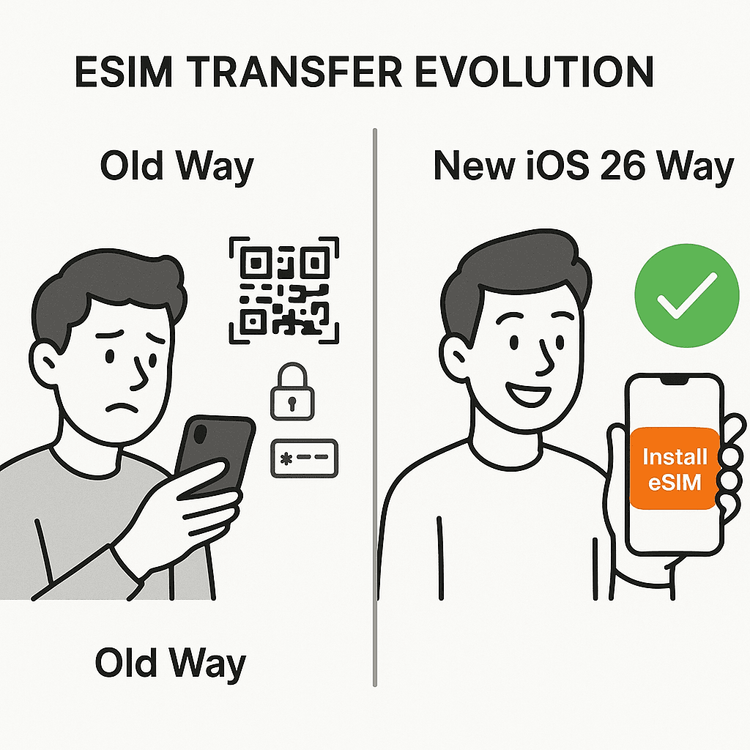
How to Transfer Your eSIM to a New iPhone on iOS 26 (A Step-by-Step Preview)
Based on Apple’s trajectory, the guide on how to transfer an eSIM to a new iPhone with iOS 26 will be shorter than ever. The process will likely be deeply integrated into Apple’s Quick Start feature.
- Start with Quick Start: Place your new iPhone next to your old one. The Quick Start screen will appear.
- Follow On-Screen Prompts: As you proceed with the setup, a screen will prompt you to transfer your phone number(s). Your eSIM profiles should be listed.
- Select and Confirm: Choose the eSIM plan you want to move and tap ‘Continue’. You’ll be asked to confirm the transfer on your old device.
- Automatic Activation: The new iPhone will securely connect to the carrier’s server and activate the eSIM profile. The profile on your old device will be deactivated.
For Yoho Mobile users on iOS, the initial installation is already a breeze. After purchasing a plan, you simply tap the ‘Install’ button in our app or email—no need to scan a QR code or manually enter activation details. This streamlined experience is exactly what Apple is aiming for system-wide.
Planning a trip to Japan after getting your new device? Explore our Japan Travel eSIM Plans and have your data ready before you even pack.
Why an eSIM is a Traveler’s Best Friend on a New iPhone
For modern travelers, the benefits of using an eSIM on the newest iPhone are undeniable. The eSIM vs. physical SIM iPhone debate is heavily skewed in favor of digital SIMs for anyone leaving their home country.
- Immediate Connectivity: Purchase and install a data plan from anywhere in the world. No more searching for a SIM card vendor at the airport after a long flight.
- Enhanced Security: A physical SIM can be lost or stolen. An eSIM is digitally secured within your device, making it safer from theft.
- Cost-Effective: Avoid exorbitant international roaming charges from your home carrier. Yoho Mobile’s flexible plans allow you to buy exactly the data you need for the duration of your trip, whether it’s for the USA or a multi-country European adventure.
- Keep Your Home Number: With dual SIM capability, you can use a Yoho Mobile eSIM for affordable data while keeping your primary number active for calls and texts.
Furthermore, Yoho Mobile offers unique advantages. With our Yoho Care service, you’ll never have to worry about being completely disconnected. Even if your data runs out, we provide a backup connection to ensure you can always reach essential services. It’s peace of mind, built-in.
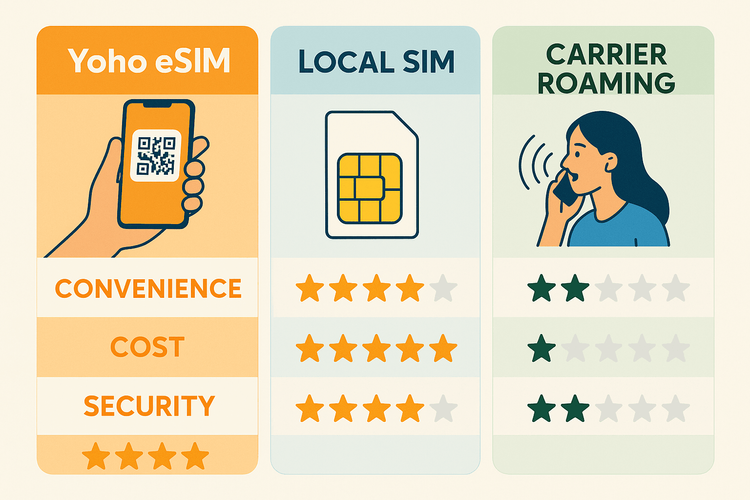
Preparing Your Device for iOS 26 and a Travel eSIM
Before you update to iOS 26 or switch to a new iPhone, a little preparation goes a long way. First, ensure your device is compatible. While most recent iPhones support eSIM, it’s always wise to check the official eSIM compatible devices list.
Second, always back up your current device to iCloud or a computer. This ensures a smooth restoration process and safeguards your data. Finally, get ahead of your travel plans. Don’t wait until the last minute to think about connectivity.
Curious to see how simple it is? Get our free eSIM trial and test out the service risk-free before your next adventure!
Frequently Asked Questions (FAQ)
Can I convert my physical SIM to an eSIM on my new iPhone with iOS 26?
Yes, Apple already offers a ‘Convert to eSIM’ feature in many regions and with supported carriers. It’s expected that iOS 26 will make this process even more widely available and straightforward, allowing you to digitize your primary line directly from your iPhone’s settings.
What happens to my old eSIM when I transfer it to a new phone?
Once you successfully complete the eSIM transfer to your new iPhone, the eSIM profile on your old device is automatically and securely deactivated. It cannot be used or reactivated on the old phone, ensuring your line is only active on your new device.
Is it safe to use an eSIM for international travel?
Absolutely. Using an eSIM is generally more secure than a physical SIM. Since it cannot be physically removed, it reduces the risk of SIM-swapping attacks or theft. Purchasing from a reputable provider like Yoho Mobile ensures your connection is secure and your data is protected.
How many eSIMs can I store on an iPhone running iOS 26?
Currently, iPhones can store eight or more eSIMs, with two being active simultaneously. While there’s no official word, iOS 26 is expected to continue supporting multiple eSIM profiles, along with providing better management tools to easily switch between them as you travel across different regions.
Conclusion
The upcoming iOS 26 and the next generation of iPhones are set to refine and perfect the eSIM on new iPhone experience. For travelers, this means faster activation, easier management, and more robust connectivity solutions. By removing the friction associated with physical SIM cards, Apple and forward-thinking providers like Yoho Mobile are paving the way for a truly connected and hassle-free travel future.
With features like flexible, affordable data plans and the added security of Yoho Care, you can step off the plane ready to explore, share, and navigate like a local.
Browse Yoho Mobile’s global eSIM plans now and travel smarter with your new iPhone!
