You’re mid-adventure, you’ve just shared your last stunning photo, and then you see it: the dreaded “no internet” notification. Your Yoho Mobile data plan has run out. The first question that pops into your head is likely, “Do I have to go through the whole setup process again?”
We have great news: Absolutely not! You can easily add a new plan to your existing Yoho Mobile eSIM profile. It’s one of the best features of using an eSIM for travel—no new installations, no hunting for QR codes. You can get back online in just a few taps.
Ready to reconnect? Get started by choosing a new plan now!
The Smart Traveler’s Choice: Why Reusing Your Yoho eSIM is a Game-Changer
Once your eSIM is installed on your device, the digital profile stays there, even after your data plan expires or is fully consumed. Think of it as a reusable container for your travel data. When you need more, you simply refill it with a new plan. This approach, centered on a simple manual top-up, has several key advantages:
- Ultimate Convenience: Forget about scanning a new QR code or going through installation steps for every trip. Your eSIM is already on your phone, ready and waiting for its next assignment.
- Time-Saving: The entire process of adding a new plan takes only a couple of minutes. You can do it from your hotel room, a cafe with Wi-Fi, or even at the airport right before you take off for your next destination.
- Eco-Friendly: Reusing your digital SIM profile reduces electronic waste, making it a more sustainable choice than constantly acquiring new physical SIM cards.
- Perfect for Multi-Trip Travel: If you’re planning a trip to Japan this month and Europe next, you can use the same eSIM profile for both. Just purchase the appropriate regional plan before each leg of your journey.

A Simple Guide: How to Add a New Plan to Your Existing eSIM
Topping up your expired or depleted Yoho Mobile eSIM is a straightforward process. You are always in control with our manual top-up system—no unexpected charges. Here’s how to do it:
- Log In to Your Account: Open the Yoho Mobile app or visit our website and log in to your account.
- Navigate to ‘My eSIMs’: Find the section that lists all the eSIMs associated with your account.
- Select the Expired eSIM: Tap on the eSIM profile you wish to recharge. It might be labeled as ‘Expired’ or ‘No Active Plan’.
- Choose ‘Add Plan’ or ‘Top Up’: You’ll see an option to purchase a new plan for that specific eSIM.
- Browse and Select Your New Plan: Choose the country or region you need, along with the data amount and validity period that suits your trip. Whether you need a small plan for a weekend in the United States or a larger one for a month-long tour across Asia, we have flexible options for you.
- Complete Your Purchase: Follow the prompts to securely pay for your new plan.
That’s it! Your new plan will activate on your existing eSIM profile almost instantly. There’s no need to wait or restart your device. This is the simple beauty of eSIM profile management.
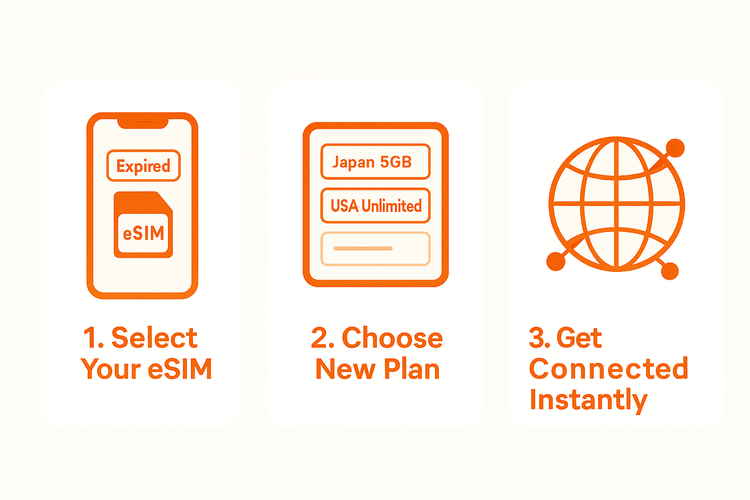
What Happens if I Deleted My eSIM Profile?
It’s important to distinguish between a data plan expiring and the eSIM profile being deleted from your phone’s settings. If you have accidentally deleted the eSIM profile itself, you won’t be able to add a new plan to it. Deleting the profile is like throwing away the reusable container.
In this scenario, you would need to purchase a new eSIM plan, and you will receive a new eSIM profile to install. While this requires a fresh installation, Yoho Mobile makes it incredibly easy, especially for iOS users. After purchase, you can simply tap the ‘Install’ button—no QR code scanning required—and the setup completes in under a minute.
Before traveling, it’s always a good idea to confirm your device is compatible by checking our eSIM compatible devices list.
Never Lose Connection with Yoho Care
We understand that sometimes data runs out at the most inconvenient times. That’s why we created Yoho Care. Even if your main data plan expires and you can’t immediately perform a manual top-up, Yoho Care acts as your connectivity safety net. It provides a basic data connection to ensure you can still use essential services like messaging apps or maps to find a Wi-Fi spot to purchase a new plan. You’re never truly disconnected.
With Yoho Care, travel anxiety becomes a thing of the past. Learn more about the peace of mind Yoho Care offers.

Frequently Asked Questions (FAQ)
Do I need a new QR code to add a plan to my expired eSIM?
No, you do not. As long as you have not deleted the eSIM profile from your device’s settings, you can add a new plan directly to it from your Yoho Mobile account without needing any new QR codes or activation numbers.
How to top up Yoho Mobile eSIM after expiration?
Simply log into your Yoho Mobile account, navigate to ‘My eSIMs,’ select the expired eSIM, and choose the ‘Add Plan’ or ‘Top Up’ option. From there, you can purchase any new plan, which will be activated on that same eSIM profile.
Can I reuse my Yoho eSIM for a new trip to a different country?
Absolutely! This is one of the biggest benefits of Yoho Mobile. You can use the same eSIM profile for trips to multiple countries. Just purchase a data plan for your new destination and add it to your existing eSIM profile.
What should I do when my Yoho eSIM data runs out unexpectedly?
If your data runs out, you can immediately follow the manual top-up steps above to purchase a new plan. For future trips, the Yoho Care service is an excellent way to ensure you always have a backup connection for emergencies.
Conclusion: Stay Connected, Simply
Your Yoho Mobile journey doesn’t end when your data plan does. Reusing your eSIM profile to add new plans is not only possible but also incredibly simple, efficient, and smart. It puts you in complete control of your travel connectivity, saving you time and hassle on every trip.
By embracing this feature, you can move seamlessly from one country to the next, knowing that getting connected is just a few taps away.
Ready for your next adventure? Browse our global and regional data plans today!
