Guía de Viaje para la Doble SIM del iPhone: Evita las Tarifas de Roaming y Domina los Ajustes
Bruce Li•Sep 18, 2025
La capacidad de doble SIM de tu iPhone es revolucionaria para los viajes internacionales, prometiendo una conectividad perfecta sin la molestia de cambiar diminutas tarjetas de plástico. Sin embargo, como revelan muchas discusiones en foros de Reddit y Apple, también puede ser una fuente de confusión, llevando a los temidos e inesperados cargos por roaming. No temas. Esta guía te transformará de un usuario cauteloso a un usuario experto en doble SIM, listo para conquistar los viajes por el mundo con confianza.
Antes incluso de hacer las maletas, asegúrate de tener la herramienta adecuada para el trabajo. Una eSIM de viaje de Yoho Mobile es el compañero perfecto para la segunda ranura SIM de tu iPhone. Incluso puedes probarla con nuestra prueba gratuita. Obtén una eSIM gratuita de Yoho Mobile para empezar.
Entendiendo las Capacidades de Doble SIM de tu iPhone
Los iPhones modernos admiten la Doble SIM a través de una combinación de una nano-SIM física y una eSIM digital, o en los modelos más nuevos, dos eSIMs simultáneamente. Esta tecnología te permite tener dos líneas telefónicas activas en un solo dispositivo, un superpoder para los viajeros.
Los beneficios principales incluyen:
- Mantener tu número de casa: Recibe llamadas y mensajes de texto en tu número principal.
- Acceder a tarifas de datos locales: Usa una eSIM de viaje para obtener datos asequibles y de alta velocidad en el extranjero.
- Máxima comodidad: Cambia entre líneas con unos pocos toques en tus ajustes.
Para usar una eSIM, tu iPhone debe estar desbloqueado por el operador. Esto significa que no está atado a un contrato con tu operador nacional. ¿No estás seguro del tuyo? Puedes consultar fácilmente nuestra lista de dispositivos compatibles con eSIM, constantemente actualizada, para confirmar que tu modelo de iPhone está listo para viajar.
La Configuración Previa al Viaje: Tu Lista de Verificación de 5 Pasos
Una preparación adecuada previene un mal rendimiento y facturas telefónicas elevadas. Sigue estos pasos antes de irte para asegurar una experiencia fluida a tu llegada.
-
Elige tu eSIM de Viaje: No esperes a aterrizar. Yoho Mobile ofrece planes de eSIM flexibles para prácticamente todos los países del mundo. Ya sea que necesites un pequeño paquete de datos para un viaje de fin de semana a Japón o uno más grande para una aventura de mochilero de un mes en Europa, puedes personalizar un plan a tus necesidades exactas. Encuentra el plan de datos perfecto para tu viaje en nuestro sitio web.
-
Instala tu eSIM de Yoho Mobile: Aquí es donde ocurre la magia. Para los usuarios de iOS, el proceso es increíblemente simple. Después de la compra, solo tienes que tocar el botón ‘Instalar’ en la aplicación de Yoho Mobile o en el correo electrónico, sin necesidad de escanear un código QR o introducir manualmente los detalles de activación. Tu iPhone te guiará a través de la configuración en menos de un minuto. (Los usuarios de Android seguirán utilizando el código QR estándar o la configuración manual).
-
Etiqueta tus Planes: Una vez instalada, tu iPhone te pedirá que etiquetes tus dos líneas. ¡Este es un paso crucial! Elige etiquetas claras como “Principal” para tu SIM de casa y “Datos de Viaje” para tu eSIM de Yoho Mobile. Esto evitará confusiones más tarde.
-
Entiende los Valores Predeterminados de tus Líneas: Tu iPhone te pedirá que elijas una línea predeterminada para las llamadas y una predeterminada para los datos móviles. Por ahora, puedes dejar tu línea Principal como predeterminada para la voz, pero cambiaremos la configuración de los datos.
-
Verifica la Política de Roaming de tu Operador Local: Una visita rápida al sitio web de tu operador local puede ahorrarte un dolor de cabeza. Entiende sus tarifas de roaming de pago por uso para llamadas y mensajes de texto, incluso si planeas no usarlas nunca. El conocimiento es poder.
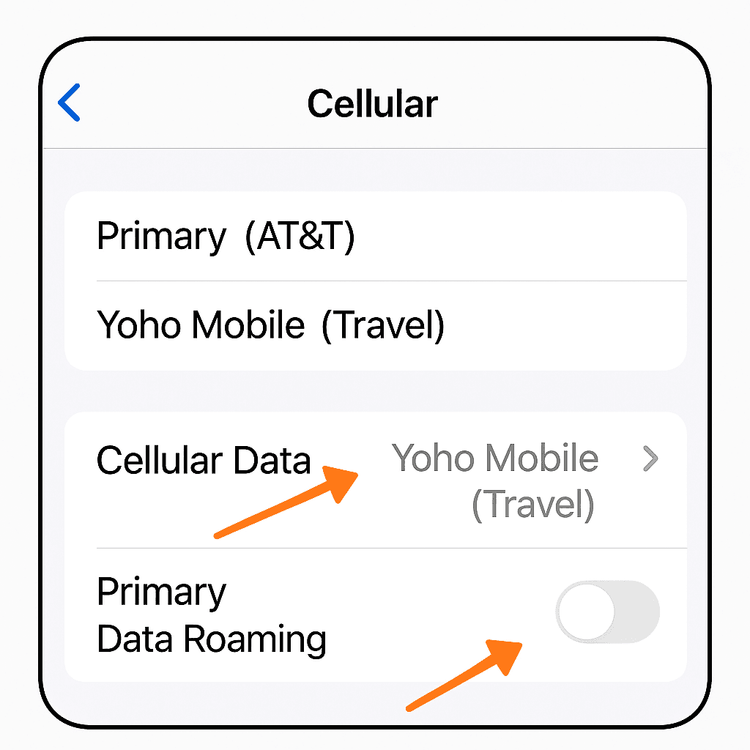
Dominando tus Ajustes en el Extranjero: El Manual del Usuario Experto
Una vez que hayas aterrizado, es hora de poner tu configuración en acción. Así es como usas tus dos SIMs de manera inteligente para obtener lo mejor de ambos mundos sin el costo.
Configurando las Líneas Predeterminadas Correctas para Voz y Datos
Esta es la configuración más importante. Navega a Ajustes > Datos móviles:
-
Datos móviles: Toca esta opción y selecciona tu eSIM “Datos de Viaje” (Yoho Mobile). Esta acción le dice a tu iPhone que use la eSIM para todas las actividades de internet: mapas, navegación, iMessage, etc. Debajo de esta opción, verás “Permitir cambio de datos móviles”. Para una máxima seguridad contra los cargos de roaming, DESACTIVA esta opción. Esto evita que tu SIM principal se use para datos si la señal de la eSIM es débil.
-
Línea de voz predeterminada: Puedes dejarla como tu línea “Principal”. Esto significa que cualquier llamada saliente que hagas se realizará por defecto desde tu número de casa. Ten en cuenta que esto incurrirá en cargos de roaming por las llamadas. Un consejo profesional es usar aplicaciones como WhatsApp o FaceTime Audio, que utilizarán los datos de tu eSIM de viaje en su lugar.
Cómo Evitar Cargos Accidentales de Roaming en tu Línea Principal
Aquí está la regla de oro para salvarte de una factura sorpresa: en Ajustes > Datos móviles, toca tu línea Principal y asegúrate de que el interruptor de Itinerancia de datos esté DESACTIVADO. Debería estar desactivado por defecto, pero es fundamental verificarlo dos veces.
Desactivar la itinerancia de datos en tu línea principal es la forma más efectiva de evitar que tu operador local te cobre por el uso de datos en el extranjero. Aún podrás hacer y recibir llamadas y mensajes de texto SMS estándar (sujeto a las tarifas de roaming de tu operador), pero todas las aplicaciones que consumen muchos datos se verán obligadas a usar tu eSIM de Yoho Mobile.
Para más consejos, consulta nuestra guía detallada sobre cómo evitar los cargos de roaming.
Gestionando Contactos y Mensajería
Tu iPhone facilita la gestión de la comunicación. Cuando llames o envíes un mensaje a un contacto por primera vez con las dos SIMs activas, tu iPhone recordará qué línea usaste. También puedes cambiar manualmente la línea para cualquier contacto en la aplicación Contactos.
Para la mensajería, iMessage y FaceTime usarán automáticamente tu línea de datos activa (tu eSIM de Yoho), mientras que los mensajes tradicionales SMS/MMS de burbuja verde se enviarán a través de la línea de voz designada.

Yoho Mobile: El Compañero de Viaje Definitivo para tu iPhone
Elegir el proveedor de eSIM de viaje adecuado marca la diferencia. Con Yoho Mobile, obtienes más que solo datos; obtienes una experiencia de viaje perfecta. Nuestra instalación instantánea sin código QR para iOS te conecta más rápido, y nuestros planes flexibles significan que solo pagas por lo que necesitas.
¿Vas a Europa para un viaje por varios países? Puedes crear fácilmente un paquete personalizado. Explora nuestros planes de eSIM flexibles para Europa y viaja sin fronteras.
Además, Yoho Mobile ofrece una red de seguridad única: Yoho Care. Si alguna vez agotas tu asignación de datos, Yoho Care asegura que permanezcas conectado con un nivel básico de servicio para necesidades esenciales. Es una tranquilidad que otros proveedores no ofrecen. Aprende más sobre cómo Yoho Care te mantiene conectado, pase lo que pase.
Preguntas Frecuentes (FAQ)
¿Cómo configuro mi iPhone con doble SIM específicamente para viajar y evitar los cargos de roaming?
La mejor manera es asignar tu eSIM de viaje (como Yoho Mobile) para los Datos Móviles y desactivar ‘Permitir cambio de datos móviles’. Lo más importante es ir a los ajustes de tu SIM principal y asegurarte de que la ‘Itinerancia de datos’ esté desactivada. Esta configuración dedica la eSIM para todo el uso de internet mientras evita que tu SIM de casa incurra en tarifas de datos.
¿Puedo seguir recibiendo llamadas en mi número principal mientras uso una eSIM para datos en el extranjero?
Sí, absolutamente. Gracias a la tecnología Dual SIM, Dual Standby, ambas líneas permanecen activas. Puedes recibir llamadas y mensajes SMS en tu número principal mientras tu iPhone usa la eSIM secundaria para todas sus necesidades de datos. Solo ten en cuenta los cargos de roaming de voz de tu operador local por contestar llamadas.
¿Qué pasa si olvido desactivar la itinerancia de datos en mi SIM principal?
Si olvidas desactivar la itinerancia de datos en tu línea principal, tu teléfono podría usarla para datos cuando tu eSIM de viaje no tenga señal (si ‘Permitir cambio de datos móviles’ está activado) o para procesos en segundo plano. Esto puede llevar a cargos de roaming de pago por uso extremadamente altos por parte de tu operador local, resultando a menudo en una factura sorprendentemente grande.
¿Qué tan fácil es activar una eSIM de Yoho Mobile en un iPhone?
Es increíblemente fácil y una de nuestras ventajas clave. Para los usuarios de iPhone, después de comprar, simplemente tocas un botón de ‘Instalar’. No hay necesidad de escanear un código QR o introducir manualmente ningún número de activación largo, lo que hace que el proceso de configuración sea más rápido y fácil de usar que muchas otras opciones.
Conclusión
Desbloquear todo el potencial de la función de doble SIM de tu iPhone para viajes internacionales es simple cuando conoces los pasos correctos. Al etiquetar correctamente tus líneas, dedicar tu eSIM de Yoho Mobile para los datos móviles y, lo más importante, desactivar la itinerancia de datos para tu línea principal, puedes disfrutar de una conectividad asequible y sin complicaciones en cualquier parte del mundo. Mantienes la comodidad de tu número de casa mientras aprovechas el poder de las tarifas de datos locales.
¿Listo para convertirte en un usuario experto de la doble SIM del iPhone? Tu próxima aventura te espera, y con ella, la libertad de mantenerte conectado en tus propios términos. Explora hoy los planes de eSIM globales de Yoho Mobile y viaja de forma más inteligente.
