You’ve planned your trip, packed your bags, and purchased a travel eSIM for seamless connectivity. But when you try to activate it, you get a frustrating error: “SIM Not Supported” or “Cannot Add eSIM.” Before you panic, know that there’s one very common reason for this roadblock: your phone might be carrier-locked.
Understanding your phone’s lock status is the single most important step before using any third-party eSIM. This guide will explain what a carrier lock is, why it prevents your eSIM from working, and how you can check your device in just a few seconds.
Ready to experience connectivity freedom? Before you dive in, see how easy it can be by testing your device with a free trial eSIM from Yoho Mobile.
What is a Carrier Lock and Why Does It Matter for eSIMs?
A carrier lock, also known as a SIM lock or network lock, is a software restriction placed on your smartphone by the mobile carrier you bought it from (like Verizon, AT&T, Vodafone, etc.). This restriction is often used when you purchase a phone on a monthly payment plan or as part of a contract. In essence, the lock ensures the device can only be used with that specific carrier’s network.
Think of it like a coffee machine that only accepts one brand of pods. A carrier-locked phone will only accept SIM cards—both physical and eSIMs—from the original carrier. When you try to install an eSIM from another provider like Yoho Mobile, the phone’s software identifies it as being from an ‘unauthorized’ network and blocks the activation.
This is why an unlocked phone is essential for travel. It gives you the freedom to choose any provider, letting you take advantage of competitive local rates and avoid expensive international roaming charges.

How to Check if Your Phone is Unlocked (The Easy Way)
Figuring out your phone’s lock status is easier than you think. Here are the simplest methods for both iPhone and Android devices.
For iPhone Users
Apple makes it incredibly straightforward to check if your iPhone is unlocked for an eSIM. Just follow these steps:
- Go to Settings > General > About.
- Scroll down until you see the Carrier Lock or Network Provider Lock section.
- If it says “No SIM restrictions,” congratulations! Your iPhone is unlocked and ready for any eSIM, including Yoho Mobile’s.
- If it lists a carrier name, your phone is locked to that carrier.
Once you’ve confirmed your iPhone is unlocked, installing a Yoho Mobile eSIM is a breeze. Thanks to our seamless integration, iOS users don’t even need to scan a QR code. Simply tap the “Install” button after your purchase to jump directly into the system setup and complete it in under a minute.
For Android Users
The process for Android can vary slightly depending on the manufacturer (e.g., Samsung, Google Pixel). However, here are two reliable methods:
- Check in Settings: Go to Settings > Network & Internet (or Connections) > SIMs (or SIM card manager). Look for an option like “+ Add eSIM” or “Add mobile plan.” If you can proceed without an error message stating the device is locked, it’s likely unlocked.
- The SIM Card Test (Most Reliable): The definitive way to check is to borrow a physical SIM card from a friend or family member who uses a different carrier. Turn off your phone, swap the SIM cards, and turn it back on. If you can make a call or use mobile data, your phone is unlocked.
Before going further, it’s also a good idea to confirm your device model is compatible with eSIM technology. You can check our complete eSIM compatible device list to be sure.
Ready to travel with an unlocked phone? Don’t get stuck with high roaming fees. Explore Yoho Mobile’s flexible and affordable eSIM plans for over 200 countries and regions.
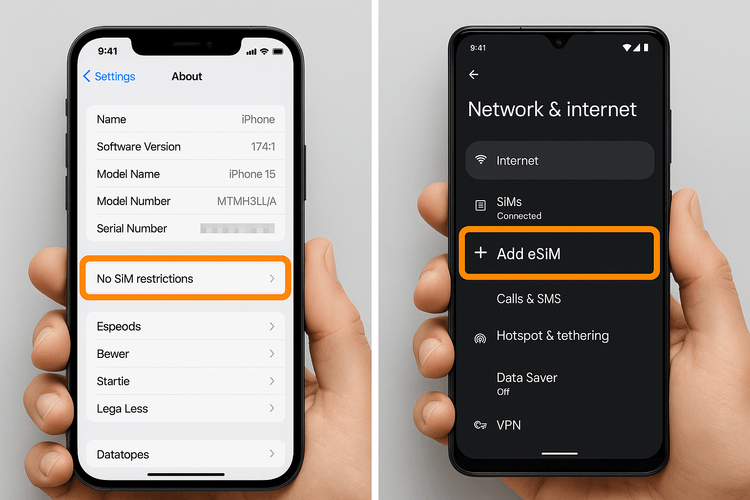
My Phone is Locked. What Are My Options?
If you’ve discovered your phone is carrier-locked, don’t worry. You have a couple of options to unlock it and enjoy the freedom of using a travel eSIM.
-
Contact Your Original Carrier: This is the most legitimate and recommended method. To be eligible for unlocking, you typically need to have fully paid off your device and have an account in good standing. Call your carrier’s customer service and request a “network unlock.” They will guide you through the process, which is usually done remotely and is free of charge if you meet the criteria.
-
Use a Reputable Third-Party Service: Some third-party companies offer unlocking services for a fee. However, you should proceed with caution. Using an unauthorized service could potentially void your device’s warranty or pose security risks. It’s always best to try the official carrier route first. As noted by industry experts like GSMA, carrier-led unlocking is the safest path.
Unlocking your phone is a one-time process that opens up a world of possibilities. Imagine landing in the USA for the 4th of July celebrations and instantly activating your USA travel eSIM instead of hunting for a store or paying a fortune for roaming.
The Yoho Mobile Advantage: Connectivity Without Complications
An unlocked phone is your passport to hassle-free travel connectivity, and Yoho Mobile is your perfect travel partner. We believe in providing simple, affordable, and reliable data wherever your journey takes you.
With an unlocked device, you can tap into our key benefits:
- Flexible Plans: Stop paying for what you don’t need. With Yoho Mobile, you can build your own plan, choosing the exact amount of data and number of days for your trip.
- Yoho Care Protection: Worried about running out of data at a critical moment? With Yoho Care, you’re never left completely stranded. We provide a backup connection to ensure you can always access essential services.
- Instant Connectivity: Purchase and install your eSIM in minutes, right from your phone. No more waiting in line for a physical SIM card after a long flight.
Frequently Asked Questions (FAQ)
1. Can I use an eSIM if my phone is carrier locked?
No. A carrier-locked phone is restricted to the network of the original carrier. You must unlock the phone before you can install and use an eSIM from a different provider like Yoho Mobile.
2. What does “No SIM restrictions” on my iPhone mean?
“No SIM restrictions” is Apple’s way of telling you that your iPhone is factory unlocked. This means it is not tied to any specific carrier and is fully compatible with eSIMs from any provider worldwide.
3. How can I check if my Samsung phone is unlocked for travel?
The most reliable method is the “SIM Card Test”: insert a SIM from a different carrier into your Samsung phone. If it connects to the new network, your phone is unlocked. You can also check in Settings > Connections > Mobile networks > Network operators and see if you can search for and select other networks.
4. Will unlocking my phone affect my warranty?
If you unlock your phone through your original carrier after meeting their requirements (e.g., finishing your contract), it will not affect your warranty. Using an unofficial third-party service, however, could potentially void it. We always recommend contacting your carrier first.
5. Is it better to unlock my phone for an eSIM or use my carrier’s international roaming?
For most travelers, unlocking your phone to use a local or regional eSIM is far more cost-effective. Carrier international roaming plans are often extremely expensive, with high per-day charges or very limited data. An eSIM from a provider like Yoho Mobile gives you transparent, prepaid pricing with much more data for your money.
Conclusion
There’s nothing more deflating than a new technology not working when you need it most. Before you purchase any travel eSIM, taking 30 seconds to check if your phone is carrier-locked can save you time, money, and stress. An unlocked phone is the key to unlocking true travel freedom, giving you the power to choose the best, most affordable data plan for your destination.
Your next adventure is waiting. Make sure your phone is ready. Check your lock status today and browse Yoho Mobile’s flexible data plans to stay connected anywhere in the world.
