Yoho Mobile eSIM on Nothing Phone: A 2025 Compatibility Guide
Marcos•Oct 24, 2025
The Nothing Phone (1) and (2) have captured attention with their unique design and user-focused Nothing OS. If you own one of these stylish devices, you’re likely wondering how to get the best connectivity, especially when traveling. The answer lies in eSIM technology, and you’re in the right place to find out everything you need.
So, does Yoho Mobile’s eSIM work on the Nothing Phone? Absolutely. This guide will walk you through compatibility, activation, and how to make the most of your device’s dual SIM capabilities. Ready to unlock seamless global connectivity? Start by exploring Yoho Mobile’s flexible eSIM plans.

The Short Answer: Yes! Your Nothing Phone is eSIM-Ready
Good news! Both the Nothing Phone (1) and the Nothing Phone (2) are fully compatible with eSIM technology. This means you can easily install a digital SIM from Yoho Mobile and enjoy instant data access without the hassle of swapping physical SIM cards.
Why is this a game-changer for Nothing Phone users?
- Instant Connectivity: Purchase and install your eSIM from anywhere in minutes.
- Dual SIM Power: Use your regular SIM for calls and texts while using a Yoho Mobile eSIM for affordable travel data.
- No More Plastic: eSIMs are digital, making them a more secure and environmentally friendly choice.
You can verify your device on our official eSIM compatible devices list to be absolutely sure.
How to Activate Your Yoho Mobile eSIM on a Nothing Phone
Activating an eSIM on Nothing OS is straightforward, following the standard Android process. Once you purchase your plan from Yoho Mobile, you’ll receive a QR code and manual setup details.
Here’s a simple guide on how to activate Yoho Mobile eSIM on a Nothing Phone 2 (the steps are identical for the Phone 1):
- Navigate to Settings: Open the “Settings” app on your Nothing Phone.
- Go to Network & Internet: Tap on this option.
- Select SIMs: You’ll see your current physical SIM here. Tap the “+” or “Add SIM” button.
- Choose “Download a SIM instead?”: This will prompt the phone to look for an eSIM profile.
- Scan Your QR Code: Use your phone’s camera to scan the QR code provided by Yoho Mobile in your confirmation email.
- Confirm and Activate: Follow the on-screen prompts to download and activate your new eSIM profile.
- Label Your Plan: We recommend labeling your new eSIM (e.g., “Yoho Travel”) to easily distinguish it from your primary SIM.
That’s it! Your Yoho Mobile eSIM is now installed. For more detailed instructions, you can visit our Android installation guide.

Managing Dual SIM on Your Nothing Phone with an eSIM
One of the best features of using an eSIM is the ability to leverage dual SIM functionality. Setting up dual SIM with an eSIM on your Nothing Phone allows you to stay connected on two different networks simultaneously. This is perfect for travelers who want to keep their home number active for calls or 2FA texts while using a cost-effective Yoho Mobile data plan abroad.
In your Nothing Phone’s “SIMs” settings, you can easily manage your preferences:
- Default for Calls: Choose which SIM to use for outgoing calls.
- Default for SMS Messages: Select your preferred SIM for texting.
- Default for Mobile Data: Assign your Yoho Mobile eSIM for all data usage to avoid expensive roaming charges.
This setup ensures you get the best of both worlds: local connectivity through your primary SIM and affordable global data through Yoho. And with Yoho Care, you’re protected from sudden disconnection even if you run out of data.
Why Choose Yoho Mobile for Your Nothing Phone?
Finding the best travel eSIM for your Nothing Phone is about more than just compatibility; it’s about value, flexibility, and reliability. Here’s why Yoho Mobile stands out:
- Truly Flexible Plans: Don’t get stuck with rigid packages. With Yoho Mobile, you can build your own plan by selecting the exact countries, data amount, and days you need. Pay only for what you’ll use.
- Risk-Free Trial: New to eSIMs? Test our service and your phone’s compatibility with our free eSIM trial. It’s the perfect way to get started without any commitment.
- Uninterrupted Connectivity with Yoho Care: Worried about running out of data? Yoho Care provides a safety net, ensuring you always have a basic connection for essential services, so you’re never truly offline.
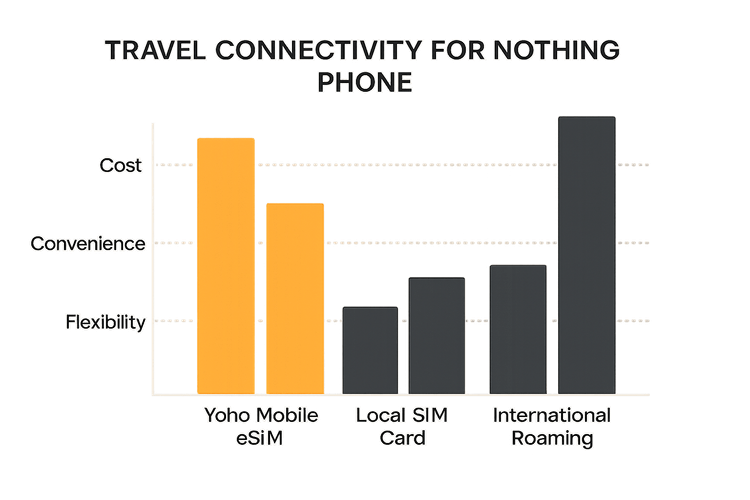
Frequently Asked Questions (FAQ)
Is the Nothing Phone (1) compatible with eSIM?
Yes, the Nothing Phone (1) has been eSIM-compatible since its launch. You can confidently use Yoho Mobile eSIMs on it for travel or as a secondary data line. For a deep dive into eSIMs, check out the official information from the GSMA.
Can I use two eSIMs at the same time on my Nothing Phone (2)?
The Nothing Phone (2), like many modern Android devices, can store multiple eSIM profiles but only one can be active at a time alongside a physical nano-SIM. You can easily switch between your stored eSIM profiles through the “SIMs” settings menu.
What should I do if my Yoho Mobile eSIM isn’t working on Nothing OS?
If you’re facing connection issues, here are a few troubleshooting steps:
- Check Data Roaming: Ensure “Data Roaming” is turned ON for your Yoho Mobile eSIM in the SIM settings.
- Verify APN Settings: Make sure the APN (Access Point Name) is set correctly as per your installation instructions.
- Restart Your Device: A simple reboot can often resolve network connection issues.
For more help, please contact our 24/7 support team.
How do I check if my Nothing Phone is unlocked and ready for a Yoho Mobile eSIM?
Your Nothing Phone must be carrier-unlocked to use an eSIM from another provider. Most phones sold directly from Nothing’s official website are unlocked. If you bought it from a carrier, contact them to confirm its lock status. An unlocked phone will not have any “SIM restrictions.”
Conclusion
Your Nothing Phone is more than just a stylish device—it’s a powerful tool for global connectivity. By pairing it with a Yoho Mobile eSIM, you unlock a world of affordable, flexible, and hassle-free data. Say goodbye to roaming fees and physical SIM cards, and hello to instant connection wherever your travels take you.
Ready to upgrade your Nothing Phone’s connectivity? Browse our eSIM plans and get connected in minutes!
