So richten Sie eine Yoho Mobile eSIM für Ihre Eltern ein | Einfache Anleitung
Bruce Li•Sep 20, 2025
Ihren Eltern eine wohlverdiente Reise zu ermöglichen, ist eine wunderbare Geste. Sie haben ihnen bei der Planung der Reiseroute und beim Packen geholfen, aber haben Sie auch darüber nachgedacht, wie sie in Verbindung bleiben? Die Vorstellung, dass sie mit winzigen physischen SIM-Karten hantieren oder mit einer schockierend hohen Roaming-Rechnung nach Hause zurückkehren, kann bei jedem Angst auslösen.
Genau hier wird eine Yoho Mobile eSIM zum durchdachtesten und praktischsten Geschenk, das Sie machen können. Sie bietet nahtlose Konnektivität ohne den ganzen Aufwand. Diese Anleitung wurde speziell dafür entwickelt, Ihnen bei der Einrichtung einer eSIM auf dem Telefon Ihrer Eltern zu helfen, damit sie ihre Abenteuer bei jedem Schritt mit Ihnen teilen können.
Bereit, das Geschenk der Verbindung zu machen? Sie können sogar einen kostenlosen eSIM-Test erhalten, um es zuerst auf ihrem Telefon auszuprobieren!
Warum eine Yoho eSIM der beste Reisebegleiter für Eltern ist
Für Reisende jeden Alters, insbesondere für diejenigen, die keine Technik-Experten sind, sind Einfachheit und Zuverlässigkeit entscheidend. Eine eSIM (oder eingebettete SIM) ist eine digitale SIM-Karte, die physische Karten überflüssig macht. Hier erfahren Sie, warum sie die ideale Wahl für Ihre Eltern ist:
- Kein Hantieren mehr mit winzigen Karten: Vergessen Sie die Suche nach einer Büroklammer, um das SIM-Kartenfach zu öffnen. Eine eSIM wird digital installiert, was bedeutet, dass kein Risiko besteht, ihre primäre SIM-Karte zu verlieren.
- Vermeiden Sie horrende Roaming-Gebühren: Internationale Roaming-Gebühren von heimischen Anbietern können astronomisch sein. Eine Prepaid-eSIM von Yoho Mobile bietet klare, im Voraus festgelegte Preise, sodass zu Hause keine überraschenden Rechnungen auf sie warten.
- Sofortige Konnektivität bei der Ankunft: Sie können an ihrem Zielort landen, ihr Telefon einschalten und sofort online sein. Keine Notwendigkeit, nach einem langen Flug am Flughafen nach einem Geschäft für lokale SIM-Karten zu suchen.
- Die ultimative Sorgenfreiheit mit Yoho Care: Dies ist das ultimative Sicherheitsnetz. Wir alle machen uns Sorgen, was passiert, wenn das Datenvolumen aufgebraucht ist. Mit Yoho Care behalten sie auch bei aufgebrauchtem Datenvolumen eine grundlegende Konnektivität für wichtige Aufgaben wie das Senden einer Nachricht oder die Nutzung von Karten. Sie sind niemals wirklich offline.
Eine schnelle Checkliste vor dem Abflug
Bevor Sie die eSIM kaufen und installieren, stellen ein paar schnelle Überprüfungen einen reibungslosen Prozess sicher. Am besten erledigen Sie dies zu Hause mit einer stabilen Internetverbindung, bevor sie abreisen.
- eSIM-Kompatibilität: Bestätigen Sie zunächst, dass ihr Smartphone die eSIM-Technologie unterstützt. Die meisten Telefone der letzten Jahre tun dies, aber Sie können dies auf unserer offiziellen Liste kompatibler eSIM-Geräte überprüfen.
- Entsperrtes Telefon: Das Gerät muss „ohne SIM-Lock“ sein. Das bedeutet, es ist nicht an einen einzigen Mobilfunkanbieter gebunden. Wenn sie das Telefon direkt gekauft haben, ist es wahrscheinlich entsperrt. Wenn es Teil eines Mobilfunkvertrags ist, kann ein kurzer Anruf bei ihrem Anbieter es in der Regel für internationale Reisen freischalten.
- Stabile WLAN-Verbindung: Das erstmalige Herunterladen und Installieren des eSIM-Profils erfordert eine Internetverbindung. Ihr heimisches WLAN ist dafür perfekt.
Schritt-für-Schritt-Anleitung: Es ist einfacher als Sie denken!
Eltern bei der Einrichtung des Telefons für eine Reise zu helfen, muss nicht kompliziert sein. Yoho Mobile hat den Prozess optimiert, insbesondere für iPhone-Nutzer.
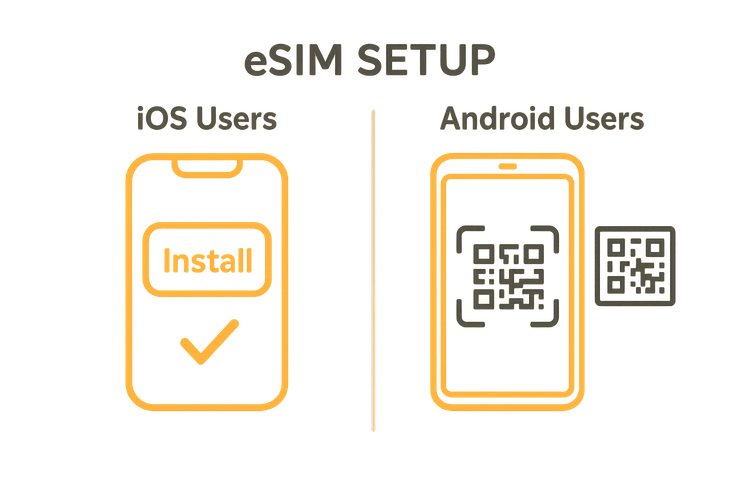
Für iPhones (Die ‘magische’ 1-Minuten-Einrichtung)
Einer der größten Vorteile von Yoho Mobile ist unser unglaublich einfacher Installationsprozess für iOS. Sie müssen keine QR-Codes scannen!
- Tarif kaufen: Wählen Sie auf der Yoho Mobile-Website das Reiseziel und das Datenpaket aus, das zu ihrer Reise passt.
- Gehen Sie zu Ihren E-Mails: Öffnen Sie nach dem Kauf die Bestätigungs-E-Mail auf ihrem iPhone.
- Zum Installieren tippen: Tippen Sie einfach direkt in der E-Mail auf die Schaltfläche ‘eSIM installieren’.
- Folgen Sie den Anweisungen: Das iPhone öffnet automatisch die Einstellungen und führt Sie durch die letzten Schritte. Tippen Sie einfach auf ‘Weiter’ und ‘Mobilfunktarif hinzufügen’. Der gesamte Vorgang dauert weniger als eine Minute.
Für Android-Smartphones (Einfach scannen & loslegen)
Die Einrichtung auf einem Android-Gerät ist ebenfalls unkompliziert und schnell.
- Finden Sie Ihren QR-Code: Nach dem Kauf eines Tarifs erhalten Sie eine E-Mail mit einem QR-Code.
- Navigieren Sie zu den Einstellungen: Gehen Sie auf ihrem Telefon zu Einstellungen > Netzwerk & Internet > SIM-Karten (dies kann je nach Modell leicht variieren).
- Eine neue eSIM hinzufügen: Tippen Sie auf das ‘+’-Symbol oder die Option ‘eSIM hinzufügen’ oder ‘Stattdessen eine SIM herunterladen?’.
- Scannen und aktivieren: Wählen Sie die Option zum Scannen des QR-Codes und richten Sie die Kamera des Telefons auf den Code in der E-Mail. Folgen Sie den Anweisungen auf dem Bildschirm, um die Aktivierung abzuschließen.
Für detailliertere Anweisungen können Sie jederzeit unsere Anleitungen zum Installieren einer eSIM auf iOS-Geräten oder Android-Geräten zu Rate ziehen.
Den perfekten Tarif für ihr Abenteuer finden
Jede Reise ist einzigartig, und so sind auch die Datenbedürfnisse. Die Stärke von Yoho Mobile liegt in seiner Flexibilität. Sie müssen kein starres Einheits-Paket kaufen.
Ob sie auf einer 10-tägigen Tour durch Italien und Griechenland sind, die Kirschblüte in Japan genießen oder Familie in den USA besuchen, Sie können einen individuellen Tarif zusammenstellen. Wählen Sie genau die Datenmenge und die Anzahl der Tage, die sie benötigen, und stellen Sie sicher, dass Sie nur für das Notwendige bezahlen. Dies ist ein weitaus wirtschaftlicherer Ansatz als die Standard-Roamingtarife der heimischen Anbieter.
Bereit, das ideale Paket zu finden? Erstellen Sie jetzt einen flexiblen Reise-Tarif für Ihre Eltern.

Häufig gestellte Fragen (FAQ)
Kann ich die Yoho eSIM für meine Eltern vor ihrer Reise einrichten?
Absolut! Wir empfehlen es sogar. Sie können das eSIM-Profil zu Hause auf ihrem Telefon installieren, während Sie mit dem WLAN verbunden sind. Denken Sie nur daran, es direkt vor ihrer Abreise oder bei der Ankunft am Zielort in den Telefoneinstellungen zu aktivieren, um den Gültigkeitszeitraum zu starten.
Wie kann ich meinen Eltern am einfachsten helfen, wenn sie ihr gesamtes Datenvolumen verbraucht haben?
Sie können ganz einfach mehr Daten hinzufügen, indem Sie manuell einen Auflade-Tarif über die Yoho Mobile-Website kaufen. Noch wichtiger ist, dass sie mit unserem Yoho Care-Service eine grundlegende Konnektivität für Nachrichten und Navigation beibehalten, sodass Sie sich nie Sorgen machen müssen, den Kontakt zu verlieren.
Wie wechseln sie zwischen der Yoho eSIM und ihrer normalen SIM-Karte?
Die Mobilfunkeinstellungen ihres Telefons machen dies sehr einfach. Sie können die eSIM als „Reise“ und ihre primäre SIM-Karte als „Zuhause“ bezeichnen. Dann können sie leicht auswählen, welche Leitung sie für Daten verwenden möchten. Wenn sie zurückkehren, schalten sie die Daten einfach wieder auf ihre „Zuhause“-SIM um. Es ist nahtlos.
Was ist, wenn das Telefon meiner Eltern alt ist und eSIM nicht unterstützt?
eSIM ist der moderne Standard für globale Konnektivität, und die meisten neuen Telefone unterstützen sie. Es ist immer am besten, zuerst unsere Kompatibilitätsliste zu überprüfen. Wenn ihr Gerät nicht unterstützt wird, könnte es eine Überlegung wert sein, dass viele Technik-Experten auf Seiten wie TechCrunch anmerken, dass die Branche sich in Richtung reiner eSIM-Geräte bewegt.
Ein Geschenk der Verbindung und des Vertrauens
Ihren Eltern ihre Traumreise zu ermöglichen, ist ein Geschenk neuer Erfahrungen. Eine Yoho Mobile eSIM hinzuzufügen, ist ein Geschenk der Verbindung, Sicherheit und Einfachheit. Sie beseitigen einen häufigen Reisestressfaktor und ermöglichen es ihnen, mit Zuversicht zu erkunden, in dem Wissen, dass sie leicht Fotos teilen, durch neue Städte navigieren und mit ihren Lieben zu Hause in Kontakt bleiben können.
Lassen Sie Konnektivität keine Stressquelle sein. Entdecken Sie noch heute die günstigen und flexiblen eSIM-Tarife von Yoho Mobile und schicken Sie Ihre Eltern mit wahrer Sorgenfreiheit auf ihr nächstes Abenteuer.
