One of the biggest anxieties for international travelers is a simple one: how do I stay connected with affordable data without missing crucial calls or texts on my main phone number? You’re waiting for a confirmation call, an important family message, or a bank verification code, but you’re dreading the astronomical roaming charges.
What if you could have the best of both worlds? With a Yoho Mobile data-only eSIM, you can. Thanks to Dual SIM technology in modern phones, you can enjoy high-speed, low-cost data in over 200 countries while keeping your primary number active for calls and SMS.
This guide will show you exactly how to set it up. Ready to travel without compromise? Explore Yoho Mobile’s flexible eSIM plans today.

Understanding Dual SIM Technology: The Magic Behind It All
Dual SIM technology allows your phone to hold and use two separate mobile plans simultaneously. This could be two physical SIMs, one physical SIM and one eSIM, or even two eSIMs on newer models. For travelers, this is a game-changer.
Here’s the simple but powerful setup:
- Line 1 (Your Primary SIM/eSIM): This is your regular number from your home carrier. You’ll keep it active for voice calls and SMS.
- Line 2 (Your Yoho Mobile eSIM): This is your travel data powerhouse. You’ll use it for all your internet needs—maps, social media, video calls, and more—at local rates, completely avoiding your primary carrier’s expensive roaming fees.
This setup lets you strategically separate functions: your identity (primary number) and your internet access (travel eSIM). Most modern smartphones support this feature; you can check our constantly updated eSIM compatible devices list to be sure.
How to Receive Calls on Your Primary Number with a Yoho eSIM
Getting calls on your main number is straightforward. Since your primary line remains active in your phone, it can still connect to local networks to receive calls. The key is to configure your phone’s settings to ensure all data usage goes through Yoho Mobile.
Here’s how to set up your device:
For iOS (iPhone):
- Install your Yoho Mobile eSIM. For iOS users, this is incredibly easy—no QR codes needed! Just tap ‘Install’ after purchase to begin the seamless 1-minute setup.
- Go to Settings > Cellular.
- Ensure both of your lines are turned on.
- Tap Default Voice Line and select your Primary number.
- Tap Cellular Data and select your Yoho Mobile eSIM.
- Crucially, under your Primary line’s settings, make sure Data Roaming is turned OFF to prevent any accidental charges from your home carrier.
For Android (Samsung, Google Pixel, etc.):
- Install your Yoho Mobile eSIM by scanning the QR code.
- Go to Settings > Connections > SIM card manager.
- Under Preferred SIMs, tap Calls and select your Primary SIM.
- Tap Mobile data and select your Yoho Mobile eSIM.
- Navigate to your primary SIM’s settings and ensure Data roaming is toggled OFF.
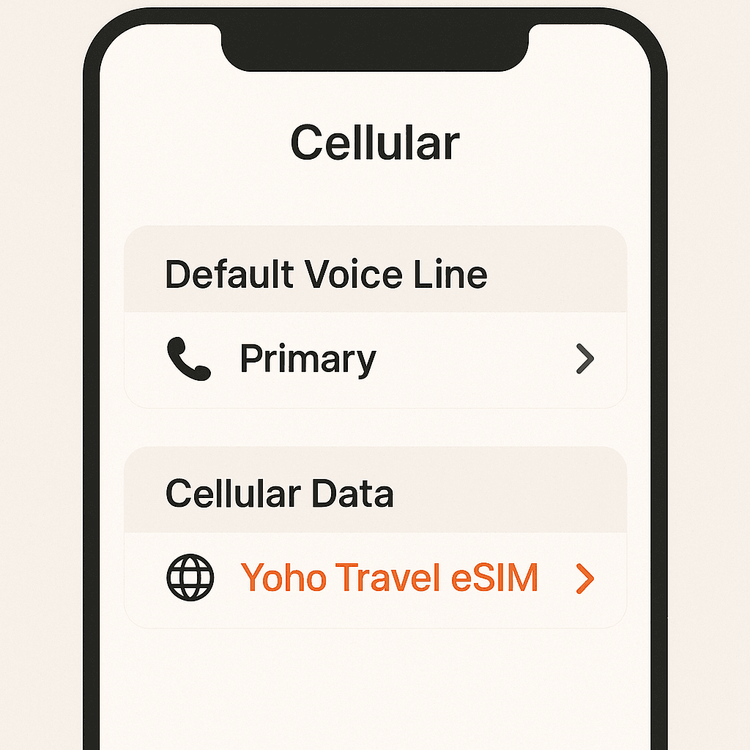
A Note on Charges: While receiving SMS is usually free worldwide, receiving a phone call on your primary number may still be billed by your home carrier as a roaming charge. To avoid this, many travelers enable Wi-Fi Calling on their primary line before leaving home. When abroad, your phone can use your Yoho Mobile data connection as a Wi-Fi source to receive calls for free. Check with your home provider about their specific Wi-Fi Calling policies for international use.
How to Receive SMS (Including Bank Codes) on Your Primary Number
This is the part that brings the most peace of mind. Yes, you can absolutely receive SMS on your primary number, even with a data-only eSIM like Yoho Mobile handling your internet.
Standard SMS/MMS are tied directly to your cellular plan, not your data plan. As long as your primary line is turned on in your settings (as described above), your phone will be able to receive texts, including critical 2-factor authentication (2FA) codes from your bank, social media, or email.

Furthermore, messaging services that use data, like iMessage, WhatsApp, Telegram, and Facebook Messenger, will work perfectly over your fast and affordable Yoho Mobile data connection. You won’t miss a beat in your group chats.
Not sure if this setup is right for you? Put us to the test! Get a free eSIM trial from Yoho Mobile and see how seamless it is before your next trip.
Making Outgoing Calls: Your Smart & Affordable Options
While you can make calls using your primary number, it will almost certainly trigger expensive roaming charges. Instead, use your Yoho Mobile data to make calls for a fraction of the cost—or for free.
Here are the best ways to call home or make local calls abroad:
- Wi-Fi Calling: As mentioned, if you’ve enabled this feature, your phone will use your Yoho Mobile data to make calls via your primary number, often at your standard domestic rate or free. This is the most seamless option, as you just dial from your phone’s native keypad.
- VoIP Apps (Voice over Internet Protocol): Use your Yoho data with popular apps. Services like WhatsApp Audio, FaceTime Audio, Skype, and Google Voice offer crystal-clear calling to other users for free. Some, like Skype, also offer low rates for calling traditional landlines and mobile numbers.
And with Yoho Mobile, you never have to worry about running out of data unexpectedly. Our exclusive Yoho Care service provides a safety net, ensuring you stay connected even if your plan’s high-speed data is used up, so you can always reach out in an emergency.
Frequently Asked Questions (FAQ)
Will I be charged by my home carrier for receiving calls on my main number while using a Yoho eSIM?
It depends on your home carrier’s roaming policy. Many carriers charge for incoming calls while abroad. To avoid this, enable Wi-Fi Calling on your primary line before you travel, which can use your Yoho Mobile data to receive calls for free or at your domestic rate. Always confirm with your carrier first.
Can I get bank verification codes and other 2FA SMS with a data-only eSIM?
Yes. Standard SMS messages are delivered via the cellular voice network, not the data network. As long as your primary line is turned on in your phone’s dual SIM settings, you will receive all SMS and 2FA codes just as you would at home.
What’s the best way to make cheap international calls while using my Yoho data?
The most cost-effective methods are using VoIP apps like WhatsApp or FaceTime to call other app users for free, or using your primary line’s Wi-Fi Calling feature if it is supported by your home carrier for international calls.
Do I need to remove my physical SIM card to use a Yoho eSIM?
No, you do not. The beauty of the eSIM is that it works alongside your existing physical SIM card. You can simply deactivate data roaming on your physical SIM and set your Yoho eSIM as the source for all mobile data in your phone’s settings.
Conclusion: Travel Connected and Confident
Using a Yoho Mobile data eSIM doesn’t mean you have to abandon your primary phone number. By leveraging the powerful Dual SIM capabilities of your smartphone, you can enjoy the ultimate travel combination: affordable, high-speed data for all your online needs and the security of knowing you’ll never miss an important call or SMS from home.
Stop choosing between staying connected and saving money. With Yoho Mobile, you get both.
Browse our flexible eSIM plans for your next destination and travel smarter!
