A reliable digital connection becomes essential when a typhoon hits the Philippines, and an eSIM gives you the fastest way to stay online, receive alerts, and reach help during shifting conditions. Severe weather disrupts networks, transportation, and communication, so you need tools that keep you informed and safe. If you want dependable access during unexpected storms, you can prepare early by choosing a travel plan that supports your route and keeps your phone ready for emergencies.
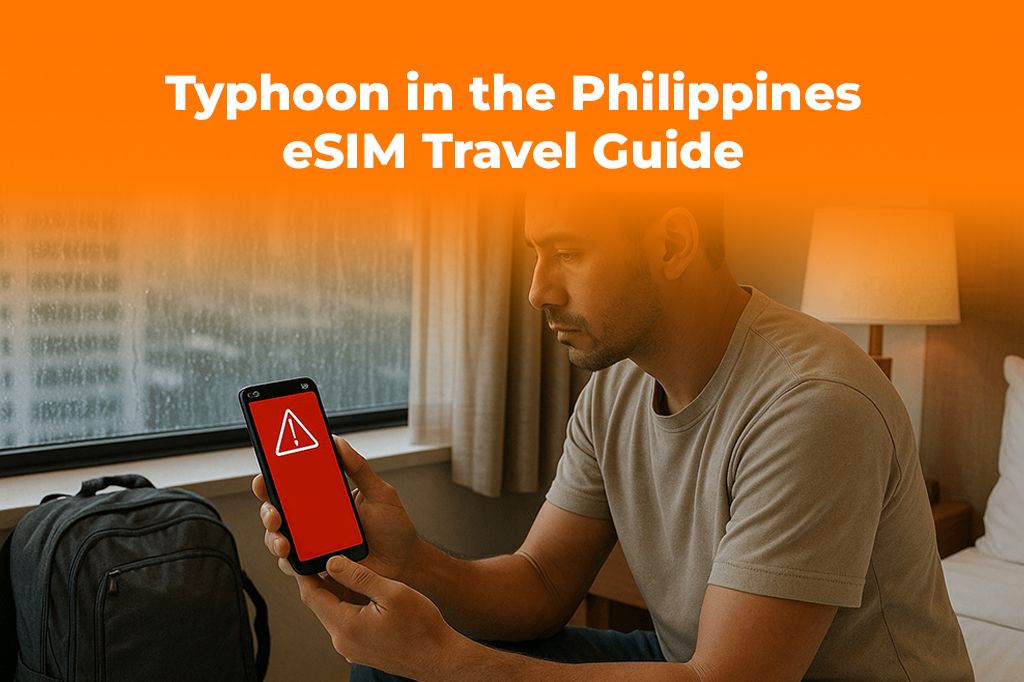
Why Storm Season in the Philippines Requires Strong Connectivity
The Philippines faces frequent typhoons, especially between June and November. When you receive a Philippines travel warning from local agencies, you need fast, reliable information to make safe decisions. Many travelers now depend on digital tools that deliver real-time alerts, navigation updates, and emergency instructions. This helps you stay ahead of changing flight schedules, road closures, and power outages.
Your first line of defense is staying connected. When you learn about what is an eSIM card, you discover how a digital SIM gives you instant access to data without relying on physical stores or kiosks. This matters when weather limits movement or service centers close unexpectedly.
Using an eSIM in the Philippines also gives you flexibility when networks strain during storms. Many providers reroute data through partner networks, so an eSIM Philippines plan often stays stable even when a single carrier experiences issues.
These benefits support travel safety in the Philippines during intense weather:
- Faster setup when conditions change
- No physical SIM swapping in unsafe or crowded areas
- Access to emergency data plan options without leaving your hotel
- Support for multiple networks to maintain service during outages
When you travel during storm season, you benefit from tools that adapt quickly. Travelers, digital nomads, and creators all need consistent communication to navigate unexpected weather patterns with confidence.
How an eSIM Helps You Handle Typhoon Conditions
A typhoon can affect everything from local transit to airport operations. When this happens, you must receive updates in real time. Your eSIM gives you direct access to news, warnings, and location-based alerts that support smart decision-making.
Here is why an eSIM Philippines plan becomes crucial during rough weather:
-
You receive live alerts.
Agencies such as the Philippine Atmospheric, Geophysical and Astronomical Services Administration (PAGASA) release regular typhoon bulletins. You need stable data to access them quickly. -
You can track safe routes.
Navigation apps update road conditions, closures, and alternative paths. These tools depend on mobile data. -
You stay reachable.
Family and friends often check on you during severe weather. A consistent connection keeps communication open. -
You switch networks easily.
If one carrier loses signal, your digital setup allows you to switch to a different plan without buying new hardware. -
You access emergency services fast.
You can call local hotlines, embassy contacts, or your airline with a working connection.
As typhoon preparedness for tourists grows more important, travelers rely on tools that support consistent communication. An eSIM helps you react faster and stay calm when conditions shift.
Steps to Set Up an eSIM for Typhoon-Ready Travel
You can prepare early by adding your eSIM before your trip. The process is simple and takes only a few minutes. Follow these steps to get ready for any Philippines travel warning or weather update.
Step 1: Choose a Travel-Friendly eSIM Plan
You should select a plan that covers the regions you plan to visit. Many international travelers rely on options that support multiple areas across Southeast Asia. If you want stronger coverage across major tourist hubs, review how Yoho Mobile works at how Yoho Mobile works. This helps you compare speeds, availability, and features that support travel safety in the Philippines.
Step 2: Check Your Phone Compatibility
Most modern devices support eSIM. You can verify compatibility through your manufacturer’s site or check GSMA’s general device guidelines at gsma.com. When you confirm your phone is unlocked, you reduce the risk of activation issues when you land.
Step 3: Install the eSIM Before Your Flight
Installing your digital plan early gives you more time to test it. You can follow your provider’s instructions, usually involving scanning a QR code.
- Open Settings.
- Tap Cellular.
- Tap Add eSIM or Add Cellular Plan.
- Scan your QR code or enter your activation details.
This prepares your emergency data plan before you enter any storm-prone areas.
Step 4: Activate the Plan When You Arrive
Plans typically go live once you reach your destination.
- Go to Settings.
- Tap Cellular.
- Select your travel line.
- Turn on This Line and enable Data Roaming.
Your home line can stay off to avoid roaming charges.
Step 5: Test Your Connection
Check speeds, access your apps, and load a map to ensure everything works. This step is important when traveling during typhoon season, because you need immediate access to storm updates and local reports.
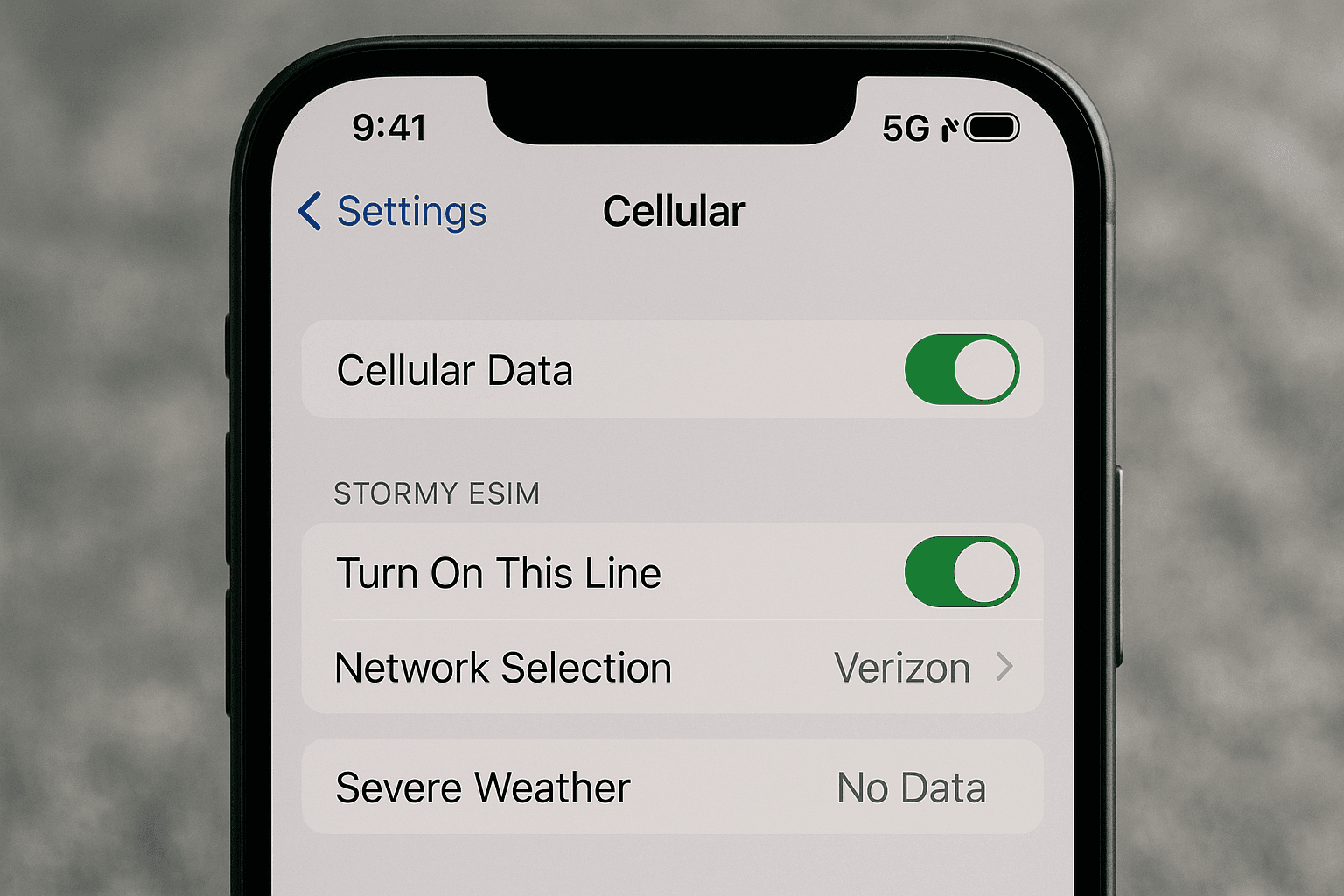
How to Use Your eSIM During a Typhoon
Storm conditions can escalate fast. Your eSIM helps you stay alert and respond effectively. These habits support safer decision-making:
- Refresh alerts from PAGASA or NDCC.
- Monitor embassy advisories for any Philippines travel warning updates.
- Check airline apps for delays or cancellations.
- Follow local government social media pages for evacuation notices.
- Use maps to avoid flooded roads.
- Switch networks if your connection drops.
- Keep battery power high by limiting screen brightness and background apps.
When you want steady communication during sudden weather shifts, you can secure a stable plan before your travel dates and explore regional options at yohomobile.com to stay online throughout your trip.
What Travelers Experience During Storm Season
Many visitors share similar stories about how essential good connectivity becomes during typhoons. Some travelers mention that internet access let them track safe areas when floods started rising. Others report that their airline’s app notified them about rebookings before airport officers made announcements. Digital nomads say stable data helped them coordinate hotel changes or extend bookings when transport shut down.
Your experience improves when you have an emergency data plan ready. With a working eSIM, you stay connected even when weather conditions disrupt normal routines.
Key Tips for Typhoon Preparedness for Tourists
Travel safety in the Philippines requires awareness and preparation. Use these tips as part of your storm readiness:
- Monitor weather patterns during monsoon months.
- Install your eSIM before landing.
- Keep a power bank charged.
- Store offline maps in case of outages.
- Save emergency phone numbers.
- Track local advisories through verified channels.
- Stay indoors when authorities advise caution.
- Pack lightweight rain gear.
You build confidence when you plan ahead, confirm your communication tools, and stay informed about each Philippines travel warning you receive.
Quick Takeaways for Safer Travel
These points summarize what you should remember when preparing for typhoons in the region:
- An eSIM Philippines plan supports stronger communication during storms.
- You get fast access to real-time alerts and evacuation notices.
- Emergency data plan options help you stay online during network strain.
- Digital activation supports safer indoor setup.
- Early preparation improves travel safety in the Philippines.
- Storm season requires stable, flexible connectivity.
FAQs
Does an eSIM work during power outages?
Yes. As long as cell towers remain active, your eSIM will continue to access mobile data.
Can I switch to another provider if my signal drops?
Yes. Many eSIMs allow network switching when one carrier experiences interruptions.
Should I install my eSIM before arriving?
Installing early helps you troubleshoot any issues before weather becomes a factor.
Can I use an eSIM for emergency calls?
Yes. Emergency services remain accessible as long as you have network coverage.
Does the Philippines require a physical SIM for tourists?
No. You can use an eSIM Philippines plan without buying a physical card.
Conclusion
A reliable connection becomes your lifeline when typhoons affect your travel plans in the Philippines, and an eSIM gives you fast, flexible access to the information you need. If you want to stay prepared during storm season, you can explore travel-ready options from Yoho Mobile and keep your device ready for any weather.
