Singapore’s newest heritage landmark brings more depth to the city’s cultural landscape, and using an eSIM helps you navigate the area smoothly with quick access to maps, directions, and nearby attractions. As interest in the 38 Oxley Road monument grows, you benefit from staying connected throughout your visit so you can plan your route, learn local history, and explore the neighborhood with confidence. If you want a seamless arrival and an easy start to your itinerary, you can activate your digital plan before your flight and enjoy reliable coverage across the city.
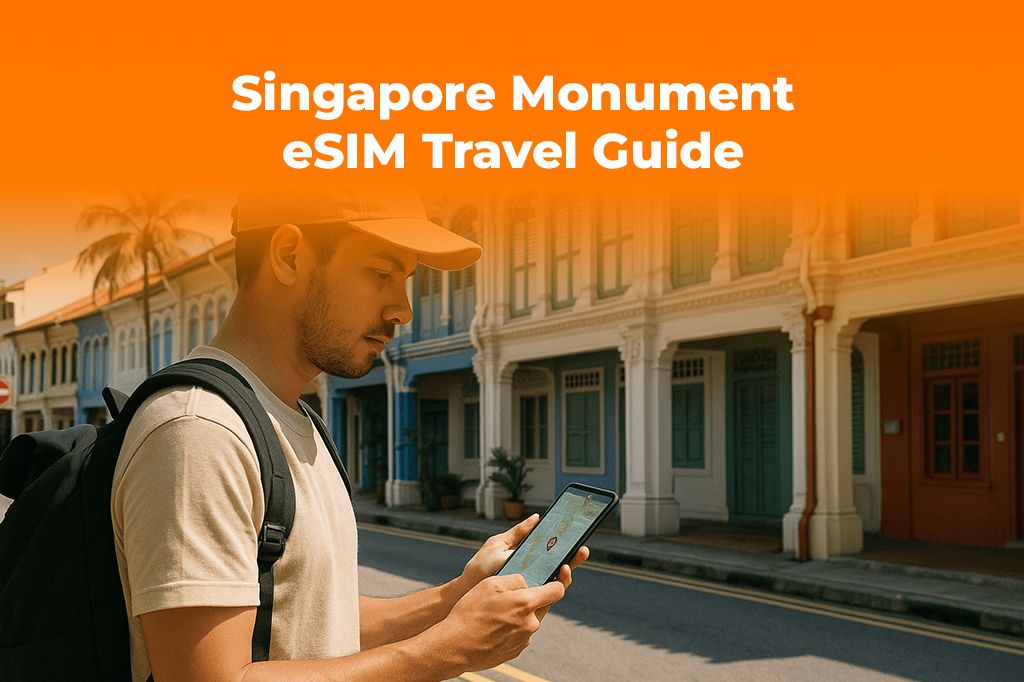
Why the New Monument Matters for Visitors
A new cultural site always sparks curiosity, and Singapore’s decision to turn 38 Oxley Road into a monument adds another meaningful destination to the city’s list of heritage stops. When you search for things to do in Singapore, you often look for experiences that blend history, architecture, and contemporary stories. The addition of this site gives travelers another reason to explore beyond the usual highlights.
As one of many emerging Singapore tourist attractions, this monument invites visitors to learn more about the country’s past through guided paths, digital exhibits, and nearby points of interest. To make the most of your trip, you need strong mobile navigation, timely updates, and safe, stable data. That is where using an eSIM Singapore plan becomes helpful.
If you are unfamiliar with digital SIM technology, you can start by learning about what is an eSIM card. A digital SIM activates through your phone without requiring any physical hardware. This helps you avoid airport kiosks, long lines, and confusing prepaid SIM pulls often associated with traditional cards.
With an eSIM, you get:
- Instant activation
- Clear data usage tracking
- Easy switching between plans
- Stable service across heritage districts
- Safe, private connectivity for maps and payments
This supports a smoother experience while exploring what to see in Singapore, especially when you want to move between historic areas, museums, and modern attractions.
Why an eSIM Helps You Explore Heritage Sites Easily
Historic neighborhoods in Singapore can be walkable, compact, and full of small paths or branching lanes. Strong navigation helps you find the right entrances, follow guided trails, and access information posted online.
A few reasons travelers rely on an eSIM when visiting sites like the 38 Oxley Road monument include:
- Reliable maps: You avoid lag when walking between attractions.
- Fast loading of digital exhibits: Many heritage locations use QR-linked content.
- Safer travel: You navigate confidently without joining random Wi-Fi networks.
- Better flexibility: You switch quickly between travel apps, transit resources, and dining reviews.
- Convenient itinerary planning: You keep your schedule, tickets, and notes accessible.
This makes an eSIM Singapore setup a useful travel tool whether you enjoy heritage walks, museum-hopping, neighborhood photography, or food trips in the area.
When you want strong coverage throughout your visit, you can see how Yoho Mobile simplifies connectivity by reviewing how Yoho Mobile works.
How to Set Up Your eSIM for a Smooth Visit
These steps help you prepare your digital plan before exploring the new monument and its surrounding attractions.
Step 1: Select a Plan for Your Trip
Choose based on the length of your stay and how much data you expect to use. If you plan to explore across several neighborhoods or take many photos and videos, choose a plan with a little more data. If you only need maps and messaging, a smaller plan works well.
Step 2: Confirm Your Phone Supports eSIM
Most modern smartphones support eSIM. iPhones released after 2018, newer Samsung models, and Google Pixel devices all accept digital SIMs. You can confirm compatibility through your manufacturer or check GSMA’s global standards at gsma.com.
Step 3: Install the eSIM on Your Device
Once you receive your QR code or activation instructions:
- Open Settings.
- Tap Mobile Data or Cellular.
- Choose Add eSIM or Add Cellular Plan.
- Scan your QR code.
- Label the plan (e.g., “Singapore Travel”).
This avoids the need to hunt for SIM card booths after landing.
Step 4: Activate the Line in Singapore
When you arrive:
- Go back to Settings.
- Tap Mobile Data.
- Switch on This Line for your travel plan.
- Enable Data Roaming if required.
Your device should connect quickly to a local network.
Step 5: Confirm Your Connection With Maps
Load Google Maps, Apple Maps, or your preferred travel app. Check nearby attractions to ensure everything works. This helps you start exploring without disruptions.
When you want an easy setup during your visit, you can browse flexible options at yohomobile.com and choose the plan that fits your travel style.
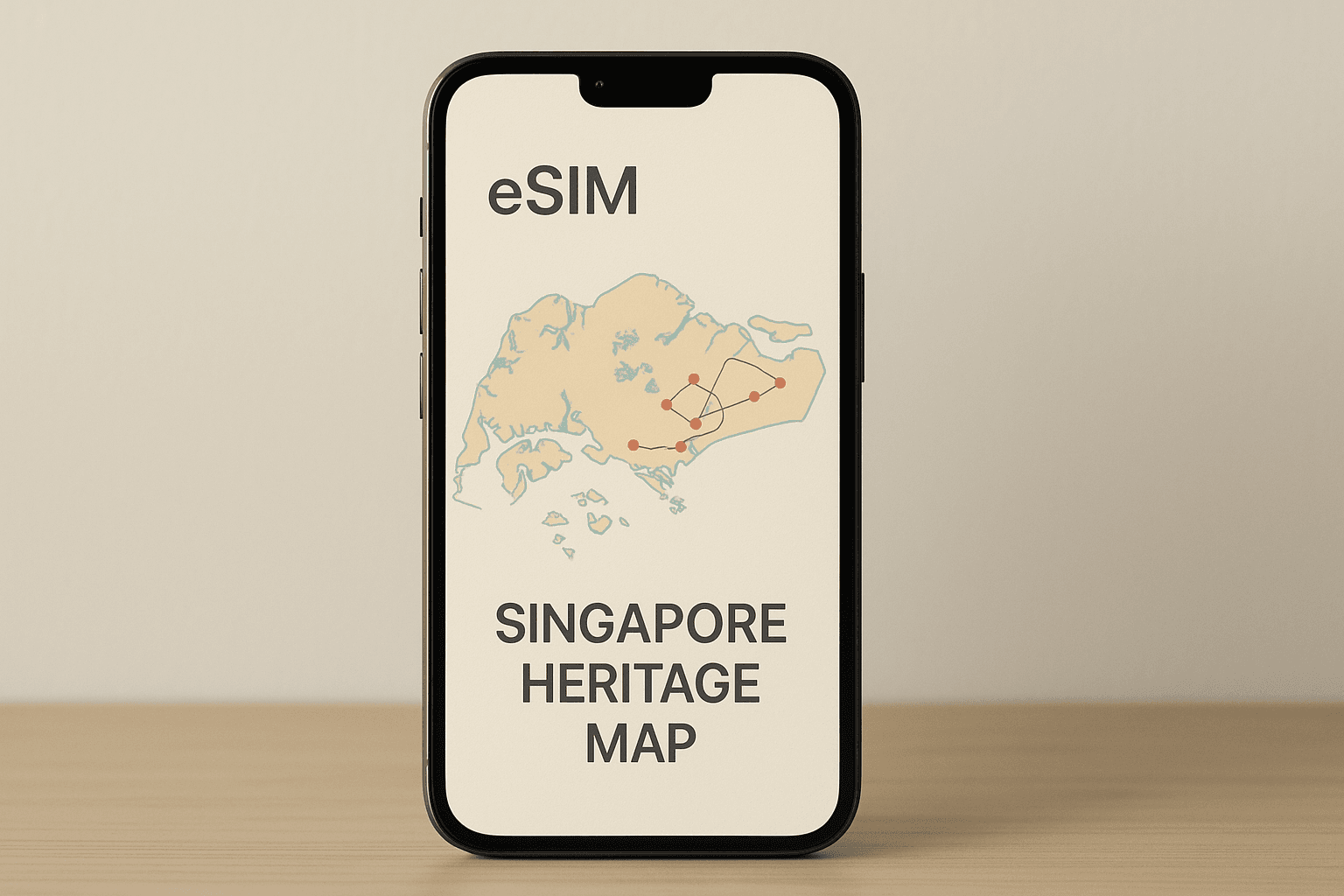
What to Expect When Visiting the 38 Oxley Road Monument
As a new addition to the lineup of Singapore tourist attractions, the 38 Oxley Road monument draws visitors interested in history, culture, and government-era heritage. While specifics may evolve, you can generally expect a structured visitor experience that includes:
- Background information about the site’s significance
- Markers or displays outlining its historical context
- A curated walking area
- Possibly a small visitor zone or guided content
Even if you prefer self-guided exploration, having mobile access helps you read additional resources, follow maps, and extend your trip to nearby attractions within minutes.
Because it sits in a historic residential area, using accurate mapping is important. With your eSIM Singapore setup, you can move easily through these neighborhoods without depending on ad-hoc Wi-Fi spots or unclear directions.
Great Nearby Stops to Add to Your Singapore Travel Guide
Singapore’s central area offers many things to do in Singapore within walking or short transit distance from heritage zones. Once you visit the monument, you can explore other interesting spots nearby.
Some convenient additions include:
- Fort Canning Park: A lush, historic hill with walking trails and the Battlebox museum.
- National Museum of Singapore: The country’s largest and oldest museum.
- Clarke Quay: Riverside dining and nightlife.
- Dhoby Ghaut and Orchard areas: Shopping, cafés, and cultural sites.
- Istana Park: Green space in the heart of the city.
Your eSIM helps you jump between these locations with quick access to bus routes, MRT directions, and food recommendations.
Using an eSIM for a Full-Day Itinerary
When exploring heritage sites, you often move between calm neighborhoods, busy streets, galleries, and parks. Here’s how reliable data supports a full-day itinerary:
- You follow walking paths with clear directions.
- You read online information linked to historic displays.
- You check cafés and ratings nearby.
- You plan transit routes on the fly.
- You stay updated on opening hours and ticket availability.
This convenience supports stress-free planning, especially for first-time visitors.
Practical Travel Tips for Visiting Heritage Areas
You can use these travel habits to improve your experience:
- Download offline maps as a backup.
- Walk with comfortable shoes as some areas involve short slopes.
- Keep your device charged with a power bank.
- Save key attractions as starred locations on your map.
- Check opening schedules before planning your route.
- Respect residential zones and stay on marked paths if required.
Strong connectivity improves not just navigation but also overall comfort during your visit.
Key Takeaways
These points summarize what you should know when planning your trip:
- The 38 Oxley Road monument adds a meaningful stop to your list of what to see in Singapore.
- An eSIM Singapore plan simplifies navigation, information access, and itinerary changes.
- Digital SIMs activate quickly and support easy travel across cultural districts.
- Strong data helps you explore Singapore tourist attractions with confidence.
- Reliable navigation ensures smoother, safer movement between heritage sites.
FAQs
Is the 38 Oxley Road monument easy to find?
Yes. With digital navigation, you can follow accurate walking or transport routes.
Do I need mobile data for the visit?
Mobile data helps you access additional information, maps, and nearby attractions.
Can an eSIM replace a local physical SIM?
Yes. For most travelers, an eSIM offers equal or better reliability without physical handling.
Does Singapore support eSIM widely?
Yes. Most major networks support eSIM activation.
Can I use my eSIM for multiple Singapore attractions?
Yes. It works across the city, including museums, parks, and heritage zones.
Conclusion
Exploring Singapore’s new heritage monument becomes even smoother when you pair your visit with reliable digital connectivity, making it easier to navigate, learn, and enjoy nearby attractions. If you want a simple setup that supports maps and travel apps throughout your trip, you can choose a convenient plan from Yoho Mobile and explore Singapore with confidence.
