The 1GB Travel Data Myth: Calculate Your Real Data Needs | Yoho Mobile
Luis Rafael•Aug 25, 2025
Planning a trip is exciting, but one question often causes anxiety: “How much data do I need for travel?” For years, the go-to advice has been a simple but costly rule of thumb: budget for 1GB of data per day. But what if we told you that for most travelers, this is a myth that leads to overspending on data you’ll never use?
Fear of exorbitant roaming charges has pushed travelers into buying oversized, expensive data packages. It’s time to break free from this one-size-fits-all approach. This guide will debunk the 1GB/day myth, show you what really consumes your data, and teach you how to calculate the perfect amount for your trip.
Ready to become a smarter traveler? With a flexible solution like a Yoho Mobile eSIM, you can buy exactly the data you need, saving money for what really matters: your adventure.
Deconstructing the 1GB/Day Myth
So, where did this ubiquitous 1GB/day figure come from? It’s largely a holdover from the era of expensive, inflexible roaming plans offered by traditional carriers. They benefit when you buy more than you need. It’s a “safe” estimate that covers the heaviest possible usage—constant 4K video streaming, massive file downloads, and hours of video calls.
However, the average traveler’s usage looks nothing like that. You’re likely exploring cities, hiking trails, or enjoying a meal, not glued to your screen 24/7. By understanding your actual habits, you can stop paying for worst-case scenarios and start paying for your real-world needs. The key is knowing how your favorite apps actually behave.
Your Travel Data Fingerprint: What Actually Uses Data?
Not all apps are created equal. Some sip data slowly, while others guzzle it down. Here’s a realistic breakdown of what you can expect from the apps you’ll use most while traveling.
Navigation: Google Maps & Apple Maps
Your digital compass is surprisingly efficient. An hour of active navigation with live traffic updates uses only about 5-10 MB of data. If you download maps for offline use before you leave your hotel’s Wi-Fi, the data consumption drops to nearly zero. The app will only use tiny amounts of data for real-time traffic or rerouting.
Social Media: Instagram, TikTok & Facebook
This is where data usage can skyrocket. Simply scrolling through your Instagram feed for an hour can use 150-250 MB, as it loads images and auto-plays videos. Uploading a 1-minute video story can use 10-20 MB. TikTok is even more data-intensive, consuming upwards of 800 MB per hour. If you’re a content creator or just love to share, this category will be your biggest data expense.
Messaging & Calling: WhatsApp & iMessage
Sending text messages uses a negligible amount of data. A one-hour voice call over WhatsApp uses about 30-40 MB, while a video call of the same duration can use 200-300 MB. It’s perfect for quick check-ins but be mindful of long video chats when you’re off Wi-Fi.
Streaming & Entertainment: Spotify & YouTube
Streaming is a data heavyweight. An hour of music on Spotify can use between 40 MB (normal quality) to 150 MB (very high quality). Streaming a standard-definition video on YouTube can easily consume 250-500 MB per hour. The golden rule for streamers: download your playlists and shows before you travel.
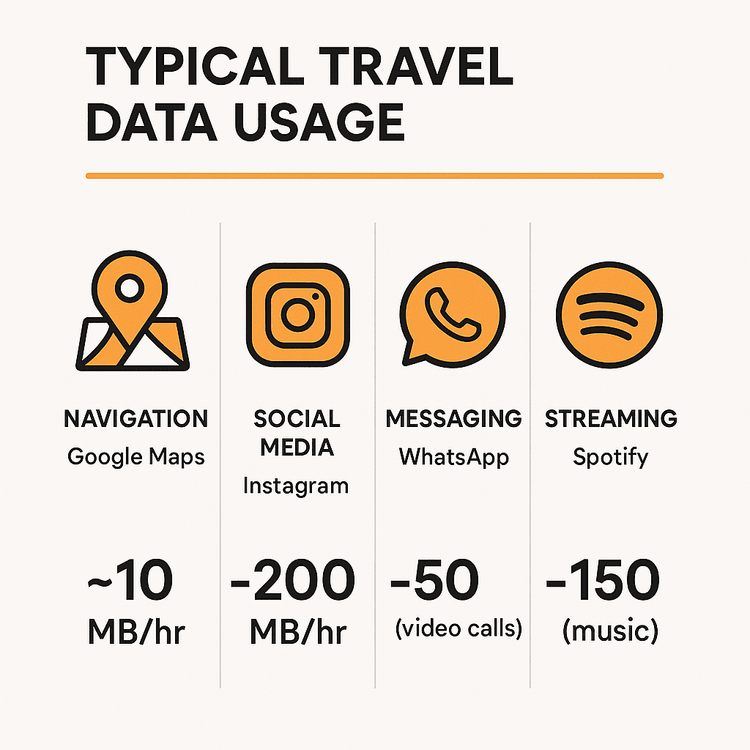
How to Calculate Your Actual Data Needs: A 3-Step Guide
Now that you know what uses data, you can create a personalized estimate. Forget the 1GB myth and follow this simple, practical guide to figure out exactly how much data you’ll need.
Step 1: Identify Your Traveler Profile
First, think about how you use your phone on a typical travel day.
- The Wi-Fi Hopper: You primarily use data for maps and messaging while out, but save social media and browsing for hotel or café Wi-Fi. Your needs are low.
- The Social Sharer: You’re constantly uploading photos and videos to Instagram, checking in on Facebook, and maybe even doing a quick TikTok. Your needs are moderate to high.
- The Digital Nomad / Heavy User: You rely on your phone for work, frequent video calls, and tethering to your laptop. Your needs are high.
Step 2: Estimate Your Daily Use
Use this table to make a rough estimate of your daily data consumption. Be honest about your habits!
| Activity | Low User (Estimate) | Medium User (Estimate) | High User (Estimate) |
|---|---|---|---|
| Navigation (Google Maps) | 30 mins (~5 MB) | 1 hour (~10 MB) | 2 hours (~20 MB) |
| Social Media (Scrolling) | 30 mins (~100 MB) | 1 hour (~200 MB) | 2 hours (~400 MB) |
| Social Media (Uploading) | 2 photos (~10 MB) | 5 stories (~50 MB) | 10+ stories/videos (~100MB) |
| Messaging (Calls/Video) | Text only (~1 MB) | 15 min voice call (~10MB) | 30 min video call (~150MB) |
| Web, Email, Music | 30 mins (~50 MB) | 1 hour (~100 MB) | 2 hours (~200 MB) |
| Estimated Daily Total | ~166 MB | ~370 MB | ~870 MB |
Step 3: Calculate for Your Trip & Add a Buffer
Multiply your estimated daily total by the number of days in your trip. For a 2-week (14-day) trip:
- Low User: 166 MB x 14 days = ~2.3 GB
- Medium User: 370 MB x 14 days = ~5.2 GB
- High User: 870 MB x 14 days = ~12.2 GB
Finally, always add a 20-30% buffer for unexpected needs. This means a medium user might opt for a 7GB plan instead of a 5GB one, just to be safe.
Smart Ways to Reduce Data Usage While Traveling
Once you have your plan, you can make it last longer with these simple tricks:
- Use Wi-Fi Actively: Connect to trusted Wi-Fi networks at your hotel, cafes, and airports for heavy tasks like app updates and downloads.
- Download Offline Content: Before you head out, download maps on Google Maps, playlists on Spotify, and shows on Netflix.
- Adjust App Settings: Turn off video auto-play on Facebook and Instagram. Set music and video streaming apps to a lower quality setting.
- Disable Background App Refresh: Go to your phone’s settings and prevent apps from using data when you’re not actively using them.
By being mindful, you can stretch a smaller data plan much further. For more detailed instructions, check out our guide on how to reduce data usage on your iPhone.
The Ultimate Solution: Stay Connected Flexibly with Yoho Mobile
Now that you’re an expert at calculating your data needs, why pay for an inflexible, oversized plan? This is where Yoho Mobile’s eSIM technology changes the game.
With an eSIM, you can ditch your physical SIM card and the outrageous roaming fees that come with it. Simply choose a plan that matches your calculated needs. Planning a two-week tour of Europe? You don’t need a 30GB plan; a flexible eSIM plan for Europe of 5GB or 10GB will likely be perfect.
Best of all, you’re always in control. And with exclusive features like Yoho Care, you’re protected from ever losing connection, even if your data runs out. It’s the ultimate peace of mind for any traveler.
Not sure if an eSIM is right for you? You can even try it completely free before your trip. Simply make sure your phone is on our eSIM compatible devices list and you’re ready to go!

Frequently Asked Questions (FAQ)
How much mobile data is sufficient for a 2-week trip to Japan?
Based on our calculator, a moderate user who uses maps, social media, and messaging would likely need between 5GB and 7GB for a two-week trip to Japan. This allows for daily navigation, sharing photos, and staying in touch without worrying about running out.
Does using Google Maps offline consume any data?
Once a map area is downloaded, using it for navigation consumes virtually no data. Your phone uses its GPS chip to locate you on the downloaded map. It will only use a tiny amount of data if you request live traffic updates or search for a new location not in the offline area.
Is 10GB of data a lot for a month of travel?
For a light or medium user, 10GB can be more than enough for a month, especially if you utilize Wi-Fi. This breaks down to about 333 MB per day, which is perfect for maps, messaging, light social media, and web browsing. Heavy users or digital nomads may need more.
How can I reduce my data usage on Instagram while traveling?
In the Instagram app settings, go to “Data usage and media quality” and activate the “Use less cellular data” option. This will prevent videos from pre-loading and will lower the quality of images slightly when you’re not on Wi-Fi, saving a significant amount of data.
Conclusion: Travel Smarter, Not Harder
The ‘1GB per day’ travel data myth is an expensive relic. By taking a few minutes to understand your habits and calculate your actual needs, you can save a significant amount of money and reduce travel anxiety. You are in control of your data consumption, not the other way around.
Empower your next journey with the flexibility and affordability of a Yoho Mobile eSIM. Stop guessing and start traveling with confidence, knowing you have exactly the right amount of data for your adventure.
Explore Yoho Mobile’s flexible eSIM plans today and find the perfect fit for your trip!
