A reliable connection becomes essential when a typhoon threatens Thailand, and an eSIM helps you stay informed, access emergency alerts, and communicate quickly during severe weather. Storm systems—like past events tied to the name Typhoon Kalmaegi—can disrupt transportation, power, and communication, so having secure mobile access supports safer decisions. If you want a smoother arrival and clearer information during changing conditions, you can prepare before your flight and activate your plan early for steady coverage across the country.
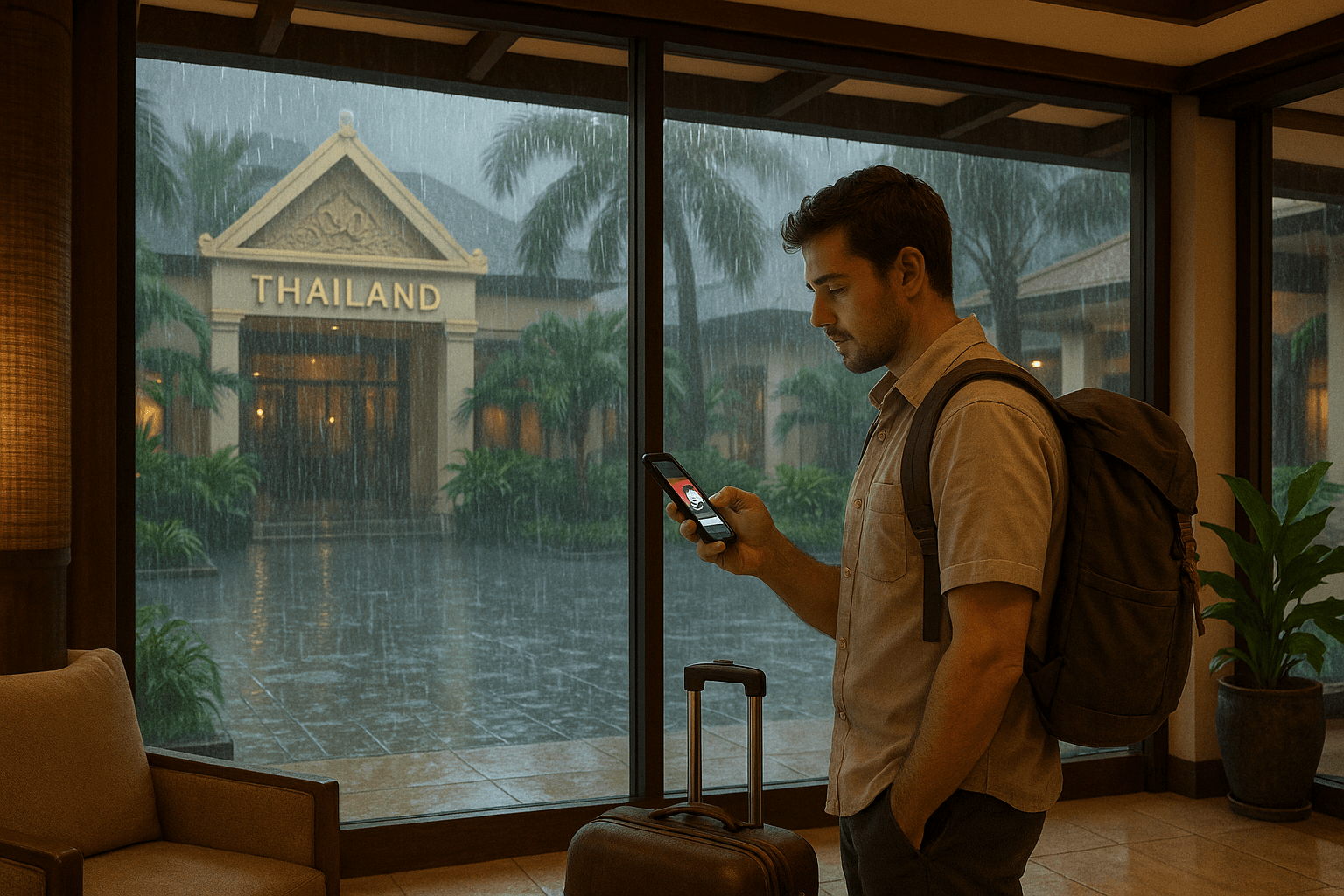
Why a Typhoon Advisory Matters for Travelers in Thailand
Thailand faces seasonal storms every year, and sometimes these systems move quickly across the region. When you read a Thailand travel advisory, you need stable access to maps, transportation updates, and weather alerts. Even if the latest storm resembles conditions from older storms such as Typhoon Kalmaegi, you still benefit from preparing for strong winds, flooding, and delays.
Travelers rely on their phones for everything—from booking safe transport to checking shelter zones and understanding what to do in a typhoon. When the power goes out or guest Wi-Fi becomes unstable, you need dependable data. This is why many visitors turn to an eSIM for Thailand rather than relying on physical SIM cards or unsecured public networks.
If you’re new to digital connectivity, you can learn the basics of what is an eSIM card. A digital SIM installs directly onto your phone, so you skip airport kiosks, retail shops, and delays at arrival. This helps you stay prepared before any severe weather hits.
Travel safety Thailand recommendations often include:
- Keeping your phone charged
- Using official weather apps
- Avoiding unnecessary travel during heavy rainfall
- Monitoring government advisories
- Staying connected with your accommodation
An eSIM supports all of these habits with consistent, fast data access.
Why an eSIM Helps During Storm Season
Storm conditions shift quickly, and travelers often need updated information. A digital SIM gives you stronger control over your mobile access at a time when it matters most.
Here’s how an eSIM for Thailand improves emergency readiness:
- Instant activation when you arrive or before you fly
- Secure connectivity without relying on public Wi-Fi
- Multiple network access depending on the provider
- Easy plan switching if you move across regions
- Reliable navigation when detours or street closures occur
When travel conditions change, you want your phone to keep working. Visitors often use their devices to track river levels, storm paths, local advisories, and transport notices from airports and rail services. During weather linked to past systems like Kalmaegi, these updates become even more important.
To understand how digital plans deliver coverage across the region, you can review how Yoho Mobile works. This gives you a clear sense of network options and flexibility.
How to Set Up an eSIM for Emergency Communication in Thailand
Setting up your digital plan early helps you avoid complications once the storm begins.
Step 1: Choose a Travel-Friendly Plan
Pick a plan that supports enough data for maps, messaging, and streaming weather updates. If you will visit multiple cities—such as Bangkok, Chiang Mai, or Phuket—consider a plan with broader regional coverage so you stay connected throughout your route.
Step 2: Verify Your Phone’s eSIM Compatibility
Most modern phones support eSIM technology, including iPhone models after 2018, Samsung’s flagship series, and recent Google Pixel devices. You can confirm details through your manufacturer or review compatibility resources on GSMA at gsma.com.
Step 3: Install Your eSIM Before You Fly
When your provider sends a QR code or activation instructions, follow these steps:
- Open Settings.
- Tap Mobile Data or Cellular.
- Select Add eSIM or Add Cellular Plan.
- Scan the QR code.
- Label the line for clarity—something like “Thailand Data.”
This setup removes the need to search for physical SIM cards during high-travel periods or risky weather.
Step 4: Activate Your eSIM on Arrival
Once you land in Thailand:
- Open Settings.
- Tap Mobile Data.
- Switch on This Line for your Thailand plan.
- Enable Data Roaming if needed.
Your device should connect within seconds.
Step 5: Confirm Weather Alerts and Communication Tools
Before leaving the airport or hotel:
- Load a map
- Check a weather app
- Confirm messaging apps work
- Test emergency contact numbers
This helps you react faster if conditions worsen.
When you want coverage that stays reliable during storm season, you can explore options at yohomobile.com and select a plan that fits your travel style.
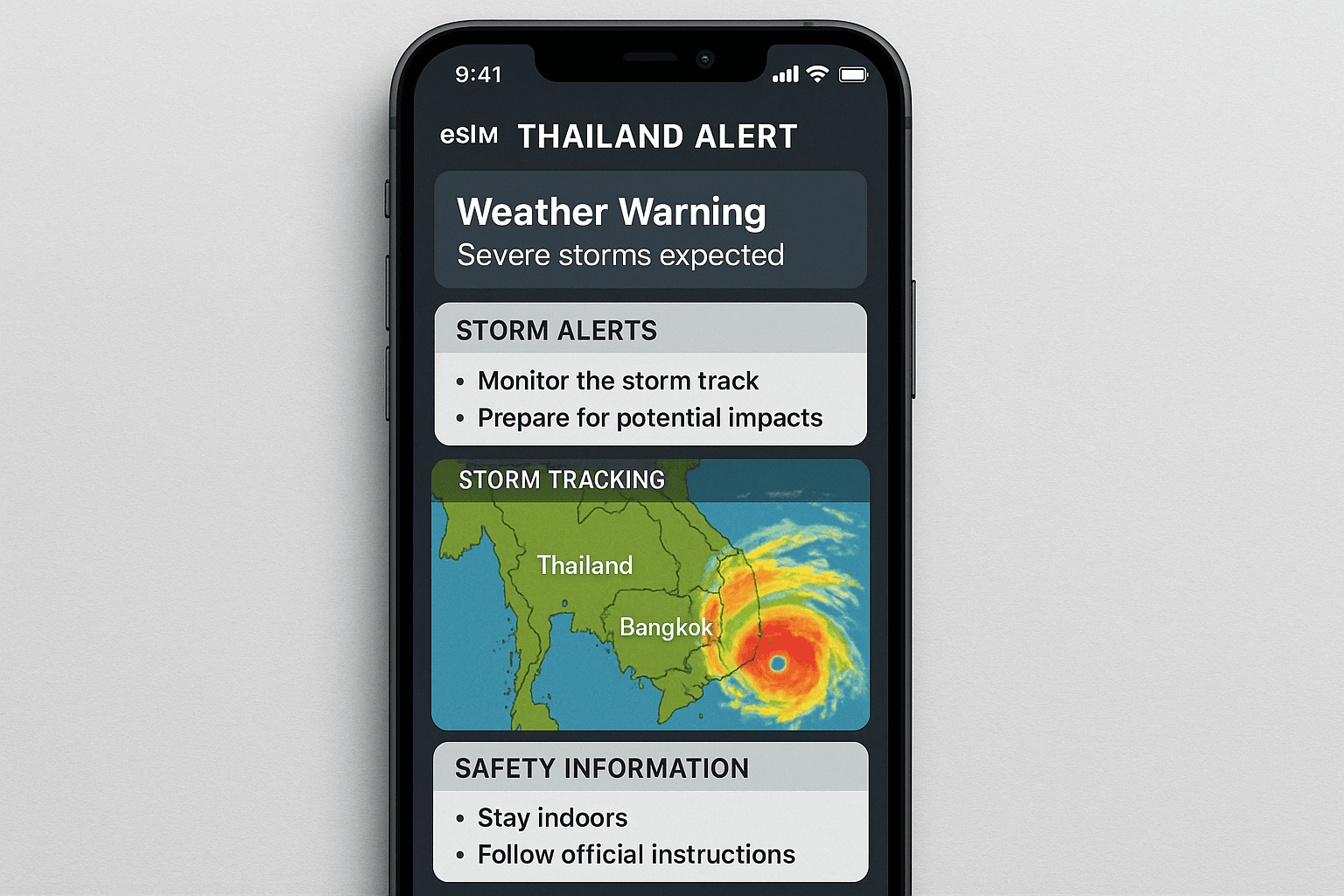
How an eSIM Supports You During a Typhoon
Storms can disrupt transportation, communication lines, and electricity. A digital SIM supports you during each stage of a typhoon—from preparation to aftermath.
Here’s how eSIM connectivity helps:
- Navigation: You can locate safe areas, alternative routes, and elevated zones.
- Transportation updates: You monitor flight delays and train changes.
- Local alerts: Government agencies provide warnings about strong winds, rising waters, and evacuation notices.
- Embassy communication: You contact your embassy or consulate if you need support.
- Hotel coordination: You stay in touch with staff for safety procedures.
During conditions similar to those caused by older storms like Typhoon Kalmaegi, online services often become a primary information source. Having steady mobile data makes communication easier during fast-changing weather patterns.
What to Do in a Typhoon: Practical Traveler Guidance
If a storm approaches, following safety basics helps you avoid unnecessary risks. Keep these steps in mind:
- Stay indoors unless authorities say otherwise.
- Charge your devices fully before winds intensify.
- Stock water and snacks to reduce unnecessary trips.
- Move away from windows in strong winds.
- Follow local advisories from trustworthy sources.
- Avoid rivers, beaches, and low-lying areas.
- Keep identification and essential documents secure.
Emergency communication Thailand resources often recommend monitoring official government pages, weather agencies, and verified news sites during major storms.
Strong mobile connectivity lets you stay updated without relying on unstable Wi-Fi networks in hotels or cafés.
Traveler Stories: How Connectivity Helps in Severe Weather
Many travelers share experiences where stable data made a difference during stormy conditions. Some visitors say they used mobile data to check airline rebooking options while airports were packed. Others mention that ride-hailing and map apps helped them find safe routes back to their hotel during flooding.
Digital nomads often report that eSIM access keeps them calm because they always have a way to reach local authorities, accommodation hosts, or travel partners. With conditions resembling past storms such as Kalmaegi, communication tools can make stressful moments more manageable.
These stories highlight one point: reliable data supports safer decisions.
Preparing Your Thailand Trip With a Focus on Safety
You can improve your travel experience by combining digital readiness with practical habits.
Consider these preparation tips:
- Download offline maps as a backup.
- Keep a power bank ready.
- Follow Thai Meteorological Department updates.
- Save emergency contact numbers in your phone.
- Track your embassy’s safety notices.
- Use mobile data instead of unsecured Wi-Fi for news and communication.
When you take a few minutes to prepare, you feel more confident no matter how the weather shifts.
Quick Takeaways for Travelers
Here’s what you should remember about staying safe during a typhoon in Thailand:
- A Thailand travel advisory helps you understand regional risks.
- Storms like past systems called Typhoon Kalmaegi show why readiness matters.
- An eSIM for Thailand supports strong, secure connectivity during emergencies.
- Emergency communication Thailand tools depend on stable mobile data.
- Knowing what to do in a typhoon helps you stay calm, aware, and prepared.
FAQs
Does an eSIM work during a storm?
Yes. As long as local cell towers remain active, your eSIM will maintain a connection.
Is an eSIM safer than using hotel Wi-Fi?
Yes. A digital SIM provides private, encrypted mobile data rather than open public networks.
Can I switch to another network if one tower fails?
Some eSIM plans allow network switching, depending on the provider.
Do I need data to receive emergency alerts?
Many alerts require connectivity, especially app-based warnings, maps, and transport updates.
Should I install my eSIM before arriving in Thailand?
Yes. Installing early ensures immediate access to essential apps and information.
Conclusion
A dependable eSIM helps you stay informed during typhoon advisories, giving you quick access to emergency updates, transportation alerts, and communication tools across Thailand. If you want secure, stable connectivity throughout your trip, you can choose a flexible plan from Yoho Mobile and travel with greater peace of mind.
